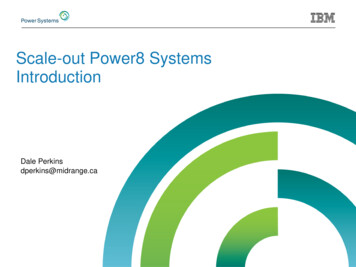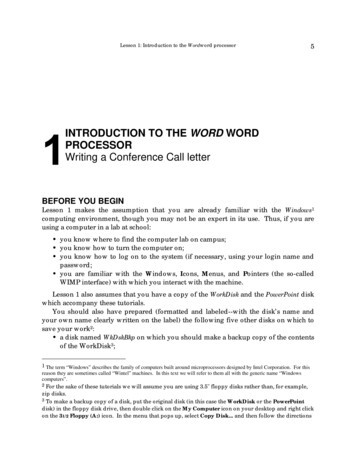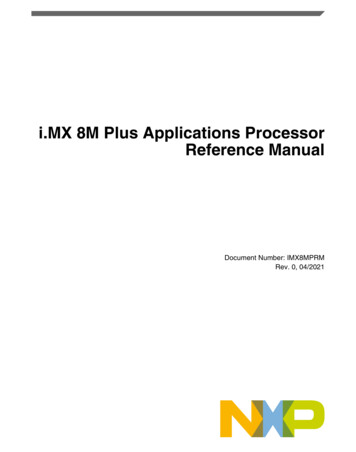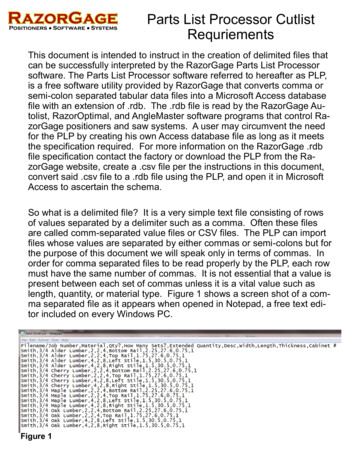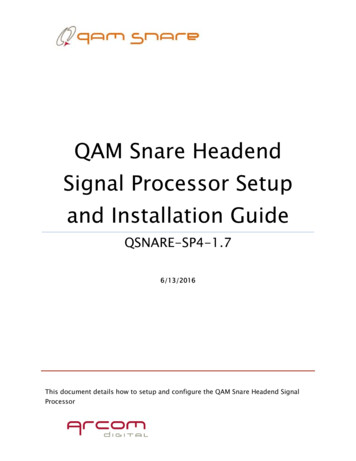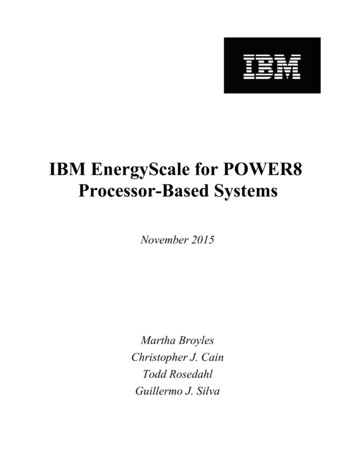
Transcription
IBM EnergyScale for POWER8Processor-Based SystemsNovember 2015Martha BroylesChristopher J. CainTodd RosedahlGuillermo J. Silva
Table of ContentsExecutive Overview.4EnergyScale Features.5Power Trending.5Thermal Reporting.5Fixed Maximum Frequency Mode.6Static Power Saver Mode.6Fixed Frequency Override.6Dynamic Power Saver Mode.7Power Management's Effect on System Performance.7Dynamic Power Saver Tunable Parameters.8Idle Power Saver.8Power Capping.9“Soft” Power Capping.9Error Handling for Power Capping.9Power Capping Example.10Energy-Optimized Fan Control.10Power Supply Idle Detection.10Processor Core Nap.10Processor Folding.11EnergyScale for I/O.11User Interfaces.12Overview.12ASMI.13Setting System Power Management Mode.14Dynamic Power Saver Tunable Parameters.15Example Tunable Parameters for a Fixed Maximum Frequency.16Example Tunable Parameters for More Aggressive Power Savings.17Idle Power Saver.18CIM Client.19Script to Read Average Power.20Average Power Output.21Script to Read Average Frequency .22Average Frequency Output.23Script to Read Thermal Data.24Thermal Data Output.25Script to Query and Set a Power Management Mode.26Example Setting Fixed Frequency Override Mode.29Script to Query and Set a Power Cap.30Example Setting a Power Cap.34HMC.35Setting System Power Management Mode.35DCMI.36EnergyScale Operating System Support.37Processor Folding in AIX.38Processor Folding in IBM i.39Processor Folding in Linux.40Query Idle Power Saver and Dynamic Power Saver Tunable Parameters in AIX.41Appendix I: System Requirements.42Release Level FW810.43Feature Support.43EnergyScaleWP1115Page 2
Frequency.44Release Level FW810.3.46Feature Support.46Frequency.47Release Level FW820.49Feature Support.49Frequency.50Release Level FW830.51Feature Support.51Frequency.52Release Level FW840.53Feature Support.53Frequency.53Appendix II: Estimating Total System Power Saved.54Appendix III: Processor Usage and Accounting.55Appendix IV: Resources.57EnergyScaleWP1115Page 3
Executive OverviewThe energy required to power and cool computers can be a significant cost to a business – reducingprofit margins and consuming resources. In addition, the cost of creating power and coolinginfrastructure can be prohibitive to business growth. In response to these challenges, IBM developedEnergyScaleTM Technology for IBM Power systems. EnergyScale provides functions that help the userto understand and control IBM server power and cooling usage. This enables better facility planning,provides energy and cost savings, enables peak energy usage control, and increases system availability.Administrators may leverage EnergyScale capabilities to control the power consumption andperformance of POWER processor-based systems to meet their particular data center needs.In this paper, the functions provided by EnergyScale are described along with usage examples, andhardware and software requirements. Support and awareness of EnergyScale extends throughout thesystem software stack, and is included in the AIX, IBM i, and Linux operating systems. This paperfocuses on features and functions found in systems based on POWER8 processors. For previousgeneration IBM Power systems, please refer to a companion paper, “IBM EnergyScale for POWER6Processor-based Systems” or “IBM EnergyScale for POWER7 Processor-based Systems”.EnergyScaleWP1115Page 4
EnergyScale FeaturesEnergyScale provides many features to measure, monitor, and control both the power consumption andenergy efficiency of POWER8 Systems. Not all features may be supported, see Appendix I: SystemRequirements for features supported for a specific release and system.FunctionSummaryPower TrendingCollects and reports power consumption information for a server available viaCIM client. Limited power consumption information is available via DCMI.Thermal ReportingCollects and reports inlet and exhaust temperatures available via CIM client.Additional thermal information is available via DCMI.Fixed Maximum FrequencyModeNew power management mode to run at maximum frequency allowed.Available starting with FW810.3 and FW830. Can be set via ASMI.Static Power SaverProvides predictable performance with power savings by reducing CPUfrequency a fixed amount. Can be set via ASMI or CIM client.Fixed Frequency OverrideAllows a user to specify a specific frequency between the minimum andmaximum allowed for the system to run at. Can be set via CIM client.Dynamic Power SaverAllows a system to implement algorithms to adjust the processor core frequencyto favor system performance (saving power where applicable) or to balancepower and performance. Core frequency may exceed 100% at times. Can beset via ASMI or CIM client.Dynamic Power SaverTunable ParametersAllows the behavior in Dynamic Power Saver mode to be modified for specificsystem or workload needs. Only settable via ASMI.Idle Power SaverReduced energy consumption when system is considered idle. Can becontrolled via ASMI.Power CappingEnforces a user-specified power budget on a system may be set via CIM clientor DCMI.Energy-Optimized FansSystem fans respond dynamically to temperatures of system componentsPower Supply Idle DetectionEnables a power supply to go into an idle mode when system power usage islowProcessor Core NapEnables low-power modes in POWER8 when cores are unusedProcessor FoldingDynamically re-allocates which processor cores execute a task to optimizeenergy efficiency of the entire systemEnergyScale for I/OPowers on I/O slots only when neededPower TrendingEnergyScale provides continuous collection of real-time server power consumption. This power usagedata may be collected using a CIM client such as wbemcli. Administrators may use this information topredict data center power consumption at various times of the day, week, or month. In addition, datamay be aggregated to identify anomalies, manage electrical loads, and enforce system-level powerbudgets. Please refer to the Power Capping Example section below to learn how power trending datamay be used to set a power budget, also referred to as a power cap.Thermal ReportingA measured ambient temperature and a calculated exhaust heat index temperature can be read from aCIM client. Please note that the ambient temperature reported may vary from system model to systemEnergyScaleWP1115Page 5
model due to variations in the placement of the ambient temperature sensor in the system. Thisinformation can help identify data center “hot-spots” that need attention. Some additional thermalinformation is available via DCMI.Fixed Maximum Frequency ModeFixed Maximum Frequency is a new mode introduced in FW810.3 and FW830 releases. Whenenabled the system will run at its maximum frequency regardless of workload as long as power andthermal limits allow. In addition while in Fixed Maximum Frequency mode, Idle Power Save isdisabled and cannot be enabled. See Appendix I for details on the maximum frequency by system andfirmware release.Static Power Saver ModeStatic Power Saver lowers the processor frequency and voltage a fixed amount, reducing the powerconsumption of the system while still delivering predictable performance. This percentage ispredetermined to be within a safe operating limit and is not user-configurable. In addition, someEnergyScale-ready operating systems automatically enable processor folding in dedicated processorpartitions when Static Power Saver mode is enabled. See Appendix I for details on the actualpercentage the frequency is lowered and estimated processor power saved by system and firmwarerelease.ASMI is the recommended user interface to enable/disable Power Saver mode. Power Saver could beenabled based on regular variations in workloads, such as predictable dips in utilization over night, orover weekends. Power Saver can be used to reduce peak energy consumption, which can lower thecost of all power used. Please note that when Power Saver is enabled for certain workloads with lowCPU utilization, workload performance will not be impacted, though CPU utilization may increase dueto the reduced processor frequency.The only time that a system does not support operating at the Power Saver voltage and frequency isduring a system boot or re-boot. Power Saver may be enabled at any time; however, if Power Saverwas enabled prior to a system boot the voltage and frequency will remain at the default boot valuesuntil the platform firmware reaches a standby or running state. Immediately before the platformfirmware starts executing on the system's processors, the voltage and frequency will drop to the powersaver mode values. If a system re-boot occurs while in Power Saver mode, the voltage and frequencywill return back to boot values, and following a successful system re-boot the voltage and frequencywill be dropped back to power saver mode. The power saver mode setting persists across systemboots, service processor resets and loss of ac power (unless the power outage is long enough to drainthe NVRAM battery).Fixed Frequency OverrideFixed Frequency Override allows a user to specify a fixed frequency for all processors in the system torun at. The specified frequency must be within the system's supported frequency range. A query of thesupported frequency range can be done from a CIM client. The system will stay running at the fixedfrequency regardless of workload. In cases when the fixed frequency is set above nominal thefrequency may be lowered due to thermal or power limits.Fixed Frequency Override is mutually exclusive with the other power modes (i.e. Static Power Saver,Dynamic Power Saver). Only one of these modes may be enabled at a time. Note, Idle Power Saver isan independent function from the power modes and when enabled and idleness has been detected thesystem will still enter Idle Power Saver when in Fixed Frequency Override.EnergyScaleWP1115Page 6
Dynamic Power Saver ModeDynamic Power Saver varies processor frequency and voltage based on the utilization of the system'sPOWER8 processors. Processor frequency and utilization are inversely proportional for mostworkloads, which says that as the frequency of a processor increases, its utilization decreases, given aconstant workload. Dynamic Power Saver takes advantage of this relationship to detect opportunitiesto save power, based on measured real-time system utilization.Dynamic Power Saver may favor system performance or system power savings, the user selects whichone to favor when setting this mode. When Dynamic Power Saver is enabled, system firmwarecontinuously monitors the performance and utilization of each of the computer's POWER8 processorcores. Based on this utilization and performance data, the firmware dynamically adjusts the processorfrequency and voltage, reacting in milliseconds to adjust workload performance and also deliver powersavings when the system is under-utilized. In “Dynamic Power Saver, Favor Power” mode, systemfirmware will balance performance and power consumption. See Tunable Settings for MoreAggressive Power Savings section to enable more aggressive power savings than the default favorpower savings mode allows. In “Dynamic Power Saver, Favor Performance” mode, system firmwarewill default to the maximum processor core frequency allowed for a given system's environment andconfiguration, and
The energy required to power and cool computers can be a significant cost to a business – reducing profit margins and consuming resources. In addition, the cost of creating power and cooling infrastructure can be prohibitive to business growth. In response to these challenges, IBM developed EnergyScal