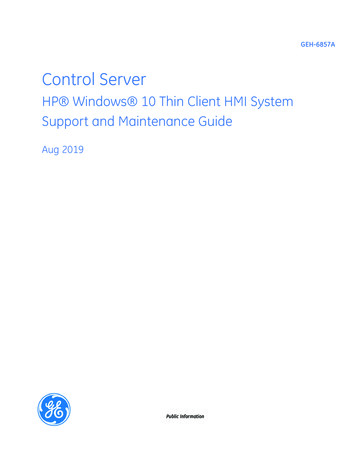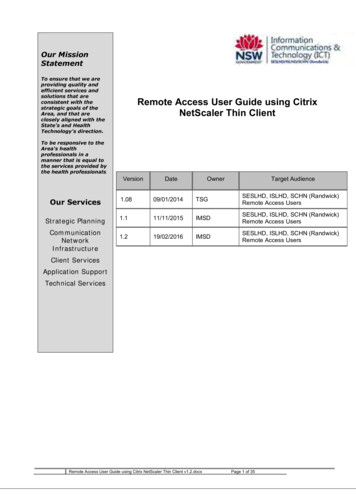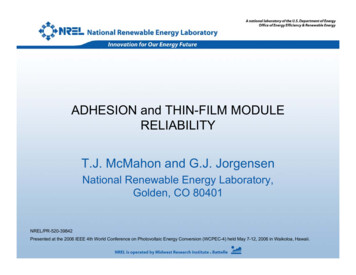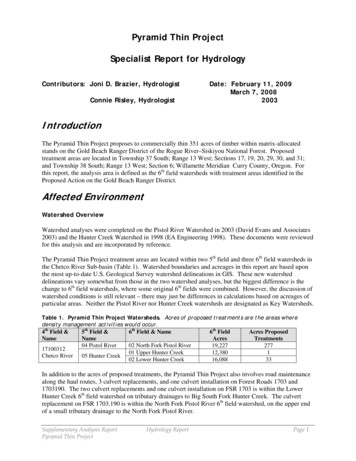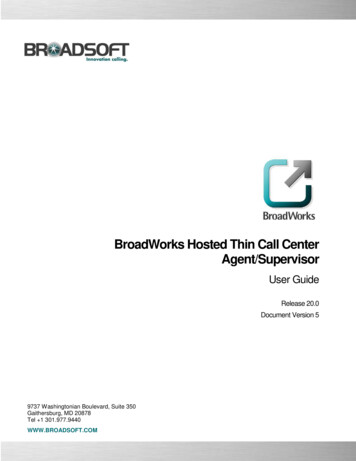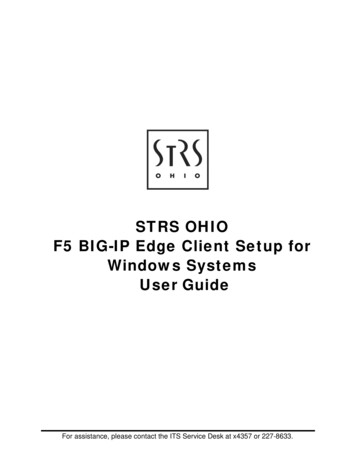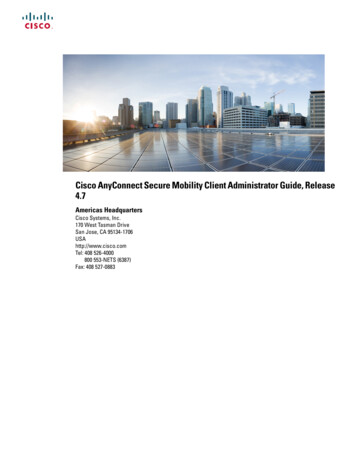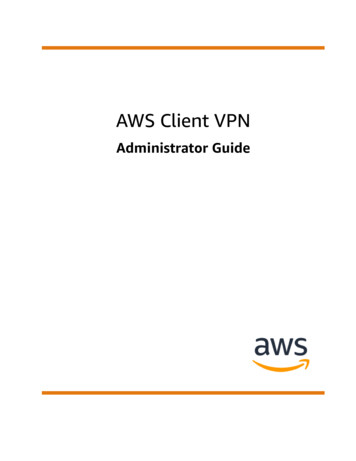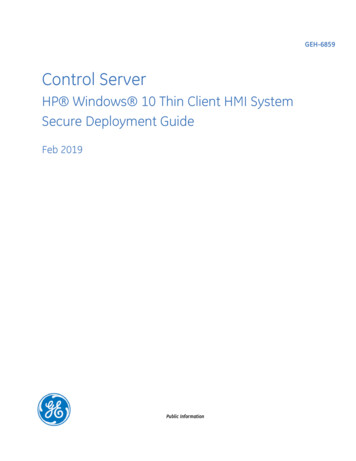
Transcription
GEH-6859Control ServerHP Windows 10 Thin Client HMI SystemSecure Deployment GuideFeb 2019Public Information
These instructions do not purport to cover all details or variations in equipment, nor to provide for every possiblecontingency to be met during installation, operation, and maintenance. The information is supplied for informationalpurposes only, and GE makes no warranty as to the accuracy of the information included herein. Changes, modifications,and/or improvements to equipment and specifications are made periodically and these changes may or may not be reflectedherein. It is understood that GE may make changes, modifications, or improvements to the equipment referenced herein or tothe document itself at any time. This document is intended for trained personnel familiar with the GE products referencedherein.GE may have patents or pending patent applications covering subject matter in this document. The furnishing of thisdocument does not provide any license whatsoever to any of these patents.Public Information – This document contains non-sensitive information approved for public disclosure.GE provides the following document and the information included therein as is and without warranty of any kind,expressed or implied, including but not limited to any implied statutory warranty of merchantability or fitness forparticular purpose.For further assistance or technical information, contact the nearest GE Sales or Service Office, or an authorized GE SalesRepresentative.Issued: Feb 2019 2019 General Electric Company.* Indicates a trademark of General Electric Company and/or its subsidiaries.All other trademarks are the property of their respective owners.We would appreciate your feedback about our documentation.Please send comments or suggestions to controls.doc@ge.comPublic Information
Related DocumentsDocument #TitleGEH-6840NetworkST* 3.1/4.0 for Mark VIe Controls Application GuideGEH-6846Control Server Installation and Setup GuideGEH-6857Control Server HP Windows 10 Thin Client HMI System Maintenance GuideGEH-6858Control Server HP Windows 10 Thin Client HMI System User GuideGHT-200057How to Remove Unused Software from the Control Server HP Windows 10 Thin Client HMI SystemGEH-6721 Vol IMark VIe and VIeS Controls Volume I: System GuideAcronyms and AbbreviationsACLDHCPHMIPDHRBACRPCAccess Control ListDynamic Host Configuration ProtocolHuman-machine InterfacePlant Data HighwaySIEMRole Based Access ControlRemote Procedure CallSecurity Information and Event ManagementTCPUDHTransmission Control ProtocolUnit Data HighwayUDPVLANVMUser Datagram ProtocolVirtual Local Area NetworkVirtual MachineGEH-6859 Secure Deployment Guide 3Public Information
Contents1 Introduction . 52 Security and Secure Deployment. 72.1 What is Security?.72.2 I have a firewall. Is that enough?.72.3 What is Defense in Depth? .72.4 General Concepts.82.5 What is Hardening?.92.6 General Recommendations .93 Thin Client Security Guidelines . 113.1 Security Capabilities . 113.1.1 User Authentication and Authorization. 113.1.2Access Control Mechanisms . 113.1.3 Write Filter . 123.2 Communication Requirements . 123.2.13.2.2Network Connectivity . 12Ports and Services List . 123.3 Configuration Hardening. 133.3.1 Domain Membership . 133.3.2Unused Software Removal. 133.3.3USB Port. 13Glossary of Terms . 154GEH-6859Control Server HP Windows 10 Thin Client HMI SystemPublic Information
1IntroductionThis document provides information to help improve the cyber security of systems that include the Mark* VIe control system.It is intended for use by control engineers, integrators, IT professionals, and developers responsible for deploying andconfiguring the Thin Client within the Mark VIe control system.Each site has its own philosophies, procedures, and audit requirements. In the power generation field many of these will bebased on industry standards and practices such as described in ISA-99, IEC-62443, NIST 800, and NERC CIP documents.These standards and practices should be used as guidance while configuring and maintaining the site. This documentdescribes the available tools and concepts that should be followed to help sites meet their security requirements; however,tools alone cannot guarantee a site's compliance. The best password policy enforcement tool cannot protect against posting apassword on a sticky-note on a computer monitor - an act that is likely to raise issues during an audit. Site procedures (whichare outside the scope of this document) must be created, maintained, and followed to meet most audit requirements.Certain sections of this document include information about optional products, such as the NetworkST* 4.0 product withnetwork hardening capability or the SecurityST* product with its wealth of additional security functions. These products arenot required to run the Mark VIe control system, but their pre-packaged functionality can be used to strengthen the sitesecurity posture. Whether or not these products are used, the concepts presented in this document should be addressed withineach site's specific security requirements.The controllers and supervisory-level computers described in this document were not designed for or intended to beconnected directly to any wide area network (WAN), including but not limited to a corporate network or the Internet.Additional routers and firewalls (such as those supplied with the NetworkST 4.0 product) that have been configuredwith access rules customized to the site's specific needs must be used to access devices described in this document fromoutside the local control networks.IntroductionGEH-6859 Secure Deployment Guide 5Public Information
Notes6GEH-6859Control Server HP Windows 10 Thin Client HMI SystemPublic Information
2Security and Secure DeploymentThis chapter introduces the fundamentals of security and secure deployment.2.1 What is Security?Security is the process of maintaining the confidentiality, integrity, and availability of a system as follows:Confidentiality Ensure only the people you want to see information can see it.IntegrityEnsure the data is what it is supposed to be.AvailabilityEnsure the system or data is available for use.GE recognizes the importance of building and deploying products with these concepts in mind and encourages customers totake appropriate care in securing their GE products and solutions.Different sites will have different needs and requirements surrounding these concepts. Follow the site's requirements whenbuilding, deploying, and using systems, keeping in mind the impact that decisions and procedures will have on the site'ssecurity posture.2.2 I have a firewall. Is that enough?Firewalls and other network security products, including Data Diodes and Intrusion Prevention Devices, can be an importantcomponent of any security strategy. However, a strategy based solely on any single security mechanism will not be as resilientas one that includes multiple, independent layers of security. Therefore, GE recommends taking a Defense in Depth approachto security.2.3 What is Defense in Depth?Defense in Depth is the concept of using multiple, independent layers of security to raise the cost and complexity of asuccessful attack. To carry out a successful attack on a system, an attacker would need to find not just a single exploitablevulnerability, but would need to exploit vulnerabilities in each layer of defense that protects an asset. For example, if a systemis protected because it is on a network protected by a firewall, the attacker only needs to circumvent the firewall to gainunauthorized access. However, if there is an additional layer of defense, such as a username/password authenticationrequirement, the attacker would need to find a way to circumvent both the firewall and the username/password authentication.Security and Secure DeploymentGEH-6859 Secure Deployment Guide 7Public Information
2.4 General ConceptsThere are a number of general concepts that are used throughout this document that provide many of the building blocks usedto improve a site's security posture. The general concepts are as follows:Authentication is determining or verifying the identity of a user or element requesting access to a resource, or requestingthat a particular action be taken. Example: The Microsoft Windows operating system typically defines a username to establish an identity for a user anda password to verify that the user is who they claim to be.Example: Many communications schemes use a certificate to verify the identity of the endpoint(s) of thatcommunication. As part of the initiation of the communication link, one or both sides provide their certificate to verifytheir identity.Authorization is determining what identities are allowed (authorized) to access a resource or perform an action. Mostauthorization schemes support multiple levels of authorization, such as a distinction between the ability to view an itemversus the ability to modify an item. Example: The Microsoft Windows operating system supports multiple levels of access on items (such as ReadOnlyversus ReadWrite access to a file) and a set of operating system privileges to control actions that users may take.Access Control Lists (ACLs) are often used as a method of binding together the requester's identity with the level ofaccess allowed. These are defined on a per-item basis, so different items may have different ACLs. Example: The Microsoft Windows operating system supports ACLs on files and devices to define which users have whataccess rights to those items.Example: The network switches support ACLs on their administrative interfaces to define which elements of the systemhave the right to access the administrative functions.Note When done at the operating system level, ACLs protect an item no matter what tool (program) is used to attemptaccess - this is called authoritative security. This is a stronger level of protection than the tool determining to allow access ornot - this is called cooperative or client-based security. Cooperative security can be bypassed by using a different client toaccess the resource, authoritative security cannot be bypassed as easily.Least Privileges is the concept that each user should only be granted the access rights and privileges that they need toperform their work function. This protects items and configurations against inadvertent changes by users, possibly because ofmalware that the user has inadvertently triggered. Example: The Microsoft Windows operating system supports the concept of Administrator level access for makingchanges to the operating system and software running on the computer. If a user is operating with Administrative access,any malware that they trigger could alter the operating system or any program in any way that it desired. If the user isoperating with a non-administrative account they are limited in the changes they can make.Example: The ToolboxST* system supports a Users and Roles concept to define which operations a user is allowed toperform, such as forcing variables, issuing alarm acknowledge, and reset commands, or downloading configurations tocontrollers.Role Based Access Control (RBAC) is the concept of a consolidation of using the user's identity (authentication) andtheir allowed rights (authorization) in a manor slightly easier to maintain. An intermediate concept of a user's Role isintroduced, which defines a collection of users with shared access rights and privileges. This simplifying scheme has anumber of benefits, such as: 8Authorization (done on a per-item basis) is given not to a set of user identities, but instead to a Role - it's ACL is not a listof usernames but a (much smaller) list of Roles. As users are added and removed from the system, the ACLs on eachitem do not have to change since they were tied to the Roles and not the users, making updates faster and more efficient.Reporting on the members of a single Role is quick and easy compared to having to visit all items and examine theirindividual ACLs.If a user's Role changes (their job requirements change), it is a simpler task to assign them to a new role, or to revert itback if the change was only temporary.GEH-6859Control Server HP Windows 10 Thin Client HMI SystemPublic Information
New roles are typically easy to define as the site's operating procedures change and different classifications of users arerequired or different sets of privileges are identified.Example: The Microsoft Windows operating system has a single security group that grants Administrative access tocomputers - the Administrators group. Adding or removing a user to the Administrators group will grant or revoke theuser's administrative privileges and the individual ACLs on all files and devices does not have to be changed.Example: The ToolboxST system supports a Users and Roles concept, which defines the rights and privileges granted foreach Role. If a site decides to change whether the operator’s role is allowed to force variables, granting or revoking theForce privilege to the operators role is all that is required - there is no need to change each user's privileges.2.5 What is Hardening?Hardening a system includes taking steps to reduce attack surfaces that may be used in an attack on a system. These stepsinclude removing functions that are not essential and changing system settings to help deter attacks. Each section in thisdocument provides information on how to help harden each component, but the following concepts apply to most products: Disable unused servers and services on each device.Create and maintain the list of users and their rights. Disable or remove a user's account as soon as the person is no longergranted access rights to the equipment.Implement the site's password policies, where possible by configuring the equipment to reject passwords that do not meetthe standards automatically.Remove all as-shipped accounts or, if the account is to remain, change all passwords as soon as feasible during the sitecommissioning process. Implement strict site policy and controls to limit the exposure of passwords.2.6 General RecommendationsThe following general recommendations should be used to improve the security posture at the site: Provide physical security for all devices - many, if not most devices can be compromised by an attacker that has physicalaccess to the device at startup/boot time or direct access to the non-volatile media that the device boots from (such ashard drive or flash memory). Access to network equipment (switches, routers) can allow for introduction of new devicesonto the networks, including network monitoring equipment.Disable unused services on devices to reduce the mechanisms available for attacks.Wherever possible, configure the site's password requirements (length, complexity) into the devices or operating systemsto have each device enforce them automatically. If it cannot be automatically enforced it must be performed byprocedure.Implement RBAC wherever possible and keep the list of users and roles current. Some system components allow forlogging (auditing) failures. Use these if available, preferably logging to a centralized site Security Information and EventManagement (SIEM) (if available) for both convenience and pattern analysis across devices.Implement a site-wide scheme for applying software patches, especially those defined as security patches.Limiting visibility to the control system is a strong defense-in-depth approach to help prevent attacks. This is accomplishedby using separate communications networks (Virtual Local Area Networks [VLANs]) to isolate different equipment types,then tightly controlling the network traffic that can cross from one VLAN to another. There are various schemes andrecommendations (ISA-99, IEC-62443) that include network segmentation and should be followed when making anynetworking changes or while introducing new equipment to the control system. Consider using a dedicated point-to-point link instead of a shared network for dedicated functions within the samenetwork zone. Never bridge network zones using a dedicated link, always go through a router that provides controlledaccess (and optional logging).Consider using an additional firewall even within a network zone to add additional constraints on traffic, especially if thetraffic includes a protocol that does not support authentication.Security and Secure DeploymentGEH-6859 Secure Deployment Guide 9Public Information
Notes10GEH-6859Control Server HP Windows 10 Thin Client HMI SystemPublic Information
3Thin Client Security GuidelinesThis chapter provides security guidelines for the secure deployment of HP Windows 10 Thin Client terminals.Note Windows Thin Clients must undergo a hardening procedure that includes joining them to the network domain,application of Thin Client group policy, and removal of unused software. Refer to the section Configuration Hardening formore information.3.1 Security Capabilities3.1.1 User Authentication and AuthorizationUnder normal operation, users are automatically logged in to the Thin Client terminal local User account. The automaticlogon sequence does not require the user to enter a password. The local User account provides user mode access to the ThinClient terminal. User mode provides access to pre-configured Remote Desktop (RDP) connections that provide the interfaceto the Virtual Machines (VMs) running on the Control Server, while restricting the user’s ability to
GEH-6858 Control Server HP Windows 10 Thin Client HMI System User Guide . not - this is called cooperative or client-based security. Cooperative security can be bypassed by using a different client to access the resource, authoritativ