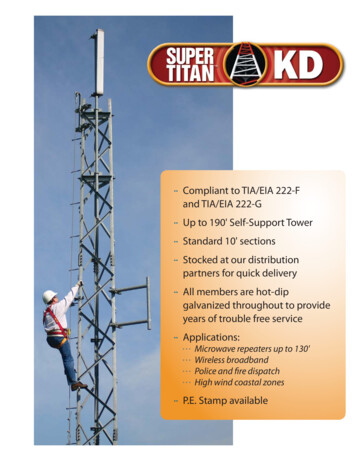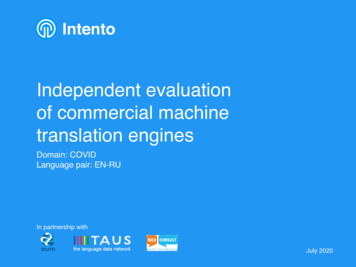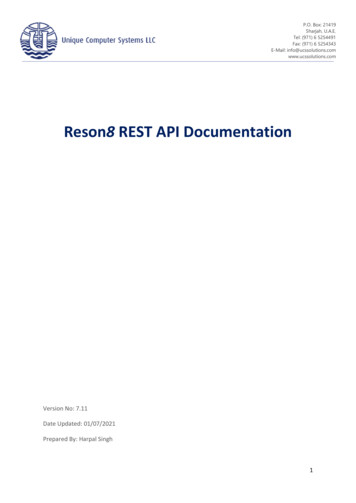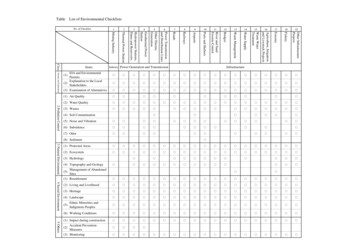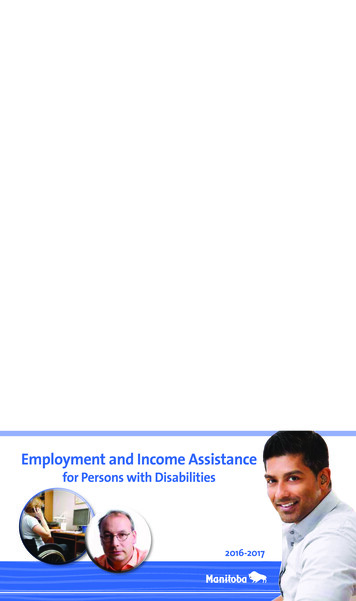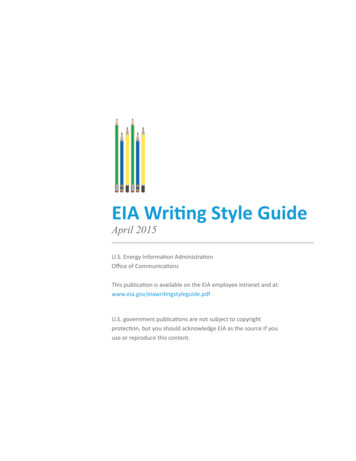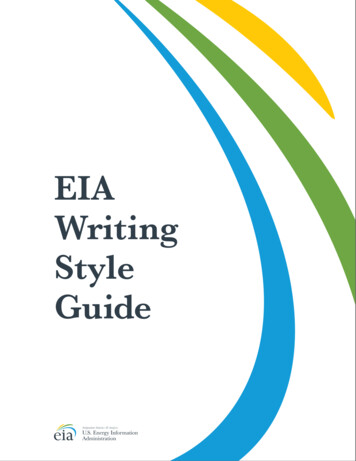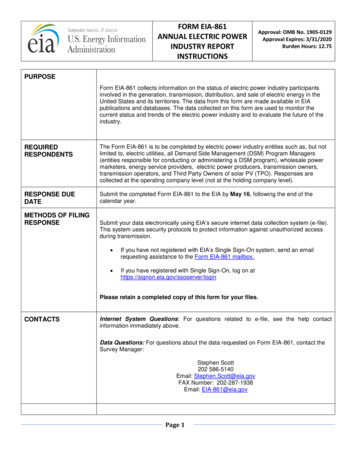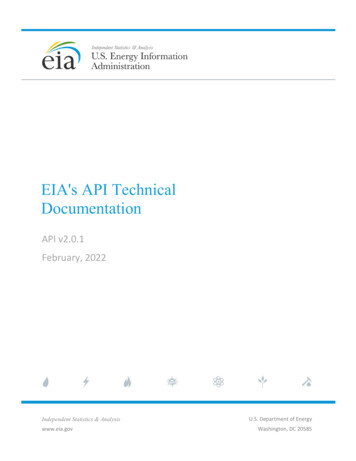
Transcription
EIA's API TechnicalDocumentationAPI v2.0.1February, 2022Independent Statistics & Analysiswww.eia.govU.S. Department of EnergyWashington, DC 20585
This report was prepared by the U.S. Energy Information Administration (EIA), the statistical andanalytical agency within the U.S. Department of Energy. By law, EIA’s data, analyses, and forecastsare independent of approval by any other officer or employee of the U.S. Government. The views inthis report should not be construed as representing those of the U.S. Department of Energy or otherfederal agencies.U.S. Energy Information Administration API Technical Documentation, v2.0.1i
APIv2 Documentation ChangelogFebruary 2022, v2.0.1: Community Release. First spec of APIv2; no changes.IntroductionEIA launched its original API in 2012. Since that time, internet industry, protocols, and standards haveevolved. To maintain pace with these best practices and provide new, modern features, EIA hasreleased a second version of our public API (APIv2).New FeaturesAPIv2's improvements include: A fully RESTful implementation, including routes with a more programmatic syntax.Datasets are arranged in a logical hierarchy; member datasets may be discovered byquerying their parent node.Modalities, periodicities, and facets, which vary between datasets, may be specified andqueried programmatically.You can customize API returns: specify the columns, date range, and facets you wish toreceive, thereby removing the need for client‐side processing.Enhanced metadata, specific to the dataset.Responses to parameters both in the URL and in the HTTP header.APIv1 availabilityAs of early 2022, EIA will maintain support for its legacy API (APIv1). Many applications may have beenwritten to the APIv1 specification, and EIA have no immediate plans to close that platform. When youregister for your API key, please subscribe to critical updates so you will be informed of any plans toretire APIv1.Some features are deprecated, meaning that they are available in the API's original data series andinterface, but they are not in APIv2. As of 2022, the API will still support the legacy interfaces, but theymay be closed at a later date. Many of APIv1's features are still available, or even enhanced in APIv2, yetthe method to invoke them has changed. EIA will inform you through your API key registration email if orwhen APIv1 will no longer be supported.Below, Table 1 summarizes the differences between the API versions.U.S. Energy Information Administration API Technical Documentation, v2.0.12
Table 1. APIv2 changesFeatureHTTP protocolsGeoset queryRelation, categorySortPaginationUpdate queryAPIv1 (deprecated; only exists in APIv1)http and https (http to end soon)Separate query with the commandparameterSeparate queries with the commandparameterN/Astart, end, and num parameters inan HTTP headerQuota‐free query that returns all series incategory and their last updateexpressed in datetimeAPIv2 EquivalentOnly httpsfacet property with values such as [stateid]Relation and category are inherent tothe RESTful route, or expressed inmetadata if not in a treehierarchyA sort parameteroffset and length parametersNot supported.Overall ConceptsExamples in this guideWe will gradually build our API queries to harness the power of our API. To keep things simple, we willremain with a single‐use case: the retail sales of electricity in Colorado. However, this command syntaxapplies to all of our APIv2 datasets.In this document, italicized code represents deprecated, but still supported, v1 methods for interactingwith our API.http://deprecated code/APIv2 call examples are shown in a bolded, fixed‐width font:https://api.eia.gov/API routeAPI returns or HTTP headers are shown in a bordered call‐out:response: {Return from our API}In these examples, we've added whitespaces and carriage returns for clarity.Many of our examples return very large data sets. For brevity, when we omit lines of a return, we'lldenote them with ellipsis ( ) as follows:response: {Thing 1Thing 2Thing 3 }U.S. Energy Information Administration API Technical Documentation, v2.0.13
We will use highlighted, bold, shaded text to indicate important code and output.Using an API keyTo call our API, you must use the unique API key assigned to you. Visit our Open Data pages(https://www.eia.gov/opendata/) to register for this free key. EIA will send the key automatically tothe email address provided.To use an API key, we place it as a parameter after the route.https://api.eia.gov/API route?api key xxxxxxxReplace xxxxxx with the API key transmitted in your email. Use of the API key is required.Submitting request to our RESTful APIOur API will accept RESTful URL requests. For a primer on what REST is, and for general guides toRESTful APIs, consult the following resources: http://restfulapi.net http://en.wikipedia.org/wiki/Representational state transferIn APIv1, we had to know the series ID and express it in an URL call as follows:http://api.eia.gov/series/?series id sssssss&api key xxxxxxRequesting the Colorado data motioned above, the older v1 requesting call would have been:http://api.eia.gov/series/?series id ELEC.SALES.CO-RES.A&api key xxxxxxThis APIv1 method is now deprecated but is still supported as of early 2022. In APIv2 and beyond, ourdata series are now organized in a tree‐like hierarchy. Our program requests data by expressing an URLpath through this tree, which looks like directories in a URL. This is called a les?api key xxxxxxSupporting multiple versions of our APIThe first node in the route is the version of the API we wish to use. This document invokes our version2 of its API, so /v2/ appears in all requests.https://api.eia.gov/v2/API route?api key xxxxxxIf we do not explicitly stipulate the version, the API will assume v1. APIv1's documentation is similarlydeprecated, but still supported as of 2022, on our Open Data page.U.S. Energy Information Administration API Technical Documentation, v2.0.14
Generating an API callBefore we return actual data from the API, we'll review the API's syntax and how to discover all thedata available.Choosing between parameter locationsOur API looks for parameters in two locations, either in the URL or in the HTTP headers that we sendin the GET request.GET places all of of our request variables in the URL itself. For ales/data/?api key xxxxxx&facets[stateid][] CO&facets[sectorid][] RES&frequency monthlyIn this document, we have placed all our API query parameters in the URL. Some systemsenforce a maximum length for URLs, so the API also accepts parameters inside the HTTP GETrequest.To submit this same API call with parameters in this manner, we place our parameters inside theHTTP headers we submit to our API server. Note that our API Key must always appear in the URL; itwill not be detected in the HTTP ales/data?Api key xxxxxx(standard HTTP headers here) Content-Type: application/x-www-form-urlencodedfacets[stateid][] COfacets[sectorid][] RES&frequency monthlyUnderstanding returned error codesIf our query omits a required parameter or contains other syntax errors, the API will respondwith appropriate HTTP error codes, and in some cases, additional JSON text explaining theerror. For example, if we have data series by month, quarter, and year and we ask for millennia,the API will respond:{code: 400}Debugging informationAt the end of every return, the API will echo back what it understood to be our request. This responsemay be helpful while debugging advanced queries. The API will also identify the version of the API weare interacting with, so we can pair it with the correct technical documentation and otherdependencies.U.S. Energy Information Administration API Technical Documentation, v2.0.15
{response: { },request: {command: "/v2/electricity/",params: {api key: "xxxxxx"}}apiVersion: "2.0.1"}Iterating through the API's tree and its metadataDiscovering datasets should be much easier in APIv2 because the API now self‐documents andorganizes itself in a data hierarchy. Parent datasets have child datasets, which may have children oftheir own, and so on. To investigate what datasets are available, we request a parent node. The API willrespond with the child datasets (routes) for the path we've requested.In our ongoing example, we're looking for retail sales of electricity in Colorado. Let's start at the top andask about electricity data, as follows:https://api.eia.gov/v2/electricity?api key xxxxxxIf we don’t include /data as the last node in our route, or we request a parent node with multipledata series as children, the API will return metadata pertaining to our request. Some fields returned(depending on the series) may include: A long‐form description Available frequencies/periodicities Optional data facets (such as a state location or PADD region) Child data seriesU.S. Energy Information Administration API Technical Documentation, v2.0.16
response: {id: "electricity",name: "Electricity",description: "EIA electricity survey data",routes: [{id: "retail-sales",name: "Electricity Sales to Ultimate Customers",description: "Electricity sales to ultimate customerby state and sector (number of customers, average price,revenue, and megawatthours of sales). Sources: Forms EIA-826,EIA-861, EIA-861M"},{id: "electricity-power-operational-data",name: "Electric Power Operations (Annual and Monthly)",description: "Monthly and annual electric power operationsby state, sector, and energy source. Source: Form EIA-923"},{id: "rto", },{id: "state-electricity-profiles", },{id: "operating-generator-capacity", },{id: "facility-fuel", }]}, In this case, the /electricity route has several child routes. There's no data specific to themaster category electricity. To explore one step further down our data hierarchy, we append ourchoice of these nodes to our previous URL routes, like ?api key ty-power-operational-data?api key xxxxxxhttps://api.eia.gov/v2/electricity/rto?api key ctricity-profiles?api key -generator-capacity?api key fuel?api key xxxxxxU.S. Energy Information Administration API Technical Documentation, v2.0.17
Using this mechanic, we can programmatically iterate through our data hierarchy.A word on API key limitsClever programmers may create recursion routines to scrape our 2M data series automatically. Whilethis is permissible, these programs must throttle the number of the requests they make per second andper hour. If you exceed these tolerances, your API key will be automatically but temporarily suspended,and will be automatically reactivated after a brief cool down period. You will receive an error messageinforming you if this condition occurs. More specific information about these throttles are documentedon our Open Data webpages.Examining a metadata requestLet's explore one of these paths. We'll choose retail sales of electricity. We're not using /data yet, so wewouldn't receive data values. However, will receive a metadata return. Here's our API es?api key xxxxxxU.S. Energy Information Administration API Technical Documentation, v2.0.18
response: {id: "retail-sales",name: "Electricity Sales to Ultimate Customers",description: "Electricity sales to ultimate customer by stateand sector (number of customers, average price, revenue, andmegawatthours of sales).Sources: Forms EIA-826, EIA-861, EIA-861M",frequency: [{id: "monthly",description: "one data point for each month.",query: "M",format: "YYYY-MM"},{id: "quarterly", },id: "yearly", }],facets: [{id: "stateid",description: "State / Census Region"}{id: "sectorid",//metadata for this facet "sector" }],data: {revenue: {alias: "Revenue from Sales to Ultimate Customers",units: "million dollars"},sales: {alias: "Megawatthours Sold to Utlimate Customers",units: "million kilowatthours"},price: {alias: "Average Price of Electricity to UtlimateCustomers",units: "cents per kilowatthour"},customers: {alias: "Number of Ultimate Customers",units: "Number of customers"}},startPeriod: 2001,endPeriod: 2020,defaultDateFormat: "YYYY",defaultFrequency: "annual"// Additional metadata here, if available}U.S. Energy Information Administration API Technical Documentation, v2.0.19
From this return, we see that the following data dimensions are available: Three periodicities (frequencies) of data: monthly, quarterly, and annualTwo facets for further filtering: location and sectorData columns that will contain individual values: revenue, sales, price, and customersAdditional metadata such as the range of available data, and default parameters should wechoose not to explicitly stipulate themThis is the metadata specific to retail sales of electricity. Other routes, many concerning different energysources, are likely to have different metadata, specific and germane to their context.Facets and their available valuesDetermine the variables we can pass into the API to customize resultsIn the previous example, we asked for metadata about retail sales of electricity. We saw two facets:location and sector. To determine what the appropriate values for those are, we query on that facetitself Let's try asking for all available sectors by specifying the sectorid les/facet/sectorid/?api key xxxxxxU.S. Energy Information Administration API Technical Documentation, v2.0.110
response: {totalFacets: 6,facets: [{id: "COM",name: "commercial", alias: "(COM) commercial"},{id: "RES",name: "residential",alias: "(RES) residential"},{id: "ALL",name: "all sectors",alias: "(ALL) all sectors"},{id: "OTH",name: "other",alias: "(OTH) other"},{id: "TRA",name: "transportation",alias: "(TRA) transportation"},{id: "IND",name: "industrial",alias: "(IND) industrial"}]}, The API reports six available values for the facet sectorid: COM, RES, ALL, OTH, TRA, and IND.We can query on a sectorid not in this list, for example xxx. The API won't return an error―becausethat's a valid query. However, we won't receive any data returns either, because the xxx sector doesn’thave any data points.Returning metadata vs. specific data valuesTo request data points from the API, we stipulate /data as the final node in our API call. For sales/data?api key xxxxxxThe API will now return all data columns relevant to our query.U.S. Energy Information Administration API Technical Documentation, v2.0.111
response: {total: 7440,dateFormat: "YYYY",frequency: "annual",data: [{period: "2001",stateid: "AL",stateDescription: "Alabama",sectorid: "ALL",sectorName: "all sectors"},{period: "2001",stateid: "AL",stateDescription: "Alabama",sectorid: "CO",sectorName: "commercial"}, ]}, Note that there are no values here, yet. Later, we'll specify the data points we want to receive usingthe data[] parameter, which returns columns of data.ParametersNow that we have the API answering to our requests, and we know how to explore routes, metadata,and facets, let's get some data points out of it.We may use a variety of parameters in our query to customize the return's results. We'll go over eachparameter in turn. By doing so, we'll slowly build a robust API request.Data [](Optional, but required to receive data values) For the given route, specifies the data columnsavailable to be returnedTo retrieve data points and their values from the API, we need to specify the specific columns we areinterested in. In this document, we've been asking about electricity residential sales, but many datapoints about that subject matter are available. As of early 2022, our API has data values on revenue,sales, price, and number of customers.In earlier examples, when we asked about the metadata, the API responded with these available il-sales/?api key xxxxxxU.S. Energy Information Administration API Technical Documentation, v2.0.112
data: {revenue: {units: "dollars"},sales: {units: "kilowatthours"},price: {units: "dollars per kilowatthour"}//Additional data values, if available}Given these columns, let's ask for the price. Remember, in addition to specifying the column in thedata[] parameter, we must also specify /data as the last node in the les/data/?api key XXXXXX&data[] priceThe response is a very large data set. We didn't specify any facets or filters, so the API returned asmany values as it could. The API will not return more than 5,000 rows of data points. However, it willidentify the total number of rows that are responsive to our request in the response header. In thiscase, 7,440 data rows match the API request we just made.Here are the first few rows (as data is added and updated, these data points may change):response: {total: 7440,dateFormat: "YYYY",frequency: "annual",data: [{period: "2010",stateid: "AZ",stateDescription: "Arizona",sectorid: "TRA",sectorName: "transportation",price: 0,price-units: "cents per kilowatthour"},{period: "2010",stateid: "AR",stateDescription: "Arkansas",sectorid: "ALL",sectorName: "all sectors", price: 7.28,price-units: "cents per kilowatthour"}, //additional returns]}We can request multiple data columns be returned. Let's add the revenue column to our last les/data/?api key XXXXXX&data[0] price&data[1] revenueU.S. Energy Information Administration API Technical Documentation, v2.0.113
data:[{]period: 2010,stateid: "AZ",stateDescription: "Arizona",sectorid: "TRA",sectorName: "transportation",price: 0,revenue: 0,price-units: "cents per kilowatthour",revenue-units: "million dollars"}, We do not need to manually stipulate the members of the array; our API will automatically create it forus. This query also les/data/?api key XXXXXX&data[] price&data[] revenueWhich will produce the same return:data:[{period: 2010,stateid: "AZ",stateDescription: "Arizona",sectorid: "TRA",sectorName: "transportation",price: 0,revenue: 0,price-units: "cents per kilowatthour",revenue-units: "million dollars"}, ]Facets(Optional) Filters the API's response based on our requested location, sector, or other datafiltersMost of our data series have one or more query facets. If we query a series that has these facetswithout stipulating one or more of them, the API will respond with all matching data. This result canbe a very large return. Facets enable us to filter the data of concern to us, shrinking the size of thereturns to a more manageable size.For example, our retail sales of electricity has the location and sector facets. If we query theroute (without specifying /data), the API will tell us the facets that are germane to that les/?api key xxxxxxU.S. Energy Information Administration API Technical Documentation, v2.0.114
facets:[{id: "stateid",description: "State / Census Region"},{id: "sectorid", description: "Sector"description: "sector"}]Let's go back to our data query above and its very large return. To focus on residential sales, we'll addthe sectorid facet, and set it equal to RES (RES is the sectorid for residential, as we learned fromour metadata queries -sales/data?api key xxxxxx&data[] price&facets[sectorid][] RESNow, we receive data that's only germane to the residential sector.We may stipulate more than one facet in a call. Do so by invoking multiple facet parameters. Towhittle down our query, let's specify electricity prices in Colorado and those for the residential sector.To do so, we'll add the facet[stateid]and set it to CO. Remember to ask for a column return, inthis case, les/data?api key xxxxxx&data[] price&facets[sectorid][] RES&facets[stateid][] COAnd the API returns only price data for the residential sector in Colorado:U.S. Energy Information Administration API Technical Documentation, v2.0.115
September 2021response: {total: 20,dateFormat: "YYYY",frequency: "yearly",data: [{period: 2001,stateid: "CO",stateDescription: "Colorado",sectorid: "RES",sectorName: "residential",price: 7.47,price-units: "cents per kilowatthour"},{period: 2002,stateid: "CO",stateDescription: "Colorado",sectorid: "RES",sectorName: "residential",price: 7.37,price-units: "cents per kilowatthour"}, ]} Frequency(Optional) Stipulates the periodicity of the data, if multiple options existMany of our data series are assembled in different periodicities. For example, we may have datagrouped annually, quarterly, monthly, or even daily. The frequency query parameter stipulates theperiodicity we want. Here, we'll ask for residential prices, tabulated sales/data?api key xxxxxx&data[] price&facets[sectorid][] RES&facets[stateid][] CO&frequency monthlyNote that the period parameters have changed, indicating that we are now viewing monthly data:U.S. Energy Information Administration API Technical Documentation, v2.0.116
September 2021response: {total: 251,dateFormat: "YYYY-MM",frequency: "monthly",data: [{period: "2001-01",stateid: "CO",stateDescription: "Colorado",sectorid: "RES",sectorName: "residential",price: 6.71,price-units: "cents per kilowatthour"}, If we omit this parameter, the API will respond with the default periodicity for that series. Wecan confirm what periodicity we're looking at by looking at the frequency metadata entry.Date Range(Optional) Stipulate a start and end date restriction for the dataWe can stipulate that the API only return data that lies within a specific date range. To do so, weappend these optional parameters to our query, where yyyy is the year, mm is the month, and dd isthe day.Using our ongoing example, if we wanted to see only February and March 2008 for residential, retail‐sales of electricity in Colorado:Start s/data?api key xxxxxx&data[] price&facets[sectorid][] RES&facets[stateid][] CO&frequency monthly&start 2008-01-31End s/data?api key xxxxxx&data[] price&facets[sectorid][] RES&facets[stateid][] CO&frequency monthly&end 2008-03-01Start & End s/data?api key xxxxxx&data[] price&facets[sectorid][] RES&facets[stateid][] CO&frequency monthly&start 2008-01-31&end 2008-03-01We've specified a start date on January 31. Remember, the first part of this data series return wasstipulated that the series was monthly and the format of dates was YYYY‐MM:U.S. Energy Information Administration API Technical Documentation, v2.0.117
September 2021response: {total: 2,dateFormat: "YYYY-MM",frequency: "monthly",}We receive two rows in return. The date commands trim the total row count to the selected dataperiod, even if additional rows exist outside of the selected date range.If we were to stipulate &start 2008-02-01, or February 1, we wouldn't receive February's data.The datestamp of the February monthly data point, 2008-02, mathematically occurs before 200802-01.Sort Results(Optional) Orders the data by the column and in the direction we stipulateWe can request that the results of our query be ordered by any column, or multiple columns, inascending or descending order.We invoke the sort array with this format:[SORT PRECEDENCE HERE][column] COLUMN NAME HEREstarting with a sort precedence of 0.We can stipulate the element [direction] as either asc or desc to dictate the sort direction. Forexample, to order our results so that the most‐recent data is returned first, we sort on the periodcolumn in descending les/data?api key xxxxxx&data[] price&facets[sectorid][] RES&facets[stateid][] CO&frequency monthly&sort[0][column] period&sort[0][direction] descThis changes the order of data points appropriately:U.S. Energy Information Administration API Technical Documentation, v2.0.118
September 2021response: {.[{ period: "2021-11,"},{ period: "2021-10,"},{ period: "2021-09,"}, ] }If we do not specify an order, the API will use the default sort order for that data series.Pagination(Optional) Returns a subset of eligible rows responsive to the queryOur request may generate more rows than we'd like to ingest in one API call. By default, our APIlimits its data returns to the first 5,000 rows responsive to the request.We can override this behavior by using the length parameter. Using our most recent example ofsorting by recent data first, let's imagine we only want the most recent year of data. As we'restipulating a monthly frequency, we'd only want 12 rows of data. We assign the length parameter avalue of /data?api key xxxxxx&data[] price&facets[sectorid][] RES&facets[stateid][] CO&frequency monthly&sort[0][column] period&sort[0][direction] desc&length 12We receive the first twelve rows of data the API can find, based on any sort or facet commands we giveit.Offset stipulates the row number API should begin its return with, out of all the eligible rows our querywould otherwise provide. For example, this query would withhold the most recent 24 rows, or months,of the dataset. We know it'll be the most recent data points because we stipulated the sort orderpreviously.U.S. Energy Information Administration API Technical Documentation, v2.0.119
September s/data?api key xxxxxx&data[] price&facets[sectorid][] RES&facets[stateid][] CO&frequency monthly&sort[0][column] period&sort[0][direction] desc& offset 24We can combine these two parameters to page through our data. To skip 2 years (offset 24) andrequest a year of returns (length 12), we'd les/data?api key xxxxxx&data[] price&facets[sectorid][] RES&facets[stateid][] CO&frequency monthly&sort[0][column] period&sort[0][direction] desc&offset 24&length 12No matter what we stipulate with these two parameters, our API will always return the total numberof rows otherwise responsive to our request. Even if we only request 12 rows, as above, the datareturn informs us of the total rows available:response:{total: 251,dateFormat: "YYYY-MM",frequency: "monthly", }‐‐ END ‐‐U.S. Energy Information Administration API Technical Documentation, v2.0.120
Documentation API v2.0.2 May, 2022 Independent Statistics & Analysis www.eia.gov U.S. Department of Energy Washington, DC 20585 . U.S. Energy Information Administration API Technical Documentation, v2.0.2 i This report was prepared by the U.S. Energy Information Administration (EIA), the statistical and