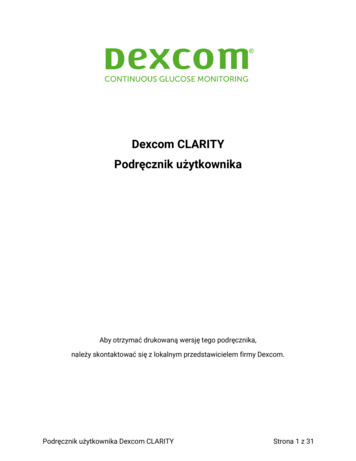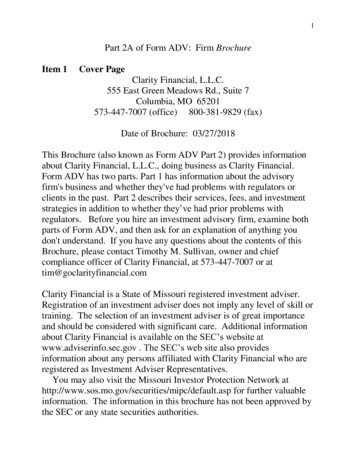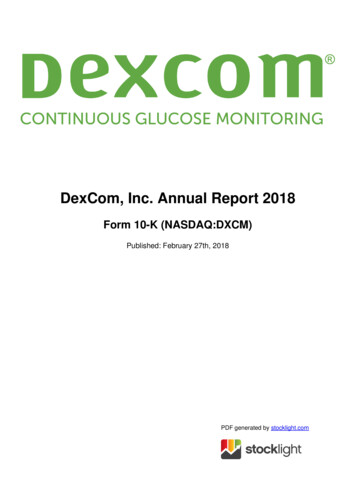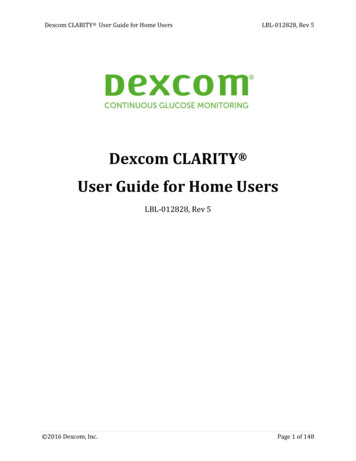
Transcription
Dexcom CLARITY User Guide for Home UsersLBL-012828, Rev 5Dexcom CLARITY User Guide for Home UsersLBL-012828, Rev 5 2016 Dexcom, Inc.Page 1 of 148
Dexcom CLARITY User Guide for Home UsersTable of Contents1Introduction to Dexcom CLARITY . 51.1Intended Use. 51.3Terms of Service . 71.21.41.521.62.12.2.12.2.2About Dexcom CLARITY . 7About Dexcom CLARITY for Healthcare Professionals . 8Viewing a Home User’s Data with Their CGM Device . 11Installing the Uploader . 11Uploading Data from a CGM . 143.1Signing up for Dexcom CLARITY with an Invitation to Share Data . 25Dexcom CLARITY for Home Users . 233.2.23.2.33.2.4Uploading Data with a CGM Device and the Dexcom CLARITY Uploader . 29Installing the Dexcom CLARITY Uploader . 29Uploading Your Data to Dexcom CLARITY . 32The Dexcom CLARITY Uploader Options/Preferences Screen . 35The Dexcom CLARITY Uploader Icon Menu. 363.3Accessing Dexcom CLARITY as a Returning User . 374.1Viewing Home User Data. 39Navigating Dexcom CLARITY . 394.2Date Range Selection. 39Overview. 425.1Statistics . 455.3Devices and Usage . 475.26Proprietary Rights. 7Viewing Home User Data with a Sharing Code. 183.2.15Privacy Policy and Privacy Practices . 72.33.24Computer and Internet Requirements . 5Dexcom CLARITY for Healthcare Professionals . 82.23LBL-012828, Rev 5Pattern Overviews. 45Patterns . 486.16.1.1Pattern Graphs . 51Instances . 52 2016 Dexcom, Inc.Page 2 of 148
Dexcom CLARITY User Guide for Home Users6.1.2Rebounds . 536.1.4Events. 536.1.37Statistics . 547.1Trends View . 57Data . 3.27.3.37.3.47.3.5Graph . 61Statistics/Patterns . 64Filters . 67Toggles. 69Overlay View . 70Graph . 74Statistics/Patterns . 76Filters . 77Toggles. 78Daily . 79Graph . 83Statistics/Patterns . 84Filters . 85Toggles. 88Events. 88Compare. 928.1Selecting Date Ranges to Compare . 928.3Overlay View . 978.28.49Toggles. 536.27.1.18LBL-012828, Rev 58.5Trend View . 97Daily View . 98Compare Statistics. 100Settings . 1029.1Times of Day . 1059.3Sharing Data with a Clinic . 1079.29.3.19.3.2Glucose Target Range . 106Accepting an Invitation to Share Data . 109Stop sharing data . 114 2016 Dexcom, Inc.Page 3 of 148
Dexcom CLARITY User Guide for Home Users1010.110.210.3Downloading, Printing and Emailing Reports . 118Download PDF . 118Export . 121Printing . 12310.3.1Printed Overview Report . 12410.3.3Printed Overlay Report. 12828, Rev 5Printed Patterns Report . 128Printed Daily Report . 131Printed Compare Report . 132Emailing. 133iPhone and iPod touch Application . 136Download the Application and Sign In . 137Sharing Code. 139PDF Viewer. 141Log Out . 145Help, Troubleshooting and Technical Support . 146 2016 Dexcom, Inc.Page 4 of 148
Dexcom CLARITY User Guide for Home Users1 Introduction to Dexcom CLARITY LBL-012828, Rev 51.1 Intended Use/Safety StatementThe web-based Dexcom CLARITY software is intended for use by both home users andhealthcare professionals to assist people with diabetes in the review, analysis andevaluation of historical CGM data to support effective diabetes management. It is intendedfor use as an accessory to CGM devices with data interface capabilities.Caution: The software should not be relied on for medical advice. Home users mustconsult a Healthcare Professional before making any medical interpretation and therapyadjustments from the information in these Reports. The software does not provide any medicaladvice and should not be used for that purpose.Caution: Healthcare professionals should use information from the software inconjunction with other clinical information available to them.Note: Throughout the User Guide, “software” means “Dexcom CLARITY.”1.2Computer and Internet RequirementsWe support the following configurations: Windows 7, 8 or 10o Internet Explorer 9, 10 or 11Note: Version 9 must have Adobe Flash 10 installed.Note: Versions 10 and 11 must be run in desktop mode.o Microsoft Edgeo Google Chrome current version for Windows o Firefox current version for Windows Mac OSX 10.8, 10.9, 10.10 or 10.11o Safari 6, 7, 8 or 9o Google Chrome current version for Mac OSXo Firefox current version for Mac OSXYour computer must meet the following hardware requirements: Windows:o 1.3 gigahertz (GHz) processoro 1 gigabyte (GB) free RAMo Microsoft .NET Framework 4.0 or greater (Full version)o 100 megabytes (MB) free disk space after .NET has been installedo Display resolution of 1024 x 768 pixels or greater 2016 Dexcom, Inc.Page 5 of 148
Dexcom CLARITY User Guide for Home Users Mac:ooooLBL-012828, Rev 52.3 gigahertz (GHz) processor4 gigabytes (GB) free RAM100 megabytes (MB) free disk spaceDisplay resolution of 1280 x 800 pixels or greaterOther computer requirements: USB 2.0 or better port to attach the USB cable to download from your deviceMouse or track padA software program that can handle PDF files (for example, Adobe Acrobat orAdobe Reader ) for viewing, saving, and printing the reportsA software program that can handle Excel files (for example, Microsoft Excel orExcel Viewer)Printer, if hard copies of reports are desiredNote: Users might need administrator privileges to install software on theircomputers.Network connection: A broadband network connection of 1.5 Mbps or better is required to: Install the software from the WebUpload dataView online Help, access the User Guide, link to the Dexcom website, or troubleshoottechnical problems with the Dexcom systemTo run the Dexcom Software, your network must allow the following outbound networktraffic. This might require changes to proxy and network configuration: sweetspotdiabetes.com (and all subdomains) on port 443 dexcom.com (and all subdomains) on port 443 agent.mydiabetesdata.com with DNS loopback support to 127.0.0.1To run the Dexcom CLARITY Uploader, your network must allow the followingoutbound network traffic: share2.dexcom.com on port 443 my.dexcom.com on port 443 clarity.dexcom.com on port 443Requirements for the Dexcom CLARITY Reports application: iPod touch , iPhone 4s, iPhone 5, iPhone 5s, iPhone 6 and iPhone 6siOS later than iOS 8.0 2016 Dexcom, Inc.Page 6 of 148
Dexcom CLARITY User Guide for Home Users1.3 Terms of ServiceLBL-012828, Rev 5Use of Dexcom CLARITY and services is subject to a written agreement between Dexcomand its customer, or if none, then the terms at this URL:http://www.dexcom.com/terms of useBy using this Guide, you agree to comply with the applicable terms and conditions inconnection with your use of Dexcom CLARITY software, services and this Guide.1.4Privacy Policy and Privacy PracticesTo read Dexcom’s Privacy Policy, go to this rivacyPolicyTo read Dexcom’s Notice of Privacy Practices, go to this URL:http://www.dexcom.com/notice of privacy practicesWe recommend you use an appropriate firewall program and an anti-virus program onyour computer to protect against malware and viruses.1.5 Proprietary RightsDexcom CLARITY and this Guide are 2010-2016 by Dexcom, Inc. and its licensors. AllRights Reserved. Dexcom CLARITY software downloaded onto your computer or otherdevices might include certain third party software licensed by Dexcom and the notices forwhich are set forth at this URL: http://www.dexcom.com/notices. Third party productsmentioned in this Guide are subject to the rights of their manufacturers and distributors inthe products and their trademarks.This Guide is Dexcom proprietary information and its use is restricted by the terms ofservice described in Section 1.3 above. By using this Guide you are agreeing to use it onlyin accordance with those terms of service.1.6 About Dexcom CLARITYDexcom CLARITY is a data management software program that allows the transfer ofglucose data to remote servers for data management. Dexcom CLARITY can transfer datafrom the Dexcom G4 PLATINUM CGM, Dexcom G4 PLATINUM with Share and theDexcom G5 Mobile CGM System.Note: Dexcom CLARITY receives streamed glucose data from the Dexcom G4 PLATINUM with Share and Dexcom G5 Mobile CGM System 3 hours after the data arerecorded. This means that the most recent streamed data you see in Dexcom CLARITY isat least 3 hours old. Data that are have been manually uploaded into Dexcom CLARITY using the Dexcom Web Uploader is also at least 3 hours old. 2016 Dexcom, Inc.Page 7 of 148
Dexcom CLARITY User Guide for Home UsersLBL-012828, Rev 5Healthcare professionals in clinic settings, such as hospitals or medical offices, can use thesoftware. Home users can also use the software in a home setting.This user guide is written for home users with a Dexcom account, but can also be used byguest users and healthcare professionals to understand the CLARITY software.Note: A home user is a Dexcom CLARITY user who accesses Dexcom CLARITY throughtheir own Dexcom CLARITY account and is not acting as a healthcare professional.After the glucose data is transferred to Dexcom CLARITY , the information is displayed incharts and graphs to help users analyze trends and patterns in glucose levels. Reports canbe saved and printed, and home users can email links to their reports to others.Instructions for healthcare professionals are in Section 2 of this User Guide.Instructions for home users are in Section 3 of this User Guide.2 Dexcom CLARITY for Healthcare ProfessionalsHealthcare professionals can use Dexcom CLARITY to help home users manage theirdiabetes. The clinic access for Dexcom CLARITY includes clinic-specific uploading toolsand protections for home users’ privacy.Many of
Dexcom CLARITY User Guide for Home Users LBL-012828, Rev 5 2016 Dexcom, Inc. Page 9 of 148 . The first Dexcom CLARITY webpage that appears is the main welcome page, where users can select “Home User” or “Healthcare Professional” pathways. Click the “Go to Dexcom C