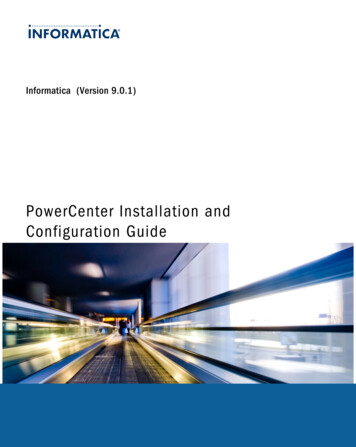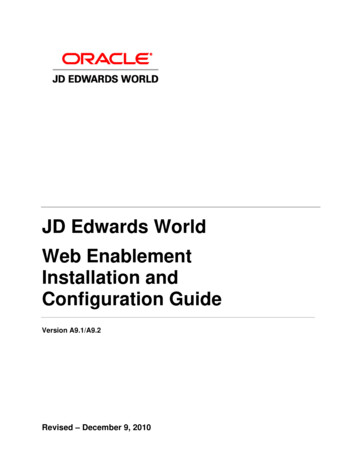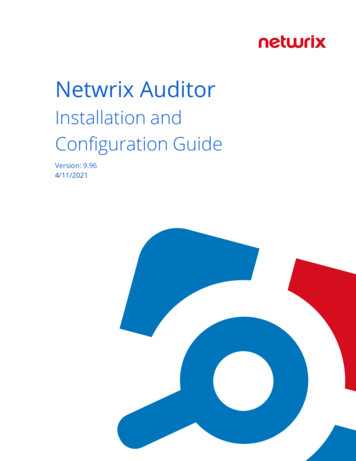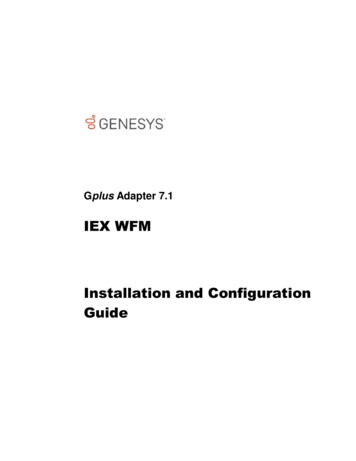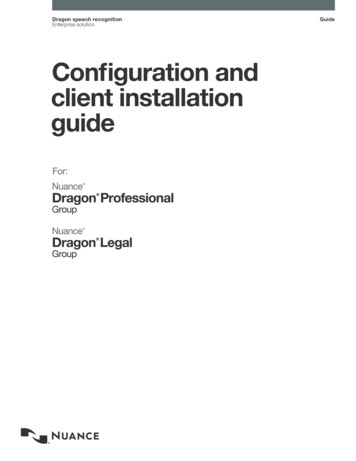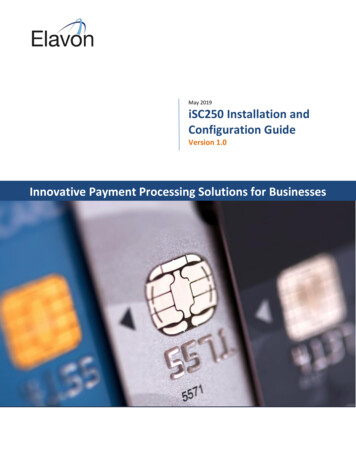Transcription
Installation & Configuration Guide forMAXPageSpok, Inc.
CopyrightMAXPageDocument Version 1.0Copyright 2003-2015 Spok, Inc. All Rights Reserved.Information in this document is subject to change without notice. The software described in this document isfurnished under one or more Program/Product License Agreements. The software may be used or copied only inaccordance with the terms of those agreements. No part of this publication may be reproduced, stored in a retrievalsystem, or transmitted by any means electronic or mechanical, including photocopying and recording for anypurpose without the written permission of Spok, Inc.Spok, Inc.10400 Yellow Circle DriveSuite 100Eden Prairie, MN 55343USATrademarksMicrosoft and Windows are trademarks of Microsoft Corporation. Other brands and their products are trademarks orregistered trademarks of their respective holders and should be noted as such.
ContentsMAXPage1MAXPage . 1Compliance Information . 1Safety Information . 3Introduction5Introduction . 5About MAXPage . 5Features . 6Components7Components . 7MAXPage Unit . 8Top Panel. 8Rear Panel. 8Power Adapter . 10Quarter Wave Whip Antenna . 10Assembly & Installation11Assembly & Installation . 11Preparing for an Assembly and Installation . 11Required Components . 11Optional Components . 12Straight-Through Cable . 14Null Modem Cable . 14Interference to Telephones, PBXs, and Other Electronic Equipment . 16Powering Up . 17General Operation18General Operation . 18Navigation . 18Normal Mode . 19Sending a Message . 19Using the Telephone (PBX) interface . 20User Mode . 20Entering User Mode . 20Pagers . 21Time . 25Reminders . 25Configuration Mode. 27Entering Config Mode . 27Pagers . 27Ports. 32Using the Telephone (PBX) interface. 35Alarm . 39System . 41Antitheft Mode (Out of Range) . 41Installation & Configuration Guide for MAXPageContents iii
Password . 42Canned Msgs . 45License Mode. 46Entering License Mode. 46Tools Mode . 47Entering Tools Mode . 47Changing the MAXPage Frequency, Power Level, & Channel Spacing . 49Setting up Dial-in TAP to MAXPage from Messenger . 51Windows MAXPage Software53Windows MAXPage Software . 53Windows Versions . 53Components . 53Installation of Software . 53Connecting the Serial Lead. 53Using the MAXPage Windows Software . 54Connecting to the MAXPage unit . 54Logging into the Software . 55Creating a new database in the software. 56Opening an Existing Database in the Software . 56Uploading Database from the MAXPage Unit to Software . 56Downloading database from software to MAXPage unit . 56Saving Current Database in Software to PC . 56Updating Telephone (PBX) Voice Prompts on MAXPage Unit . 57Logging Out of Software . 57Disconnecting the MAXPage Connection . 57Configuration of Database . 57Configuring Pagers . 57Configuring Groups . 58Configuring Alarms . 60Configuring Reminders . 61Configuring Common Messages . 61Configuring Function Keys . 62Configuring Software Settings . 63PBX . 63Interface Communications . 64TAP . 65COMP 1. 66COMP 2. 66SCOPE . 66TEKK . 66Visiplex #1 . 66ESPA . 67Transmitter . 67Patron Pager . 68License . 69Diagnostics . 70Viewing Pagers. 70Viewing Groups . 70Viewing System Status . 71Sending Messages . 71Recipient Window . 71Message Window . 71Updating the MAXPage Firmware . 73Technical Specifications . 74ASCII Character Set . 74Voice Pager Tone Charts . 74Technical Specifications . 75iv ContentsInstallation & Configuration Guide for MAXPage
MAXPageMAXPageIntroduction“Introduction” on page 5 includes information about the MAXPage and its features.Components“Components” on page 7 includes information on the top panel, the rear panel, the power adapter, and the quarterwave whip antenna on the MAXPage unit.Assembly and Installation“Assembly & Installation” on page 11 includes information on how to install the MAXPage unit.General Operation“General Operation” on page 18 includes general operation information that is required to use the MAXPage unit.Windows MAXPage Software“Windows MAXPage Software” on page 53 includes information on the Windows MAXPage software.Technical Specifications“ Technical Specifications” on page 73 includes technical specifications for the MAXPage system.Compliance InformationCE (EUROPE)Spok declares under our sole responsibility that the product Maxpage to which this declaration relates, is inconformity with the following standards and/or other normative documents. EN 55022: 1994 A1: 1995 A2: 1997 EN 55024: 1998 A1: 2001 A2: 2003 EN 60950-1: 2001We hereby declare that all essential radio test suites have been carried out and that the above named product is incompliance to all the essential requirements of Directive 1999/5/EC.The technical documentation relevant to the above equipment can be made available for inspection on application toSpok.Installation & Configuration Guide for MAXPageMAXPage 1
ROHS & WEEETo minimize the environmental impact and take more responsibility for the world in which we live, Spok herebyconfirms that the following product series comply with Directive 2002/95/EC (RoHS) and 2002/96/EC (WEEE) ofthe European Parliament.SAA (AUSTRALIA)To ensure compliance with ACA Technical Standards, this equipment is labeled with a TelecommunicationsCompliance Label. For safety reasons, this equipment should only be connected to compliant telecommunicationsequipment in accordance with the manufacturer’s instructions.FCC (USA)Part 15This equipment has been tested and found to comply with FCC Rules and Regulations, Part 15 with the limits of aClass B digital device, designed to provide reasonable protection against harmful interference. This equipmentgenerates, uses, and can radiate frequency energy and if not installed and used in accordance with the instructions,may cause interference harmful to radio communications. On the base of the equipment is a label containing an FCCRegistration Number, if applicable.Part 68This equipment complies with Part 68 of the FCC rules. Located on the equipment is a label that contains, amongother information, the FCC registration number and ringer equivalence number (REN.) If requested, this informationmust be provided to the telephone company.The REN is used to determine the quantity of devices which may be connected to the telephone line. ExcessiveREN’s on the telephone line may result in the devices not ringing in response to an incoming call. In most, but notall areas, the sum of the REN’s should not exceed five (5.0). To be certain of the number of devices that may beconnected to the line, as determined by the total REN’s contact the telephone company to determine the maximumREN for the calling area.This equipment cannot be used on the telephone company provided coin service. Connection to Party Line Service issubject to State Tariffs.If this equipment causes harm to the telephone network, the telephone company notifies you in advance thattemporary discontinuance of service may be required. If advance notice is not practical, the telephone companynotifies the customer as soon as possible. Also, you are advised of your right to file a complaint with the FCC if youbelieve it is necessary.The telephone company may make changes in its facilities, equipment, operations, or procedures that could affectthe operation of the equipment. If this happens, the telephone company provides advance notice in order for you tomake the necessary modifications in order to maintain uninterrupted service.If trouble is experienced with this equipment, please contact:Company Name: Spok, 8301 Cypress Plaza Drive, Suite 105, Jacksonville, FL 32256-4416Tel: 1 904 281 0073, Fax: 1 904 281 0074If the trouble is causing harm to the telephone network, the telephone company may request you to remove theequipment from the network until the problem is resolved.This equipment uses the following USOC jacks: RJ11C2 MAXPageInstallation & Configuration Guide for MAXPage
It is recommended that the customer install an AC surge arrester in the AC outlet to which this device is connected.This is to avoid damaging the equipment caused by local lightning strikes and other electrical surges.IC (INDUSTRY CANADA, INDUSTRIE CANADA)This class B digital apparatus complies with Canadian ICES-003.Safety InformationExposure to Radio Frequency EnergyYour MAXPage contains a low power radio transmitter. When it is ON, it receives and transmits radio frequency(RF) energy.Your MAXPage is designed to comply with the following national and international standards and guidelinesregarding exposure of human beings to radio frequency electromagnetic energy (EME): United States Federal Communications Commission, Code of Regulations; 47 CFR part 2 sub-part J American National Standards Institute (ANSI) / Institute of Electrical and Electronic Engineers (IEEE)C95. 1-1992 Institute of Electrical and Electronic Engineers (IEEE) C95.1-1999 Edition National Council on Radiation Protection and Measurements (NCRP) of the United States, Report 86, 1986 International Commission on Non-Ionizing Radiation Protection (ICNIRP) 1998 National Radiological Protection Board of the United Kingdom 1995 Ministry of Health (Canada) Safety Code 6. Limits of Human Exposure to Radiofrequency ElectromagneticFields in the Frequency Range from 3 kHz to 300 GHz, 1999 Australian Communications Authority Radio communications (Electromagnetic Radiation-HumanExposure) Standard 1999The maximum power density for a VHF or UHF MAXPage set to 4.0 watts power output at a distance of 20cm (7.9inch) is calculated at 0.79mW / cm². The recommended minimum distance between the MAXPage antenna and thehuman body or face is 30cm (12inches).To assure optimal phone performance and make sure human exposure to radio frequency electromagnetic energy iswithin the guidelines set forth in the above standards, always adhere to the procedures outlined below.Antenna CareUse only the supplied or an approved replacement antenna. Unauthorized antennas, modifications, or attachmentscould damage the device. Do NOT hold the antenna when the device is in use. Holding the antenna affects signalquality and may cause the MAXPage to operate at a higher power level than needed. Do not use MAXPage with adamaged antenna. If a damaged antenna comes into contact with your skin, a minor burn can result.Electromagnetic Interference/CompatibilityNearly every electronic device is susceptible to electromagnetic interference (EMI) if inadequately shielded,designed, or otherwise configured for electromagnetic compatibility.Installation & Configuration Guide for MAXPageMAXPage 3
Operational WarningsFor Vehicles with an Air Bag: When vehicle mounting the MAXPage, do not place the unit in the area over an airbag or in the air bag deployment area. An air bag inflates with great force. If the MAXPage is placed in the air bagdeployment area and the air bag inflates, the unit may be propelled with great force and cause serious injury to thevehicle’s occupants.Potentially Explosive AtmospheresDo not operate the MAXPage in any area with a potentially explosive atmosphere. Sparks in a potentially explosiveatmosphere can cause an explosion or fire resulting in bodily injury or even death. Areas with potentially explosiveatmospheres include fueling areas such as below decks on boats, fuel or chemical transfer or storage faci
Spok declares under our sole responsibility that the product Maxpage to which this declaration relates, is in conformity with the following standards and/or other normative documents. EN 55022: 1994 A1: 1995 A2: