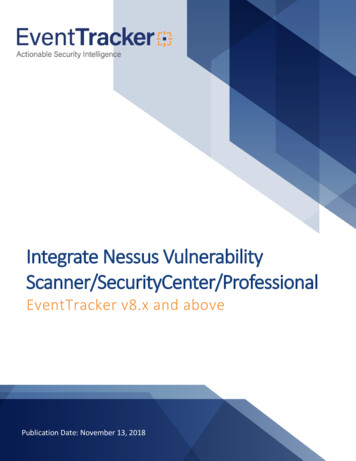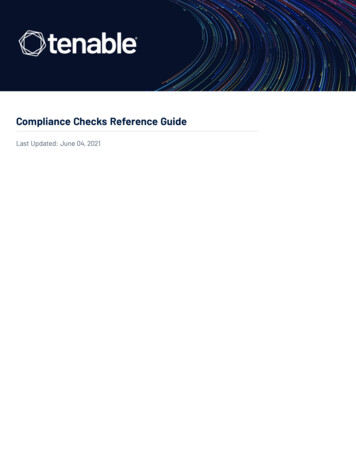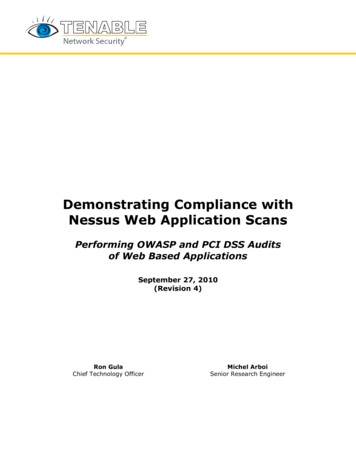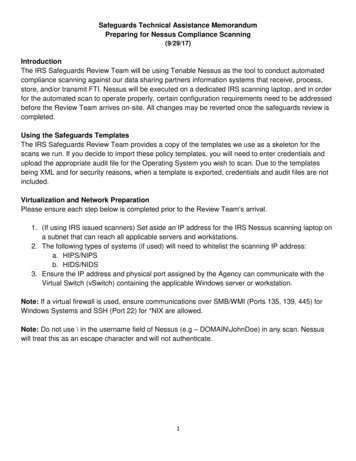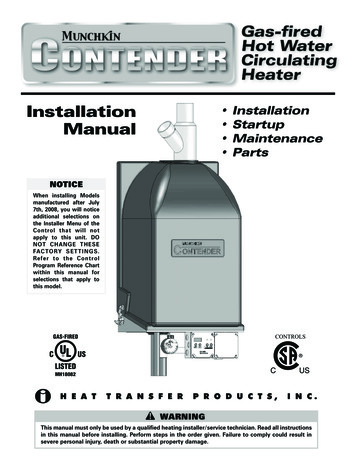Transcription
Nessus 5.2 Installation andConfiguration GuideJune 10, 2014(Revision 26)
Table of ContentsIntroduction . 4Standards and Conventions . 4Organization. 4New in Nessus 5.2 . 4Key Feature Updates . 5Operating System Support . 5Background . 5Prerequisites . 7Nessus Unix . 7Nessus Windows . 7Deployment Options . 7Host-Based Firewalls . 8Vulnerability Plugins . 8Nessus Product Types . 8IPv6 Support . 9Evaluation to Licensed Upgrade . 9Unix/Linux. 9Upgrading. 9Installation. 13Start the Nessus Daemon . 16Stop the Nessus Daemon . 16Removing Nessus. 17Windows . 19Upgrading. 19Upgrading from Nessus 4.x. 19Upgrading from Nessus 3.x. 20Installation. 20Downloading Nessus . 20Installing . 20Installation Questions. 21Starting and Stopping the Nessus Daemon. 23Removing Nessus. 24Mac OS X . 24Upgrading. 24Installation. 24Installation Questions. 24Starting and Stopping the Nessus Service . 28Removing Nessus. 29Feed Registration and UI Configuration . 29Configuration . 36LDAP Server. 37Mail Server . 372
Multi Scanner Settings . 39Plugin Feed Settings . 39Proxy Settings . 40Resetting Activation Codes & Offline Updates . 41Advanced Configuration Options . 41Create and Manage Nessus Users . 43Create and Manage Nessus User Groups . 44Configure the Nessus Daemon (Advanced Users) . 45Configuration Options . 46Configuring Nessus with Custom SSL Certificate . 50Authenticating To Nessus with SSL Certificate . 51SSL Client Certificate Authentication. 51Configure Nessus for Certificates . 51Create Nessus SSL Certificates for Login . 52Enable Connections with Smart Card or CAC Card . 53Connect with Certificate or Card Enabled Browser . 55Nessus without Internet Access . 56Generate a Challenge Code . 56Obtain and Install Up-to-date Plugins . 57Using and Managing Nessus from the Command Line . 59Nessus Major Directories . 59Create and Manage Nessus Users with Account Limitations . 59Nessusd Command Line Options . 60Nessus Service Manipulation via Windows CLI . 62Working with SecurityCenter . 62SecurityCenter Overview . 62Configuring SecurityCenter to work with Nessus . 62Host-Based Firewalls . 63Nessus Windows Troubleshooting . 64Installation /Upgrade Issues . 64Scanning Issues . 64For Further Information . 65About Tenable Network Security . 673
IntroductionThis document describes the installation and configuration of Tenable Network Security’s Nessus 5.2 vulnerabilityscanner. Please email any comments and suggestions to support@tenable.com.Tenable Network Security, Inc. is the author and maintainer of the Nessus vulnerability scanner. In addition to constantlyimproving the Nessus engine, Tenable writes most of the plugins available to the scanner, as well as compliance checksand a wide variety of audit policies.Prerequisites, deployment options, and a walk-through of an installation are described in this document. A basicunderstanding of Unix and vulnerability scanning is assumed.Standards and ConventionsThroughout the documentation, filenames, daemons, and executables are indicated with a courier bold font such assetup.exe.Command line options and keywords are also indicated with the courier bold font. Command line examples may ormay not include the command line prompt and output text from the results of the command. Command line examples willdisplay the command being run in courier bold to indicate what the user typed while the sample output generated bythe system will be indicated in courier (not bold). Following is an example running of the Unix pwd command:# pwd/opt/nessus/#Important notes and considerations are highlighted with this symbol and grey text boxes.Tips, examples, and best practices are highlighted with this symbol and white on blue text.OrganizationSince the Nessus GUI is standard regardless of operating system, this document is laid out with operating system specificinformation first, followed by functionality that is common to all operating systems.New in Nessus 5.2With the release of Nessus 5, user management and Nessus server (daemon) configuration is managed fromthe Nessus UI, not via a standalone NessusClient or the nessusd.conf file. The Nessus GUI is a web-basedinterface that handles configuration, policy creation, scans, and all reporting.As of August 22, 2013, Nessus product names have been revised as shown below:Former Product NameNew Product NameNessus Perimeter ServiceNessus Enterprise CloudNessus ProfessionalFeedNessusNessus HomeFeedNessus Home4
The following list shows official Nessus product names: Nessus Nessus EnterpriseNessus Enterprise CloudNessus Auditor BundlesNessus HomeKey Feature UpdatesThe following are some of the features available in Nessus 5.2. For a complete list of changes, please refer to theRelease Notes on the Discussions Forum. IPv6 is now supported on most Windows installations.Activation code for registration can be obtained during the installation process, from within Nessus.Nessus can optionally take screenshots during a vulnerability scan that will be added to the report as evidence ofthe vulnerability.A system preferences pane for Nessus service management on Mac OS X.Digitally-signed Nessus RPM packages for supporting distributions.Smaller memory footprint and reduced disk space usage.Faster, more responsive web interface that uses less bandwidth.New functions added to NASL that allow for more complex plugins that use less code.After a scan has completed, the results can automatically be emailed to a user.Operating System SupportNessus is available and supported for a variety of operating systems and platforms: Debian 6 and 7 (i386 and x86-64)Fedora 19 and 20 (i386 and x86-64)FreeBSD 9 (i386 and x86-64)Mac OS X 10.8 and 10.9 (i386 and x86-64)Red Hat ES 4 / CentOS 4 (i386)Red Hat ES 5 / CentOS 5 / Oracle Linux 5 (i386 and x86-64)Red Hat ES 6 / CentOS 6 / Oracle Linux 6 (i386 and x86-64) [Server, Desktop, Workstation]SuSE 10 (x86-64), 11 (i386 and x86-64)Ubuntu 10.04 (9.10 package), 11.10, 12.04, and 12.10 (i386 and x86-64)Windows XP, Server 2003, Server 2008, Server 2008 R2*, Server 2012, Vista, 7, and 8 (i386 and x86-64)Note that on Windows Server 2008 R2, the bundled version of Microsoft IE does not interface with a Javainstallation properly. This causes Nessus not to perform as expected in some situations. Further, Microsoft’spolicy recommends not using MSIE on server operating systems.Nessus utilizes several third-party software packages distributed under varying licenses. Running nessusd(or nessusd.exe on Windows) with the –l argument will display a list of those third-party software licenses.BackgroundNessus is a powerful and easy to use network security scanner with an extensive plugin database that is updated on adaily basis. It is currently rated among the top products of its type throughout the security industry and is endorsed byprofessional information security organizations such as the SANS Institute. Nessus allows you to remotely audit a givennetwork and determine if it has been compromised or misused in some way. Nessus also provides the ability to locallyaudit a specific machine for vulnerabilities, compliance specifications, content policy violations, and more.5
Intelligent Scanning – Unlike many other security scanners, Nessus does not take anything for granted. That is,it will not assume that a given service is running on a fixed port. This means if you run your web server on port1234, Nessus will detect it and test its security appropriately. It will attempt to validate a vulnerability throughexploitation when possible. In cases where it is not reliable or may negatively impact the target, Nessus may relyon a server banner to determine the presence of the vulnerability. In such cases, it will be clear in the reportoutput if this method was used. Modular Architecture – The client/server architecture provides the flexibility to deploy the scanner (server) andconnect to the GUI (client) from any machine with a web browser, reducing management costs (one server canbe accessed by multiple clients). CVE Compatible – Most plugins link to CVE for administrators to retrieve further information on publishedvulnerabilities. They also frequently include references to Bugtraq (BID), OSVDB, and vendor security alerts. Plugin Architecture – Each security test is written as an external plugin and grouped into one of 42 families. Thisway, you can easily add your own tests, select specific plugins, or choose an entire family without having to readthe code of the Nessus server engine, nessusd. The complete list of the Nessus plugins is available athttp://www.nessus.org/plugins/index.php?view all. NASL – The Nessus scanner includes NASL (Nessus Attack Scripting Language), a language designedspecifically to write security tests easily and quickly. Up-to-date Security Vulnerability Database – Tenable focuses on the development of security checks for newlydisclosed vulnerabilities. Our security check database is updated on a daily basis and all the newest securitychecks are available at http://www.tenable.com/plugins/index.php?view newest. Tests Multiple Hosts Simultaneously – Depending on the configuration of the Nessus scanner system, you cantest a large number of hosts concurrently. Smart Service Recognition – Nessus does not expect the target hosts to respect IANA assigned port numbers.This means that it will recognize a FTP server running on a non-standard port (e.g., 31337) or a web serverrunning on port 8080 instead of 80. Multiple Services – If two or more web servers are run on a host (e.g., one on port 80 and another on port 8080),Nessus will identify and test all of them. Plugin Cooperation – The security tests performed by Nessus plugins cooperate so that unnecessary checksare not performed. If your FTP server does not offer anonymous logins, then anonymous login related securitychecks will not be performed. Complete Reports – Nessus will not only tell you what security vulnerabilities exist on your network and the risklevel of each (Info, Low, Medium, High, and Critical), but it will also tell you how to mitigate them by offeringsolutions. Full SSL Support – Nessus has the ability to test services offered over SSL such as HTTPS, SMTPS, IMAPSand more. Smart Plugins (optional) – Nessus has an “optimization” option that will determine which plugins should orshould not be launched against the remote host. For example, Nessus will not test sendmail vulnerabilitiesagainst Postfix. Non-Destructive (optional) – Certain checks can be detrimental to specific network services. If you do not wantto risk causing a service failure on your network, enable the “safe checks” option of Nessus, which will makeNessus rely on banners rather than exploiting real flaws to determine if a vulnerability is present. Open Forum – Found a bug? Questions about Nessus? Start a discussion at https://discussions.nessus.org/.6
PrerequisitesTenable recommends the following hardware depending on how Nessus is used. Note that these resources arerecommended specifically for running Nessus. Additional software or workload on the machine warrants additionalresources.ScenarioCPU/MemoryDisk SpaceNessus scanning smaller networksCPU: 1 Pentium 4 dual-core 2
Nessus allows you to remotely audit a given network and determine if it has been compromised or misused in some way. Nessus also provides the ability to locally audit a specific machine for vulnerabilities, complian