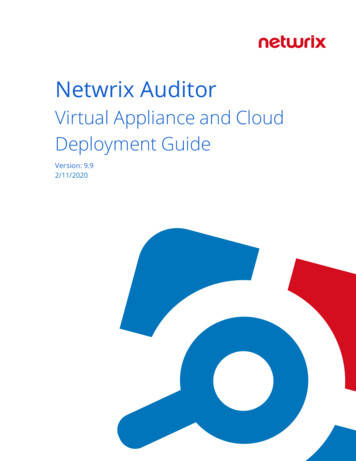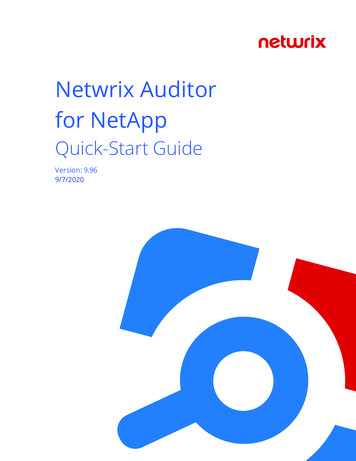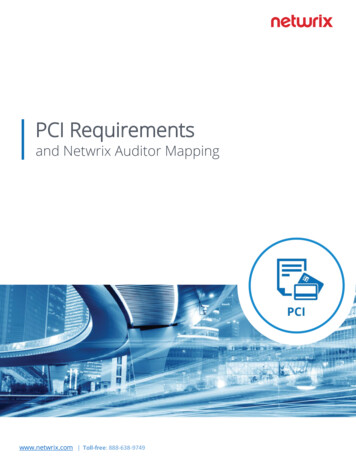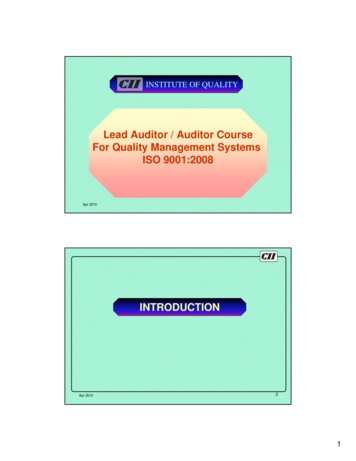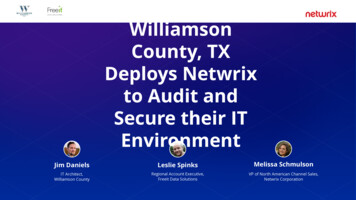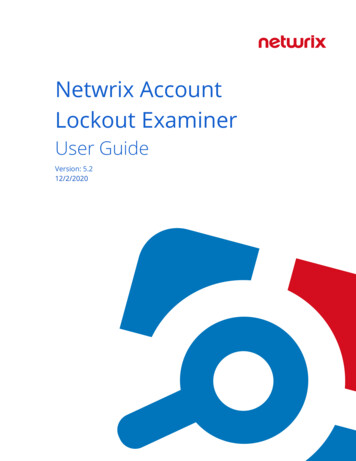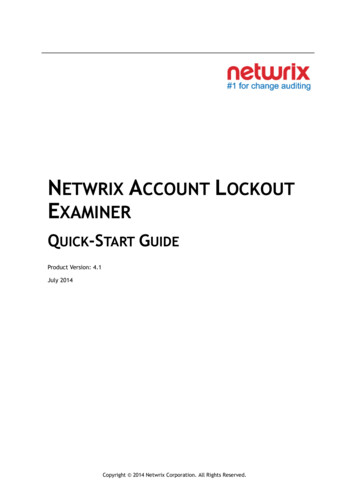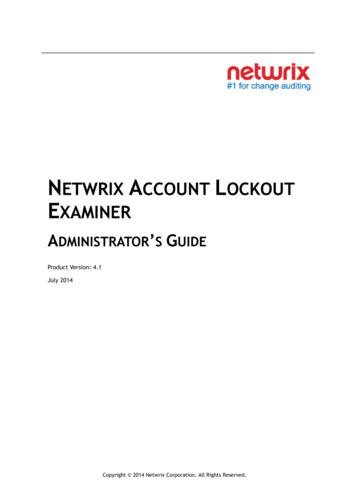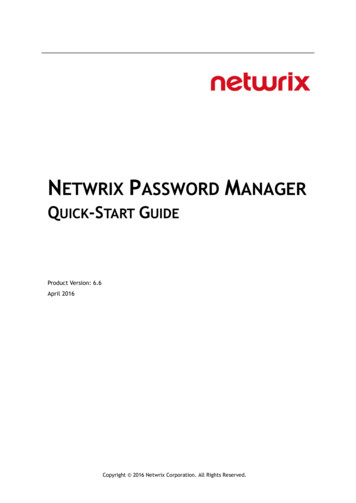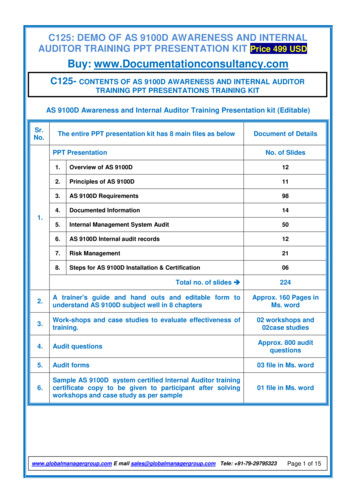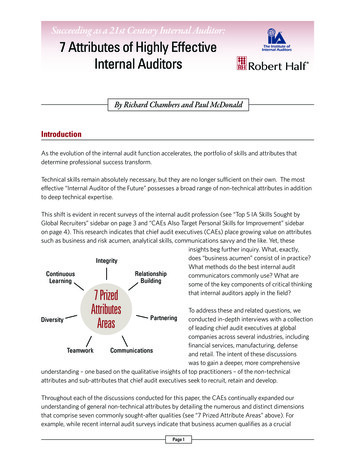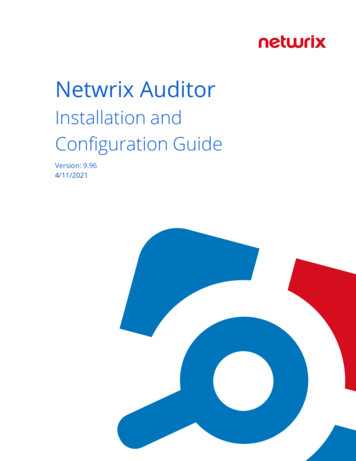
Transcription
Netwrix AuditorInstallation andConfiguration GuideVersion: 9.964/11/2021
Legal NoticeThe information in this publication is furnished for information use only, and does not constitute acommitment from Netwrix Corporation of any features or functions, as this publication may describefeatures or functionality not applicable to the product release or version you are using. Netwrix makesno representations or warranties about the Software beyond what is provided in the LicenseAgreement. Netwrix Corporation assumes no responsibility or liability for the accuracy of theinformation presented, which is subject to change without notice. If you believe there is an error in thispublication, please report it to us in writing.Netwrix is a registered trademark of Netwrix Corporation. The Netwrix logo and all other Netwrixproduct or service names and slogans are registered trademarks or trademarks of NetwrixCorporation. Microsoft, Active Directory, Exchange, Exchange Online, Office 365, SharePoint, SQLServer, Windows, and Windows Server are either registered trademarks or trademarks of MicrosoftCorporation in the United States and/or other countries. All other trademarks and registeredtrademarks are property of their respective owners.DisclaimersThis document may contain information regarding the use and installation of non-Netwrix products.Please note that this information is provided as a courtesy to assist you. While Netwrix tries to ensurethat this information accurately reflects the information provided by the supplier, please refer to thematerials provided with any non-Netwrix product and contact the supplier for confirmation. NetwrixCorporation assumes no responsibility or liability for incorrect or incomplete information providedabout non-Netwrix products. 2021 Netwrix Corporation.All rights reserved.2/309
Table of Contents1. Introduction111.1. Netwrix Auditor Features and Benefits111.2. How It Works141.2.1. Workflow Stages2. Deployment Planning2.1. Netwrix Auditor Server and Client1516162.1.1. Physical or Virtual?162.1.2. Domains and Trusts172.1.3. Simple Deployment182.1.4. Distributed Deployment (Client-Server)192.2. SQL Server and Databases192.2.1. Databases192.2.2. SQL Server202.2.3. SQL Server Reporting Services212.2.4. Database Sizing222.2.5. Database Settings222.2.5.1. Database Retention2.3. File-Based Repository for Long-Term Archive23242.3.1. Location242.3.2. Retention252.3.3. Capacity262.4. Working Folder262.5. Sample Deployment Scenarios272.5.1. Small Environment2.5.1.1. PoC and Production Infrastructure27282.5.2. Regular Environment282.5.3. Large Environment292.5.4. Extra-Large Environment303. Prerequisites and System Requirements333/309
3.1. Supported Data Sources333.1.1. Considerations for Oracle Database Auditing403.1.2. Technology Integrations413.2. Requirements to Install Netwrix Auditor3.2.1. Hardware Requirements42423.2.1.1. Full Installation423.2.1.2. Client Installation443.2.2. Software Requirements443.2.2.1. Other Components453.2.2.2. Using SSRS-based Reports483.3. Requirements for SQL Server to Store Audit Data484. Protocols and Ports Required for Netwrix Auditor Server505. Install Netwrix Auditor525.1. Install the Product525.2. Installing Core Services to Audit User Activity and SharePoint (Optional)545.2.1. Install Netwrix Auditor for SharePoint Core Service545.2.2. Install Netwrix Auditor User Activity Core Service555.3. Installing Netwrix Auditor Client via Group Policy565.3.1. Extract MSI File565.3.2. Create and Distribute Installation Package565.3.3. Create a Group Policy to Deploy Netwrix Auditor565.4. Install Netwrix Auditor in Silent Mode6. Upgrade to the Latest Version6.1. Before Starting the Upgrade5960606.1.1. Take Preparatory Steps606.1.2. General Considerations and Known Issues616.2. Upgrade Procedure627. Configure IT Infrastructure for Auditing and Monitoring637.1. Configure Active Directory Domain for Monitoring767.1.1. Domain Audit Policy Settings777.1.2. Audit Settings for AD Partitions777.1.2.1. Domain Partition774/309
7.1.2.2. Configuration and Schema Partitions777.1.3. Security Event Log Settings787.1.4. Exchange Settings787.1.4.1. Next Steps787.1.5. Active Directory: automatic configuration797.1.6. Active Directory: manual configuration807.1.6.1. Configure Basic Domain Audit Policies807.1.6.2. Configure Advanced Audit Policies827.1.6.3. Configure Object-Level Auditing847.1.6.4. Adjust Security Event Log Size and Retention Settings907.1.6.5. Adjust Active Directory Tombstone Lifetime (optional)917.1.6.6. Enable Secondary Logon Service937.2. Configure AD FS Server for Monitoring937.3. Configure Infrastructure for Monitoring Exchange967.3.1. Configure Exchange Administrator Audit Logging Settings967.3.2. СConfigure Exchange for Monitoring Mailbox Access987.4. Configure Infrastructure for Monitoring Exchange Online1007.4.1. Settings for non-owner mailbox access audit: automatic configuration1007.4.2. Settings for non-owner mailbox access audit: manual configuration1037.5. Prepare for Windows File Server Monitoring1047.5.1. Step 1. Check requirements1047.5.2. Step 2. Decide on audit data to collect1047.5.3. Step 3. Review considerations and limitations1057.5.3.1. DFS-related constraints1057.5.4. Step 4. Apply required audit settings1067.5.5. Step 5. Configure Data Collecting Account1077.5.6. Step 6. Configure required protocols and ports1077.5.7. File Servers and Antivirus1077.5.8. Configure Object-Level Access Auditing1077.5.9. Configure Local Audit Policies1187.5.10. Configure Advanced Audit Policies1197.5.11. Configure Event Log Size and Retention Settings1225/309
7.5.12. Enable Remote Registry Service1247.5.13. Configure Windows Firewall Inbound Connection Rules1257.6. Configure Dell EMC VNX/VNXe/Celerra/Unity for Monitoring1257.6.1. Configure Security Event Log Maximum Size1267.6.2. Configure Audit Object Access Policy1277.6.3. Configure Audit Settings for CIFS File Shares on EMC VNX/VNXe/Unity1287.7. Configure EMC Isilon for Monitoring7.7.1. Configure EMC Isilon in Normal and Enterprise Modes7.7.1.1. Considerations and Recommendations7.7.2. Configure EMC Isilon in Compliance Mode7.8. Configure NetApp Filer for Monitoring7.8.1. Configure NetApp Data ONTAP 7 and 8 in 7-mode for Monitoring1391401421421451457.8.1.1. Prerequisites1467.8.1.2. Configure Qtree Security1467.8.1.3. Configure Admin Web Access1467.8.1.4. Configure Event Categories1477.8.2. Configure NetApp Clustered Data ONTAP 8 and ONTAP 9 for Monitoring1497.8.2.1. Prerequisites1507.8.2.2. Configure ONTAPI Web Access1507.8.2.3. Configure Firewall Policy1517.8.2.4. Configure Event Categories and Log1537.8.3. Configure Audit Settings for CIFS File Shares7.9. Configure Nutanix File Server for Monitoring1571677.9.1. Create User Account to Access Nutanix REST API1687.9.2. Configure Partner Server1697.9.3. Create a Notification Policy1727.9.3.1. Monitored Operations1727.9.3.2. Configuration Procedure1727.9.3.3. Auditing Specific Folders1747.9.3.4. Example1747.9.4. Open Port for Inbound Connections1767.10. Configure Network Devices for Monitoring1766/309
7.10.1. Configure Cisco ASA Devices1777.10.2. Configure Cisco IOS1777.10.3. Configure Fortinet FortiGate Devices1787.10.4. Configure Juniper Devices1797.10.5. Configure PaloAlto Devices1807.10.6. Configure SonicWall Devices1807.10.7. Configure HPE Aruba Devices1837.10.8.1867.10.9. Configure Pulse Secure Devices1867.11. Configure Oracle Database for Monitoring1887.11.1. Configure Oracle Database 12c, 18c, 19c for Auditing1897.11.2. Configure Oracle Database 11g for Auditing1927.11.2.1. Select audit trail to store Oracle audit records1937.11.2.2. Enable auditing of Oracle Database changes1947.11.3. Migrate to Unified Audit1967.11.4. Configure Fine Grained Auditing1987.11.5. Verify Your Oracle Database Audit Settings1987.11.6. Create and Configure Oracle Wallet2007.11.6.1. Create Oracle Wallet2007.11.6.2. Install Oracle Instant Client2007.11.6.3. Configure Oracle Instant Client for HTTP Proxy Connections2017.11.6.4. Update Existing Oracle Client Installation2027.12. Configure SharePoint Farm for Monitoring2027.12.1. Configure Audit Log Trimming2037.12.2. Configure Events Auditing Settings2037.12.3. Enable SharePoint Administration Service2047.13. Configure SQL Server for Monitoring2047.13.1. Configuring trace logging2047.13.2. Checking for primary key2057.13.3. Next steps2067.14. Configure Windows Server for Monitoring7.14.1. Enable Remote Registry and Windows Management Instrumentation Services2062077/309
7.14.2. Configure Windows Registry Audit Settings2087.14.3. Configure Local Audit Policies2107.14.3.1. Manual Configuration2117.14.3.2. Configuration via Group Policy2127.14.4. Configure Advanced Audit Policies2137.14.5. Adjusting Event Log Size and Retention Settings2167.14.5.1. Manually2177.14.5.2. Using Group Policy2187.14.6. Configure Windows Firewall Inbound Connection Rules2207.14.7. Adjusting DHCP Server Operational Log Settings2217.14.8. Configure Removable Storage Media for Monitoring2227.14.9. Configure Enable Persistent Time Stamp Policy2257.14.9.1. Manual Configuation2257.14.9.2. Configuration via Group Policy2257.15. Configure Infrastructure for Monitoring Windows Event Logs2267.16. Configure Domain for Monitoring Group Policy2277.17. Configure Infrastructure for Monitoring IIS2277.18. Configure Infrastructure for Monitoring Logon Activity2297.18.1. Configure Basic Domain Audit Policies2297.18.2. Configure Advanced Audit Policies2307.18.3. Configure Security Event Log Size and Retention Settings2327.18.4. Configure Windows Firewall Inbound Connection Rules2337.19. Configure Computers for Monitoring User Activity2347.19.1. Configure Data Collection Settings2347.19.2. Configure Video Recordings Playback Settings2378. Configure Netwrix Auditor Service Accounts8.1. Data Collecting Account8.1.1. For Active Directory Auditing2402402428.1.1.1. Configuring 'Manage Auditing and Security Log' Policy2438.1.1.2. Granting Permissions for 'Deleted Objects' Container2448.1.1.3. Assigning Permission To Read the Registry Key2448.1.2. For AD FS Auditing2468/309
8.1.3. For Office 365 and Azure AD Auditing2468.1.3.1. Modern authentication2468.1.3.2. Basic authentication2478.1.3.3. For Azure AD Auditing2478.1.3.4. For SharePoint Online Auditing2538.1.3.5. For Exchange Online Auditing2598.1.3.6. Assigning a Privileged Role for Azure AD and Office 3652658.1.3.7. Assigning 'Security Administrator' or 'Security Reader' Role2668.1.3.8. Assigning Exchange Online Management Roles2678.1.3.9. Configuring Azure AD app2678.1.4. For Windows File Server Auditing2738.1.4.1. Configuring 'Back up Files and Directories' Policy2738.1.5. For Windows Server Auditing2748.1.6. For Exchange Auditing2758.1.6.1. Adding Account to 'Organization Management' Group2768.1.6.2. Assigning Management Roles2778.1.7. For EMC Isilon Auditing8.1.7.1. Configuring Your EMC Isilon Cluster for Auditing2782788.1.8. For EMC VNX/VNXe/Unity Auditing2798.1.9. For NetApp Auditing2798.1.9.1. Creating Role on NetApp Clustered Data ONTAP 8 or ONTAP 9 and Enabling ADUser Access2808.1.10. For Nutanix Files Auditing2818.1.10.1. Account for Accessing Nutanix File Server2818.1.10.2. Account for Accessing REST API2828.1.10.3. Role Assignment Procedure2838.1.11. For Oracle Database Auditing8.1.11.1. Grant 'Create Session' and 'Select' Privileges to Access Oracle Database8.1.12. For SQL Server Auditing8.1.12.1. Assigning 'System Administrator' Role8.1.13. For SharePoint Auditing8.1.13.1. Assigning 'SharePoint Shell Access' Role2842852862872872889/309
8.1.14. For VMware Server Auditing2898.1.15. For Network Devices Auditing2898.1.16. For Group Policy Auditing2908.1.17. For Logon Activity Auditing2918.1.17.1. Configure Non-Administrative Account to Collect Logon Activity8.1.18. For Event Log Auditing2912928.2. Configure Audit Database Account2928.3. Configure SSRS Account2938.3.1. Grant Additional Permissions on Report Server2948.4. Configure Long-Term Archive Account2948.5. Using Group Managed Service Account (gMSA)2968.5.1. Checking for KDS root key2978.5.2. Creating a gMSA2978.5.3. Applying gMSA2989. Uninstall Netwrix Auditor3009.1. Uninstall Netwrix Auditor Compression and Core Services3009.2. Uninstall Netwrix Auditor3029.3. Install Group Policy Management Console3029.4. Install ADSI Edit3039.5. Install Microsoft SQL Server and Reporting Services3049.5.1. Install Microsoft SQL Server 2016 SP2 Express3049.5.2. Verify Reporting Services Installation305Index30610/309
Netwrix Auditor Installation and Configuration Guide1. Introduction1. IntroductionLooking for online version? Check out Netwrix Auditor help center.This guide is intended for system administrators who are going to install and configure Netwrix Auditor.The guide provides detailed instructions on how best to deploy and set up the product to audit your ITinfrastructure. It lists all product requirements, necessary rights and permissions and guides you throughthe installation and audit configuration processes.This guide is intended for developers and Managed Service Providers. It provides instructions on how touse Netwrix Auditor Configuration API for managing Netwrix Auditor configuration objects.NOTE: It assumed that document readers have prior experience with RESTful architecture and solidunderstanding of HTTP protocol. Technology and tools overview is outside the scope of thecurrent guide.1.1. Netwrix Auditor Features and BenefitsNetwrix Auditor is a visibility platform for user behavior analysis and risk mitigation that enables controlover changes, configurations and access in hybrid IT environments to protect data regardless of itslocation. The platform provides security analytics to detect anomalies in user behavior and investigatethreat patterns before a data breach occurs.Netwrix Auditor includes applications for Active Directory, Active Directory Federation Services, Azure AD,Exchange, Office 365, Windows file servers, EMC storage devices, NetApp filer appliances, Nutanix Files,network devices, SharePoint, Oracle Database, SQL Server, VMware, Windows Server, and User Activity.Empowered with a RESTful API, the platform delivers visibility and control across all of your on-premisesor cloud-based IT systems in a unified way.Major benefits:lDetect insider threats—on premises and in the cloudlPass compliance audits with less effort and expenselIncrease productivity of IT security and operations teamsTo learn how Netwrix Auditor can help your achieve your specific business objectives, refer to NetwrixAuditor Best Practices Guide.The table below provides an overview of each Netwrix Auditor application:ApplicationFeaturesNetwrix Auditor for ActiveDirectoryNetwrix Auditor for Active Directory detects and reports on allchanges made to the managed Active Directory domain, including AD11/309
Netwrix Auditor Installation and Configuration Guide1. IntroductionApplicationFeaturesobjects, Group Policy configuration, directory partitions, and more. Itmakes daily snapshots of the managed domain structure that can beused to assess its state at present or at any moment in the past. Theproduct provides logon activity summary, reports on interactive andnon-interactive logons including failed logon attempts.Also, Netwrix Auditor for Active Directory helps address specifictasks—detect and manage inactive users and expiring passwords. Inaddition, Netwrix Auditor for Active Directory provides a stand-aloneActive Directory Object Restore tool that allows reverting unwantedchanges to AD objects down to their attribute level.Netwrix Auditor for Azure ADNetwrix Auditor for Azure AD detects and reports on all changesmade to Azure AD configuration and permissions, including Azure ADobjects, user accounts, passwords, group membership, and more.The products also reports on successful and failed logon attempts.Netwrix Auditor for ExchangeNetwrix Auditor for Exchange detects and reports on all changesmade to Microsoft Exchange configuration and permissions. Inaddition, it tracks mailbox access events in the managed Exchangeorganization, and notifies the users whose mailboxes have beenaccessed by non–owners.Netwrix Auditor for ExchangeOnlineNetwrix Auditor for Exchange Online detects and reports on allchanges made to Microsoft Exchange Online.The product provides auditing of configuration and permissionschanges. In addition, it tracks mailbox access events in the managedExchange Online organization, and notifies the users whosemailboxes have been accessed by non–owners.NetwrixAuditorSharePoint OnlineforNetwrix Auditor for SharePoint Online detects and reports on allchanges made to SharePoint Online.The product reports on read access and changes made to SharePointOnline sites, including modifications of content, security settings, andsharing permissions. In addition to SharePoint Online, OneDrive forBusiness changes are reported too.Netwrix Auditor for WindowsFile ServersNetwrix Auditor for Windows File Servers detects and reports on allchanges made to Windows– based file servers, includingmodifications of files, folders, shares and permissions, as well asfailed and successful access attempts.Netwrix Auditor for EMCNetwrix Auditor for EMC detects and reports on all changes made to12/309
Netwrix Auditor Installation and Configuration Guide1. IntroductionApplicationFeaturesEMC VNX/VNXe and Isilon storages, including modifications of files,folders, shares and permissions, as well as failed and successfulaccess attempts.Netwrix Auditor for NetAppNetwrix Auditor for NetApp detects and reports on all changes madeto NetApp Filer appliances both in cluster- and 7-modes, includingmodifications of files, folders, shares and permissions, as well asfailed and successful access attempts.Netwrix Auditor for NutanixFilesNetwrix Auditor for Nutanix Files detects and reports on changesmade to SMB shared folders, subfolders and files stored on theNutanix File Server, including failed and successful attempts.Netwrix Auditor for OracleDatabaseNetwrix Auditor for Oracle Database detects and reports on allchanges made to your Oracle Database instance configuration,privileges and security settings, including database objects anddirectories, user accounts, audit policies, sensitive data, and triggers.The product also reports on failed and successful access attempts.Netwrix Auditor forSharePointNetwrix Auditor for SharePoint detects and reports on read accessand changes made to SharePoint farms, servers and sites, includingmodifications of content, security settings and permissions.Netwrix Auditor forSQL ServerNetwrix Auditor for SQL Server detects and reports on all changes toSQL Server configuration, database content, and logon activity.Netwrix Auditor for VMwareNetwrix Auditor for VMware detects and reports on all changes madeto ESX servers, folders, clusters, resource pools, virtual machines andtheir virtual hardware configuration.Netwrix Auditor for WindowsServerNetwrix Auditor for Windows Server detects and reports on allchanges made to Windows– based server configuration, includinghardware devices, drivers, software, services, applications,networking settings, registry settings, DNS, and more. It also providesautomatic consolidation and archiving of event logs data. With astand- alone Event Log Manager tool, Netwrix Auditor collectsWindows event logs from multiple computers across the network,stores them centrally in a compressed format, and enablesconvenient analysis of event log data.NetwrixActivityNetwrix Auditor for User Sessions detects and reports on all useractions during a session with the ability to monitor specific users,applications and computers. The product can be configured tocapture a video of users' activity on the audited computers.AuditorforUser13/309
Netwrix Auditor Installation and Configuration Guide1. Introduction1.2. How It WorksNetwrix Auditor provides comprehensive auditing of applications, platforms and storage systems.Netwrix Auditor arc
Apr 11, 2021 · Install Netwrix Auditor for SharePoint Core Service 54 5.2.2. Install Netwrix Auditor User Activity Core Service 55 5.3. Installing Netwrix Auditor Client via Group Policy 56 5.3.1. Extract MSI File 56 5.3.2. Create and Distribute Installation Package 56 5.3.3. Create a Group Policy to Deploy Netwrix Auditor