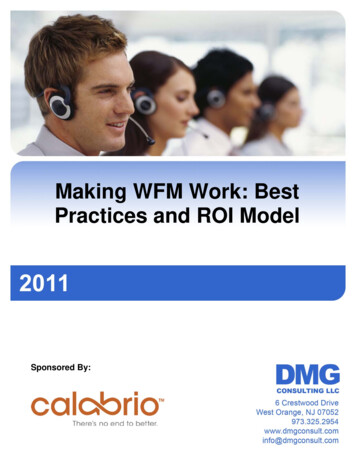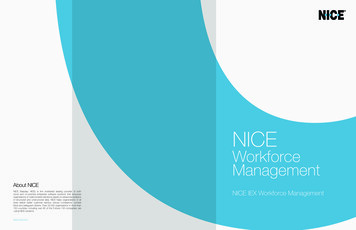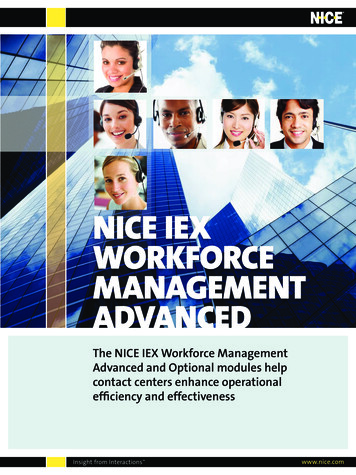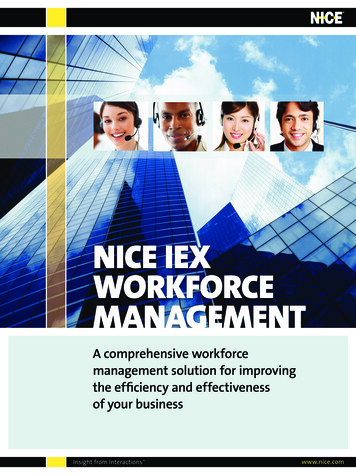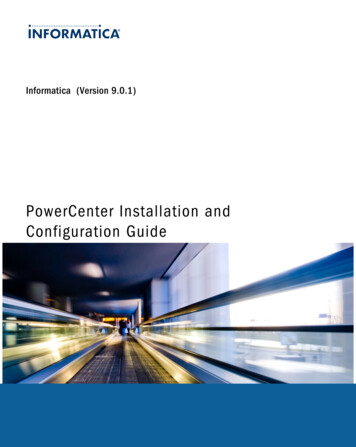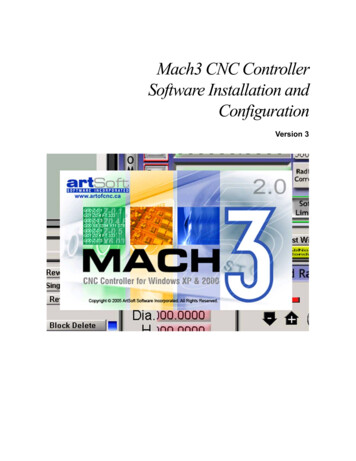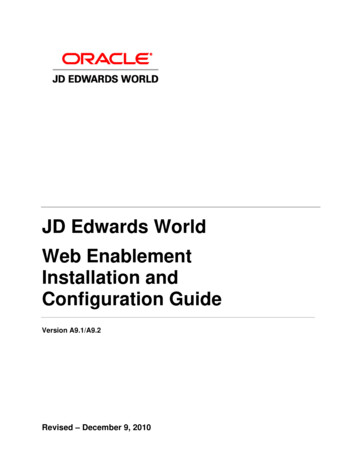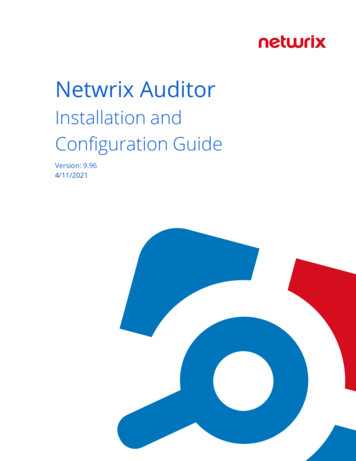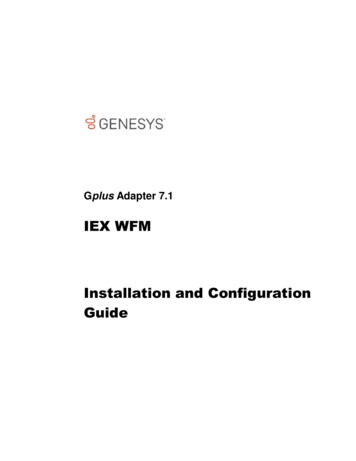
Transcription
Gplus Adapter 7.1IEX WFMInstallation and ConfigurationGuide
The information contained herein is proprietary and confidential and cannot be disclosed orduplicated without the prior written consent of Genesys Telecommunications Laboratories, Inc.Copyright 2019 Genesys Telecommunications Laboratories, Inc. All rights reserved.About GenesysGenesys powers 25 billion of the world's best customer experiences each year. Our success comes fromconnecting employee and customer conversations on any channel, every day. Over 10,000 companies in100 countries trust our #1 customer experience platform to drive great business outcomes and createlasting relationships. Combining the best of technology and human ingenuity, we build solutions thatmirror natural communication and work the way you think. Our industry-leading solutions foster trueomnichannel engagement, performing equally well across all channels, on-premise and in the cloud.Experience communication as it should be: fluid, instinctive and profoundly empowering. Go towww.genesys.com for more information.Each product has its own documentation for online viewing at the Genesys Documentation website.NoticeAlthough reasonable effort is made to ensure that the information in this document is complete andaccurate at the time of release, Genesys Telecommunications Laboratories, Inc. cannot assumeresponsibility for any existing errors. Changes and/or corrections to the information contained in thisdocument may be incorporated in future versions.Your Responsibility for Your System’s SecurityYou are responsible for the security of your system. Product administration to prevent unauthorized use isyour responsibility. Your system administrator should read all documents provided with this product tofully understand the features available that reduce your risk of incurring charges for unlicensed use ofGenesys products.TrademarksGenesys and the Genesys logo are registered trademarks of Genesys Telecommunications Laboratories,Inc. All other company names and logos may be trademarks or registered trademarks of their respectiveholders. 2019 Genesys Telecommunications Laboratories, Inc. All rights reserved.The Crystal monospace font is used by permission of Software Renovation Corporation,www.SoftwareRenovation.com.Technical Support from VARsIf you have purchased support from a value-added reseller (VAR), please contact the VAR for technicalsupport.Ordering and Licensing InformationComplete information on ordering and licensing Genesys products can be found in theGenesys Licensing Guide.Released by: Genesys Telecommunications Laboratories, Inc. http://www.genesys.com/Document Version: 71gp icg iex-wfm 05-2019 v7.1.001.002Gplus Adapter 7.1 WFM IEX
Table of ContentsTable of ContentsPrefacePreface . 6About Gplus Adapter for IEX WFM . 6Intended Audience . 7Making Comments on This Document . 7Contacting Genesys Customer Care . 7Related Documentation Resources . 8Document Conventions . 8Document Version Number . 8Type Styles . 9Chapter 1Product Description . 11Historical Reports . 11Real Time Adherence (RTA) . 12Chapter 2Installation and Setup . 13Installation and Windows Permissions . 13Included Files . 13Logging, FTP and Report Directories . 15Adding an Adapter Instance to the Configuration Server . 16Java Virtual Machine . 17Configuration Server Connection . 22Solution Control Server Integration . 25Logging Configuration . 28Initial Start Up Test . 31License File . 31Installation and Configuration Guide3
Table of ContentsChapter 3Application Options . 33alarmCodes Section . 33application Section . 37attachedDataFilter Section . 43callback Section . 44callTypes.custom Section . 47chat Section . 48email Section . 52event.properties Section . 56filter: filterName Section . 60genesys.agentGroups Section. 61genesys.placeGroups Section . 62genesys.queueGroups Section. 63historical.ftp Section . 64historical.reports Section . 69historical: streamName Section . 73im Section . 75individualDNs Section. 77interactionCodeMappings Section . 78interactionTargets Section . 79ixnProcessObjects Section . 80media: name Section. 81outbound Section . 91readyCodeMappings Section. 94reasonCodeMappings Section. 95rta Section . 96rta: streamName Section . 99vht Section . 100voice Section . 102Chapter 4Additional Configuration. 107Adding T-Servers and Interaction Servers . 107Threshold Time Format . 108Adding Annex Data for Virtual Queues and Skills . 109Adding A PlaceGroup to a Site . 112Event Attribute Determiners. 113Chapter 5Setting Up Secure File Transfer . 115Generating the Private-Public Key Pair . 115Client Configuration . 116Server Configuration . 1174Gplus Adapter 7.1 WFM IEX
Table of ContentsChapter 6Outbound Voice Campaigns. 118Predictive and Progressive Campaigns . 119Predictive and Progressive with ASM . 122Preview and Push Preview Campaigns . 122Non Campaign Outbound Calls . 123Chapter 7Streams and Filters . 124“Multiple Adapters” . 124Media and Reports . 125Chapter 8Recovery, Restarts, and Reconnects . 128Recovery . 128Restarts . 129Reconnects . 130Appendix ATime Zone ID List . 131Appendix BSecure File Transfer Problems . 138Appendix CManaging Windows Service . 143Appendix DLog Files . 149Appendix EWindows Installation Script . 155Installation and Configuration Guide5
PrefacePrefaceWelcome to the Gplus Adapter – IEX WFM - Installation and Configuration Guide. Thisdocument describes the Gplus Adapter for IEX WFM and lists the steps required toinstall and configure the components of this Adapter. The product name references IEXbut this Adapter will refer to the associated workforce application as NICE-IEX to reflectname change associated with the change in ownership. The IEX TotalView application isnow named NICE Workforce Management.This document is valid only for the 7.1 release(s) of this product.Note:For versions of this document created for other releases of this product, visitthe Genesys Technical Support website.For information about related resources and about the conventions that are used in thisdocument, see the supplementary material starting on page 9.About Gplus Adapter for IEX WFMThe Gplus Adapter for IEX WFM is a software solution that provides integrationbetween a NICE Workforce Management / IEX TotalView system and Genesys routingsolutions. Genesys event data is filtered and aggregated to provide interval activity dataand a real-time data feed for the NICE-IEX workforce applications.NICE was previously known as IEX. The Gplus Adapter for IEX WFM has backwardcompatibility with legacy IEX WFMs.6Gplus Adapter 7.1 WFM IEX
PrefaceIntended AudienceIntended AudienceThis document is primarily intended for system administrators or other individuals whowill be installing the Gplus Adapter and have a basic understanding of the following: Computer-telephony integration (CTI) concepts, processes,terminology and applications. TCP/IP networking fundamentals including routing and client/serverapplication communications via TCP sockets. NICE-IEX Workforce Management conventions and reports. The network configurations used in the installation computingenvironment. The following Genesys applications and solutions: Framework 7.6 - 8.x Configuration Manager Universal Routing 7.0 - 8.xMaking Comments on This DocumentIf you especially like or dislike anything about this document, feel free to e-mail yourcomments to Techpubs.webadmin@genesyslab.com.You can comment on what you regard as specific errors or omissions, and on theaccuracy, organization, subject matter, or completeness of this document. Please limityour comments to the scope of this document only and to the way in which theinformation is presented. Contact your Genesys Account Representative or GenesysTechnical Support if you have suggestions about the product itself.When you send us comments, you grant Genesys a nonexclusive right to use or distributeyour comments in any way it believes appropriate, without incurring any obligation toyou.Contacting Genesys Customer CareIf you have purchased support directly from Genesys, please read the Genesys CareSupport Guide for On-Premises for complete information on how and when to contactCustomer Care.Installation and Configuration Guide7
PrefaceRelated Documentation ResourcesRelated Documentation ResourcesThe following resources provide additional information that is relevant to this software.Consult these additional resources as necessary: The Gplus Adapter for WFM 7.1 Hardware and Software Requirements,which will help in ensuring that the Adapter is installed with sufficientresources. The Framework 8.5 Configuration Manager Help, which will help whenusing Configuration Manager. The Genesys 8.0 Security Deployment Guide, which will help whenconfiguring secure connections to the TServer(s), SIP Server(s), InteractionServer(s) and Configuration Server(s). The product documentation, Release Notes, and Product Advisories for thisproduct, which are available on the Genesys Customer Care website afterlogging in nesysCommunityLogin.Document ConventionsThis document uses certain stylistic and typographical conventions—introduced here—that serve as shorthand for particular kinds of information.Document Version NumberA version number appears at the bottom of the inside front cover of this document.Version numbers change as new information is added to this document. Here is a sampleversion number:71gp icg iex-wfm 05-2019 v7.1.001.00You will need this number when you are talking with Genesys Technical Support aboutthis product.error, the name would be presented exactly as it appears in the GUI; the error would notbe corrected in any accompanying text.8Gplus Adapter 7.1 WFM IEX
PrefaceDocument ConventionsType StylesThe Type Styles table describes and illustrates the type conventions that are used in thisdocument.Type StylesType StyleItalicUsed For Document titles EmphasisDefinitions of (or firstreferences to) unfamiliartermsMathematical variables Also used to indicateplaceholder text within codesamples or commands, in thespecial case where anglebrackets are a required part ofthe syntax (see the note aboutangle brackets below).Monospace font(Looks like teletype or typewritertext)All programming identifiers andGUI elements. This conventionincludes: The names of directories,files, folders, configurationobjects, paths, scripts, dialogboxes, options, fields, textand list boxes, operationalmodes, all buttons (includingradio buttons), check boxes,commands, tabs, CTI events,and error messages. The values of options.Logical arguments andcommand syntax.Code samples.ExamplesPlease consult the GenesysMigration Guide for moreinformation.Do not use this value for thisoption.A customary and usual practiceis one that is widely acceptedand used within a particularindustry or profession.The formula, x 1 7where x stands for . . .Select the Show variables onscreen check box.In the Operand text box, enteryour formula.Click OK to exit the Propertiesdialog box.T-Server distributes the errormessages in EventError events.If you select true for theinbound-bsns-calls option, allestablished inbound calls on alocal agent are consideredbusiness calls.Enter exit on the command line.Also used for any text that usersmust manually enter during aconfiguration or installationprocedure, or on a commandline.Installation and Configuration Guide9
PrefaceAngle brackets ( )Document ConventionsA placeholder for a value thatthe user must specify. Thismight be a DN or a port numberspecific to your enterprise.smcp server -host confighost Note: In some cases, anglebrackets are required charactersin code syntax (for example, inXML schemas). In these cases,italic text is used for placeholdervalues.10Gplus Adapter 7.1 WFM IEX
Chapter 1: Product DescriptionHistorical ReportsChapter1Product DescriptionHistorical ReportsThe NICE-IEX Historical reports are contained in one file with the start and end of eachreport indicated by delimiting lines in that file: Contact Queue Report - Customer interaction interval report Agent Contact Queue Report - Agent/customer interval report Agent System Performance Report - Agent activity interval report Agent Sign-On/Sign-Off Report - Agent daily sign-on reportA file containing the first three reports is generated on either a 15 or 30 minute intervaldepending upon the client preference. The daily Agent Sign-On/Sign-Off report is addedto the file with the other three reports at midnight.Installation and Configuration Guide11
Chapter 1: Product DescriptionReal Time Adherence (RTA)Real Time Adherence (RTA)RTA tracks agent state to ensure that the agents are in compliance with their setschedules. NICE-IEX does not stipulate a standard set of RTA states so the statestabulated below have been selected as the “standard” used by the Gplus Adapter for IEXWFM.Agent StatesVoice StatesEmail ConsultConferenceAfterCallWorkiWD/OpenMedia StatesOutbound StatesChat ctionWorkChatInternalAfterChatWorkIM StatesExtended Phone Ringing(See Option)Note: While NICE-IEX supports a synchronous and asynchronousconnection protocol for the RTA connection, this version of the adapter onlysupports the asynchronous option.12Gplus Adapter 7.1 WFM IEX
Chapter2Installation and SetupInstallation and Windows PermissionsFile and folder permissions can be a factor when installing the Gplus Adapter onWindows Server versions. It is recommended that the same User with Administratorprivileges install the adapter files, the Java instance and the Adapter as a WindowsService. The installed service may fail to start if the access permissions are not aligned.Included FilesThe application installation package contains all of the required components with theexception of the Java Runtime Environment (JRE). Installation of the application is amatter of copying the distribution files into a suitable directory. An example is shownbelow:Folders 13– configuration files and license fileGPlusAdapter/lib– application jar filesGPlusAdapter/ftp– reports foldersGPlusAdapter/licenses– third party software licensesGPlusAdapter/logs– log filesGPlusAdapter/res– report templatesGPlusAda
The Gplus Adapter for IEX WFM is a software solution that provides integration between a NICE Workforce Management / IEX TotalView system and Genesys routing solutions. Genesys event data is filtered and aggregated to provide interval activity data and a real-time data feed for the NICE-IEX workforce applica