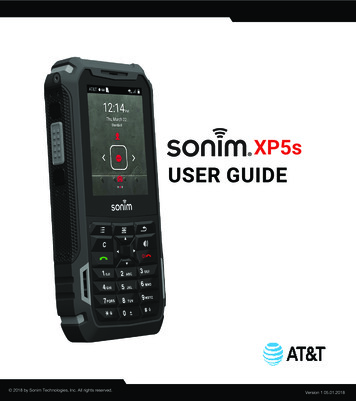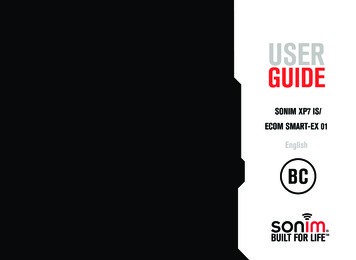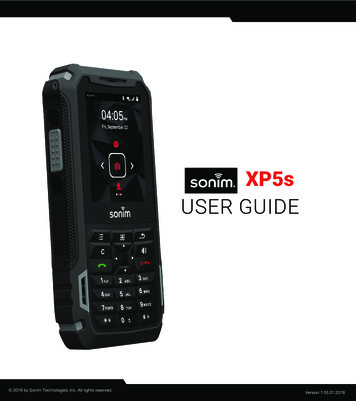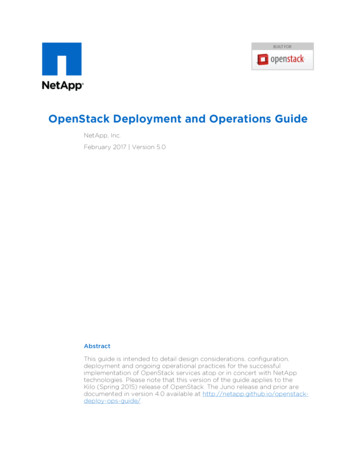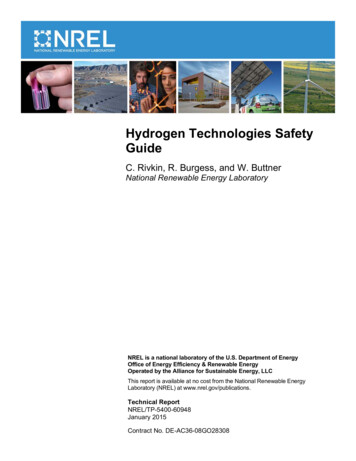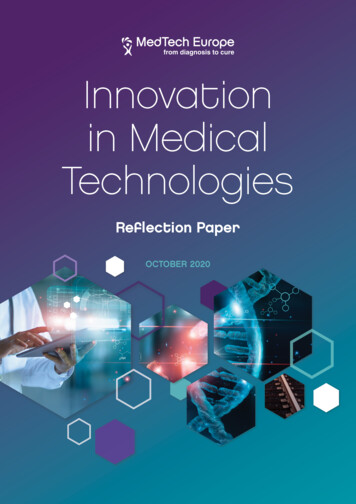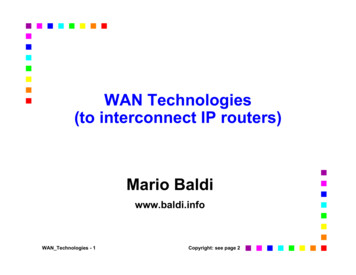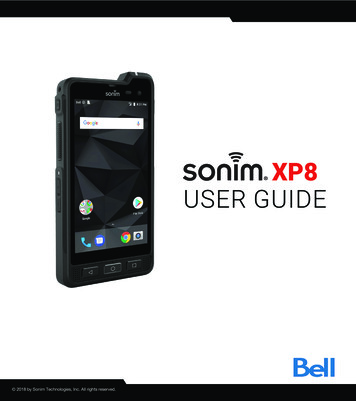
Transcription
XP8USER GUIDE 2018 by Sonim Technologies, Inc. All rights reserved.CONTENT
GENERAL INFORMATIONCopyright 2018 Sonim Technologies, Inc.Sonim and the Sonim logo are trademarks of SonimTechnologies, Inc. Other company and product namesmay be trademarks or registered trade-marks of therespective owners with whom they are associated.THIRD PARTY TRADEMARKSGoogle, Android, Google Calendar, Google Now, GooglePlay and other marks are trademarks of Google Inc.Disposal of Old Electrical and Electronic EquipmentThe symbol of the crossed-out wheeledbin indicates that within the countries in theEuropean Union, this product, and any enhancements marked with this symbol, cannotbe disposed as unsorted waste but must betaken to separate collection at their end- oflife.DISPOSAL OF BATTERYPlease check local regulations for disposal ofbatteries. The battery should never be placedin municipal waste. Use a battery disposalfacility if available.GUIDELINE FOR HEADPHONE ANDEARPHONETo prevent possible hearing damage, pleasedo not listen at high volume levels for longperiods.REGISTER YOUR PHONEPlease register your phone at http://sonimxperience.com/registration portal/portal/registration.php toreceive product information and updates.Congratulations on the purchase of a Sonim XP8(XP8800) mobile phone! This phone is LTE smartphoneenabled and has an intuitive feature-rich user interface,which allows you to make the best use of offeredfunctions.PHONE MODELS COVEREDThis user guide covers Sonim XP8 phone with the modelnumber XP8800. The model name can be seen onbackside of the phone.SONIM SUPPORT INFORMATIONFor additional product and support information, visitwww.sonimtech.com.USE THE GUIDE EFFECTIVELYFamiliarize yourself with the terminology and symbolsused in the guide to help you use your phone effectively.HOMESCREENThis is the screen displayed when thephone is in standby mode.TOUCH &HOLDTouch and hold an item on the screen bytouching it and not lifting your finger untilan action occurs.DRAGTouch and hold an item for a moment andthen, without lifting your finger, move yourfinger on the screen until you reach thetarget position.SWIPE OR Quickly move your finger across theSLIDEsurface of the screen, without pausingwhen you first touch. For example, youcan slide a home screen left or right toview the other home screens.DOUBLETAPTap quickly twice on a webpage, map orother screen to zoom.PINCHIn some applications, you can zoomin and out by placing two fingers onthe screen at once and pinching themtogether or spreading them apart.Sonim devices are covered by a 3-Year comprehensivewarranty. The battery is covered by a 1-Year limitedwarranty.2
TABLE OF CONTENTSGENERAL INFORMATION USING YOUR SONIM XP8 142Switching On the Phone 15Third Party Trademarks 2Setting Up Your Phone 15Disposal of Battery 2Managing Home Screen 15Guideline for Headphone and Earphone 2Key Description 15Register your Phone 2Notification Bar Icons 16Phone Models Covered 2Phone Operations Without SIM Card 16Sonim Support Information 2Setting up and Using Lock Screen 16SAFETY GUIDELINES 5Hearing Aid Compatibility (HAC) regulations for MobilePhones 6Avoid High Temperatures 6Personal Medical Devices 6Changing the Wallpaper 17Capturing a Screenshot 17SUGGESTIONS 18WIRELESS & NETWORKS SETTINGS 19Child Safety 7Wi-Fi 19Emergency Calls 7Bluetooth 19Battery Safety Warning for IEEE1725 8Data Usage 20Charging Safety Warning 8More 20BATTERY USAGE 9Inserting the Battery 9Disposal of Battery 9Charging the Battery 9Warning 9Verifying and Optimizing Battery Usage 10Tips to Extend the Battery Life 10YOUR SIM/MEMORY CARD 11Removing the Back Cover 11Removing the Battery 11Inserting the SIM Card 12Inserting Memory Card 12GETTING STARTED 13What Is In the Box? 13Phone Specifications 13TABLE OF CONTENTSMANAGING DEVICE SETTINGS 22Display 22Notifications 22Sound 22Apps 23USB Power Saving 23Storage 23Battery 24Memory 24Users 24Tap & pay 24Gestures 24MANAGING PERSONAL SETTINGS 25Location 25Security 253
Accessories 26Managing Message Settings 37Programmable Keys 26Deleting Messages 38Accounts 26Setting up Gmail Accounts 38Google 26Sending an E-mail from POP3/IMAP Account 38Languages & Input 27Reading Gmail 38Backup & Reset 27BELL PUSH-TO-TALK SERVICES 39Date & Time 29SONIM SCOUT 40Accessibility 29Setup 40Printing 29Utilities 40About Phone 30Support 40MANAGING CONTACTS USING APPLICATIONS MANAGING SYSTEM SETTINGS 293141Adding New Contact First Time 31Camera 41Adding a New Contact 31Calendar 42Viewing Contact Details 31Clock 42Editing the Contact Details 31Calculator 42Sending a Message from Contacts 31Sound Recorder 42Menu Options 31File Manager 43Searching a Contact 33SIM Toolkit 43Deleting a Contact 33Downloads 43Sharing a Contact 33FM Radio 43Adding Favorites 33Adding Groups 33MANAGING CALL SETTINGS 34REGULATORY INFORMATION- USA MARKET 45RF Exposure Information (SAR) 45Making a Call 34Federal Communication Commission InterferenceStatemenT 45Dialing a Number via Contact 34FCC Caution 45Adding Contact from Home Screen 34Industry Canada Statement (IC: 8090A-PG4032) 46Viewing Call History 34Call History Screen 34INDEX 47Deleting Call History 34SENDING MESSAGES AND MAILS 37Sending SMS/MMS Message 37TABLE OF CONTENTS4
SAFETY GUIDELINESPlease read and understand the followingsafety guidelines before you use thephone. These guidelines provide details toenable you to operate your phone safelyand conform to any legal requirementsregarding the use of cellular phones.Do not to use the phone at a refuelingpoint. Observe restrictions when usingradio equipment at fuel depots, chemicalplants or where blasting operations are inprogress.Electrical interference may obstruct theuse of your phone. Observe restrictions inhospitals and near medical equipment.Switch off your cellular phone when inan aircraft. Wireless phones can causeinterference or danger to an aircraft. In anaircraft, the phone can be used in flightmode.The symbol of the crossed-out wheeledbin indicates that this product, and anyenhancements marked with this symbol,can not be disposed as unsorted wastebut must be taken to separate collectionat their end-of-life.Ensure that only qualified personnel installor repair your phone.The Sonim XP8800 is water-proof andcan be submerged to 2 metres for 30minutes. Water droplets may condense underthe display cover if the phone isimmersed in water with significantdrop in temperature. This does notindicate water leakage. The dropletswill disappear at room temperature.The Sonim XP8800 is dust-resistant,rugged and shock-resistant. However, it isnot dust-proof or unbreakable if subjectedto overwhelming impact. For best resultsand long product life, one should protectthe Sonim XP8800 from salt water, dustand strong impacts.Do not expose the device to hightemperatures (in excess of 55 C).Adhere to road safety laws. Do not hold/use a phone while you are driving; find asafe place to stop first. Use hands-freemicrophone while you are driving.Avoid using the phone in close proximityto personal medical devices, such aspacemakers and hearing aids.Use only Sonim XP8800 approvedcharging equipment to charge your phoneand avoid damage to your phone.SAFETY GUIDELINES5
HEARING AID COMPATIBILITY (HAC)REGULATIONS FOR MOBILE PHONESIn 2003, the FCC adopted rules to make digital wirelesstelephones compatible with hearing aids and cochlearimplants. Although analog wireless phones do not usuallycause interference with hearing aids or cochlear implants,digital wireless phones sometimes do because ofelectromagnetic energy emitted by the phone’s antenna,backlight, or other components. Your phone is compliantwith FCC HAC regulations (ANSI C63.19- 2011). Whilesome wireless phones are used near some hearingdevices (hearing aids and cochlear implants), users maydetect a buzzing, humming, or whining noise. Somehearing devices are more immune than others to thisinterference noise and phones also vary in the amountof interference they generate. The wireless telephoneindustry has developed a rating system for wirelessphones to assist hearing device users in finding phonesthat may be compatible with their hearing devices. Notall phones have been rated. Phones that are rated havethe rating on their box or a label located on the box. Theratings are not guarantees. Results will vary dependingon the user’s hearing device and hearing loss. If yourhearing device happens to be vulnerable to interference,you may not be able to use a rated phone successfully.Trying out the phone with your hearing device is the bestway to evaluate it for your personal needs.This phone has been tested and rated for use withhearing aids for some of the wireless technologies thatit uses. However, there may be some newer wirelesstechnologies used in this phone that have not beentested yet for use with hearing aids. It is important totry the different features of this phone thoroughly andin different locations, using your hearing aid or cochlearimplant, to determine if you hear any interfering noise.Consult your service provider or the manufacturer of thisphone for information on hearing aid compatibility. If youhave questions about return or exchange policies, consultyour service provider or phone retailer.M-Ratings: Phones rated M3 or M4 meet FCCrequirements and are likely to generate less interferenceto hearing devices than phones that are not labeled. M4is the better/higher of the two ratings.T-Ratings: Phones rated T3 or T4 meet FCC requirementsand are likely to be more usable with a hearing device’stelecoil (“T Switch” or “Telephone Switch”) than unratedphones. T4 is the better/ higher of the two ratings. (Notethat not all hearing devices have telecoils in them.)Hearing devices may also be rated. Your hearing devicemanufacturer or hearing health professional may help youfind this rating. For more information about FCC HearingAid Compatibility, please go to http://www.fcc.gov/cgb/dro.This phone has been tested and rated for use withhearing aids for some of the wireless technologies thatit uses. However, there may be some newer wirelesstechnologies used in this phone that have not beentested yet for use with hearing aids. It is important totry the different features of this phone thoroughly andin different locations, using your hearing aid or cochlearimplant, to determine if you hear any interfering noise.Consult your service provider or the manufacturer of thisphone for information on hearing aid compatibility. If youhave questions about return or exchange policies, consultyour service provider or phone retailer.AVOID HIGH TEMPERATURESLeaving the device in hot or cold places, such as in aclosed car in summer or winter conditions, reduces thecapacity and lifetime of the battery. For the best results,try to use the device between -20 C and 55 C (-4 Fand 131 F). A device with a hot or cold battery maynot work temporarily, even when the battery is fullycharged. Battery performance is particularly limited intemperatures well below freezing.PERSONAL MEDICAL DEVICESMobile phones may affect the operation of cardiacpacemakers and other implanted equipment. Pleaseavoid placing the mobile phone over the pacemaker, forexample in your breast pocket. When using the mobilephone, place it at the ear opposite the pacemaker. If aminimum distance of 15 cm (6 inches) is kept betweenthe mobile phone and the pacemaker, the risk ofinterference is limited. If you suspect that interferenceis taking place, immediately turn off your mobile phone.Contact your cardiologist for more information. Forother medical devices, consult your physician and themanufacturer of the device. Comply with instructions toswitch off the device or deactivate the RF transmitterwhen required, especially when posted in hospitals andaeroplanes. Equipment used in these places may besensitive to radio waves emitted from the device andadversely affect their operation. Also, observe restrictionsat gas stations or other areas with flammable atmosphereor when close to electro-explosive devices.Your phone meets the M4/T4 level rating.SAFETY GUIDELINES6
CHILD SAFETYDo not allow children to play with your mobile phone orits accessories. Keep it out of their reach. They could hurtthemselves or others, or could accidentally damage themobile phone or accessories. Your mobile phone andits accessories may contain small parts, which could bedetached and create a choking hazard.EMERGENCY CALLSMobile phones operate using radio signals, which cannotguarantee connection under all conditions. Thereforeyou should never rely solely upon any mobile phone foressential communications (e.g. medical emergencies).Emergency calls may not be possible in all areas, on allcellular networks, or when certain network services and/or mobile phone features are in use. Check with yourlocal service provider.WARNINGIt is not allowed to connect any external devicesto all ports/interface (USB, Top x-pand and sideconnector) in Hazardous area.SAFETY GUIDELINES7
BATTERY SAFETY WARNING FOR IEEE1725Do not disassemble or open crush, bend ordeform, puncture or shred.Do not modify or remanufacture, attempt toinsert foreign objects into the battery, immerse orexpose to water or other liquids, expose to fire,explosion or other hazard.CHARGING SAFETY WARNINGThe equipment shall only be charged when in thenon-hazardous area using a charger specificallysupplied for use with the unit USB cable andAC charger S42A02(US plug)/ S42A00(EU plug)/S42A01(UK plug).DC5 V/2A pin recommend to use charger withSELV function.Only use the battery for the system for which it isspecified.Only use the battery with a charging system thathas been qualified with the system per CTIACertification Requirements for Battery SystemCompliance to IEEE 1725. Use of an unqualifiedbattery or charger may present a risk of fire,explosion, leakage, or other hazard.Do not short circuit a battery or allow metallicconductive objects to contact battery
Sonim devices are covered by a 3-Year comprehensive warranty. The battery is covered by a 1-Year limited warranty. Congratulations on the purchase of a Sonim XP8 (XP8800) mobile phone! This phone is LTE smartphone enabled and has an intuitive feature-rich user interface, which allows you to make the best use of offered functions. PHONE MODELS .