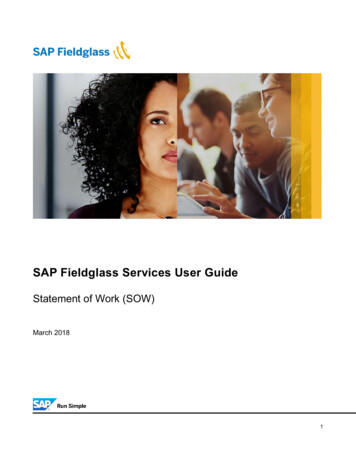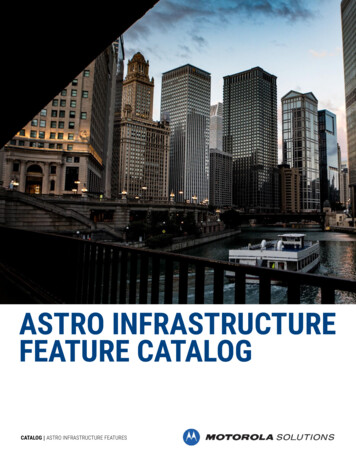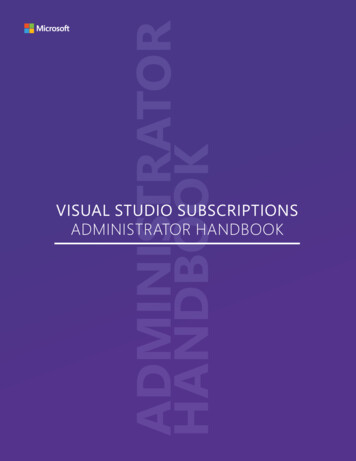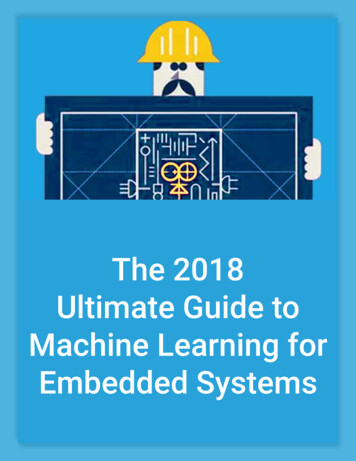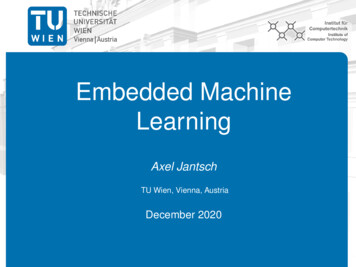Transcription
Administrator’s HandbookMotorola Embedded Software Version 9.0.6 Motorola NVG510 Voice Gateway
Administrator’s HandbookCopyright 2011 Motorola Mobility, Inc. All rights reserved. MOTOROLA, and the Stylized M logo are trademarks or registered trademarks of Motorola Trademark Holdings, LLC. Allother product or service names are the property of their respective owners. No part of this publication may be reproduced in any form or by any means or used to makeany derivative work (such as translation, transformation, or adaptation) without written permission from Motorola Mobility, Inc. Motorola reserves the right to revise thispublication and to make changes in content from time to time without obligation on the part of Motorola to provide notification of such revision or change. Motorola provides this guide without warranty of any kind, implied or expressed, including, but not limited to, the implied warranties of merchantability and fitness for a particular purpose. Motorola may make improvements or changes in the product(s) described in this manual at any time. 2010 Motorola Mobility, Inc. All rights reserved. MOTOROLA, and the Stylized M logo are trademarks or registered trademarks of Motorola Trademark Holdings, LLC. Allother product or service names are the property of their respective owners. No part of this publication may be reproduced in any form or by any means or used to makeany derivative work (such as translation, transformation, or adaptation) without written permission from Motorola Mobility, Inc. Motorola reserves the right to revise thispublication and to make changes in content from time to time without obligation on the part of Motorola to provide notification of such revision or change. Motorola provides this guide without warranty of any kind, implied or expressed, including, but not limited to, the implied warranties of merchantability and fitness for a particular purpose. Motorola may make improvements or changes in the product(s) described in this manual at any time.EXCEPT AS INDICATED IN THE APPLICABLE SYSTEM PURCHASE AGREEMENT, THE SYSTEM, DOCUMENTATION AND SERVICES ARE PROVIDED “AS IS”, AS AVAILABLE, WITHOUT WARRANTY OF ANY KIND. MOTOROLA MOBILITY, INC. DOES NOT WARRANT THAT THE SYSTEM WILL MEET CUSTOMER'S REQUIREMENTS, OR THATTHEIR OPERATION WILL BE UNINTERRUPTED OR ERROR-FREE, OR THAT ANY ERRORS CAN OR WILL BE FIXED. MOTOROLA MOBILITY, INC. HEREBY DISCLAIMS ALLOTHER WARRANTIES, EXPRESS OR IMPLIED, ORAL OR WRITTEN, WITH RESPECT TO THE SYSTEM AND SERVICES INCLUDING, WITHOUT LIMITATION, ALL IMPLIEDWARRANTIES OF TITLE, NON-INFRINGEMENT, INTEGRATION, MERCHANTABILITY OR FITNESS FOR ANY PARTICULAR PURPOSE AND ALL WARRANTIES ARISINGFROM ANY COURSE OF DEALING OR PERFORMANCE OR USAGE OF TRADE.EXCEPT AS INDICATED IN THE APPLICABLE SYSTEM PURCHASE AGREEMENT, MOTOROLA MOBILITY, INC. SHALL NOT BE LIABLE CONCERNING THE SYSTEM ORSUBJECT MATTER OF THIS DOCUMENTATION, REGARDLESS OF THE FORM OF ANY CLAIM OR ACTION (WHETHER IN CONTRACT, NEGLIGENCE, STRICT LIABILITY OROTHERWISE), FOR ANY (A) MATTER BEYOND ITS REASONABLE CONTROL, (B) LOSS OR INACCURACY OF DATA, LOSS OR INTERRUPTION OF USE, OR COST OF PROCURING SUBSTITUTE TECHNOLOGY, GOODS OR SERVICES, (C) INDIRECT, PUNITIVE, INCIDENTAL, RELIANCE, SPECIAL, EXEMPLARY OR CONSEQUENTIAL DAMAGESINCLUDING, BUT NOT LIMITED TO, LOSS OF BUSINESS, REVENUES, PROFITS OR GOODWILL, OR (D) DIRECT DAMAGES, IN THE AGGREGATE, IN EXCESS OF THE FEESPAID TO IT HEREUNDER FOR THE SYSTEM OR SERVICE GIVING RISE TO SUCH DAMAGES DURING THE 12-MONTH PERIOD PRIOR TO THE DATE THE CAUSE OF ACTIONAROSE, EVEN IF COMPANY HAS BEEN ADVISED OF THE POSSIBILITY OF SUCH DAMAGES. THESE LIMITATIONS ARE INDEPENDENT FROM ALL OTHER PROVISIONS OFTHIS AGREEMENT AND SHALL APPLY NOTWITHSTANDING THE FAILURE OF ANY REMEDY PROVIDED HEREIN.All Motorola Mobility, Inc. products are furnished under a license agreement included with the product. If you are unable to locate a copy of the license agreement,please contact Motorola Mobility, Inc.NOTE: THIS IS DRAFT DOCUMENTATION INTENDED FOR TESTING AND EVALUATIVE REVIEW. IT MAY CONTAIN ERRORS. IT SHOULD NOT BE CONSIDERED SUITABLE FOR USE IN A PRODUCTION ENVIRONMENT.Motorola Mobility, Inc.600 North U.S. Highway 45Libertyville, Illinois 60048 USATelephone: 1 847 523 5000Part Number58XXXX-001-00d8 rev aV9.0.6-sku 64
Table of ContentsTable of ContentsCHAPTER 1Introduction . . . . . . . . . . . . . . . . . . . . . . . . . . . . . . . . . . . . . . . . . . . . . . . .7About Motorola Documentation . . . . . . . . . . . . . . . . . . . . . . . . 7Documentation Conventions . . . . . . . . . . . . . . . . . . . . . . . . . . . 8General. . . . . . . . . . . . . . . . . . . . . . . . . . . . . . . . . . . . . . . . . . . . . . . . . . 8Internal Web Interface . . . . . . . . . . . . . . . . . . . . . . . . . . . . . . . . . . . . . . 8Command Line Interface . . . . . . . . . . . . . . . . . . . . . . . . . . . . . . . . . . . . 8Organization. 9A Word About Example Screens . . . . . . . . . . . . . . . . . . . . . . . . 9CHAPTER 2Device Configuration. . . . . . . . . . . . . . . . . . . . . . . . . . . . . . . . . . . . .11Important Safety Instructions. . . . . . . . . . . . . . . . . . . . . . . . . . 12POWER SUPPLY INSTALLATION. . . . . . . . . . . . . . . . . . . . . . . . . . . . 12TELECOMMUNICATION INSTALLATION . . . . . . . . . . . . . . . . . . . . . . 12PRODUCT VENTILATION . . . . . . . . . . . . . . . . . . . . . . . . . . . . . . . . . . 12Wichtige Sicherheitshinweise. . . . . . . . . . . . . . . . . . . . . . . . . 13NETZTEIL INSTALLIEREN . . . . . . . . . . . . . . . . . . . . . . . . . . . . . . . . . 13INSTALLATION DER TELEKOMMUNIKATION . . . . . . . . . . . . . . . . . . 13Motorola Gateway Status Indicator Lights . . . . . . . . . . . . . . .Set up the Motorola Gateway . . . . . . . . . . . . . . . . . . . . . . . . .Accessing the Web Management Interface . . . . . . . . . . . . . . .Device Status page . . . . . . . . . . . . . . . . . . . . . . . . . . . . . . . . .14161921Device Access Code . . . . . . . . . . . . . . . . . . . . . . . . . . . . . . . . . . . . . . 21Tab Bar. . . . . . . . . . . . . . . . . . . . . . . . . . . . . . . . . . . . . . . . . . 23Help . . . . . . . . . . . . . . . . . . . . . . . . . . . . . . . . . . . . . . . . . . . . . 23Links Bar . . . . . . . . . . . . . . . . . . . . . . . . . . . . . . . . . . . . . . . . . 24Device List . . . . . . . . . . . . . . . . . . . . . . . . . . . . . . . . . . . . . . 24System Information . . . . . . . . . . . . . . . . . . . . . . . . . . . . . . . 25Access Code . . . . . . . . . . . . . . . . . . . . . . . . . . . . . . . . . . . . 26Restart Device . . . . . . . . . . . . . . . . . . . . . . . . . . . . . . . . . . . 27Broadband . . . . . . . . . . . . . . . . . . . . . . . . . . . . . . . . . . . . . . . . 28Configure . . . . . . . . . . . . . . . . . . . . . . . . . . . . . . . . . . . . . . . 30Home Network . . . . . . . . . . . . . . . . . . . . . . . . . . . . . . . . . . . . . 31Configure . . . . . . . . . . . . . . . . . . . . . . . . . . . . . . . . . . . . . . . 34Wireless . . . . . . . . . . . . . . . . . . . . . . . . . . . . . . . . . . . . . . . 35Wireless Security . . . . . . . . . . . . . . . . . . . . . . . . . . . . . . . . . . . . . . . . . 37WPS . . . . . . . . . . . . . . . . . . . . . . . . . . . . . . . . . . . . . . . . . . 39MAC Filtering . . . . . . . . . . . . . . . . . . . . . . . . . . . . . . . . . . . . 40Subnets & DHCP . . . . . . . . . . . . . . . . . . . . . . . . . . . . . . . . . 41Voice . . . . . . . . . . . . . . . . . . . . . . . . . . . . . . . . . . . . . . . . . . . . 43Line Details . . . . . . . . . . . . . . . . . . . . . . . . . . . . . . . . . . . . . 44Call Statistics . . . . . . . . . . . . . . . . . . . . . . . . . . . . . . . . . . . 45Firewall. . . . . . . . . . . . . . . . . . . . . . . . . . . . . . . . . . . . . . . . . . 48Packet Filter . . . . . . . . . . . . . . . . . . . . . . . . . . . . . . . . . . . . . 49
Administrator’s HandbookWorking with Packet Filters . . . . . . . . . . . . . . . . . . . . . . . . . . . . . . . . . .51NAT/Gaming . . . . . . . . . . . . . . . . . . . . . . . . . . . . . . . . . . . . 53Custom Services . . . . . . . . . . . . . . . . . . . . . . . . . . . . . . . . . . . . . . . . . .55IP Passthrough . . . . . . . . . . . . . . . . . . . . . . . . . . . . . . . . . . . 58Firewall Advanced . . . . . . . . . . . . . . . . . . . . . . . . . . . . . . . . . 60Diagnostics . . . . . . . . . . . . . . . . . . . . . . . . . . . . . . . . . . . . . . . 61Logs . . . . . . . . . . . . . . . . . . . . . . . . . . . . . . . . . . . . . . . . . . 64Manual Update . . . . . . . . . . . . . . . . . . . . . . . . . . . . . . . . . . . 66Resets . . . . . . . . . . . . . . . . . . . . . . . . . . . . . . . . . . . . . . . . . 67CHAPTER 3Basic Troubleshooting. . . . . . . . . . . . . . . . . . . . . . . . . . . . . . . . . . .69Status Indicator Lights. . . . . . . . . . . . . . . . . . . . . . . . . . . . . . . 70LED Function Summary Matrix . . . . . . . . . . . . . . . . . . . . . . . . . . . . . . .72Factory Reset SwitchCHAPTER 4Command Line Interface. . . . . . . . . . . . . . . . . . . . . . . . . . . . . . . . 75. . . . . . . . . . . . . . . . . . . . . . . . . . . . . . . . .77Overview . . . . . . . . . . . . . . . . . . . . . . . . . . . . . . . . . . . . . . . . . 79Starting and Ending a CLI Session . . . . . . . . . . . . . . . . . . . . . 81Logging In . . . . . . . . . . . . . . . . . . . . . . . . . . . . . . . . . . . . . . . . . . . . . . .81Ending a CLI Session . . . . . . . . . . . . . . . . . . . . . . . . . . . . . . . . . . . . . .81Using the CLI Help Facility . . . . . . . . . . . . . . . . . . . . . . . . . . . 81About SHELL Commands . . . . . . . . . . . . . . . . . . . . . . . . . . . . 82SHELL Prompt . . . . . . . . . . . . . . . . . . . . . . . . . . . . . . . . . . . . . . . . . . .82SHELL Command Shortcuts . . . . . . . . . . . . . . . . . . . . . . . . . . . . . . . . .82SHELL Commands. . . . . . . . . . . . . . . . . . . . . . . . . . . . . . . . . 83Common Commands . . . . . . . . . . . . . . . . . . . . . . . . . . . . . . . . . . . . . .83WAN Commands. . . . . . . . . . . . . . . . . . . . . . . . . . . . . . . . . . . . . . . . . .90About CONFIG Commands. . . . . . . . . . . . . . . . . . . . . . . . . . . 92CONFIG Mode Prompt . . . . . . . . . . . . . . . . . . . . . . . . . . . . . . . . . . . . .92Navigating the CONFIG Hierarchy . . . . . . . . . . . . . . . . . . . . . . . . . . . .92Entering Commands in CONFIG Mode. . . . . . . . . . . . . . . . . . . . . . . . .92Guidelines: CONFIG Commands . . . . . . . . . . . . . . . . . . . . . . . . . . . . .93Displaying Current Gateway Settings . . . . . . . . . . . . . . . . . . . . . . . . . .93Step Mode: A CLI Configuration Technique. . . . . . . . . . . . . . . . . . . . . .93Validating Your Configuration . . . . . . . . . . . . . . . . . . . . . . . . . . . . . . . .94CONFIG Commands. . . . . . . . . . . . . . . . . . . . . . . . . . . . . . . . 95Connection commands . . . . . . . . . . . . . . . . . . . . . . . . . . . . . . . . . . . . .95Filterset commands . . . . . . . . . . . . . . . . . . . . . . . . . . . . . . . . . . . . . . . .96Queue commands . . . . . . . . . . . . . . . . . . . . . . . . . . . . . . . . . . . . . . . .100IP Gateway commands . . . . . . . . . . . . . . . . . . . . . . . . . . . . . . . . . . . .101IPv6 Commands . . . . . . . . . . . . . . . . . . . . . . . . . . . . . . . . . . . . . . . . .101IP DNS commands . . . . . . . . . . . . . . . . . . . . . . . . . . . . . . . . . . . . . . .106IP IGMP commands . . . . . . . . . . . . . . . . . . . . . . . . . . . . . . . . . . . . . .107NTP commands. . . . . . . . . . . . . . . . . . . . . . . . . . . . . . . . . . . . . . . . . .109Application Layer Gateway (ALG) commands . . . . . . . . . . . . . . . . . .110Dynamic DNS Commands . . . . . . . . . . . . . . . . . . . . . . . . . . . . . . . . .110Link commands . . . . . . . . . . . . . . . . . . . . . . . . . . . . . . . . . . . . . . . . . . 111Management commands. . . . . . . . . . . . . . . . . . . . . . . . . . . . . . . . . . .113Remote access commands . . . . . . . . . . . . . . . . . . . . . . . . . . . . . . . . .115
Table of ContentsPhysical interfaces commands. . . . . . . . . . . . . . . . . . . . . . . . . . . . . . 117PPPoE relay commands . . . . . . . . . . . . . . . . . . . . . . . . . . . . . . . . . . 120NAT Pinhole commands. . . . . . . . . . . . . . . . . . . . . . . . . . . . . . . . . . . 121Security Stateful Packet Inspection (SPI) commands . . . . . . . . . . . . 121VoIP commands . . . . . . . . . . . . . . . . . . . . . . . . . . . . . . . . . . . . . . . . . 122System commands. . . . . . . . . . . . . . . . . . . . . . . . . . . . . . . . . . . . . . . 130Debug Commands. . . . . . . . . . . . . . . . . . . . . . . . . . . . . . . . . 132Disclaimer & Warning Text . . . . . . . . . . . . . . . . . . . . . . . . . . . . . . . . . 132Commands . . . . . . . . . . . . . . . . . . . . . . . . . . . . . . . . . . . . . . . . . . . . . 132CHAPTER 5Technical Specifications and Safety InformationDescription. . . 135. . . . . . . . . . . . . . . . . . . . . . . . . . . . . . . . . . . . . . . 135Power requirements . . . . . . . . . . . . . . . . . . . . . . . . . . . . . . . . . . . . . . 135Environment . . . . . . . . . . . . . . . . . . . . . . . . . . . . . . . . . . . . . . . . . . . . 135Software and protocols. . . . . . . . . . . . . . . . . . . . . . . . . . . . . . . . . . . . 135Agency approvals . . . . . . . . . . . . . . . . . . . . . . . . . . . . . . . . .Manufacturer’s Declaration of Conformance . . . . . . . . . . . . .Important Safety Instructions . . . . . . . . . . . . . . . . . . . . . . . . .47 CFR Part 68 Information . . . . . . . . . . . . . . . . . . . . . . . . . .136137139140FCC Requirements. . . . . . . . . . . . . . . . . . . . . . . . . . . . . . . . . . . . . . . 140FCC Statements. . . . . . . . . . . . . . . . . . . . . . . . . . . . . . . . . . . . . . . . . 140Electrical Safety Advisory. . . . . . . . . . . . . . . . . . . . . . . . . . . 141Caring for the Environment by Recycling. . . . . . . . . . . . . . . 142Beskyttelse af miljøet med genbrug . . . . . . . . . . . . . . . . . . . . . . . . . . 142Umweltschutz durch Recycling . . . . . . . . . . . . . . . . . . . . . . . . . . . . . 142Cuidar el medio ambiente mediante el reciclaje . . . . . . . . . . . . . . . . 142Recyclage pour le respect de l'environnement . . . . . . . . . . . . . . . . . 142Milieubewust recycleren . . . . . . . . . . . . . . . . . . . . . . . . . . . . . . . . . . . 143Dba oÊç o Êrodowisko - recykling . . . . . . . . . . . . . . . . . . . . . . . . . . 143Cuidando do meio ambiente através da reciclagem . . . . . . . . . . . . . 143Var rädd om miljön genom återvinning. . . . . . . . . . . . . . . . . . . . . . . . 143Appendix AMotorola Gateway Captive Portal Implementation 145Overview . . . . . . . . . . . . . . . . . . . . . . . . . . . . . . . . . . . . . . . . 145Captive Portal RPC . . . . . . . . . . . . . . . . . . . . . . . . . . . . . . . . 146X 00D09E GetCaptivePortalParams RPC: . . . . . . . . . . . . . . . . . . . 146X 00D09E SetCaptivePortalParams RPC: . . . . . . . . . . . . . . . . . . . . 147Index . . . . . . . . . . . . . . . . . . . . . . . . . . . . . . . . . . . . . . . . . . . . 149
Administrator’s Handbook
CHAPTER 1IntroductionAbout Motorola Documentation NOTE:This guide describes the wide variety of features and functionality of the Motorola Gateway, whenused in Router mode. The Motorola Gateway may also be delivered in Bridge mode. In Bridgemode, the Gateway acts as a pass-through device and allows the workstations on your LAN to havepublic addresses directly on the Internet.Motorola, Inc. provides a suite of technical information for its family of intelligent enterprise and consumer Gateways. It consists of: Administrator’s Handbook Dedicated User Manuals Specific White PapersThe documents are available in electronic form as Portable Document Format (PDF) files. They are viewed (andprinted) from Adobe Acrobat Reader, Exchange, or any other application that supports PDF files.They are downloadable from the Motorola’s website:http://www.motorola.com/support7
Administrator’s HandbookDocumentation ConventionsGeneralThis manual uses the following conventions to present information:Convention (Typeface)Descriptionbold italicmonospacedMenu commandsbold sans serifWeb GUI page links and button namesterminalbold terminalComputer display textItalicItalic type indicates the complete titles ofmanuals.User-entered textInternal Web InterfaceConvention (Graphics)blue rectangle or lineDescriptionDenotes an “excerpt” from a Web page orthe visual truncation of a Web pageDenotes an area of emphasis on a Webpagesolid rounded rectanglewith an arrowCommand Line InterfaceSyntax conventions for the Motorola Gateway command line interface are as follows:Conventionstraight ([ ]) brackets in cmd linecurly ({ }) brackets, with valuesseparated with vertical bars ( ).bold terminal typefaceitalic terminaltype face8DescriptionOptional command argumentsAlternative values for an argument are presented in curly ({ }) brackets, with valuesseparated with vertical bars ( ).User-entered textVariables for which you supply your ownvalues
OrganizationThis guide consists of five chapters, an appendix, andan index. It is organized as follows: Chapter 1, Introduction — Describes the Motorola document suite, the purpose of, the audience for, andstructure of this guide. It gives a table of conventions. Chapter 2, “Device Configuration” — Describes how to get up and running with your Motorola Gateway. Chapter 3, “Basic Troubleshooting” — Gives some simple suggestions for troubleshooting problems withyour Gateway’s initial configuration. Chapter 4, “Command Line Interface” — Describes all the current text-based commands for both theSHELL and CONFIG modes. A summary table and individual command examples for each mode is provided. Chapter 5, “Technical Specifications and Safety Information” “Appendix A Motorola Gateway Captive Portal Implementation” — Describes the Motorola GatewayCaptive Portal Implementation IndexA Word About Example ScreensThis manual contains many example screen illustrations. Since Motorola Gateways offer a wide variety of features and functionality, the example screens shown may not appear exactly the same for your particular Gatewayor setup as they appear in this manual. The example screens are for illustrative and explanatory purposes, andshould not be construed to represent your own unique environment.9
Administrator’s Handbook10
CHAPTER 2Device ConfigurationMost users will find that the basic Quick Start configuration is all that they ever need to use. The Quick Start section may be all that you ever need to configure and use your Motorola Gateway. For more advanced users, a richfeature set is available. The following instructions cover installation in Router Mode.This chapter covers: “Important Safety Instructions” on page 12“Motorola Gateway Status Indicator Lights” on page 14“Set up the Motorola Gateway” on page 16“Accessing the Web Management Interface” on page 19“Device Status page” on page 21“Tab Bar” on page 23“Broadband” on page 28“Home Network” on page 31“Wireless” on page 35“Voice” on page 43“Firewall” on page 48“Diagnostics” on page 6111
Administrator’s HandbookImportant Safety InstructionsPOWER SUPPLY INSTALLATIONConnect the power supply cord to the power jack on the Motorola Gateway. Plug the power supply into an appropriate electrical outlet. There is no power (on / off) switch to power off the device. WARNING:The power supply must be connected to a mains outlet with a protective
Command Line Interface Syntax conventions for the Motorola Gateway command line interface are as follows: Convention (Typeface) Description bold italic monospaced Menu commands bold sans serif Web GUI page links and button names terminal Computer display text bold terminal User-entered tex