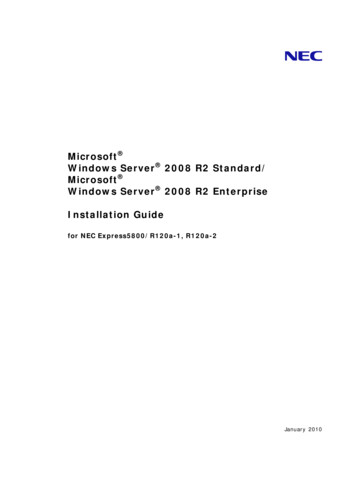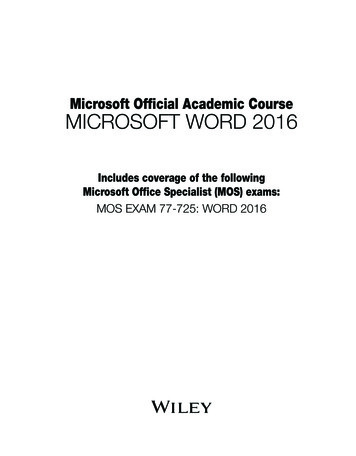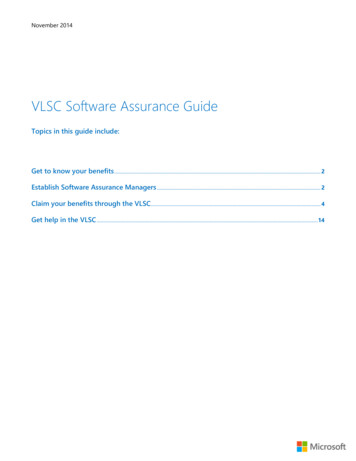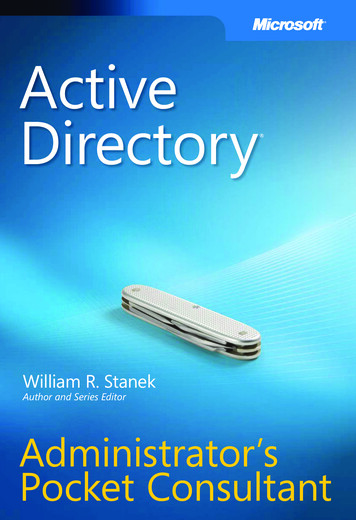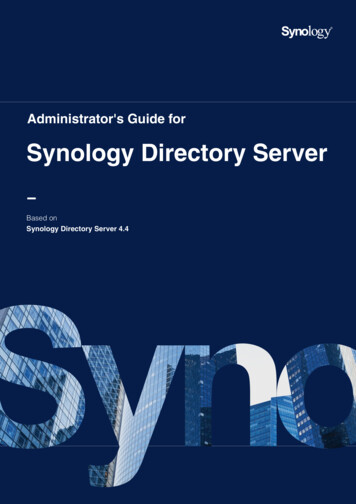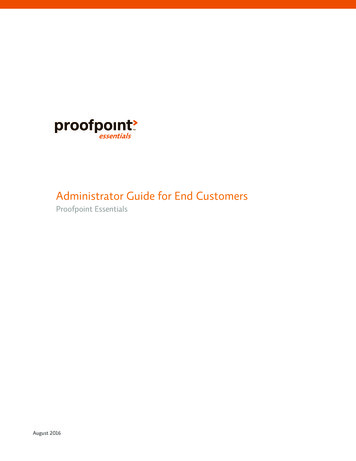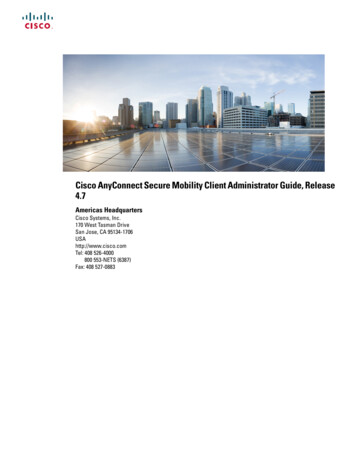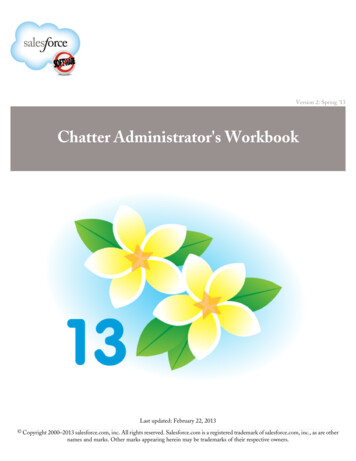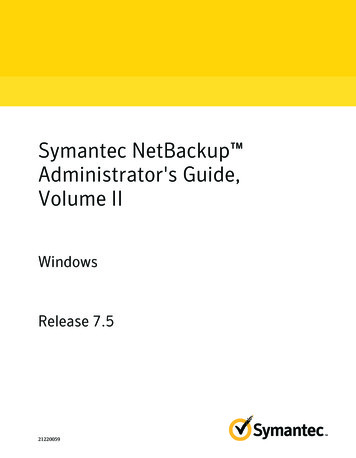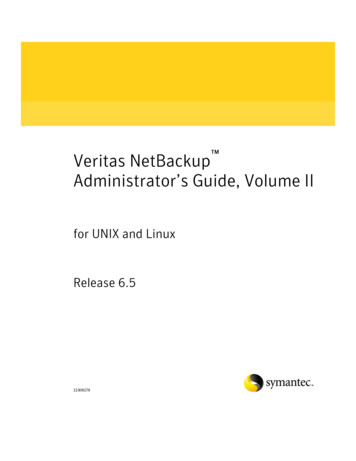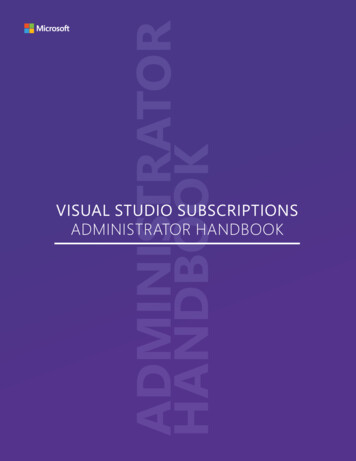
Transcription
ADMINISTRATORHANDBOOKVISUAL STUDIO SUBSCRIPTIONSADMINISTRATOR HANDBOOK
Editor’s note3Assigning VisualStudio subscriptions 7-16What’s in a VisualStudio subscription? Visual StudioAzure dev/test individual creditsAzure dev/test pricingDevOpsSoftware & downloadsServicesTrainingSupport5Why should I assign VisualStudio subscriptions?Quick startSuper admin capabilities17Administratorbest practices20-21Helpful links For adminsFor subscribersAbout subscriptionsSupport tools in oneplace to help you do whatyou need to doEditor’s noteThis guide is designed to help you getstarted managing subscriptions quickly,while providing a clear explanation ofwhat’s in a Visual Studio subscriptionand why assigning subscriptions isimportant to your role. It also includesa comprehensive list of resources andsupport tools in one place to help youdo what you need to do.VISUAL STUDIO SUBSCRIPTIONS ADMINISTRATOR HANDBOOK2Oh Hello!Table of contents02
Assigning VisualStudio SubscriptionsQuick Start – Getting set upThis section is intended to help you get signed in andquickly begin managing Visual Studio subscriptionsin four short steps. There are additional resourcesavailable in the helpful links section.12Go to the Visual Studio subscriptions administration page at:https://aka.ms/VSSAdmin, choose “Manage subscriptions” and sign in.Bookmark https://manage.visualstudio.com for future useto take you directly to the portal. If you can’t sign in, a super admin on your agreement will be able to add you.For information about being added, check out the FAQ section on the VisualStudio subscriptions administration page referenced above.3Once in the portal, you will be able to see available and assigned Visual Studiosubscriptions for your organization’s agreement. Portal functionalities dependupon your role, but all roles can:4To take a tour of the portal, check out the video for newadmins on the Visual Studio subscriptions administration pageat: https://aka.ms/VSSAdmin.You can also read about all the functionalities in ouradministrator docs: https://aka.ms/AssignVSSIn addition to assigning Visual Studio subscriptions, super admins havemore responsibilities and control over what happens in the Visual StudioSubscriptions Administration Portal. They can: Assign other super admins or administrators Set agreement-level preferences to auto-populate Visual Studiosubscription assignment information such as subscription level,language, download access, etc. Read more about how to do this at:https://aka.ms/VSSAdminPrefsTo watch how to onboard as a super admin, check out the video for newadministrators on the Visual Studio subscriptions administration pagereferenced above. You can also read about it in our administrator docs:https://aka.ms/VSSAdminOnboarding Add, edit and delete individual users Bulk add and bulk edit users using a simple Excel template Assign Visual Studio subscriptions using Azure Active Directory (AAD) groups(available for organizations with Enterprise agreements) Read more at:https://aka.ms/AADgroupDocs View reporting about Visual Studio subscription assignments and trackmaximum assignment levels04
Why should I assignVisual Studio subscriptions? Improve productivity – the benefits and services included in Visual Studiosubscriptions provide a comprehensive set of resources to help your developerswork faster, smarter and deploy efficiently“ Visual Studiosubscriptionsinclude so muchmore beyond theIDE to supportdevelopers.” Foster developer growth – the technical and professional training included ina subscription enables your developers to learn while Azure dev/test individualcredits help them explore and experiment with using Azure Realize your org’s investment – ensure your organization gets the most valueout of their investment by assigning Visual Studio subscriptionsVisual Studio helps your developers write code quickly, analyze, test, collaborateand deploy their applications. But there is so much more included in a Visual Studiosubscription that doesn’t come with the Visual Studio license. This guide will explainall the different benefits included in detail.Why is my role important?Although your developers may use Visual Studio as a standalone license in yourorganization, without you to assign subscriptions to them, they won’t have accessto all the benefits that are available. By assigning a subscription, you’re unlockingservices and benefits for your developers allowing them to accelerate their growth,be more productive, and stay up to date with emerging trends and technologies.06
What’s in a subscription?When people hear the name Visual Studio, they usuallythink of the Integrated Development Environment or IDE.But Visual Studio subscriptions include so much morebeyond the IDE to support developers. Tools – Powerful software that enabledevelopers to innovateAzure – An opportunity to learn andexplore cloud possibilitiesSoftware Downloads – Access to thousands ofsoftware downloads for development and testServices – Access to apps and services that supportdifferent unique developer scenariosTraining – Resources to help developers improvetheir technical and professional skillsSupport – Help resolving any technicalissues along the wayWe’ll go more in depth for each of the benefits in thefollowing pages. Depending on which Visual Studiosubscription your subscribers have, not all benefits areincluded. This handbook shares what is in the VisualStudio Enterprise Subscription with GitHub Enterprisebecause it’s the most comprehensive subscriptionavailable. But for a comparison of what’s included inthe other Visual Studio subscription levels, visit thebenefits page at: https://aka.ms/VSSBenefitsVisual StudioVisual Studio subscriptions ensure that your developers always haveaccess to the latest version of Visual Studio on PC and Mac, in additionto all the previous versions.Visual Studio Enterprise and Visual Studio Enterprise for Mac are thetools your developers can use to build applications. Visual Studio is anintegrated, end-to-end solution for teams of any size with demandingquality and scale needs. In addition to writing code, Visual Studioenables them to analyze, debug, test, collaborate and deploy.They can increase their productivity with IntelliTest, Live Unit Testing, andLive Dependency Validation which helps them deliver code with quality,accuracy and speed. This enables them to spend more time writing codeby infusing code quality right from the first line.IntelliTrace, Snapshot Debugger, Code Map, Xamarin Profiler andXamarin Inspector help your developers understand the root-cause ofissues quickly. They can fix bugs faster with these advanced debuggingand diagnostic tools whether they are working on desktop, web, cloud,or mobile apps.Visual Studio is cloud-connected helping your developers stay up todate and in the know, and more efficiently with built-in and downloadedfeatures. It also enables them to collaborate seamlessly without leavingthe development environment with Visual Studio Live Share. Live Shareenables your developers to collaboratively edit and debug code in realtime with anyone using their favorite tools. Pair programming, codereviews, and more are made easy with shared servers, terminals, diffs,and comments.What’s in a subscription?08
Azure dev/test individual creditsAzure dev/test pricingGet up to 150 in dev/test individual credits to use to learn andexperiment in Azure. This means that your developers can try runningvirtual machines, storing data, and developing serverless apps in thecloud with Azure. There’s no credit card required, so as an admin,you don’t have to worry about unexpected charges going to yourpurchasing department. When your Visual Studio subscribers reach themonthly cap for their credits, their Azure services will stop until theirnext monthly credits are added. If you choose to, you can remove thespending cap by adding a credit card.Your Visual Studio subscribers are eligible to receive discounted rates onAzure to support their ongoing development and testing. They also receivecloud use rights of their subscription software on Azure to help theirAzure credits go farther. There are a few dev/test pricing options availabledepending on your organization.The 150 limit resets automatically each month while their Visual Studiosubscription is active, so you don’t need to do anything to make surethat they get their credits.Curious to find out how far your subscribers’ 150 will stretch in Azure?There are several different scenarios on our Azure for Visual Studiosubscriptions webpage. For each scenario, the pricing calculator autopopulates the cost so your subscribers know exactly how far theircredits will go.To see for yourself, just visit our Azure for Visual Studio subscriberswebpage at: https://aka.ms/VSSAzureScenarios. Click on “Seeproduct and pricing details” for any of the scenarios and scroll to thebottom to see your estimate.Enterprise dev/testIf your organization has an Enterprise agreement with an Azure subscription,you can get discounted pricing on Azure through our Enterprise dev/test offer. This is a specific Azure subscription type created in your Azureenrollment portal that automatically provides the Azure discounted rates.Pay-As-You-Go Dev/testIf your organization doesn’t have an Azure Enterprise agreement, this isa great way to get discounted Azure dev/test pricing. You can set this upthrough your Azure account with credit card billing (invoicing isalso available).The Enterprise dev/test offer and the Pay-As-You-Go dev/test offer aredesigned to meet the non-production needs of teams with Visual Studiosubscribers. Your organization essentially receives a full discount on Azurefor Microsoft products. These offers allow your developers to quickly gettheir teams up and running with dev/test environments in the cloud usingpre-configured virtual machines, including Windows 10, and low rates onWindows Virtual Machines, Cloud Services, SQL Database, HDInsight, AppService and Logic Apps. With Azure you have the added benefits of providingcost allocation to your users, and either to provided isolated environmentsand subscriptions with separate bills and cost centers, or to simply chargeback based on usage.What’s in a subscription?10
vThis offer is targeted at your software developers, and all those involved in thesoftware lifecycle, from admins to end users, and the entailment stems from theircurrent Visual Studio subscription. Similar to on prem MSDN, use rights extends toend users for additional usage and testing purposes, and those users do not needadditional Visual Studio subscriptions. Your organization will just pay the Linux rate forVMs they run, even those VMs with SQL Server, SharePoint Server, or other softwarethat is normally billed at a higher rate. They can upload their own custom virtualmachine images or use one of our pre-configured images from the Azure Gallery.They can also leverage Windows Virtual Desktop to quickly deploy and managehundreds of VMs for development and testing purposes.For more details about the offers and how to set them up, visit:https://aka.ms/devtestPRDevOpsAzure DevOpsAzure DevOps provides developer services to help teams plan work, collaborate oncode development, and build and deploy applications. Developers can work in thecloud using Azure DevOps Services or on-premises using Azure DevOps Server. Yoursubscribers can plan, build, and ship any app, for any platform. They can also use allthe Azure DevOps services, including Azure Pipelines, Azure Boards, Azure Repos,Azure Test Plans and Azure Artifacts.Details about Azure DevOps services and what they can do for yourdevelopers are as follows: Azure Repos provides Git repositories or Team Foundation Version Control (TFVC)for source control of their codeAzure Pipelines provides build and release services to support continuousintegration and delivery of their appsAzure Boards delivers a suite of Agile tools to support planning and tracking work,code defects, and issues using Kanban and Scrum methodsAzure Test Plans provide several tools to test their apps, including manual/exploratory testing and continuous testingAzure Artifacts allows teams to share Maven, npm, and NuGet packages from publicand private sources and integrate package sharing into your CI/CD pipelinesGitHub EnterpriseGitHub Enterprise allows your developers to securely bring open source code,community, and best practices to their enterprise projects. It offers flexiblesecurity, compliance, and deployment controls making it easy for your team touse GitHub Enterprise wherever they need it.Your developers can get started faster and easier with built-in GitHubextensions in Visual Studio. GitHub also has native integrations with AzureDevOps allowing your developers to plan smarter and ship faster usingcollaborative workflows and a set of modern dev services. They can associatebugs and tasks to the code to know when a bug fix is going out in a release,all within Visual Studio. Developers can quickly clone their code from an onlinerepo on GitHub, Azure DevOps, or elsewhere. They can create repositories andmanage Git through changes and committed code in the IDE.Software and downloadsUnlike the standalone Visual Studio product, Visual Studio subscriptions offeryour developers the ability to access more than a thousand Microsoft softwaredownloads to use for dev/test purposes. This will give them the opportunity totest their builds, code and more against a huge array of existing software.The software includes current and past versions of Windows operatingsystems, servers such as Windows Server, Microsoft SQL Server, R Server,SharePoint, Exchange, Dynamics and more.Visual Studio Enterprise subscribers also have production use rights for Office365 ProPlus and Office Professional Plus 2019. Download this Excel file for afull list of downloads: https://aka.ms/VSSsoftwareWhat’s in a subscription?12
ServicesYour developers receive a range of services to help them in their daily work. Aslong as you’ve assigned a Visual Studio subscription to your developers, theyjust need to sign in to the portal at https://my.visualstudio.com and activateany of these services to get started. For information on activating Visual Studiosubscription benefits, check out https://aka.ms/VSSDocs.Microsoft 365 Developer subscription (E5) – EMS and O365 combinedThis includes admin plus 24 user licenses for developers to use to build solutions.Your Visual Studio subscribers can develop with Microsoft Graph, SharePoint,Teams, Azure AD, Excel and Outlook.The Microsoft 365 E5 developer subscription offers expanded access to criticalMicrosoft 365 workloads and capabilities. Developers with Microsoft 365 E5sandbox subscriptions can take advantage of:Advanced analytics with Power BI Enterprise Mobility Security (EMS) for compliance and information protection Office 365 Advanced Threat Protection Azure Active Directory for buildingadvanced identity and access management solutions PowerBI Pro – analytics for every orgYour developers can connect to all their data (including streaming sources) andtransform it into rich, interactive visualizations. They can share dashboards andcollaborate with colleagues to easily track KPIs and make data-driven decisions.CAST Highlight – Helps assess if your developers’ applicationsare ready for the cloudYour developers can quickly and objectively assess cloud readiness of theirapplication portfolio for Azure PaaS migration. CAST Highlight uses predictivepattern analysis developed by scanning thousands of applications and billionsof lines of code. By looking at the frequency of issues and potential impactsfound in source code, your developers can determine if an app is ready tomove to the cloud.Cloud Pilot – Helps move apps to AzureThis service helps your developers easily move their apps to Microsoft Azureby identifying required code changes down to the line of code in just minutesto facilitate a successful migration.Visual Studio App Center – App lifecycle managementYour developers can build, test, deploy and monitor their iOS, Android,Windows and macOS apps. They can ship higher-quality apps faster and withmore confidence.This service allows them to automate the lifecycle of their iOS, Android,Windows, and macOS apps. They can connect to their repo and withinminutes build in the cloud, test on thousands of real devices, distribute tobeta testers and app stores, and monitor real-world usage with crash andanalytics data. All in one place.Windows Developer AccountThis service lets your Visual Studio subscribers submit free and paid apps forall Windows devices to the Windows Store.What’s in a subscription?14
WhiteSource BoltCODE MagazineThis helps your developers find and fix open source vulnerabilities and generatecomprehensive inventory and license reports of all open source componentsin their builds.The leading independent software development magazine covers devtechnologies across all platforms, and your subscribers canreceive it at no charge.TrainingDevelopers can take advantage of several training offers to improvetheir skills and stay up to date on the newest technologies. The variousoffers provide customized training for specific use-case scenarios andallow your Visual Studio subscribers to learn skills that will help themtake their development projects to the next level.They can access the Visual Studio subscription portal athttps://my.visualstudio.com to activate the training benefits includedwith their subscription level, and immediately begin taking courses.Pluralsight – Cloud, design, security, mobile and dataAdvance your subscribers’ skills with courses from the Pluralsightcatalog. Get expert-authored courses, learning paths, adaptive skillmeasurement and more.LinkedIn Learning – Business, technology and creative trainingSupportEven seasoned developers need help and support. Your subscribershave several support options available to help them on theirdevelopment journey when they come up against tough scenarios.Technical SupportDepending on which Visual Studio subscription your developer has,they will receive up to four Microsoft technical support incidents.These provide help to your subscribers to resolve break-fix issues innon-production environments.Concierge Chat – 24/7 supportYour subscribers can chat with us for assistance finding technicaldocumentation and product information or using theirsubscription benefits.Unlock the power of LinkedIn with access to the people, insights, andskills your developers need to advance their careers.DataCamp – Data science and AIDataCamp helps companies and individual learners make better use ofdata. Your subscribers can build data fluency online while learning fromthe world’s top data scientists.What’s in a subscription?16
Administrator Best PracticesBelow are some recommendations to ensure you and yourorganization are set up for success. Be sure to opt-in to the VisualStudio subscriptions administrationnewsletters to ensure you knowwhen there are new features andchanges impacting your role asan administrator. Manage yourpreferences at: https://aka.ms/VSSAdminProfile and make sureyou check the box for Visual Studiosubscriptions. If you’re a super admin, make sureyou have more than one superadmin for your organization. Thisway if you’re out of the office, youalways have a back-up person toadd administrators and subscribers.Super admins can manageadministrators and subscriptions,while administrators can onlymanage subscriptions. Encourage your subscribers totake advantage of the benefitsincluded with their Visual Studiosubscriptions by activating themand using them. Remind them toopt-in to the subscriber newslettersfor product and benefit updates. Periodically check the VisualStudio subscriptions administratorwebpage, as well as the VisualStudio Subscriptions AdministrationPortal to make sure you don’t missout on any changes or news.Supporttools
enrollment portal that automatically provides the Azure discounted rates. Pay-As-You-Go Dev/test If your organization doesn’t have an Azure Enterprise agreement, this is a great way to get discounted Azure dev/test prici