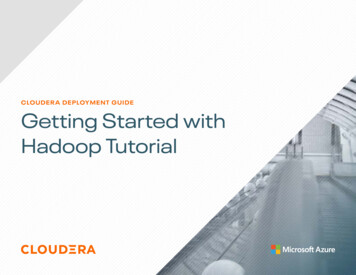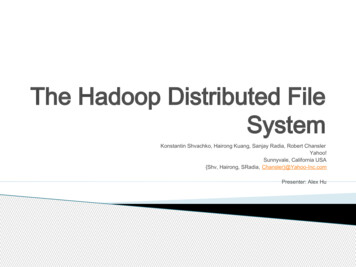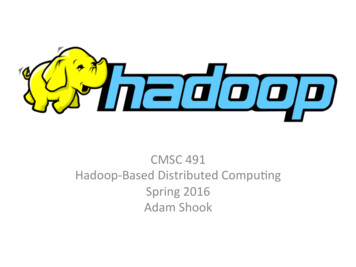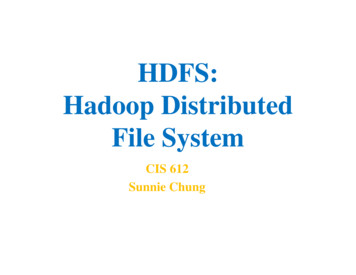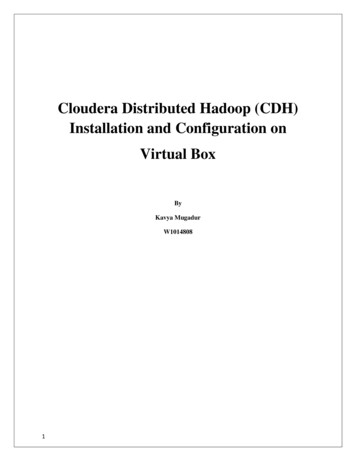
Transcription
Cloudera Distributed Hadoop (CDH)Installation and Configuration onVirtual BoxByKavya MugadurW10148081
Table of contents1.What is CDH ?2. Hadoop Basics3. Ways to install CDH4. Installation and Configuration of CDH on Virtualmachine.5. Running MapReduce Program6. Configuring hadoop for multi task (Multi -Thread)7.Configuring Flume8. Configuring Pig9. Mahout Installation10. Configuring ZooKeeper11. References2346720303338414244
1.What is CDH ?CDH (Cloudera Distribution Hadoop) is open-source Apache Hadoop distribution provided by ClouderaInc which is a Palo Alto-based American enterprise software company.CDH (Cloudera’s Distribution Including Apache Hadoop) is the most complete, tested, and widelydeployed distribution of Apache Hadoop. CDH is 100% open source and is the only Hadoop solution tooffer batch processing, interactive SQL and interactive search as well as enterprise-grade continuousavailability. More enterprises have downloaded CDH than all other distributions combined.CLOUDERA TAXONOMYThe PowerEdge servers, the operating system, and the Java Virtual Machine make up the foundation onwhich the Hadoop software stack runs. The dark blue layer, depicting the core Hadoop components,comprises two frameworks: The Data Storage Framework is the file system that Hadoop uses to store data on the cluster nodes.Hadoop Distributed File System (HDFS) is a distributed, scalable, and portable file system. The Data Processing Framework (MapReduce) is a massively-parallel compute framework inspired byGoogle’s MapReduce papers.The next layer of the stack is the network layer. This is a dedicated cluster network, implemented from ablueprint using tested and qualified components. This implementation provides predictable highperformance without interference from other applications.The next three frameworks—the Orchestration, the Data Access Framework, and the Client AccessTools—are utilities that are part of the Hadoop ecosystem and provided by the CDH distribution.3
2. Hadoop BasicsThe Hadoop platform was designed to solve problems where you have a big data. It’s for situations whereyou want to run analytics that are deep and computationally extensive, like clustering and targeting. Themajority of this data will be “unstructured” – complex data poorly suited to management by structuredstorage systems like relational database.Unstructured data comes from many sources and takes many forms web logs, text files, sensor readings,user-generated content like product reviews or text messages, audio, video and still imagery and moreDealing with big data requires two things: Inexpensive, reliable storage; and New tools for analyzing unstructured and structured data.Apache Hadoop is a powerful open source software platform that addresses both of these problems. Hadoop is an Apache Software Foundation project. Cloudera offers commercial support and services toHadoop users.2.1 Reliable Storage: HDFSHadoop includes a fault‐tolerant storage system called the Hadoop Distributed File System, or HDFS.HDFS is able to store huge amounts of information, scale up incrementally and survive the failure of significant parts of the storage infrastructure without losing data.Hadoop creates clusters of machines and coordinates work among them. Clusters can be builtwith inexpensive computers. If one fails, Hadoop continues to operate the cluster without losing data or interruptingwork, by shifting work to the remaining machines in the cluster.HDFS manages storage on the cluster by breaking incoming files into pieces, called “blocks,” and storingeach of the blocks redundantly across the pool of servers. In the common case, HDFS stores three complete copies of each file by copying each piece to three different servers4
2.2 Hadoop for Big Data AnalysisMany popular tools for enterprise data management -relational database systems, for example –are designed to make simple queries run quickly. They use techniques like indexing to examine just a small portion of all the available data in order to answer a question.Hadoop is a different sort of tool. Hadoop is aimed at problems that require examination of all the available data. For example, text analysis and image processing generally require that every single record be read, and often interpreted in the context of similar records. Hadoop uses a technique called MapReduce to carry out this exhaustive analysis quickly.In the previous section, we saw that HDFS distributes blocks from a single file among a large number of servers for reliability. Hadoop takes advantage of this data distribution by pushing the work involved in ananalysis out to many different servers. Each of the servers runs the analysis on its own blockfrom the file. Results are collated and digested into a single result after each piece has been analyzed.Running the analysis on the nodes that actually store the data delivers much much better performance than reading data over the network from a single centralized server. Hadoop monitors jobs during execution,and will restart work lost due to node failure if necessary. In fact, if a particular node is running very slowly, Hadoop will restart its work on another server with a copy of the data.Hadoop’s MapReduce and HDFS use simple, robust techniques on inexpensive computer systems to delivevery high data availability and to analyze enormous amounts of information quickly. Hadoop offers enterprises a powerful new tool for managing big data.5
3.Ways to Install CDH4You can install CDH4 in any of the following ways:a. Installing using Cloudera quickstart vm.b. Automated method using Cloudera Manager. Cloudera Manager Free Edition automates theinstallation and configuration of CDH4 on an entire cluster if you have root or passwordless sudo SSH access to your cluster's machines.c. Manual methods described below:- Download and install the CDH4 "1-click Install" package- Add the CDH4 repository- Build your own CDH4 repository- Install from a CDH4 tarballIn this document we will explain the installation of CDH using first method.6
4. Installation and Configuration of CDH on Virtual machine using Clouderaquickstart vmCloudera quickstart VM contains a sample of Cloudera’s platform for "Big Data". The VM fromCloudera is available in VMware, VirtualBox and KVM flavors, and all require a 64 bit host OS. ThisVM runs CentOS 6.2 and includes CDH4.3, Cloudera Manager 4.6, Cloudera Impala 1.0.1 and ClouderaSearch .9 BetaIn this document we have installed CDH on VirtualBox. Below are the steps to install CDH usingCloudera quickstart vm on Virtual boxStep 1: Download the virtual box- executable file from https://www.virtualbox.org/wiki/DownloadsDownload VirtualBox 4.2.16 for Windows hosts7
Step 2: Install VirtualBox by double clicking on the downloaded file.8
Click install to install VirtualBox with default settings. Installation is shown as below:9
If the installation is successful you will see a Virtual Manager window to manage VMs.Step 3: Download the Cloudera quickstart vm for VirtualBoxGo to the link - https://ccp.cloudera.com/display/SUPPORT/Cloudera QuickStart VM10
Select quickVM for VirtualBox and click on downloadStep 4: Unzip the downloaded file.When you unzip the file cloudera-quickstart-vm-4.3.0-virtualbox.tar you will find these two files in thedirectory.Step 5: Open VirualBox and click on “New” to create new virtual boxGive name for new virtual machine and select type as Linux and versions as Linux 2.611
Step 6 : Select Memory Size as 4GB and click Next.Step 7: In the next page, VirtualBox asks to select Hard Drive for new VirualBox as shown in thescreenshot. Create a virtual hard drive now is selected by default. But you have to select “Use an existingvirtual hard drive file” option.12
Select “Use an existing virtual hard drive file”.Step 8: Click on the small yellow icon beside the dropdown to browse and select the cloudera-quickstartvm-4.3.0-virtualbox-disk1.vm file (which is download in step 4).13
Click on create to create Cloudera quickstart vm.Step 9 : Your virtual box should look like following screen shots. We can see the new virtual machinenamed Cloudera Hadoop on the left side.14
Step 10: Select Cloudera vm and click on “Start”Virtual Machine starts to boot15
Step 11: System is loaded and CDH is installed on virtual machine.Step 12: System redirects you to the index page of Cloudera.16
Step 13: Select Cloudera Manager and Agree to the information assurance policy.Step 14: Login to Cloudera Manager as admin. Password is admin.17
Step 15: We can see all the services running on our single node cluster.Step 16: Click on the Hosts tab and we can see that one host is running , version of CDH installed on it is4 , health of the host is good and last heart beat was listened 5.22s ago.18
Step 17 : Click on the localhost.localdomain to se the detail information about the hostStep 18 : We can also chang the password for admin by selecting the adminstration tab and clicking on“Change Password” button.19
5. Running MapReduce ProgramStep 1: Write a MapReduce program. We have used the word count program for testing the CDHinstallation.Write a java program using eclipse.Step 2: Add external jars to compile the code. Right click on the project and select properties. Select theJava build path and then click on “Add External Jars”. Select all the jars present in folder/usr/bin/hadoop/client20
Step 3: Click “OK” o add those jars to your program.Step 4 : Create a jar file of your program.Right click on project select “Export” and then click on “Jar File” under Java folder.21
Give the location path where you want to store your .jar file.Now we can see the jar file in the given location.Step 5: Input fileOpen the terminal and create a input file which is a huge text file. vim input.txt22
Step 6 : Check the input.txt. Execute command ls –ltr. The highlighted file is our input file.Step 7 : Make a new file directory on HDFS (Hadoop Distributed File System) sudo su hdfshadoop fs –mkdir /WordCountFileshadoop fs –ls /23
Step 8 :Copy this file on the NameNode i.e., on HDFS hdfs dfs –copyFromLocal input.txt /WordCountFilesStep 9: Run the program using the hadoop command hadoop jar ./WordCount.jar WordCount /WordCountFiles/input.txt /WordCountFiles/outputWhere ./WordCount.jar is the path and name of the jar file we created in Step 4 and WordCount is thename of the program.24
MapReduce program starts to run.We can see the percentage of mapping and reducing the program isdoing on the command line.25
We can see that the map and reduce percentage gradually increasing, this shows that the program issuccessfully running on CDH and using its MapReduce technique to count the frequency of each words.26
When the program runs we can see on the command line the number of input bytes the program has readand number of tasks launched and other useful information on the command line.27
Step 10 : Check the outputWhen the program runs successfully output directory is created. In our case the output directory name is“output” (as mentioned in the command ) hadoop fs –ls /WordCountFiles hadoop fs –ls /WordCountFiles/ouputWe can see that there are three files/directory in the output directory. Our output is present in part-0000fileStep 11 : Display the output hadoop fs –cat /WordCountFiles/ouput/part-000028
Output file shows the word and the number of times it has occurred in the file. For example , word“Mirror” has occurred 22 times in the given input file.29
6. Configuring hadoop in multi-tasking mode (Multi -Thread)Step1 : Go to directory where task tracker’s map reduce configuration file is found. cd ASKTRACKERStep 2: Open the file mapred-site.xml for editing.Default file looks as follows:30
Step 3 : Change the Configuration.Change mapreduce.tasktracker.map.tasks.maximum and mapreduce.tasktracker.reduce.tasks.maximum to4. These parameters determine the maximum number of map/reduce tasks that will be run by task trackerin pseudo distributed mode.Step 4 : The above params are just a hint for the tracker. If you want to enforce the number then add newproperties mapred.map.tasks and mapred.reduce.tasks and set them to the desired value.31
Step 5 : Restart the hadoop daemons bin/hadoop-daemon.sh stop cloudera-scm-server bin/hadoop-daemon.sh start cloudera-scm-server bin/hadoop-daemon.sh stop cloudera-scm-agent bin/hadoop-daemon.sh start cloudera-scm-agentNow the new configurations will load and when the huge file data is given, the number of task to map andreduce will be increased.32
7. Configuring Flume (Monitoring Configuration)Apache Flume is a distributed, reliable, and available system for efficiently collecting, aggregating andmoving large amounts of log data from many different sources to a centralized data store.The use of Apache Flume is not only restricted to log data aggregation. Since data sources arecustomizable, Flume can be used to transport massive quantities of event data including but not limited tonetwork traffic data, social-media-generated data, email messages and pretty much any data sourcepossible.Apache Flume is a top level project at the Apache Software Foundation.Step 1 : Check Flume installation. Flume is installed as a part of quickstart VM. rpm –qa grep –i flume-ngThis displays the flume installation files33
Step 3 :Check the flume template files under /etc/flume-ng/confStep 4: Flume default configuration file. vim flume.conf34
Step 5 :Flume command and its options. We will be using the agent command.Step 6:Changing flume.conf fileThis configuration defines a single agent named a1. a1 has a source that listens for data on port 44444, achannel that buffers event data in memory, and a sink that logs event data to the console. Theconfiguration file names the various components, then describes their types and configuration parameters.A given configuration file might define several named agents; when a given Flume process is launched aflag is passed telling it which named agent to manifest.35
Step 7:Starting of a flume agentAn agent is started using a shell script called flume-ng which is located in the bin directory of the Flumedistribution. bin/flume-ng agent –conf conf –conf-file ./flume.conf –name a1 –Dflume.root.logger INFO,console36
Step 8 : Testing the new ConfigurationOpen the new terminal and then we can then telnet port 44444 and send Flume an event. The originalFlume terminal will output the event in a log message.37
8. Running Pig projectApache Pig is a platform for analyzing large data sets that consists of a high-levellanguage for expressing data analysis programs, coupled with infrastructure for evaluatingthese programs. The salient property of Pig programs is that their structure is amenable tosubstantial parallelization, which in turns enables them to handle very large data sets.At the present time, Pig's infrastructure layer consists of a compiler that producessequences of Map-Reduce programs, for which large-scale parallel implementations alreadyexist . Pig's language layer currently consists of a textual language called Pig Latin whichcan be used to write queries.Step 1: Checking the pig installation. Pig is installed as a part of quickstart vm rpm –qa grep –i pigStep 2: Open Pig Shell which display the grunt prompt. This is used to run user queries inhigh level query language called Pig Latin pig –x local38
Step 3:Running the sample pig latin query: This greps for a particular pattern in a input file.39
Step 4 : Displays the success message on successful completion of query.40
9. MAHOUT installationThe goal of Mahout is to build a vibrant, responsive, diverse community to facilitate discussions not onlyon the project itself but also on potential use cases. Mahout comes installed with quickstart vm. There isno additional configuration required.41
10. ZookeeperZooKeeper is a centralized service for maintaining configuration information, naming, providingdistributed synchronization, and providing group services. All of these kinds of services are used in someform or another by distributed applications. ZooKeeper allows distributed processes to coordinate witheach other through a shared hierarchal namespace which is organized similarly to a standard filesystem. All objects in this namespace are represented by znode which has data and attributes associatedwith it. We can perform all basic file operations like create, delete, modify etc on this node.Step 1: Check for zookeeper installation. Zookeeper is installed as part of Cloudera quickstart vmStep 2 : Start zookeeper service zookeeper.server start42
Step 3: Creating a z-node and setting some data in that node43
g/http://developer.yahoo.com/hadoop/tutorial/44
Apache Hadoop is a powerful open source software platform that addresses both of these problems. Hado op is an Apache Software Foundation project. Cloudera offers commercial support and services to Hadoop users. 2.1 Reliable Storage: HDFS Hadoop includes a fault‐tolerant storage system called the Hadoop Distributed File System, or HDFS.