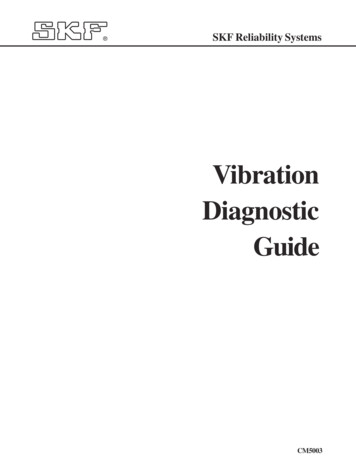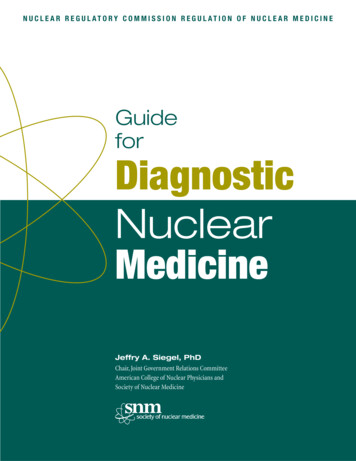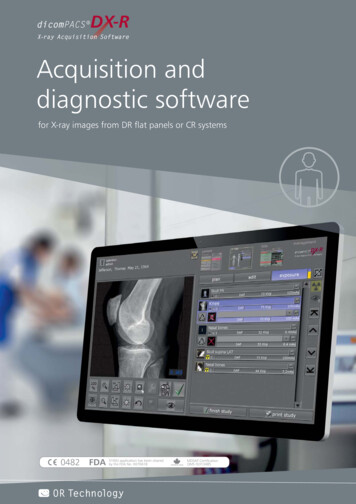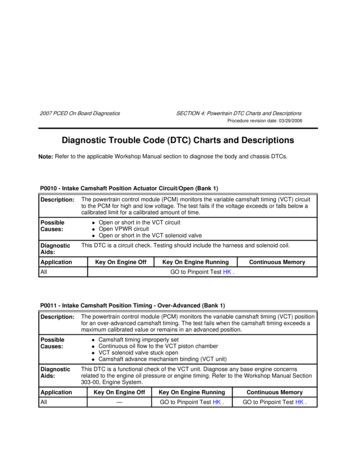Transcription
Epicor ERPPerformance Diagnostic andTroubleshooting Guide9.05.701
DisclaimerThis document is for informational purposes only and is subject to change without notice. This document and itscontents, including the viewpoints, dates and functional content expressed herein are believed to be accurate as of itsdate of publication. However, Epicor Software Corporation makes no guarantee, representations or warranties withregard to the enclosed information and specifically disclaims any applicable implied warranties, such as fitness for aparticular purpose, merchantability, satisfactory quality or reasonable skill and care. As each user of Epicor software islikely to be unique in their requirements in the use of such software and their business processes, users of this documentare always advised to discuss the content of this document with their Epicor account manager. All information containedherein is subject to change without notice and changes to this document since printing and other important informationabout the software product are made or published in release notes, and you are urged to obtain the current releasenotes for the software product. We welcome user comments and reserve the right to revise this publication and/ormake improvements or changes to the products or programs described in this publication at any time, without notice.The usage of any Epicor software shall be pursuant to an Epicor end user license agreement and the performance ofany consulting services by Epicor personnel shall be pursuant to Epicor's standard services terms and conditions. Usageof the solution(s) described in this document with other Epicor software or third party products may require the purchaseof licenses for such other products. Where any software is expressed to be compliant with local laws or requirementsin this document, such compliance is not a warranty and is based solely on Epicor's current understanding of such lawsand requirements. All laws and requirements are subject to varying interpretations as well as to change and accordinglyEpicor cannot guarantee that the software will be compliant and up to date with such changes. All statements ofplatform and product compatibility in this document shall be considered individually in relation to the products referredto in the relevant statement, i.e., where any Epicor software is stated to be compatible with one product and alsostated to be compatible with another product, it should not be interpreted that such Epicor software is compatiblewith both of the products running at the same time on the same platform or environment. Additionally platform orproduct compatibility may require the application of Epicor or third-party updates, patches and/or service packs andEpicor has no responsibility for compatibility issues which may be caused by updates, patches and/or service packsreleased by third parties after the date of publication of this document. Epicor is a registered trademark and/ortrademark of Epicor Software Corporation in the United States, certain other countries and/or the EU. All othertrademarks mentioned are the property of their respective owners. Copyright Epicor Software Corporation 2012.All rights reserved. No part of this publication may be reproduced in any form without the prior written consent ofEpicor Software Corporation.9.05.701Revision: November 01, 2012 7:03 p.m.Total pages: 56sys.ditaval
Performance Diagnostic and Troubleshooting GuideContentsContentsIntroduction.5Purpose of this Guide.5Intended Audience.5How it is Organized.5Epicor Performance Diagnostic Tool.7Installation.7Application Server dotR File Installation.8Client Diagnostics.9Generate Client Logs.9Analyze Client Logs.10Fields and Sheets.11Scenarios.12Server Diagnostics.13Generate Server Logs.13Analyze Server Logs.15Fields.16Scenarios.18Network Diagnostics.18Enter Network Parameters.18Test Network Performance.20Configuration Check.21Analyze Configuration.21Baseline Performance Tests.22Test Setup.22Start the Test.22Test Procedure.23Activate the Trace Log.23Test 1 - Baseline Network/Server Performance.23Run Network and Server Test.23Test 2 - Open Sales Order Entry Form.25Test Form Performance Time.26Verify and Fix Performance Test.27Test 3 - Customer Retrieval.28Run Customer Retrival Test.28Test 4 - Sales Order Line Entry.29Test Sales Order Detail Line Performance.29Test 5 - Purchase Order Entry.31Test Purchase Order Detail Line Performance.31Troubleshooting List.33Performance Diagnostics.39Epicor ERP 9.05.7013
ContentsPerformance Diagnostic and Troubleshooting GuideSpecific Issues.39Client Customizations.39Server Customizations.39BPM Directives.39Send Trace File to Support.40Common Patterns.40Frequent User Complaints.41Everything Is Slow.41Sometimes Everything Is Slow.41Specific Program Is Slow.41Reboot Corrects Poor Performance.42Unable to Reproduce by Epicor Technical Support.42Using Perfmon.42Perfmon Counter List.43Perfmon Setup.45Define Data Collectors Set Properties.47View Report.48Index Enhancement Scripts.49Verify Script: 904-500DF.49Verify Script: Epicor.9045XX.alter.index.allow page locks.sql.50Verify Script: Unique Index.9045XX.sql.50Additional Performance Troubleshooting.52System Troubleshooting.52Application Troubleshooting.524Epicor ERP 9.05.701
Performance Diagnostic and Troubleshooting GuideIntroductionIntroductionPurpose of this GuideThis guide contains both the documentation for using the Epicor Performance Diagnostic Tool and the metricsyou use to evaluate whether your Epicor application is performing efficiently. It has a comprehensive list of bestpractice recommendations as well as factors which occur over a period of time that can affect system performance.Important This guide is intended for use with Epicor 9.05 or later.Intended AudienceThe guide is intended for technical consultants, partners, and system administrators to help ensure the Epicorapplication performs as expected and to provide guidance on performance areas that should be addressed beforecontacting Epicor Technical Support.Individuals who perform all or some of these tasks will benefit from reviewing the Performance Diagnostic andTroubleshooting Guide.How it is OrganizedThis guide explains how you can test the performance of your Epico
These guides are located within both the application help and the EPICweb Customer Portal. Perfmon Data Gathering Perfmon is a tool delivered with the Microsoft operating systems that can help identify system bottlenecks affecting performance. While many documents can be located on the Internet, this section focuses on Perfmon processes and counters most useful for diagnosing issues with the .