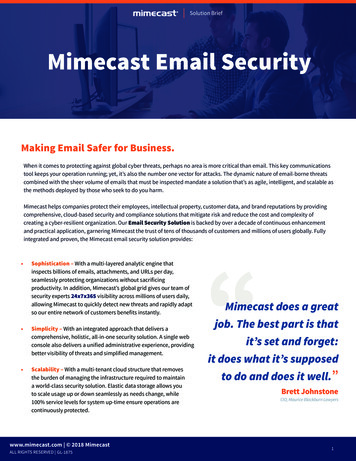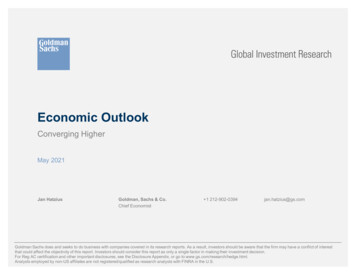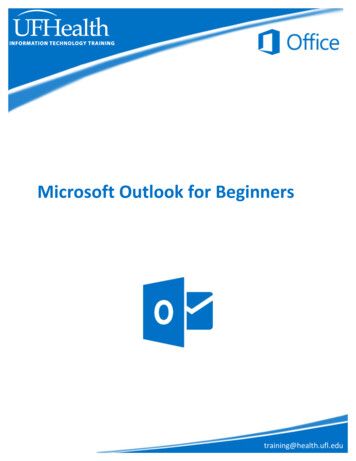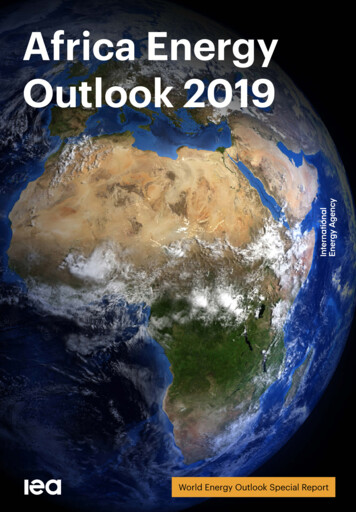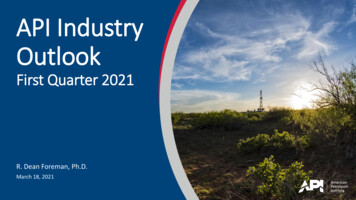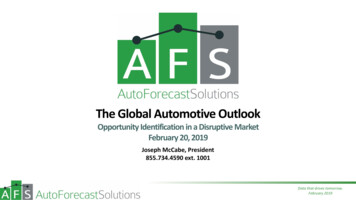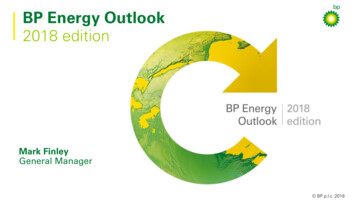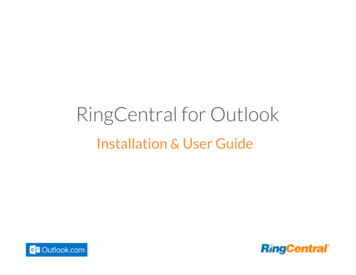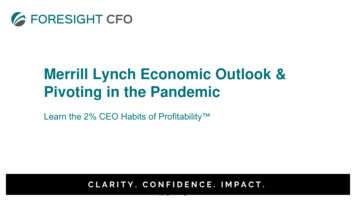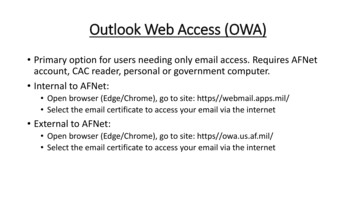Transcription
Mimecast Outlook ClientMimecast is accessible on the ribbon within Outlook. Please click the Mimecast tab and then on AccountSettings.A menu will appear where will need to select “Fix” for Domain Authentication and CloudAuthentication. Please type your Fenway PasswordYour username will appear as your full email address automatically. Enter your Fenway password andclick “Submit Password”:
Once that is completed you will have access to two new features within your Outlook Program. Bothappear at the top of the Outlook program on the taskbar. One is on the main Outlook screen, the otheris within a new email message or reply.Within a new message or reply:On the main screen:If you have a message open you can instantly add that sender or domain to your blocked list.If you would like to add someone to your “safe list” use the Mimecast button on the main screen withinoutlook, and select “Managed Senders”
A personal list will then appear for your blocked and permitted senders. Click “Add Blocked” in order toget to the page where you can enter in address to block.
Mimecast Web PortalThere is also a web portal you can log in to if you are off site, the website in and you use your email address and normal Fenwaydomain password to log in. Make sure “Domain” is selected:On the left hand side, you can use the compose button to send email. You can also view your Personalon Hold, Bounced Messages or Rejected Messages. In addition, you can manage senders such as blockor permit addresses.
A selected tab underneath the managed senders section will show all addresses that are approvedorblocked . You can click the Add Permitted or Add Blocked button in the top right to add senders toyour safe senders or blocked list by email or domain:
Sending Encrypted EmailFenway Health has a policy that prohibits any unencrypted electronic communication containingSensitive Information. This includes Social Security Numbers and Credit Card information. In theinstances that this information is required for work to proceed the message must be encrypted.1. Type Fenway-Secure in the subject lineAny unencrypted email containing sensitive information will be blocked by our spam filter and IT willbe notified.
Mimecast Outlook Client . Mimecast is accessible on the ribbon within Outlook. Please click the Mimecast tab and then on Account Settings. A menu will appear where will need to select “Fix” for Domain Authentication and Cloud Authentication. Please type your Fenway Password . Your usern