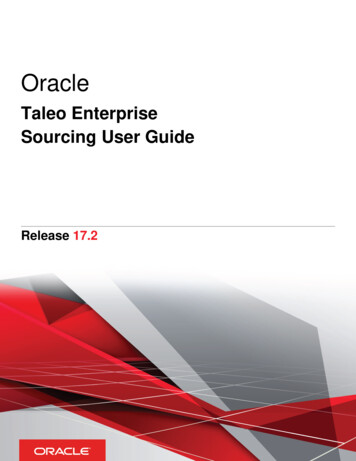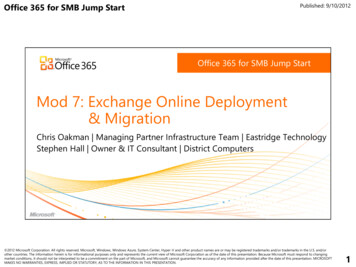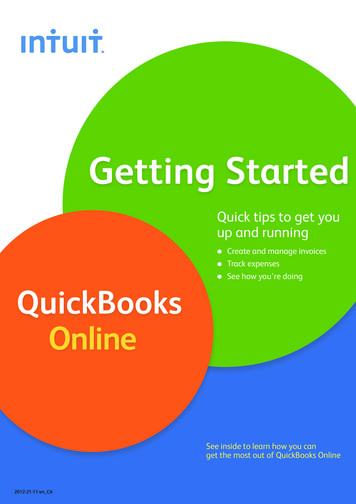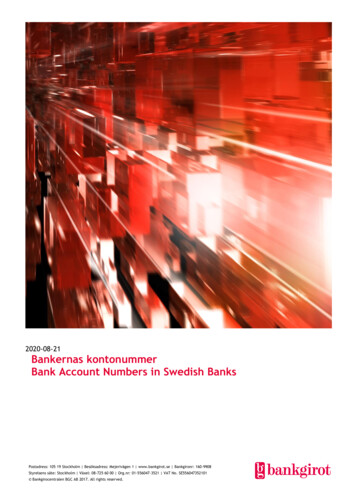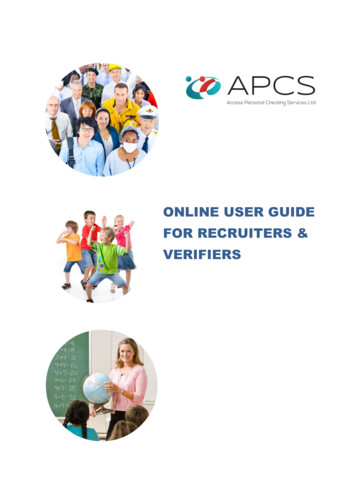
Transcription
ONLINE USER GUIDEFOR RECRUITERS &VERIFIERS
ContentsINTRODUCTION TO CRIMINAL RECORD/DBS CHECKS . 3YOUR ACCOUNT . 4STAGE 1 – ISSUING USER ID NUMBERS TO YOUR APPLICANTS . 5STAGE 2 – VERIFYING APPLICANT’S IDENTITY DOCUMENTS . 6STAGE 3 - IDENTITY CHECKING LINK . 6STAGE 4 - AFTER SUBMITTING THE ONLINE FORM - WHAT HAPPENS NEXT? . 16NOTIFICATIONS . 17MANAGEMENT REPORTING SYSTEM - INTRODUCTION . 17APPENDIX 1 - ID DOCUMENT CHECKING RULES FOR DBS DISCLOSURE APPLICATIONS . 18APPENDIX 2 – MANAGEMENT REPORTS . 20APPENDIX 3 – GUIDE TO ELIGIBILITY FOR ENHANCED DISCLOSURES . 30 Access Personal Checking Services (APCS) Ltd. All rights reserved. Title, copyright and all other intellectual property rights in all and every part ofthis document belong exclusively to APCS Ltd. The recipient must not make any copies of the whole or any part of this document, nor make thesame available to any third party without the prior written consent of APCS Ltd.January 2017Page 2
WELCOMEFirstly we would like to welcome you to the APCS online DBS check service. APCS specialise inprocessing disclosures, offering a dedicated, highly efficient and cost effective service.Our Help Desk of friendly staff are available to answer any questions you may have along the way.Our telephone number is on every page of our website. Lines are open 9am-5pm Monday-Friday.INTRODUCTION TO CRIMINAL RECORD/DBS CHECKSThe Disclosure and Barring Service (DBS) helps employers and organisations make safer recruitmentdecisions and prevent unsuitable people from working with vulnerable groups.The DBS search police records and, in relevant cases, barred list information, and then issuea DBS certificate, the result of which is used as part of the suitability assessment for the role.There are three levels of check: Basic Criminal Record Check – referred to as a Basic DisclosureStandard DBS Check – referred to as a Standard DisclosureEnhanced DBS Check – referred to as an Enhanced DisclosureWHAT ARE DBS CHECKS USED FOR?The UK government is committed to protecting vulnerable groups including children and adults. Assuch they want to see a focused and effective safeguarding system, where harm or risk of harm isidentified, acted on and ultimately prevented.Primarily, DBS Checks are used by businesses, companies, recruitment agencies and organisations inthe public, private and voluntary sectors, to make safer recruitment decisions by identifyingcandidates who may be unsuitable for certain work that involves children or vulnerable adults.Under the Protection of Freedoms Act 2012, Employers must follow certain regulations: Employers/Organisations have a duty to refer to the DBS any relevant information aboutindividuals for whom they are responsible who are believed to be a risk to children or vulnerableadults.If your organisation works with children or vulnerable adults and you dismiss a member of staffor a volunteer because they have harmed a child or vulnerable adult, or you would have done soif they had not left prior to your intended dismissal, you must notify the Disclosure and BarringService.Any person who is barred from working with children or vulnerable adults will be breaking thelaw (and may be prosecuted, incurring imprisonment and/or a fine) if they work with orvolunteer, or try to work or volunteer in regulated activity. If you knowingly employ an individualwho is barred from working with vulnerable groups, you will also be breaking the law. Access Personal Checking Services (APCS) Ltd. All rights reserved. Title, copyright and all other intellectual property rights in all and every part ofthis document belong exclusively to APCS Ltd. The recipient must not make any copies of the whole or any part of this document, nor make thesame available to any third party without the prior written consent of APCS Ltd.January 2017Page 3
YOUR ACCOUNTThe Diocese will supply APCS information regarding your Parish, the Manager (Recruiter) on theaccount and any administrators (id verifiers) carrying out DBS checks. APCS will use this informationto set up your account.Manager (Recruiter)APCS require a single contact at the parish who will receive the clear and non-clear disclosure resultsat the end of the process. Any non-clear disclosures will also be notified to the DiocesanSafeguarding Advisor.The manager is the person who will ensure the DBS Code of Practice is followed regarding disclosureinformation, and will make a recruitment decision based on information on the disclosure.Administrators (id verifiers)Administrators are the persons at the organisation who will be guiding applicants through theprocess and checking their id documents. APCS require the name, telephone number, and emailaddress of each administrator. Each administrator is given a unique access code, which identifiesthem to the system. The administrator then gives the applicant a unique user id which allows themaccess to the online application system.When the application is completed, the system sends an email to the administrator asking them tocheck the applicant’s id documents. When checked, the administrator will log on to the system usinga link in the email, confirm id checked, the type of disclosure required, and certain other informationabout the job role. A manager can also be an administrator.The link in the email will take you to the Management Reporting system. If you have not yet createdyour management reporting account, please have your email address that is registered in the systemand the online access code provided to you. Please refer to Appendix 2 for a detailed guide of howto set your secure account up.AccountsIf the client has agreed the terms and conditions for invoice payment, we will also need a contactname, email address and telephone number of an accounts contact to send the invoices to. Access Personal Checking Services (APCS) Ltd. All rights reserved. Title, copyright and all other intellectual property rights in all and every part ofthis document belong exclusively to APCS Ltd. The recipient must not make any copies of the whole or any part of this document, nor make thesame available to any third party without the prior written consent of APCS Ltd.January 2017Page 4
When would the account go live?Your account will be live as soon as you receive an email from the Diocese of Oxford or APCS withyour unique user id range. Also included in the email will be a guide on how to submit yourapplications through the online system.An example of a range of user id numbers is given below:XXXXXXX001 to XXXXXXX999 (Please note that this user id range is for example purposes only).STAGE 1 – ISSUING USER ID NUMBERS TO YOUR APPLICANTSGive your applicant the first user id number in your range of user id numbers (sent to you in anemail) along with the website for them to make their online application: XXXXXXX001 (please note this is for example purposes only)www.onlinecrbcheck.co.ukSo that the applicant is prepared and to make the process as easy as possible for them. Ask them tohave to hand the following information: National Insurance NumberFive-year address history including postcodesPassport details (if they have one)UK driver licence details (if they have one)Once the applicant has completed their application, you will receive an email alerting you to proceedto ID checking.The applicant will also receive an email confirming they have completed it, giving them ourtelephone number for aftercare, and they will receive a further email once their application hasbeen submitted to the DBS and that email will provide their DBS application form reference and alink to the DBS online tracking system so that they can track the progress of their application.For additional applications follow the same instructions as above apart from provide your 2ndapplicant with the following user id number XXXXXXX002. For your 3rd applicant it’s XXXXXXX003.The 4th it’s XXXXXXX004 and so on right up to XXXXXXX999. Access Personal Checking Services (APCS) Ltd. All rights reserved. Title, copyright and all other intellectual property rights in all and every part ofthis document belong exclusively to APCS Ltd. The recipient must not make any copies of the whole or any part of this document, nor make thesame available to any third party without the prior written consent of APCS Ltd.January 2017Page 5
STAGE 2 – VERIFYING APPLICANT’S IDENTITY DOCUMENTSOnce the applicant has completed the online disclosure application, the administrator will receive anemail to complete the ID verification. The applicant must present the administrator with theiroriginal identification (not copies).For information on what ID documents are acceptable please see the ID DOCUMENT CHECKINGRULES on page 18.STAGE 3 - IDENTITY CHECKING LINKOnce the applicant has supplied sufficient identity documents as per the id checking rules on page18. Click on the link in the email sent to the administrator to complete the ID verification, this willbring up the application in summary form as below:- Access Personal Checking Services (APCS) Ltd. All rights reserved. Title, copyright and all other intellectual property rights in all and every part ofthis document belong exclusively to APCS Ltd. The recipient must not make any copies of the whole or any part of this document, nor make thesame available to any third party without the prior written consent of APCS Ltd.January 2017Page 6
After logging into the Management Report, you will automatically go to a screen called “Applicationsthat need to be ID Checked”, see below:You may have more than one account or be able to other accounts depending how your system isconfigured. Click the dropdown button and you will see your account. Pick this one and you will seeall of your applications that need ID checking. Access Personal Checking Services (APCS) Ltd. All rights reserved. Title, copyright and all other intellectual property rights in all and every part ofthis document belong exclusively to APCS Ltd. The recipient must not make any copies of the whole or any part of this document, nor make thesame available to any third party without the prior written consent of APCS Ltd.January 2017Page 7
If you click on the application, it will take you to the ID Checking page for that applicant. Access Personal Checking Services (APCS) Ltd. All rights reserved. Title, copyright and all other intellectual property rights in all and every part ofthis document belong exclusively to APCS Ltd. The recipient must not make any copies of the whole or any part of this document, nor make thesame available to any third party without the prior written consent of APCS Ltd.January 2017Page 8
The online application details summary need to be checked (boxes in red above) by theadministrator against the identity documents provided by the applicant. The relevant boxes areticked (top right of the screen) by the administrator to show what has been verified. Access Personal Checking Services (APCS) Ltd. All rights reserved. Title, copyright and all other intellectual property rights in all and every part ofthis document belong exclusively to APCS Ltd. The recipient must not make any copies of the whole or any part of this document, nor make thesame available to any third party without the prior written consent of APCS Ltd.January 2017Page 9
The administrator also enters information about the ”Level of disclosure required”. This will bedefaulted to “Enhanced” since most applications will be for that level of disclosure. Access Personal Checking Services (APCS) Ltd. All rights reserved. Title, copyright and all other intellectual property rights in all and every part ofthis document belong exclusively to APCS Ltd. The recipient must not make any copies of the whole or any part of this document, nor make thesame available to any third party without the prior written consent of APCS Ltd.January 2017Page 10
“Position applied for” should be a description of the position the applicant has applied for.“Workforce” relates to the group of people that the applicant will be working. For example, a ChurchSunday School Teacher will require the Child Workforce selected. Whereas Clergy work with bothchildren and vulnerable adults and will require Child and Adult Workforce selected. Guidance to helpyou identify the type of workforce that an applicant will be working in can be found on the DBS force-guidance.“Regulated activity for children” & “Regulated activity for Adults”Please read appendix 2 – guide to eligibility for Enhanced Disclosures on page 30 to clarify thedisclosure type required. This is important as you should only confirm that they are working inRegulated activity if they meet the DBS criteria. If they are working with children and/or adults at riskand qualify for an enhanced disclosure but not in regulated activity then the relevant regulated activityboxes must be unticked.“Does the position involve working with children and or adults at the home address of theapplicant?”Most positions in the Church do not involve working with children and or adults at the home addressof the applicant, however positions such as Lay Elder, Priest in Charge, Priest with Bishops Licence,Assistant Priest, Rector could potentially involve working with children and or adults at their ownhome. Guidance to help you identify if a home based position check is applicable can be found on theDBS website positions-guide.“Is this application for an unpaid volunteer?”The DBS definition of a volunteer is defined in the Police Act 1997 (criminal records) Regulations 2002as:“Any person engaged in an activity which involves spending time, unpaid (except for travel and otherapproved out-of-pocket expenses), doing something which aims to benefit some third party and nota close relative.”To qualify for a free-of-charge DBS check, the applicant must not benefit directly from the positionthe DBS application is being submitted for and the applicant must not: receive any payment (except for travel and other approved out-of-pocket expenses) Access Personal Checking Services (APCS) Ltd. All rights reserved. Title, copyright and all other intellectual property rights in all and every part ofthis document belong exclusively to APCS Ltd. The recipient must not make any copies of the whole or any part of this document, nor make thesame available to any third party without the prior written consent of APCS Ltd.January 2017Page 11
be on a work placement be on a course that requires them to do this job role be in a trainee position that will lead to a full time role/qualificationFurther guidance on volunteer applications can be found on the DBS ance-for-employers#volunteer-applications.The administrator must confirm which ID checking route has been chosen depending on the IDdocuments provided by the applicant (for guidance, please see appendix 1 – ID Document CheckingRules for DBS Disclosure Applications). Access Personal Checking Services (APCS) Ltd. All rights reserved. Title, copyright and all other intellectual property rights in all and every part ofthis document belong exclusively to APCS Ltd. The recipient must not make any copies of the whole or any part of this document, nor make thesame available to any third party without the prior written consent of APCS Ltd.January 2017Page 12
Please ignore the supplementary services, PO number and cost centre fields as this not required onyour account.You will also be asked to confirm which ID Checking documents you have used. Advise will beprovided if the ID Checking Route does not match the document list. See below: Access Personal Checking Services (APCS) Ltd. All rights reserved. Title, copyright and all other intellectual property rights in all and every part ofthis document belong exclusively to APCS Ltd. The recipient must not make any copies of the whole or any part of this document, nor make thesame available to any third party without the prior written consent of APCS Ltd.January 2017Page 13
Finally, the administrator ticks the box to declare that the true identity of the applicant has beenverified from a range of id documents checked.The administrator can now submit the application. There is also provision to set the application to‘PENDING’, should the ID checking process not be completed. The administrator can return to theapplication later from the web link that was provided in the email.The administrator can ‘REJECT’ the application at this stage, which stops it going any further. Thismay occur if the post has been filled before the application was completed, if the ID documentscannot be provided, or if the application was for training purposes. There is no charge for rejectedapplications.There is also a comments box on the ID checking page (as shown above) that can be used to pass amessage to APCS about this application. This is commonly used to advise APCS of an error found Access Personal Checking Services (APCS) Ltd. All rights reserved. Title, copyright and all other intellectual property rights in all and every part ofthis document belong exclusively to APCS Ltd. The recipient must not make any copies of the whole or any part of this document, nor make thesame available to any third party without the prior written consent of APCS Ltd.January 2017Page 14
when ID checking, e.g. missing middle name. If you clearly advise APCS of the error, APCS will correctthe error before passing the application on to DBS. However, if the applicant has made numerouserrors, you should reject the application and get the applicant to make a fresh application with thecorrect details.For enhanced disclosure applications, pressing the ‘Next’ button takes the application to theeligibility page which is used to confirm that the application meets the required eligibility for theposition applied for and the level of disclosure check required. If you have selected regulated activityor a volunteer position, you will need to select “YES” or “NO” again to confirm if this is correct.Once you have confirmed the eligibility, the “Submit” will appear for you to submit the application.Once you this has been done, you will receive confirmation “on screen” that it has been submitted. Access Personal Checking Services (APCS) Ltd. All rights reserved. Title, copyright and all other intellectual property rights in all and every part ofthis document belong exclusively to APCS Ltd. The recipient must not make any copies of the whole or any part of this document, nor make thesame available to any third party without the prior written consent of APCS Ltd.January 2017Page 15
STAGE 4 - AFTER SUBMITTING THE ONLINE FORM - WHAT HAPPENS NEXT?Once the application has been downloaded to APCS servers, APCS will turnaround the applicationwithin the hour (during normal working hours). You will be sent an email at approximately 5pmletting you know a list of all applications that have been accepted by the Disclosure & Barring Servicethat day. This will also give you the DBS Application Form Reference and a link for you to track theapplication from start to finish. As soon as the DBS have finished processing the application, theresults are automatically sent to us. Our virtual terminals will pick the results up, and send theelectronic notification to the Recruiter and the Diocesan Safeguarding Advisor depending on theresults of the check. Access Personal Checking Services (APCS) Ltd. All rights reserved. Title, copyright and all other intellectual property rights in all and every part ofthis document belong exclusively to APCS Ltd. The recipient must not make any copies of the whole or any part of this document, nor make thesame available to any third party without the prior written consent of APCS Ltd.January 2017Page 16
NOTIFICATIONS The APCS servers keep you up to date with an applications processAn email is sent every 48 hours (up to a max of 5 times) to each applicant that has startedbut not completed their application.We send the administrator a summary of all applications successfully submitted to theDisclosure Bodies daily.Every Tuesday, we send the administrator a list of the applications that still require IDChecking.Every Month we send the manager a list of applicants whose disclosures are older than 5years (configurable) to show which applications need to be re-checked.MANAGEMENT REPORTING SYSTEM - INTRODUCTIONWe have also given you access to our free online management reporting system all part and parcelof the service we provide to you. This gives you an overview of all the applications in progress andevery application processed with us. The system updates automatically every 15 minutes for youthroughout the day. It gives you the user id numbers, when your applicant completed theapplication if they have completed it, when it was id checked, if it is awaiting id checking by you,when it was processed by us APCS, when it was disclosed, the disclosure number and issue date.There is also a tracking facility built in and at a couple of clicks of a button all the information candownloaded into an excel spreadsheet.To create your individual management reporting system, please visit our website in.aspxWhen asked for your 7 digit access code this is the first 7 digits of your User ID: 1234567 (exampleonly).For a detailed guide on how the management reporting system works please see “Appendix 2 –Management reports” on page 20.Should you have any questions along the way, please do not hesitate to contact us on 08456431145. Access Personal Checking Services (APCS) Ltd. All rights reserved. Title, copyright and all other intellectual property rights in all and every part ofthis document belong exclusively to APCS Ltd. The recipient must not make any copies of the whole or any part of this document, nor make thesame available to any third party without the prior written consent of APCS Ltd.January 2017Page 17
APPENDIX 1 - ID DOCUMENT CHECKING RULES FOR DBS DISCLOSUREAPPLICATIONSThe DBS have introduced new guidelines to strengthen the ID checking process for DBSdisclosure applications. These are effective from 1 January 2015.The first box below shows the combinations of ID documents that are acceptable. The further 3boxes list the actual documents that are acceptable.The last box describes the external id verification check needed to complete the Route Two check.Documents Required – Route One, Two or ThreeRoute One (preferred) - One document from group 1, and two more documents fromgroups 1 or 2a or 2b.One of the documents must verify current address.If the applicant is not an EU national, then they must be validated through Route One only.Route Two – three documents from group 2, comprising one document from group2a and two further documents from group 2a or 2b. One document must verifycurrent address.For applicants using Route 2, APCS must conduct an external id validation checkto verify the applicant’s details.Route Three - if Route One or Two is not possible, then the applicant must explain thereasons to the id checker. In particular, previous changes of name must be declared.For route Three the applicant must produce a certified copy of a UK Birth Certificate – allcopies of UK birth certificates state ‘certified copy’ when issued by the General RecordsOffice. They must produce a further four documents, one from group 2a, and a further threedocuments from group 2a or 2b, one of which must confirm their current address.If the applicant cannot satisfy the requirements of Route One, Two or Three, then contactAPCS to arrange a fingerprint check. Such an application can only be submitted on a paper form,will involve a visit to a police station, and will take considerably longer and cost more.Group 1 - Primary Trusted Identity CredentialsCurrent valid PassportBiometric Residence Permit (UK)Current Driving Licence (UK/EU) (Full or provisional) Isle of Man/Channel Islands; photocard onlyBirth Certificate (UK & Channel Islands) - issued at the time of birth. Full or short formacceptable including those issued by UK authorities overseas, such as Embassies,High Commissions and HM ForcesAdoption Certificate (UK and Channel Islands). Access Personal Checking Services(APCS)2aLtd.–AllTrustedrights reserved.Title, copyright andall otherintellectualproperty rights in all and every part ofGroupGovernment/ StateIssuedDocumentsthis document belong exclusively to APCS Ltd. The recipient must not make any copies of the whole or any part of this document, nor make thesame available to any third party without the prior written consent of APCS Ltd.Current UK Driving licence (old style paper version)January 2017Certified copy of Birth Certificate (UK and Channel Islands) – issued after the time of birthPage 18by Registrars. Photocopies not acceptable.Marriage/Civil Partnership Certificate (UK and Channel Islands)HM Forces ID Card (UK)Fire Arms Licence (UK and Channel Islands)
Group 2b – Financial / Social History DocumentsMortgage Statement (UK or EEA)**Bank/Building Society Statement (UK or EEA)*Bank / Building Society Account Opening Confirmation Letter (UK)Credit Card Statement (UK or EEA)*Financial Statement - e.g. pension, endowment, ISA (UK)**P45/P60 Statement (UK & Channel Islands)**Council Tax Statement (UK & Channel Islands) **Work Permit/Visa (UK) (UK Residence Permit) **Letter of sponsorship from future employment provider (non UK, non EEA only)valid only for applicants residing outside UK at time of application.)Utility Bill (UK)* – Not Mobile TelephoneBenefit Statement* - e.g. Child Allowance, PensionA document from Central/Local Government/Government Agency/ LocalAuthority giving entitlement (UK & Channel Islands)*- e.g. from the Departmentfor Work and Pensions, the Employment Service, Customs & Revenue, JobCentre, Job Centre Plus, Social SecurityEU National ID CardCards carrying the PASS accreditation logo (UK)Letter from Head Teacher or College Principal (16/17 year old in full time education.Only to be used in exceptional circumstances when no other documents available.)Note - If a document in the list of valid identity documents is: denoted with * - itshould be less than three months old denoted with ** - it should be issued withinthe past 12 months not denoted – it can be more than 12 months old.External ID Validation CheckIf Route Two is followed, then APCS will carry out an external id validation check to verifyapplicant’s details. This means carrying out checks to the DBS’s required standard againstexternal data sources. If the check is successful, the application continues as normal. If it fails,APCS will contact the administrator to discuss the anomalies. If they cannot be resolved, theapplication may have to be withdrawn. Access Personal Checking Services (APCS) Ltd. All rights reserved. Title, copyright and all other intellectual property rights in all and every part ofthis document belong exclusively to APCS Ltd. The recipient must not make any copies of the whole or any part of this document, nor make thesame available to any third party without the prior written consent of APCS Ltd.January 2017Page 19
APPENDIX 2 – MANAGEMENT REPORTS Access Personal Checking Services (APCS) Ltd. All rights reserved. Title, copyright and all other intellectual property rights in all and every part ofthis document belong exclusively to APCS Ltd. The recipient must not make any copies of the whole or any part of this document, nor make thesame available to any third party without the prior written consent of APCS Ltd.January 2017Page 20
Access Personal Checking Services (APCS) Ltd. All rights reserved. Title, copyright and all other intellectual property rights in all and every part ofthis document belong exclusively to APCS Ltd. The recipient must not make any copies of the whole or any part of this document, nor make thesame available to any third party without the prior written consent of APCS Ltd.January 2017Page 21
Access Personal Checking Services (APCS) Ltd. All rights reserved. Title, copyright and all other intellectual property rights in all and every part ofthis document belong exclusively to APCS Ltd. The recipient must not make any copies of the whole or any part of this document, nor make thesame available to any third party without the prior written consent of APCS Ltd.January 2017Page 22
Access Personal Checking Services (APCS) Ltd. All rights reserved. Title, copyright and all other intellectual property rights in all and every part ofthis document belong exclusively to APCS Ltd. The recipient must not make any copies of the whole or any part of this document, nor make thesame available to any third party without the prior written consent of APCS Ltd.January 2017Page 23
Access Personal Checking Services (APCS) Ltd. All rights reserved. Title, copyright and all other intellectual property rights in all and every part ofthis document belong exclusively to APCS
Sep 02, 2021 · For information on what ID documents are acceptable please see the ID DOCUMENT CHECKING RULES on page 18. STAGE 3 - IDENTITY CHECKING LINK Once the applicant has supplied sufficient identity documents as per the id checking rules on page 18. Click on the link in the email sent to the administrator to