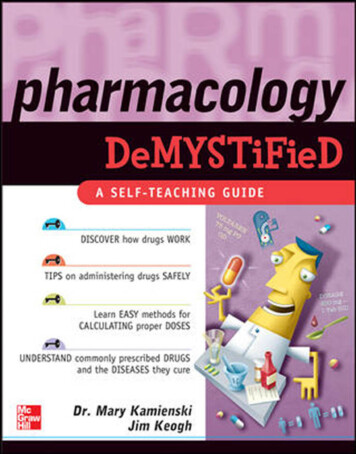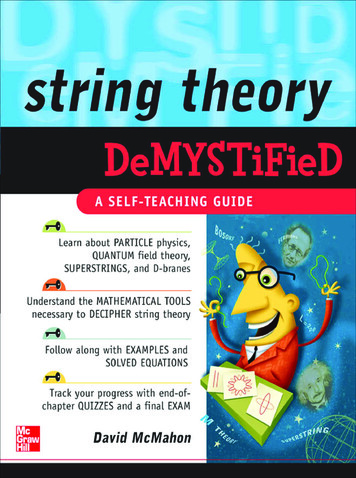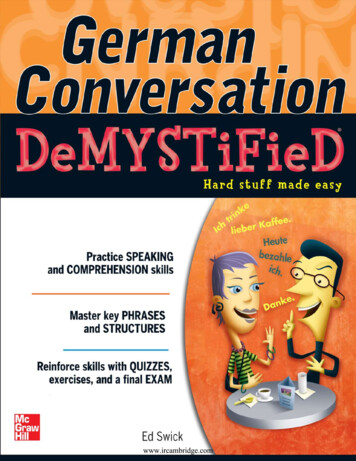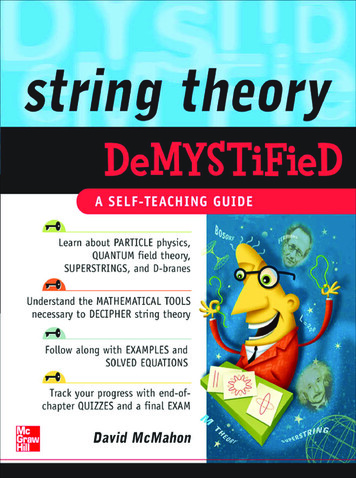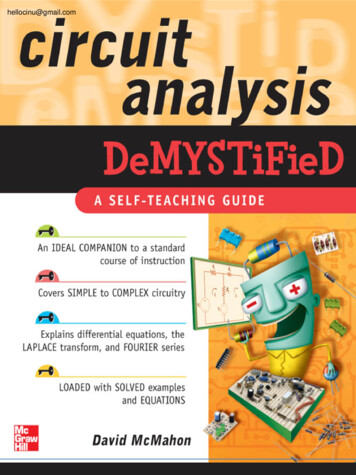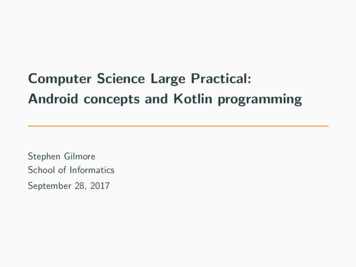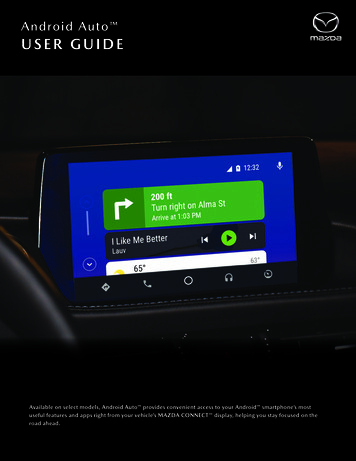Transcription
Android Permissions DemystifiedAdrienne Porter Felt, Erika Chin, Steve Hanna, Dawn Song, David WagnerUniversity of California, Berkeley{ apf, emc, sch, dawnsong, daw }@ cs.berkeley.eduABSTRACTAccess to privacy- and security-relevant parts of Android’srich API is controlled by an install-time application permission system. Each application must declare upfront whatpermissions it requires, and the user is notified during installation about what permissions it will receive. If a userdoes not want to grant a permission to an application, he orshe can cancel the installation process.Install-time permissions can provide users with controlover their privacy and reduce the impact of bugs and vulnerabilities in applications. However, an install-time permission system is ineffective if developers routinely requestmore permissions than they require. Overprivileged applications expose users to unnecessary permission warnings andincrease the impact of a bug or vulnerability. We study Android applications to determine whether Android developersfollow least privilege or overprivilege their applications.We present a tool, Stowaway, that detects overprivilegein compiled Android applications. Stowaway is composedof two parts: a static analysis tool that determines whatAPI calls an application makes, and a permission map thatidentifies what permissions are needed for each API call. Android’s documentation does not provide sufficient permissioninformation for such an analysis, so we empirically determined Android 2.2’s access control policy. Using automatedtesting techniques, we achieved 85% coverage of the AndroidAPI. Our permission map provides insight into the Androidpermission system and enables us to identify overprivilege.We apply Stowaway to 940 Android applications from theAndroid Market and find that about one-third of applications are overprivileged. The overprivileged applicationsgenerally request few extra privileges: more than half onlycontain one extra permission, and only 6% request morethan four unnecessary permissions. We investigate causesof overprivilege and find that many developer errors stemfrom confusion about the permission system. Our resultsindicate that developers are trying to follow least privilege,which supports the potential effectiveness of install-time permission systems like Android’s.Android provides developer documentation, but its permission information is limited. The lack of reliable permission information may cause developer error. The documentation lists permission requirements for only 78 methods, whereas our testing reveals permission requirements for1, 259 methods (a sixteen-fold improvement over the documentation). Additionally, we identify 6 errors in the Androidpermission documentation. This imprecision leaves developers to supplement reference material with guesses and message boards. Developer confusion can lead to overprivilegedapplications, as the developer adds unnecessary permissionsin an attempt to make the application work correctly.Android provides third-party applications with an extensiveAPI that includes access to phone hardware, settings, anduser data. Access to privacy- and security-relevant parts ofthe API is controlled with an install-time application permission system. We study Android applications to determinewhether Android developers follow least privilege with theirpermission requests. We built Stowaway, a tool that detectsoverprivilege in compiled Android applications. Stowawaydetermines the set of API calls that an application uses andthen maps those API calls to permissions. We used automated testing tools on the Android API in order to buildthe permission map that is necessary for detecting overprivilege. We apply Stowaway to a set of 940 applications andfind that about one-third are overprivileged. We investigatethe causes of overprivilege and find evidence that developersare trying to follow least privilege but sometimes fail due toinsufficient API documentation.Categories and Subject DescriptorsD.2.5 [Software Engineering]: Testing and Debugging;D.4.6 [Operating Systems]: Security and ProtectionGeneral TermsSecurityKeywordsAndroid, permissions, least privilege1.INTRODUCTIONAndroid’s unrestricted application market and open sourcehave made it a popular platform for third-party applications.As of 2011, the Android Market includes more applicationsthan the Apple App Store [10]. Android supports thirdparty development with an extensive API that provides applications with access to phone hardware (e.g., the camera),WiFi and cellular networks, user data, and phone settings.Permission to make digital or hard copies of all or part of this work forpersonal or classroom use is granted without fee provided that copies arenot made or distributed for profit or commercial advantage and that copiesbear this notice and the full citation on the first page. To copy otherwise, torepublish, to post on servers or to redistribute to lists, requires prior specificpermission and/or a fee.CCS’11, October 17–21, 2011, Chicago, Illinois, USA.Copyright 2011 ACM 978-1-4503-0948-6/11/10 . 10.00.627
Contributions. We provide the following contributions:1. We developed Stowaway, a tool for detecting overprivilege in Android applications. We evaluate 940 applications from the Android Market with Stowaway andfind that about one-third are overprivileged.2. We identify and quantify patterns of developer errorthat lead to overprivilege.3. Using automated testing techniques, we determine Android’s access control policy. Our results represent afifteen-fold improvement over the documentation.Other existing tools [11, 12] and future program analysescould make use of our permission map to study permissionusage in Android applications. Stowaway and the permission map data are available at android-permissions.org.Applications can define their own permissions for the purpose of self-protection, but we focus on Android-defined permissions that protect system resources. We do not considerdeveloper-defined permissions at any stage of our analysis.Similarly, we do not consider Google-defined permissionsthat are included in Google applications like Google Readerbut are not part of the operating system.Permissions may be required when interacting with thesystem API, databases, and the message-passing system.The public API [2] describes 8, 648 methods, some of whichare protected by permissions. User data is stored in Content Providers, and permissions are required for operationson some system Content Providers. For example, applications must hold the READ CONTACTS permission in order toexecute READ queries on the Contacts Content Provider.Applications may also need permissions to receive Intents(i.e., messages) from the operating system. Intents notifyapplications of events, such as a change in network connectivity, and some Intents sent by the system are deliveredonly to applications with appropriate permissions. Furthermore, permissions are required to send Intents that mimicthe contents of system Intents.Organization. Section 2 provides an overview of Androidand its permission system, Section 3 discusses our API testing methodology, and Section 4 describes our analysis of theAndroid API. Section 5 describes our static analysis toolsfor detecting overprivilege, and Section 6 discusses our application overprivilege analysis.2.THE ANDROID PERMISSION SYSTEM2.2Android has an extensive API and permission system. Wefirst provide a high-level overview of the Android applicationplatform and permissions. We then present a detailed description of how Android permissions are enforced.2.1Permission EnforcementWe describe how the system API, Content Providers, andIntents are implemented and protected. To our knowledge,we are the first to describe the Android permission enforcement mechanisms in detail.Android Background2.2.1Android smartphone users can install third-party applications through the Android Market [3] or Amazon Appstore [1]. The quality and trustworthiness of these thirdparty applications vary widely, so Android treats all applications as potentially buggy or malicious. Each applicationruns in a process with a low-privilege user ID, and applications can access only their own files by default. Applicationsare written in Java (possibly accompanied by native code),and each application runs in its own virtual machine.Android controls access to system resources with installtime permissions. Android 2.2 defines 134 permissions, categorized into three threat levels:The APIAPI Structure. The Android API framework is composedof two parts: a library that resides in each application’s virtual machine and an implementation of the API that runs inthe system process(es). The API library runs with the samepermissions as the application it accompanies, whereas theAPI implementation in the system process has no restrictions. The library provides syntactic sugar for interactingwith the API implementation. API calls that read or changeglobal phone state are proxied by the library to the API implementation in the system process.API calls are handled in three steps (Figure 1). First, theapplication invokes the public API in the library. Second,the library invokes a private interface, also in the library.The private interface is an RPC stub. Third, the RPC stubinitiates an RPC request with the system process that asks asystem service to perform the desired operation. For example, if an application calls ClipboardManager.getText(),the call will be relayed to IClipboard Stub Proxy, whichproxies the call to the system process’s ClipboardService.An application can use Java reflection [19] to access allof the API library’s hidden and private classes, methods,and fields. Some private interfaces do not have any corresponding public API; however, applications can still invokethem using reflection. These non-public library methodsare intended for use by Google applications or the framework itself, and developers are advised against using thembecause they may change or disappear between releases [17].Nonetheless, some applications use them. Java code runningin the system process is in a separate virtual machine andtherefore immune to reflection.1. Normal permissions protect access to API calls thatcould annoy but not harm the user. For example,SET WALLPAPER controls the ability to change the user’sbackground wallpaper.2. Dangerous permissions control access to potentiallyharmful API calls, like those related to spending moneyor gathering private information. For example, Dangerous permissions are required to send text messagesor read the list of contacts.3. Signature/System permissions regulate access to themost dangerous privileges, such as the ability to control the backup process or delete application packages. These permissions are difficult to obtain: Signature permissions are granted only to applicationsthat are signed with the device manufacturer’s certificate, and SignatureOrSystem permissions are grantedto applications that are signed or installed in a special system folder. These restrictions essentially limitSignature/System permissions to pre-installed applications, and requests for Signature/System permissionsby other applications will be ignored.628
Application ProcessSystem ProcessesDalvik Virtual MachineAPI LibraryDalvik Virtual MachineThreadIBinderApplicationPublicAPIRPC StubBinderNative tBinderC LibraryServiceNFigure 1: The architecture of the Android platform. Permission checks occur in the system process.Permissions. To enforce permissions, various parts of thesystem invoke a permission validation mechanism to checkwhether a given application has a specified permission. Thepermission validation mechanism is implemented as part ofthe trusted system process, and invocations of the permission validation mechanism are spread throughout the API.There is no centralized policy for checking permissions whenan API is called. Rather, mediation is contingent on the correct placement of permission validation calls.Permission checks are placed in the API implementationin the system process. When necessary, the API implementation calls the permission validation mechanism to checkthat the invoking application has the necessary permissions.In some cases, the API library may also redundantly checkthese permissions, but such checks cannot be relied upon:applications can circumvent them by directly communicating with the system process via the RPC stubs. Permissionchecks therefore should not occur in the API library. Instead, the API implementation in the system process shouldinvoke the permission validation mechanism.A small number of permissions are enforced by Unix groups,rather than the Android permission validation mechanism.In particular, when an application is installed with the INTERNET, WRITE EXTERNAL STORAGE, or BLUETOOTH permissions, itis assigned to a Linux group that has access to the pertinentsockets and files. Thus, the Linux kernel enforces the accesscontrol policy for these permissions. The API library (whichruns with the same rights as the application) can accordinglyoperate directly on these sockets and files, without needingto invoke the API implementation in the system process.permissions are applied to all resources stored by the Content Provider. Restrictions can also be applied at a finergranularity by associating permissions with a path (e.g.,content://a/b). For example, a Content Provider thatstores both public and private notes might want to set adefault permission requirement for the whole Content Provider, but then allow unrestricted access to the public notes.Extra permission requirements can similarly be set for certain paths, making data under those paths accessible onlyif the calling application has the default permissions for theprovider as well as the path-specific permissions.Content Providers can also enforce permissions programmatically: the Content Provider code that handles a querycan explicitly call the system’s permission validation mechanism to require certain permissions. This gives the developer greater control over the granularity of the permissionenforcement mechanism, allowing her to selectively requirepermissions for query values or database data.2.2.3Native Code. Applications can include native code in addition to Java code, but native code is still beholden to thepermission system. Attempts to open sockets or files are mediated by Linux permissions. Native code cannot communicate directly with the system API. Instead, the applicationmust create Java wrapper methods to invoke the API onbehalf of the native code. Android permissions are enforcedas usual when the API calls are executed.3.2.2.2IntentsAndroid’s Intent system is used extensively for inter- andintra-application communication. To prevent applicationsfrom mimicking system Intents, Android restricts who maysend certain Intents. All Intents are sent through the ActivityManagerService (a system service), which enforces thisrestriction. Two techniques are used to restrict the sendingof system Intent. Some Intents can only be sent by applications with appropriate permissions. Other system Intentscan only be sent by processes whose UID matches the system’s. Intents in the latter category cannot be sent by applications, regardless of what permissions they hold, becausethese Intents must originate from the system process.Applications may also need permissions to receive somesystem Intents. The OS uses the standard Android mechanism for restricting its Intent recipients. An application (inthis case, the OS) may restrict who can receive an Intent byattaching a permission requirement to the Intent [13].Content ProvidersSystem Content Providers are installed as standalone applications, separate from the system process and API library.They are protected with both static and dynamic permissionchecks, using the same mechanisms that are available to applications to protect their own Content Providers.Static declarations assign separate read and write permissions to a given Content Provider. By default, thesePERMISSION TESTINGMETHODOLOGYAndroid’s access control policy is not well documented,but the policy is necessary to determine whether applications are overprivileged. To address this shortcoming, weempirically determined the access control policy that Android enforces. We used testing to construct a permissionmap that identifies the permissions required for each methodin the Android API. In particular, we modified Android 2.2’s629
permission verification mechanism to log permission checksas they occur. We then generated unit test cases for APIcalls, Content Providers, and Intents. Executing these testsallowed us to observe the permissions required to interactwith system APIs. A core challenge was to build unit teststhat obtain call coverage of all platform resources.3.1for example, a WifiManager instance can be obtained by calling th the parameter "wifi". We addressed this by augmenting the input pool with specific primitive constants and sequences. Additionally, some API calls expect memory addresses that store specific values for parameters, which wewere unable to solve at scale.Randoop also does not handle ordering requirements thatare independent of input parameters. In some cases, Android expects methods to precede each other in a very specific order. Randoop only generates sequence chains for thepurpose of creating arguments for methods; it is not able togenerate sequences to satisfy dependencies that are not inthe form of an input variable. Further aggravating this problem, many Android methods with underlying native codegenerate segmentation faults if called out of order, whichterminates the Randoop testing process.The APIAs described in §2.2.1, the Android API provides applications with a library that includes public, private, and hiddenclasses and methods. The set of private classes includes theRPC stubs for the system services.1 All of these classes andmethods are accessible to applications using Java reflection,so we must test them to identify permission checks. We conducted testing in three phases: feedback-directed testing;customizable test case generation; and manual verification.3.1.1Feedback-Directed TestingFor the first phase of testing, we used Randoop, an automated, feedback-directed, object-oriented test generator forJava [20, 22]. Randoop takes a list of classes as input andsearches the space of possible sequences of methods fromthese classes. We modified Randoop to run as an Androidapplication and to log every method it invokes. Our modifications to Android log every permission that is checked bythe Android permission validation mechanism, which lets usdeduce which API calls trigger permission checks.Randoop searches the space of methods to find methodswhose return values can be used as parameters for othermethods. It maintains a pool of valid initial input sequencesand parameters, initially seeded with primitive values (e.g.,int and String). Randoop builds test sequences incrementally by randomly selecting a method from the test class’smethods and selecting sequences from the input pool topopulate the method’s arguments. If the new sequence isunique, then it is executed. Sequences that complete successfully (i.e., without generating an exception) are addedto the sequence pool. Randoop’s goal is full coverage of thetest space. Unlike comparable techniques [4,9,21], Randoopdoes not need a sample execution trace as input, makinglarge-scale testing such as API fuzzing more manageable.Because Randoop uses Java reflection to generate the testmethods from the supplied list of classes, it supports testing non-public methods. We modified Randoop to also testnested classes of the input classes.3.1.2Customizable Test Case GenerationRandoop’s feedback-directed approach to testing failed tocover certain types of methods. When this happened, therewas no way to manually edit its test sequences to controlsequence order or establish method pre-conditions. To address these limitations and improve coverage, we built ourown test generation tool. Our tool accepts a list of methodsignatures as input, and outputs at least one unit test foreach method. It maintains a pool of default input parameters that can be passed to methods to be called. If multiplevalues are available for a parameter, then our tool createsmultiple unit tests for that method. (Tests are created combinatorially when multiple parameters of the same methodhave multiple possible values.) It also generates tests usingnull values if it cannot find a suitable parameter. Becauseour tool separates test case generation from execution, a human tester can edit the test sequences produced by our tool.When tests fail, we manually adjust the order of methodcalls, introduce extra code to satisfy method pre-conditions,or add new parameters for the failing tests.Our test generation tool requires more human effort thanRandoop, but it is effective for quickly achieving coverageof methods that Randoop was unable to properly invoke.Overseeing and editing a set of generated test cases produced by our tool is still substantially less work than manually writing test cases. Our experience with large-scale APItesting was that methods that are challenging to invoke byfeedback-directed testing occur often enough to be problematic. When a human tester has the ability to edit failingsequences, these methods can be properly invoked.Limitations. Randoop’s feedback-guided space explorationis limited by the objects and input values it has access to.If Randoop cannot find an object of the correct type neededto invoke a method in the sequence pool, then it will nevertry to invoke the method. The Android API is too large totest all interdependent classes at once, so in practice manyobjects are not available in the sequence pool. We mitigatedthis problem by testing related classes together (for example,Account and AccountManager) and adding seed sequencesthat return common Android-specific data types. Unfortunately, this was insufficient to produce valid input parameters for many methods. Many singleton object instances canonly be created through API calls with specific parameters;3.1.3Manual VerificationThe first two phases of testing generate a map of the permission checks performed by each method in the API. However, these results contain three types of inconsistencies.First, the permission checks caused by asynchronous APIcalls are sometimes incorrectly associated with subsequentAPI calls. Second, a method’s permission requirements canbe argument-dependent, in which case we see intermittentor different permission checks for that method. Third, permission checks can be dependent on the order in which APIcalls are made. To identify and resolve these inconsistencies,we manually verified the correctness of the permission mapgenerated by the first two phases of testing.1The operating system also includes many internal methodsthat make permission checks. However, applications cannotinvoke them because they are not currently exposed withRPC stubs. Since we are focused on the application-facingAPI, we do not test or discuss these permission checks.630
4.We used our customizable test generation tool to createtests to confirm the permission(s) associated with each APImethod in our permission map. We carefully experimentedwith the ordering and arguments of the test cases to ensure that we correctly matched permission checks to asynchronous API calls and identified the conditions of permission checks. When confirming permissions for potentiallyasynchronous or order-dependent API calls, we also createdconfirmation test cases for related methods in the pertinent class that were not initially associated with permissionchecks. We ran every test case both with and without theirrequired permissions in order to identify API calls with multiple or substitutable permission requirements. If a test casethrows a security exception without a permission but succeeds with a permission, then we know that the permissionmap for the method under test is correct.Our testing of the Android application platform resultedin a permission map that correlates permission requirementswith API calls, Content Providers, and Intents. In this section, we discuss our coverage of the API, compare our resultsto the official Android documentation, and present characteristics of the Android API and permission map.4.1Content ProvidersOur Content Provider test application executes query,insert, update, and delete operations on Content Provider URIs associated with the Android system and preinstalled appliactions. We collected a list of URIs from theandroid.provider package to determine the core set of Content Providers to test. We additionally collected ContentProvider URIs that we discovered during other phases oftesting. For each URI, we attempted to execute each typeof database operation without any permissions. If a securityexception was thrown, we recorded the required permission.We added and tested combinations of permissions to identify multiple or substitutable permission requirements. EachContent Provider was tested until security exceptions wereno longer thrown for a given operation, indicating the minimum set of permissions required to complete that operation.In addition to testing, we also examined the system ContentProviders’ static permission declarations.3.3CoverageThe Android API consists of 1, 665 classes with a totalof 16, 732 public and private methods. We attained 85%coverage of the Android API through two phases of testing.(We define a method as covered if we executed it withoutgenerating an exception; we do not measure branch coverage.) Randoop attained an initial method coverage of 60%,spread across all packages. We supplemented Randoop’scoverage with our proprietary test generation tool, accomplishing close to 100% coverage of the methods that belongto classes with at least one permission check.The uncovered portion of the API is due to native callsand the omission of second-phase tests for packages that didnot yield permission checks in the first phase. First, nativemethods often crashed the application when incorrect parameters were supplied, making them difficult to test. Manynative method parameters are integers that represent pointers to objects in native code, making it difficult to supplycorrect parameters. Approximately one-third of uncoveredmethods are native calls. Second, we decided to omit supplemental tests for packages that did not reveal permissionchecks during the Randoop testing phase. If Randoop didnot trigger at least one permission check in a package, wedid not add more tests to the classes in the package.Testing The Internet Permission. Applications can accessthe Internet through the Android API, but other packagessuch as java.net and org.apache also provide Internet access. In order to determine which methods require accessto the Internet, we scoured the documentation and searchedthe Internet for any and all methods that suggest Internetaccess. Using this list, we wrote test cases to determinewhich of those methods require the INTERNET permission.3.2PERMISSION MAP RESULTS4.2Comparison With DocumentationClear and well-developed documentation promotes correctpermission usage and safe programming practices. Errorsand omissions in the documentation can lead to incorrectdeveloper assumptions and overprivilege. Android’s documentation of permissions is limited, which is likely due totheir lack of a centralized access control policy. Our testing identified 1, 259 API calls with permission checks. Wecompare this to the Android 2.2 documentation.We crawled the Android 2.2 documentation and foundthat it specifies permission requirements for 78 methods.The documentation additionally lists permissions in severalclass descriptions, but it is not clear which methods of theclasses require the stated permissions. Of the 78 permissionprotected API calls in the documentation, our testing indicates that the documentation for 6 API calls is incorrect. Itis unknown to us whether the documentation or implementation is wrong; if the documentation is correct, then thesediscrepancies may be security errors.Three of the documentation errors list a different permission than was found through testing. In one place, the documentation claims an API call is protected by the Dangerous permission MANAGE ACCOUNTS, when it actually can beaccessed with the lower-privilege Normal permission GETACCOUNTS. Another error claims an API call requires theACCESS COARSE UPDATES permission, which does not exist.As a result, 5 of the 900 applications that we study in §6.2request this non-existent permission. A third error statesthat a method is protected with the BLUETOOTH permission,when the method is in fact protected with BLUETOOTH ADMIN.IntentsWe built a pair of applications to send and receive Intents. The Android documentation does not provide a single, comprehensive list of the available system Intents, so wescraped the public API to find string constants that couldbe the contents of an Intent.2 We sent and received Intentswith these constants between our test applications. In orderto test the permissions needed to receive system broadcastIntents, we triggered system broadcasts by sending and receiving text messages, sending and receiving phone calls,connecting and disconnecting WiFi, connecting and disconnecting Bluetooth devices, etc. For all of these tests, werecorded whether permission checks occurred and whetherthe Intents were delivered or received successfully.2For those familiar with Android terminology, we searchedfor Intent action strings.631
PermissionUsageBLUETOOTH85BlUETOOTH ADMIN45READ CONTACTS38ACCESS NETWORK STATE24WAKE LOCK24ACCESS FINE LOCATION22WRITE SETTINGS21MODIFY AUDIO SETTINGS21ACCESS COARSE LOCATION18CHAN
Android has an extensive API and permission system. We rst provide a high-level overview of the Android application platform and permissions. We then present a detailed de-scription of how Android permissions are enforced. 2.1 Android Background Android smartphone users can install third-party appli-cations through the Android Market [3] or .