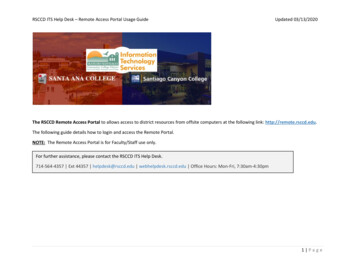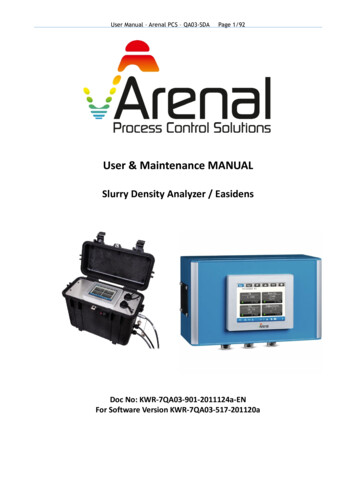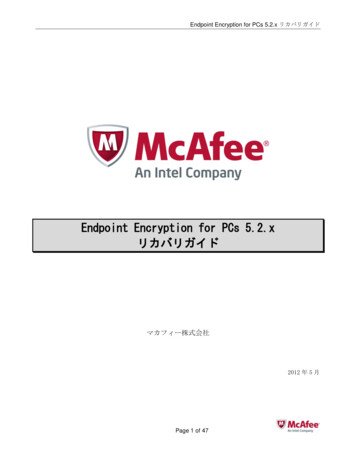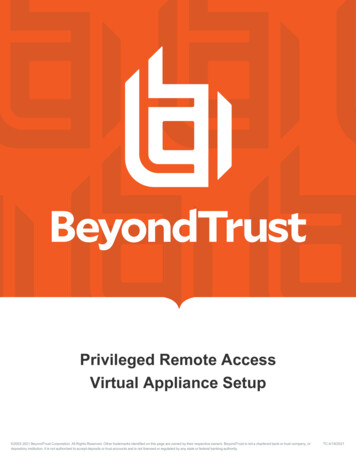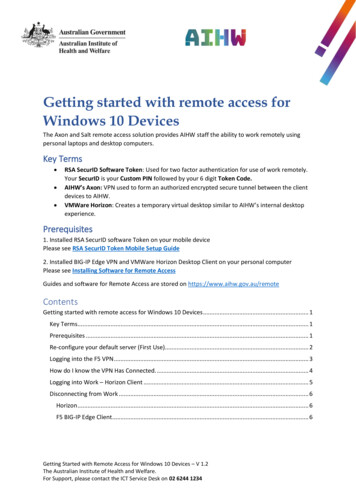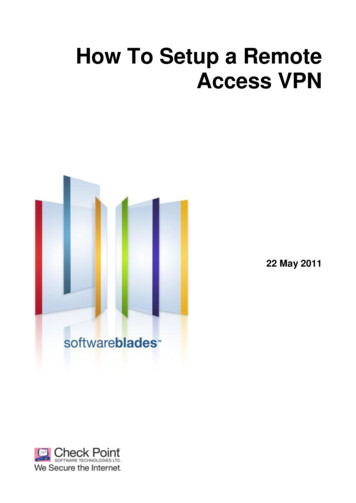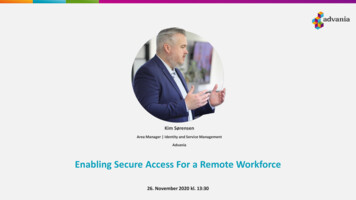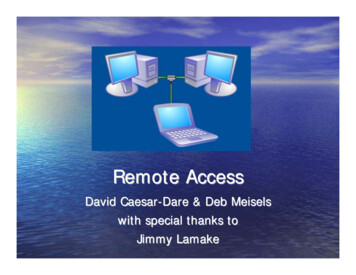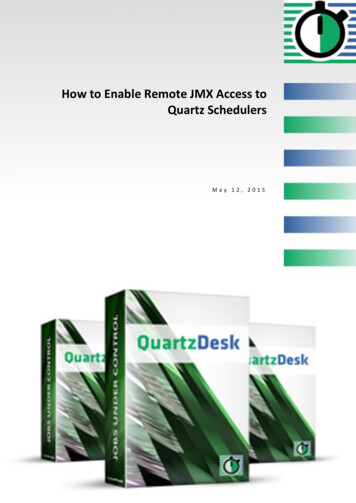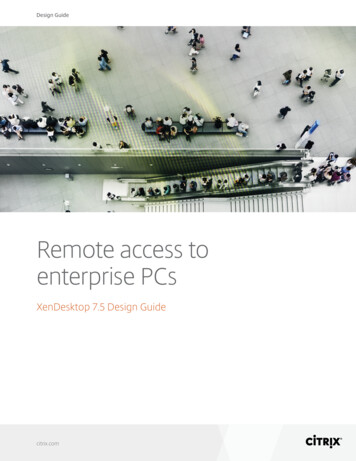
Transcription
Design GuideRemote access toenterprise PCsXenDesktop 7.5 Design Guidecitrix.com
Design GuideTable of ContentsAbout FlexCast Services Design GuidesProject overviewObjectiveAssumptionsConceptual architectureDetailed architectureUser layerAccess layerResource layerControl layerHardware layerValidationNext stepscitrix.com333456678891213
Design GuideRemote access to enterprise PCsAbout FlexCast Services Design GuidesCitrix FlexCast Services Design Guides provide an overview of avalidated architecture based on many common scenarios. Eachdesign guide relies on Citrix Consulting best practices andin-depth validation by the Citrix Solutions Lab to provideprescriptive design guidance on the overall solution.Each FlexCast Services Design Guide incorporates generallyavailable products and employs a standardized architecture,allowing multiple design guides to be combined into a larger,all-encompassing solution.Project overviewToday’s workers seek improvements in their work-life balance. The implementation of ateleworking program allows them to work from home full-time, part-time or when commuting isless than ideal, such as during snowstorms or transit strikes.IT must find the right tools and resources to provide remote access for teleworkers withoutcompromising security. Typical security concerns include protecting corporate data used byremote workers and preventing unprotected endpoint devices from infecting the corporatenetwork, all without radically changing users’ work styles.Many products can address a portion of these remote access requirements, but only Citrix XenDesktop with Remote PC Access provides a comprehensive solution. XenDesktop withRemote PC Access, available in Enterprise or Platinum editions, is simple to deploy and secure bydesign. It delivers access to corporate resources without dramatically changing the user experienceor IT footprint.ObjectiveThe objective of the FlexCast Services Design Guide is to construct and demonstrate an efficientway of delivering remote access to enterprise PCs that is secured and optimized regardless ofnetwork type, worker location and endpoint device.This is the challenge impacting WorldWide Corporation (WWCO), a hypothetical organization thathas always issued each of its employees a physical desktop to ensure standardization and securitycompliance across the enterprise.citrix.com3
Design GuideRemote access to enterprise PCsTo improve employee morale, WWCO wants to enable remote access through a teleworkinginitiative that ensures employees can successfully perform their jobs without compromising thesecurity of corporate data. In addition, the IT leadership team wants to capitalize on existinginvestments in physical desktops.To address these challenges, IT decided to implement a XenDesktop 7.5 environment utilizingRemote PC Access to provide employees with secure remote access to their physical desktopslocated in the office. To properly validate the solution, IT identified a 500-user division for the firstphase of the rollout.WWCO business objectives Enable a remote access solution for a select number of employeesEnsure that all corporate resources and data remain secure within the office when accessed remotelyLeverage the existing physical desktop investment and security proceduresSupport remote access from personal devices, which can include mobile devicesWWCO technical objectives Quickly design and implement the remote access environment as the first step towards justifyinga larger deployment Implement an N 1 highly available solution without large cost increases Centrally manage and control employee access and permissions Support access to physical enterprise PCs from employee-owned devices with different formfactors, including tablets, phones, desktops and laptops, and different operating systems, whichinclude iOS, Mac, Android, Linux and Windows. Build a solution that scales from a few hundred users to thousands Utilize virtualized components, where possible, to reduce costs Secure all traffic crossing public network links Support a strong, multi-factor authentication solutionAssumptionsThe following assumptions played a role in defining the overall strategy for WWCO: All infrastructure resources (physical and virtual servers) will be hosted from a single datacenter. All enterprise PCs will remain in their current locations and continue to be utilized when users areon premise. High availability (HA) is required for all critical components in N 1 mode, where enough sparecapacity will be built into the system to accommodate the failure of one component withoutimpacting user access. WWCO’s existing Microsoft Active Directory and DNS/DHCP will be reused.citrix.com4
Design GuideRemote access to enterprise PCsConceptual architectureFigure 1, based on the overall business and technical objectives for the project as well as theassumptions, provides a graphical overview of the solution architecture.Figure 1: Conceptual architectureThis architecture is suitable for 500 users requiring secure access to their physical desktop fromvarious mobile devices and locations.At a high level, the following information can be ascertained from the conceptual architecture: The 500-user division used in the first phase of WWCO’s rollout is called Marketing. This groupwill utilize personal devices to connect to their physical desktop from a remote location. Personaldevices include laptops, workstations, tablets and smartphones. Traffic will pass through a highly available pair of remote access appliances (Citrix NetScalerGateway appliances) where users receive their resources from the desktop and app store,provided by StoreFront. The allocated resource for members of the Marketing user group is their office-basedphysical desktop. This resource, which is a Windows XP, Windows 7 or Windows 8 physical desktop, is managed asit was before XenDesktop 7.5 was integrated into the environment. The total hardware allocation requirement for the solution is two physical servers and 12 virtualmachines (VMs). Although the entire infrastructure could be delivered with fewer than 12 VMs andtwo physical servers, additional VMs and physical servers are used to provide N 1 high availability.Each layer of the architecture diagram and the relevant components are discussed in greaterdetail below.citrix.com5
Design GuideRemote access to enterprise PCsDetailed architectureThe overall solution for WWCO is based on a standardized five-layer model, providing a frameworkfor the technical architecture. At a high level, the 5-layer model comprises:1. User layer. Defines the unique user groups and overall endpoint requirements.2. Access layer. Defines how user groups will gain access to their resources. Focuses on secureaccess policies and desktop/application stores.3. Resource layer. Defines the virtual resources, which could be desktops or applications, assignedto each user group.4. Control layer. Defines the underlying infrastructure required to support the users in accessingtheir resources.5. Hardware layer – Defines the physical implementation of the overall solution with a focus onphysical servers, storage and networking.User layer The user layer focuses on the logistics of the user groups, which include client software,recommended endpoints and office locations. This information helps define how users will gainaccess to their resources, which could be desktops, applications or data. Citrix Receiver client. This client software, which runs on virtually any device and operatingplatform, including Windows, Mac, Linux, iOS and Android, must be downloaded onto userendpoints. Citrix Receiver provides the client-side functionality to secure, optimize and transportthe necessary information to/from the endpoint/host over Citrix HDX , a set of technologiesbuilt into a networking protocol that provides a high-definition user experience regardless ofdevice, network or location.citrix.com6
Design GuideRemote access to enterprise PCs Endpoints. The physical devices could be smartphones, tablets, laptops, desktops, thin clients, etc.Users download and install the Citrix Receiver client from their device’s app store or directly fromCitrix.com. Location. The Marketing user group will work from remote locations, over un-secure networkconnections, requiring all authentication and session traffic to be secured.Access layerThe access layer defines the policies used to properly authenticate users to the environment,secure communication between the user layer and resource layer and deliver resources to theendpoints.The following displays access layer design decisions based on WWCO requirements.Users connecting from Remote, untrusted networkAuthentication pointNetScaler GatewayAuthentication policyMulti-factor authentication (username, password and token)Session policyMobileTraditionalSession profileICA ProxyUser groupMarketing Authentication. Allowing users to access the environment from a remote location withoutauthenticating would pose security risks to WWCO. When users access the environment, theexternal URL will direct requests to NetScaler Gateway, which is deployed within the DMZ portionof the network. NetScaler Gateway will accept multi-factor authentication credentials from usersand pass them to the appropriate internal resources (Active Directory domain controllers andtoken authentication software such as RADIUS). Session policy. NetScaler Gateway can detect the type of endpoint device and deliver a specificaccess experience based on device properties and policy. WWCO policies are:- Mobile. When users connect with a mobile device, a separate policy will be applied to improveusability of the physical Windows desktop. By using the following expression within theNetScaler Gateway session policy configuration, this policy will only be applied to mobiledevices: “REQ.HTTP.HEADER User-Agent CONTAINS CitrixReceiver”- Traditional. This policy will be applied to all non-mobile devices by using the followingexpression within the NetScaler Gateway session policy configuration: “ns true” Traditional. This policy will be applied to all non-mobile devices by using the following expressionwithin the NetScaler Gateway session policy configuration: “ns true”“ns true” Session profile. As the Marketing group members only require access to their respective physicaldesktops, regardless of endpoint, the session profile will be configured as ICA proxy instead offull VPN mode. ICA proxy allows only HDX traffic to pass from the endpoint to the user’s physicaldesktop through NetScaler Gateway, while full VPN mode makes the endpoint act as if it isphysically on the internal network. Using an ICA proxy session profile helps protect theenvironment by allowing only session-related traffic to pass, while blocking all other traffic.citrix.com7
Design GuideRemote access to enterprise PCsIn order to support the access layer design, the following components are required:ParameterNetScaler GatewayLoad BalancerStoreFrontInstances2 virtual servers2 virtual servers.2 virtual serversCPU2 vCPU2 vCPU2 vCPUMemory2 GB RAM2 GB RAM4 GB RAMDisk3.2 GB3.2 GB60 GBCitrix product versionNetScaler VPX for vSphere10.1 Build 126.12NetScaler VPX Express forvSphere 10.1 Build 126.12StoreFront 2.5Microsoft product versionNot applicableNot applicableNetwork ports443443RedundancyHigh-availability pairHigh-availability pairWindows Server 2012R2Standard443Load balanced via NetScalerExpressResource layerThe resource layer defines the underlying image and how to deliver it to the associated VMs, whichapplications to deliver and how to provide the right level of personalization and user experiencefor the respective user group.Based on WWCO’s decision to use Remote PC Access, there is no change to the Marketing users’physical desktops. This solution simply provides a secure, remote connection to the desktop.While the enterprise desktop will not change, WWCO still needs to design the user experiencethrough the use of XenDesktop policies. While authentication and security policies support ITsecurity goals, a satisfying experience must be provided for users. As the network link between userand resource is dynamic and uncontrolled, policies are needed to optimize the user experience forthe WAN and mobile devices. Based on these requirements, the following policies will be used forthe environment:PolicySettingsApplied to Optimized for WANBased on the template “Optimized for WAN”Any user connecting through NetScaler GatewayOptimized for mobilityMobile Experience Automatic keyboard display: Allowed Launch touch-optimized desktop: Allowed Remote the combo box: AllowedAny user connecting through NetScalerGateway where Access Control “Mobile”,which corresponds to a NetScaler GatewaySession Policy defined in the Access Layer.Secure resourcesBased on the template “Secure and Control”Delivery groupControl layerThe control layer of the solution defines the virtual servers used to properly deliver the prescribedenvironment detailed in the user, access, and resource layers of the solution, including requiredservices, virtual server specifications and redundancy options.The decisions for the Operators group are met by correctly incorporating and sizing the controllayer components, which include delivery and infrastructure controllers.citrix.com8
Design GuideRemote access to enterprise PCsDelivery controllersThe delivery controllers manage and maintain the virtualized resources for the environment. Tosupport the resource layer design, the following components are required:ParameterDelivery ControllerInstances2 virtual serversCPU2 vCPUMemory4 GB RAMDisk60 GBCitrix product versionXenDesktop 7.5Microsoft product versionWindows Server 2012R2 StandardNetwork ports80, 443RedundancyLoad balanced via NetScaler ExpressA single delivery controller can easily support the load of 500 users. However, for N 1 faulttolerance, a second virtual server will provide redundancy in case one fails.Infrastructure controllersA fully functioning virtual desktop environment requires a set of standard infrastructure components:ParameterSQL ServerLicense ServerInstances3 virtual servers1 virtual serversCPU2 vCPU2 vCPUMemory4 GB RAM4 GB RAMDisk60 GB60 GBCitrix product version(s)Not ApplicableCitrix License Server 11.12Microsoft product versionWindows Server 2012R2 StandardSQL Server 2012 Standard (x2)SQL Server 2012 Express (x1)Windows Server 2012R2 StandardNetwork ports143327000, 7279, 8082RedundancySQL Mirroring with WitnessNone due to 30 day grace periodTo provide fault tolerance, the following options were used: The XenDesktop database was deployed on an HA pair of Microsoft SQL Server 2012 serversutilizing mirroring across two virtual servers. A third virtual server running Microsoft SQL Server 2012Express was used as a witness. Once active, a XenDesktop environment can continue to function for 30 days without connectivityto the Citrix License Server. Due to the integrated grace period, no additional redundancy is required.Hardware layerThe hardware layer is the physical implementation of the solution. It includes server, networkingand storage configurations needed to successfully deploy the solution.citrix.com9
Design GuideRemote access to enterprise PCsServerFollowing is the physical server implementation for the WWCO solution:ComponentDescriptionQuantityTotalServer modelHP DL380P G822 serversProcessor(s)Intel Xeon E5-2690 @2.9GHz42 processors per server (16cores)Memory8GB DDR3-1333832 GB per serverDisk(s)300GB SAS @ 15,000RPM81.2 TBMicrosoft product versionWindows Server 2012R2 Datacenter21 per serverTo provide fault tolerance for the solution, the virtual servers will be distributed so redundantcomponents are not hosted from the same physical server. The virtual server allocation is depictedin Figure 3.Server 2NetScaler Gateway VPXStoreFrontNetScaler VPX ExpressXD Delivery ControllerSQL Server 2012 (Std)SQL Server 2012 (Exp)NetScaler Gateway VPXStoreFrontNetScaler VPX ExpressCitrix LicensingXD Delivery ControllerSQL Server 2012 (Std)Server 1LegendAccess LayerControl LayerHardware LayerFigure 3: Virtual machine server allocationNote: The SQL Server witness should be on a different server than the SQL Server principal.Note: The resource load on the physical hardware for the access and control layer components isminimal.Note: Although this environment was designed for 500 users, it can scale significantly higherwithout adding extra hardware.StorageThe storage architecture for the solution is based on the use of inexpensive local storage. Toensure the solution is highly available, the storage architecture must be able to overcome thepotential failure of a single drive.citrix.com10
Design GuideRemote access to enterprise PCsParameterControl LayerDrive count4Drive speed15,000 RPMRAIDRAID 10Even though the control layer servers generate IO activity, this activity is minimal. The main storagerequirement for the control layer servers is hard disk space, as defined in the control layer section.RAID 10 is recommended because if future expansion of the solution includes hosted virtualdesktop models, the servers will not require reconfiguration.NetworkingIntegrating the solution into the network requires proper configuration to have the rightcomponents communicate with each other. This is especially important for NetScaler Gateway,which resides in the DMZ. The network is configured based on each physical server’s having fournetwork ports:NIC instanceFunctionSpeedVLAN ID1Management VLAN1 Gbps12Virtual machine VLAN1 Gbps23DMZ VLAN1 Gbps34DisabledThe three VLANs are divided among the physical servers, NetScaler Gateway and remaining virtualservers as shown in Figure 4.Server 1Server 2NetScaler Gateway VPXStoreFrontNetScaler VPX ExpressCitrix LicensingXD Delivery ControllerSQL Server 2012 (Std)NetScaler Gateway VPXStoreFrontNetScaler VPX ExpressXD Delivery ControllerSQL Server 2012 (Std)Systems Center VMMManagement VLANDMZ VLANVirtual Machine VLANLegendAccess LayerControl LayerHardware LayerFigure 4: Networking architecturecitrix.com11
Design GuideRemote access to enterprise PCsAs depicted in the diagram, the VLAN is configured as follows: NetScaler Gateway is configured to use the DMZ VLAN. This VLAN does not connect with anyother internal networks, which helps keep the DMZ and internal traffic separated. The management VLAN is only connected to the physical hosts and not the VMs. This VLAN is formanagement calls to/from the physical server’s hypervisor. The VM VLAN, meant for all non-DMZ VMs, allows them to connect to the internal network. TheVM VLAN must be able to communicate with each user’s enterprise desktop (default port: 80).ValidationThe defined solution was deployed and validated by the Citrix Solutions Lab. Here are the keyfindings from the validation: The control layer components of SQL Server, StoreFront and delivery controllers consumed lessthan 20 percent of CPU at maximum. NetScaler Gateway CPU, memory and network utilization was under 10 percent for the 500-user load. Based on the overall solution, a 1 Gbps switch would provide sufficient network capacity. Users were able to effectively work on their traditional, physical desktop from a remote location.Figure 5 provides a graphical representation of the utilization of the control layer components asthe user load increased.Figure 5: Processor Utilization for Control Layer Componentscitrix.com12
Design GuideRemote access to enterprise PCsAlthough this solution was designed to support 500 Remote PC Access users, it can scale significantlyhigher without additional hardware.Next stepsWhen unforeseen events occur, making it difficult to commute to the office, workers may put theirlives in danger because deadlines do not change and the job must get done. For many, anacceptable work-life balance is one of the most important aspects in ongoing career satisfaction.XenDesktop 7.5 with Remot
Parameter NetScaler Gateway Load Balancer StoreFront Instances 2 virtual servers 2 virtual servers. 2 virtual servers CPU 2 vCPU 2 vCPU 2 vCPU Memory 2 GB RAM 2 GB RAM 4 GB RAM Disk 3.2 GB 3.2 GB 60 GB Citrix product version NetScaler VPX for vSphere 10.1 Build 126.12 NetScaler