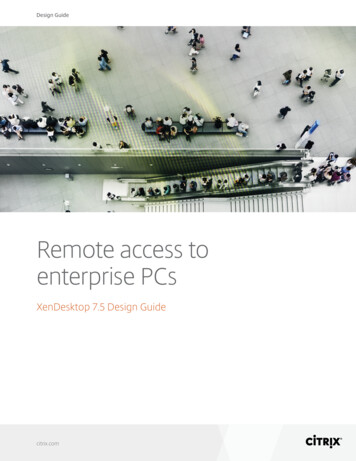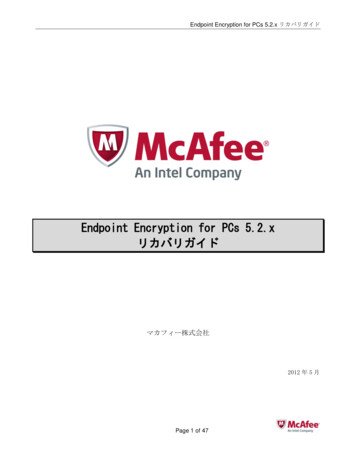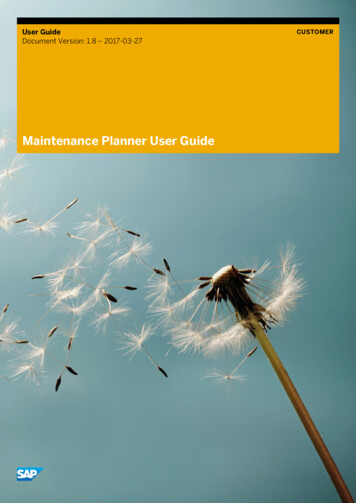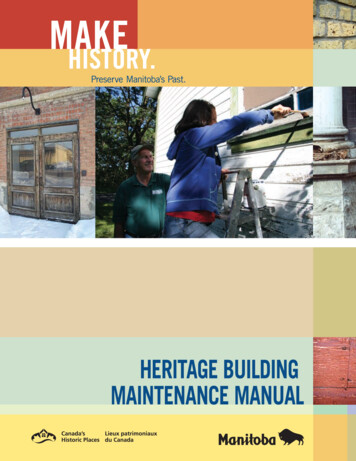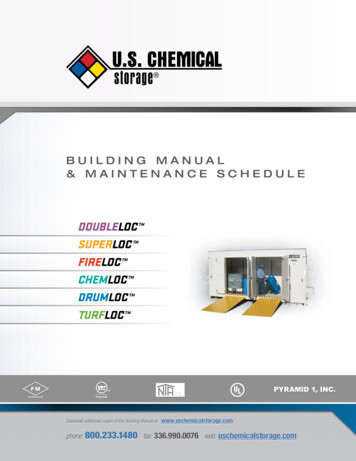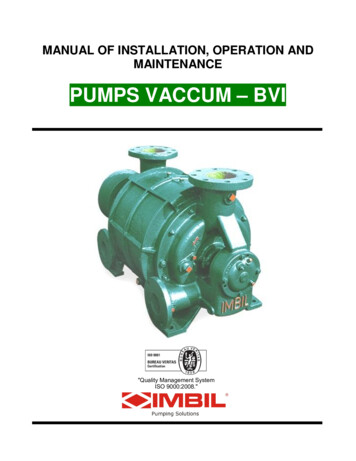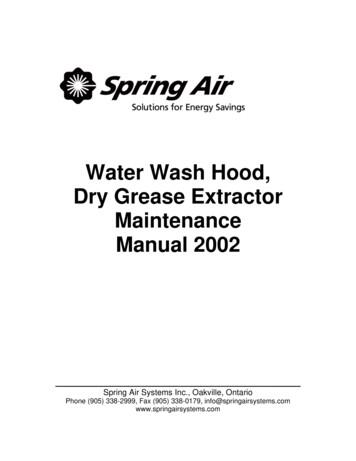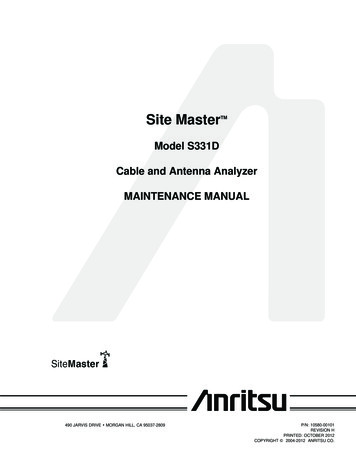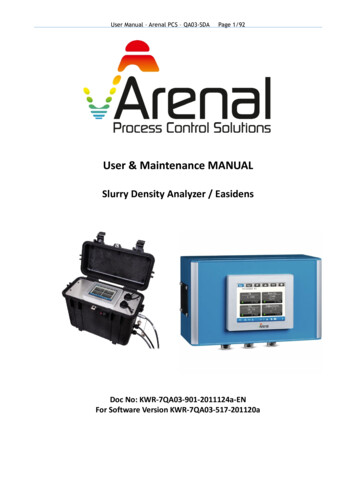
Transcription
User Manual – Arenal PCS – QA03-SDAPage 1/92User & Maintenance MANUALSlurry Density Analyzer / EasidensDoc No: KWR-7QA03-901-2011124a-ENFor Software Version KWR-7QA03-517-201120a
User Manual – Arenal PCS – QA03-SDAPage 2/92Thank you for purchasing and usingArenal's Slurry Density Analyzer for continuous monitoring of SpecificGravity, Density, Total Suspended Solids and temperature of mining,dredging, drilling and other slurries, muds, pastes up to 4 kg/l, based onultrasonic sonochemistry.Arenal is the first and only producer in the world of ceramic ultrasonicsonochemistry density analyzers, which replace nuclear densitometersand also offers accurate monitoring under water and in subsea miningapplications. The technology is based on measuring physical acousticalproperties in combination of Acoustical Spectroscopy of the slurry, whichare directly related to the physical properties of the slurry, like density,solids concentration and temperature.For gas and liquid density applications between 0.7 SG 1.2, we offer aPEEK sensor.Due to continuous improvent of the software to comply with customerrequirements, the software changes rapidly and this manual is updated ona continuous basis. If your software needs an update or upgrade, pleaserefer to the Maintenance & Support section 5 of this manual to supportyou in your decision and to lead you through the updating or upgradingprocedure.This manual is only valid for the software version on the front page.
User Manual – Arenal PCS – QA03-SDAPage 3/92INDEX1. Preface . 71.1 Our philosophy . 71.2 Purpose of this manual . 71.3 Symbols and conventions. 71.4 Abbreviations . 81.5 Document updates . 92. Technical specifications . 102.1 Environmental characteristics . 102.2 Operation characteristics . 102.3 Dimensional drawing . 102.4 Panel cut-out . 102.5 Spare parts . 113. Installation . 123.1 Generic configuration information. 123.2 Mounting . 123.3 Electrical cables installation. 133.4 Internal wiring . 143.5 Connecting the QT016-UDT (remotely mounted UDT) . 163.6 Connecting the QT65-TMT . 163.7 Connecting the IO . 174. Configuration . 184.1 First time starting the system . 184.2 Menu structure . 184.3 Menu screen and functions overview. 194.3.1 Other screens . 204.4 Graph Setup Procedure . 224.4.1 Timing settings (horizontal X-axis) . 224.4.2 MIN/MAX setting (vertical Y-axis) . 224.4.3 Select the graphs of your choice on the screen . 224.5 Configure Menu . 224.5.1 Ultrasonic Density Transmitter Setup Procedure . 234.5.2 Thermal Mass Flow meter Transmitter Setup Procedure . 234.5.3 IO Module Setup Procedure . 234.5.4 System Settings Setup Procedure . 234.5.5.1 User Settings . 24
User Manual – Arenal PCS – QA03-SDAPage 4/924.5.5.2 Factory Settings . 254.5.5.3 Restart System . 254.5.5.4 Load Settings from USB . 254.6 Diagnose Menu . 254.7 Alarm Menu . 254.7.1 Active Alarm Handling Procedure . 254.8 Help Menu. 264.9 Function bar . 274.9.1 Ethernet Network . 274.9.2 File Manager . 274.9.2.1 File Manager Procedure . 284.9.2.2 Remove USB Stick Procedure . 284.9.3 Data Logging. 294.9.4 Alarm . 304.9.5 Take Sample . 304.9.6 Security Level . 324.9.7 Screen Shot . 334.9.8 Save and Store Data on USB . 334.10 Dredging – Water Calibration . 334.11 Dredging – Reset Production . 335. Offline modus . 355.1 Enter the Offline Modus . 355.2 IP-address . 355.3 Standby mode. 355.4 EX-Viewer Licence Code . 356. Start Up and Commissioning Guide . 366.1Check and unpack shipment . 366.3Install the analyser on the desired location . 376.4Mounting the ProFace HMI . 376.5Connect the internal cables. 376.6Connect the Massflow transmitter . 386.7Power Up . 396.8Air and water calibration . 396.9Slurry calibration . 426.10Configure digital and analog outputs . 477. Calculations . 497.1 Temperature. 497.2 Density and SG calculation . 49
User Manual – Arenal PCS – QA03-SDAPage 5/927.3 TSS calculation . 497.4 Flow calculation . 507.5 Massflow calculation . 508. QT01 – UDT (Ultrasonic Density Transmitter) . 518.1 General information . 518.2 Electrical connections . 518.3 Advanced Setup. 528.4.1 Echo . 528.4.2 Measurements . 538.4.3 Menu Bar: Calibration . 538.4.4 Modbus RTU Settings . 548.4.5 Echo settings . 558.4.6 Pulser settings . 558.5 Attenuation Measurements Setup. 559. QT65-TMT – Thermal Massflow Transmitter . 589.1 General Information . 589.2 Electrical connections . 589.3. Setup Thermal Massflow Transmitter . 589.3 Advanced Setup. 599.3.1 Measurements . 609.3.2 Controller . 609.3.3 Factory Calibration . 619.3.4 Modbus RTU Communication . 619.3.5 Slurry Calibration . 6210. QM13x-IOM – IO Module . 6410.1 General information of the IOM . 6410.2 Set-up . 6510.2.1 Menu bar: mA IN Settings . 6510.2.2 Menu bar: mA OUT Settings . 6610.2.3 Menu bar: Relay Contacts . 6710.2.4 Menu bar: Modbus RTU Communication . 6810.3 Pulse output for dry solids t/h . 6810.4 Ground loops . 6811 TCP/IP Register . 7011.1 Results of the parameters . 7012. Maintenance, Troubleshooting & Support. 7112.1 Arenal/ProFace Software software and firmware configuration . 7112.2 Updating Arenal Software . 71
User Manual – Arenal PCS – QA03-SDAPage 6/9212.3 How to get Remote Support . 7312.5 ERROR CODES . 7612.6 FAQ and Troubleshooting . 7713 Warranty . 7913.1 Probes . 7913.2 Transmitters. 7913.3 Analyzers . 7913.4 Performance of the application . 79A1 Declaration of Conformity . 81A2 Service support rates . 83A3 ISO-9001:2008 certificate. 84A4 Electrical diagram QA03-SDA-DIS-VAC-IOM-UDT. 85A5 Electrical diagram QA03-SDA-DIS-VAC-IOM-XXX . 86A6 Electrical diagram QA03-SDA-DIS-VAC-XXX-UDT. 87A7 Electrical diagram QA03-SDA-DIS-VAC-XXX-XXX . 89A8 Electrical diagram QM102-MPC-HRT Remote Module . 90A9 Electrical diagram QT016(5) UDT (with QT65(4) TMT) . 91A10 Electrical diagram QT065(4) TMT . 92
User Manual – Arenal PCS – QA03-SDAPage 7/921. Preface1.1 Our philosophyThank you for purchasing and using the slurry density analyzer from Arenal PCS. Our goal is to produce themost accurate ultrasonic sensors and transmitters on the market for most demanding applications in allglobal markets. Secondly, we aim to give you the most comprehensive calculations available for controllingmost industrial processes, based on the measuring values in combination with multi parameter calculations.As our PLC/HMI can be connected to any control valve or other equipment, local processes can be fullyautomated with Arenal's Slurry Density Analyzer. For more sophisticated processing and HMI interaction,we advise to use the QA01 Process Chemometry Analyzer.Finally, Arenal has a philosophy for ongoing continuous improvement to suit most demanding applicationsin the world. We hope that we can contribute eventually to all of your process systems on site.Arenal works together with global (OEM) distributors that have gained respect from end users as a supplierof analytical or process control equipment for their production facilities. Arenal works close with thesecompanies so enable bi-directional information from end users to our R&D team.So by combining superb quality of analytical equipment with highly educated and specialized distributionand service channels, Aren
For easier maintenance, operation and improved ventilation, install the GP unit at least 100 mm (3.94 in.) away from adjacent structures and other equipmen