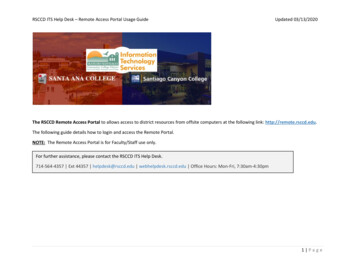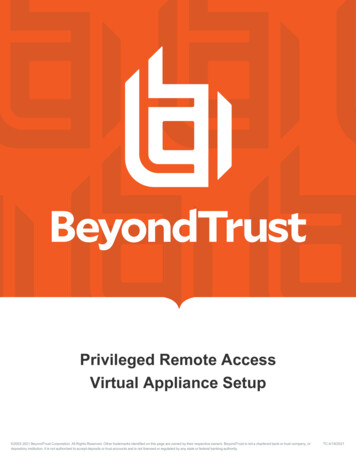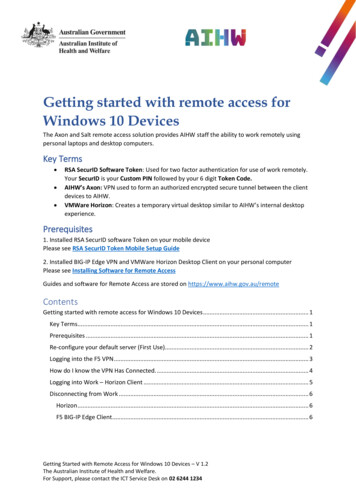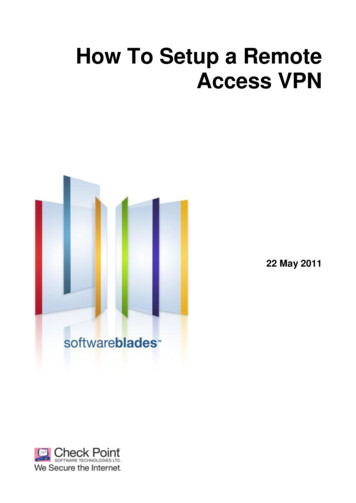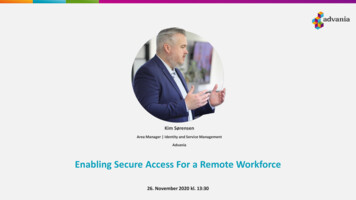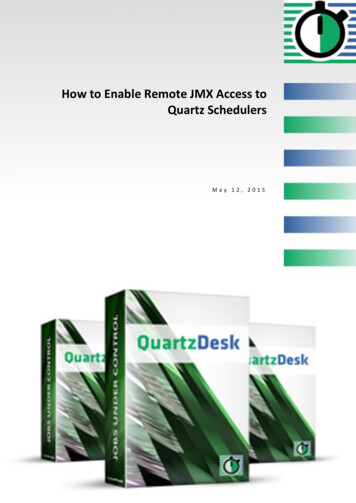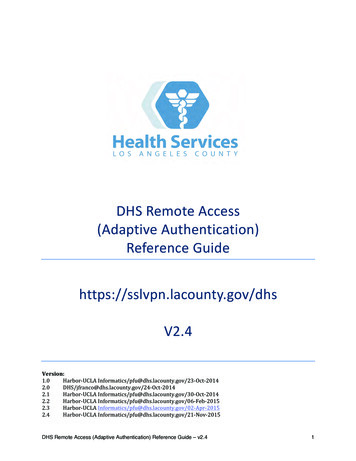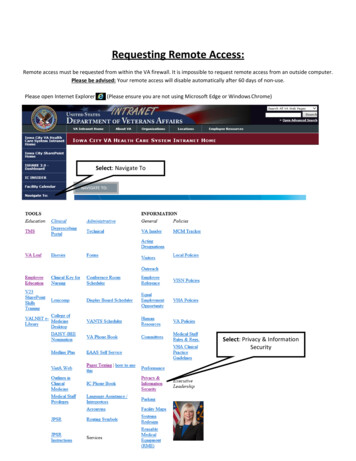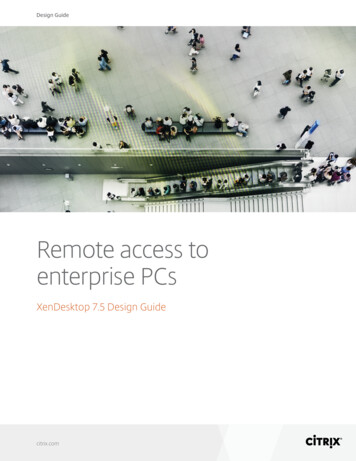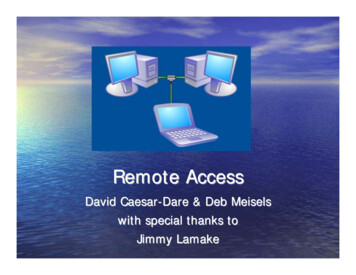
Transcription
Remote AccessDavid Caesar-Dare & Deb Meiselswith special thanks toJimmy Lamake
OUR CHOICES Microsoft Remote Desktop
OUR CHOICES Microsoft Remote Desktop CrossLoop
OUR CHOICES Microsoft Remote Desktop CrossLoop GotomyPC
OUR CHOICES Microsoft Remote Desktop CrossLoop GotomyPC LogMeIn
Microsoft Remote Desktop One of the best features of Windows XPProfessional and Windows Vista is RemoteDesktop. From any Internet connection, you canuse Remote Desktop to access your homecomputer, bring up information you need,and continue with everyday life.
The Good NewsThe Remote Desktop Connection softwareis pre-installed with Windows XP Pro andVista.
Basic Networking Terms WAN Address Wide Area NetworkAddress (External Address) LAN Address Computers may be on arouter (Internal Address) Client Computer you are working from Host Computer you are trying to access Port Entry point of a computer
IP Address Every machine on the Internet has a uniqueidentifying number,called an IP Address.A typical IP addresslooks like this:216.27.61.137 Just as a phonenumber is unique:1.914.946.5511
Scenario 1Two Computers Inside a LANDen Computer------------- Kitchen Computer192.168.2.2192.168.2.3LAN
Configure Host Machine Host must be XP Pro, 2003 Server, MediaCenter, or Vista Account on Host machine must have apassword Start / Control Panel / User Accounts
Configure Remote Desktop on Host Right click on My ComputerSelect PropertiesClick “Remote” tabCheck “Allow users toconnect remotely tothis computer.”
Get Your Internal IP Address Start / Run / CMD ipconfig /all
Configure XP Firewall Control Panel Windows Firewall On¾Uncheck “Don’t Allow Exceptions”¾On Exceptions tab, check Remote Desktop¾Click OK
Configure Zone Alarm Open Zone Alarm Under Firewall, click Add Input Remote Desktop, an IP range, andset to Trusted Click Apply
Configure Other s/firewalling/routerindex.ht 8Signs FirewallAgnitum Outpost Firewall ProArmor2Net FirewallBitDefender Internet Security v10BullGuardCA Personal FirewallComodo FirewallLavasoft Personal FirewallLookNStop Personal FirewallMcAfee Security CenterNorton Internet Security 2007NVidia ActiveArmor FirewallPanda Antivirus N FirewallSunbelt Kerio Personal FirewallTermiNetPersonalFirewallThe Shield FirewallTrend Micro PC-cillin Internet SecurityWindows XP FirewallZoneAlarm Pro Firewall Instructions for both Hardware and Software Firewalls are found there
Accessing Host From ClientClick Start / All Programs / Accessories/ Communication / Remote DesktopUse the Host Internal IP Address from ipconfig /allHost Computer Name: .Host Computer Password: You are now on the Remote Desktop inside a LAN
Scenario 22 Computers on a WANWith No Host Router
Scenario 22 Computers on a WANWith No Host Router Using ipchicken, get Host IP address Update Client firewall (if not Windows) toallow access
Scenario 3Two Computers on Different LANsClient Computer--Internet--Router--Host Computer69.121.66.3569.121.66.34SchoolWANPort forward :3389192.168.2.1LAN192.168.2.2Home
Routers Separate WAN From Your LANThe router holds the External IP Address fromyour Internet .168.2.2Routers give out Internal IP Address for everycomputer inside the LAN side
WHAT IS A PORT? Each machine has 64,000 ports Many are reserved for specific applications Port 3389 is reserved for remote desktop For multiple accounts, the port numberincreases by 1 (the second account wouldbe 3390, etc.)
LinkSys Router Port Forwarding
Scenario 3Two Computers on Different LANs Need to Port Forward the Host Router Open your browser and go tohttp://portforward.com/routers.htm Click on your specific router and print thesettings for Remote Desktop
Scenario 3 (continued)ADD PORT FORWARD TO YOUR ROUTER Open your browser and go to your router’s Web page, i.e., 192.168.2.1Input the Router User Name:Router Password: ********Input the settings from the Port Forward pageand forward port 3389 to your Internal IPAddress, i.e., 192.168.2.3www.portforward.com for your particular router.
Scenario 3Get Your External IP Address External IP Address of the Host computerwww.ipchicken.com69.121.66.3
Host Computer Info You Need Host External IP Address: . . . Router Model Router Logon and Password Instructions to Port Forward for the Router Set your Firewall to trust Port Forward Host Internal IP Address: . . . Host User Name: Host Password: **********
Two Computers on Different LANson Client Computer Click Start / All Programs / Accessories/ Communication / Remote DesktopInput the External IP Address for the Hostcomputer
Login and Password Input your info Host Name: Host Password: ******** You are now logged on to the remotecomputer.
Where do you get Remote DesktopConnection Software if you don’thave it on your computer? From Microsoft /rdclientdl.mspx
WHERE CAN YOU FIND OUT MOREABOUTMICROSOFT REMOTE DESKTOP? www.microsoft.com www.pchell.com www.portforward.com www.youtube.com
CrossLoop www.crossloop.com Click on Free DownloadRun, Run, English, NextAccept agreement, Install, FinishOn Host, Click Host Tab, thenConnect, send access code to remoteperson On Remote, click Join Tab, enteraccess code, then click Connect On Host, accept the remote computer
CrossLoop – Simple SecureScreen Sharing Connect any two PCs File transfer capability Switch control to makecollaboration easier View Only and ShareControl modes
What Is Unique About CrossLoop Ease of use - no router configuration requiredSecure and encryptedCrossLoop does not require Windows XPPro
GoToMyPC www.gotomypc.com Download program on Host machine,install, and sign up with credit card Log in to Web site from another computer Click Connect.
GoToMyPC Pricing Monthly Plan: 19.95/mo. Annual Plan: 179.40/yr. Save 25%
LogMeIn Overview LogMeIn is Remote ConnectivitySoftware From any Internet connection youcan use it to go to any Host computer
30-Day Trial Free for personal or business use Premium Service costs. For 30 days, you get Free/Pro/Reach Add as many computers as you want After 30 days you’ll have the free version
Create a Sign Up https://secure.logmein.com/home.aspCreate an accountUse https site (https secure)Enter your email address and choose apasswordFollow the setup wizard
Add a Computer From computer you are adding, go towww.logmein.com and log in Click on Add Computer Add the software on the Host Input your Access Code You will see a square silver icon in thesys tray of the Host computer.
Connect Log into www.logmein.com, click thecomputer you want to access, and you'rein!
Go to Work From any client computer Send email Run programs Open files
Premium Products LogMeIn Pro - Securely access your PCs, hear sound, print from anywhere and share filesLogMeIn Hamachi - Instantly connect multiplecomputers in a VPNLogMeIn IT Reach - servers over the WebLogMeIn Backup - backups to storage devicesLogMeIn Rescue - Support remote PCs overthe Web without pre-installing software
Feature ComparisonCostCollaborationRemote iest YesYesEasyFree/ YesYes/ ModerateFile XferEase of Use Complex
Another fine presentation from thedynamic duo of Dave and Deb
David Caesar-Dare and Deb Meiselsand special thanks toJimmy Lamake
That’s All, Folks!
LogMeIn Pro - Securely access your PCs, hear sound, print from anywhere and share files LogMeIn Hamachi - Instantly connect multiple computers in a VPN LogMeIn IT Reach - servers over the Web LogMeIn Backup - backups to storage devices LogMeIn Rescue - Suppor