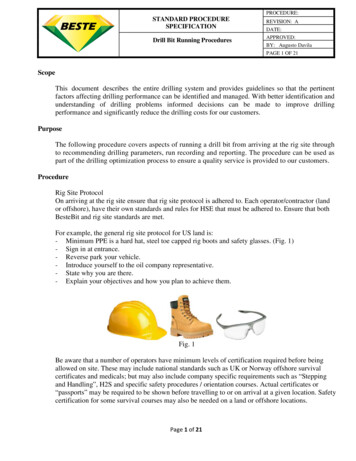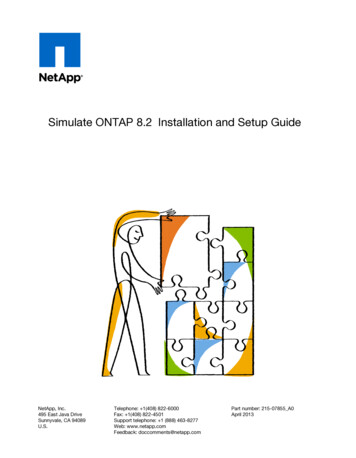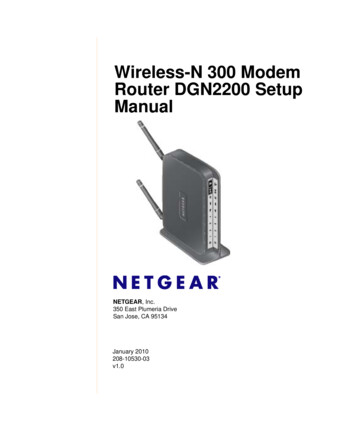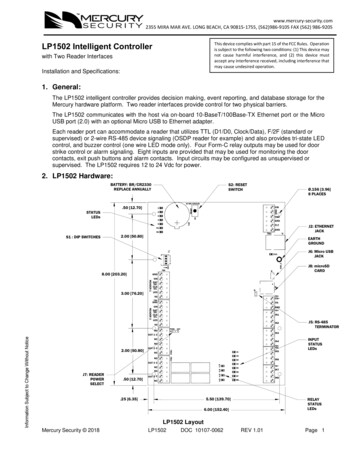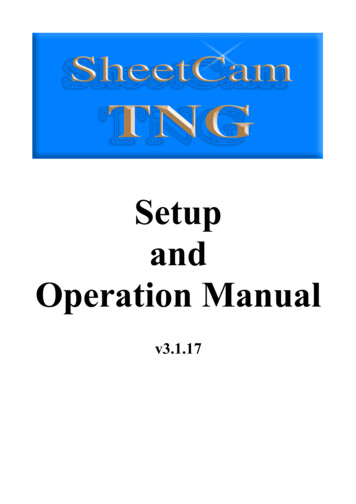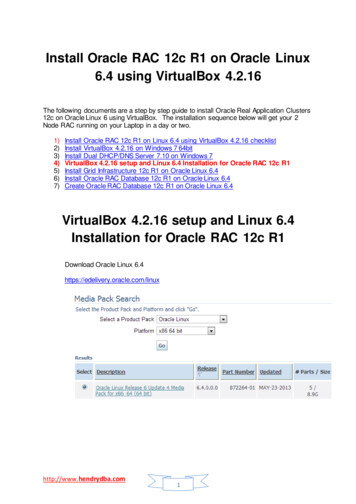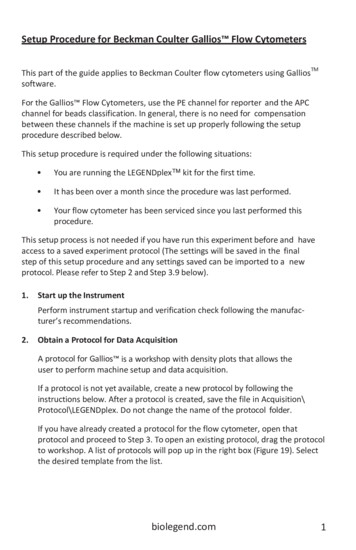
Transcription
Setup Procedure for Beckman Coulter Gallios Flow CytometersTMThis part of the guide applies to Beckman Coulter flow cytometers using Galliossoftware.For the Gallios Flow Cytometers, use the PE channel for reporter and the APCchannel for beads classification. In general, there is no need for compensationbetween these channels if the machine is set up properly following the setupprocedure described below.This setup procedure is required under the following situations: You are running the LEGENDplex kit for the first time. It has been over a month since the procedure was last performed. Your flow cytometer has been serviced since you last performed thisprocedure.This setup process is not needed if you have run this experiment before and haveaccess to a saved experiment protocol (The settings will be saved in the finalstep of this setup procedure and any settings saved can be imported to a newprotocol. Please refer to Step 2 and Step 3.9 below).1.Start up the InstrumentPerform instrument startup and verification check following the manufacturer’s recommendations.2.Obtain a Protocol for Data AcquisitionA protocol for Gallios is a workshop with density plots that allows theuser to perform machine setup and data acquisition.If a protocol is not yet available, create a new protocol by following theinstructions below. After a protocol is created, save the file in Acquisition\Protocol\LEGENDplex. Do not change the name of the protocol folder.If you have already created a protocol for the flow cytometer, open thatprotocol and proceed to Step 3. To open an existing protocol, drag the protocolto workshop. A list of protocols will pop up in the right box (Figure 19). Selectthe desired template from the list.biolegend.com1
Figure 19.To create a new protocol, follow the instructions below:2.1 From the GalliosTMsoftware, go to Files New New Protocol2.2 In the workshop, create a dot plot with FSC (forward scatter) for Xaxis and SSC (side scatter) for Y-axis. Be sure to set FSC and SSC tolinear mode. Create two gates and label them A (Beads A) and B(Beads B) (Figure 20).Figure 20.2.3 Create two dot plots with PE for X-axis, APC for Y-axis (Figure 21),gated on A (left panel below) and B (right panel below), respectively.Create one dot plot with FITC for X-axis, APC for Y-axis, gated onBeads A and Beads B (graph not shown). The plots should all be in2Tel: 858-768-5800
log mode.Figure 21.2.4 Save the document as “LEGENDplex Protocol for Gallios software”in Acquisition\ Protocol or click Save Protocol, and proceed to the nextstep of setup.3. Set up PMT VoltagesThe Setup Beads 3: Raw Beads are used to set up the PMT voltage of theclassification channel APC, reporter channel PE, and FITC channel. The SetupBeads 1: FITC Beads and 2: PE Beads are not needed for this setup becauseno compensation is required if the setup procedure described here is closelyfollowed.Follow the instructions below for setting up the PMT settings:3.1 Vortex the vial of Raw Beads for 30 seconds to resuspend the beads.3.2 Transfer 400 μL of the Raw Beads to a fresh FACS tube.3.3 Set the flow cytometer flow rate to low. Run the Raw Beads. Adjustthe settings for FSC and SSC so that both bead populations are visible(Figure 22).Pause and restart acquisition frequently during the setup procedure torefresh the beads populations after adjusting settings.biolegend.com3
Figure 22.3.4 Continue adjusting the settings so that Beads A and Beads B are wellseparated.3.5 Move the gates (A and B) for Beads A and Beads B so that the smallerbeads fall into Beads A gate and the larger beads fall into Beads B gate(Figure 22).3.6 Adjust the FITC setting so that the FITC signal for the majority ofbeads is around 1x100 (Figure 23).Figure 23.Beads Beads A Beads B4Tel: 858-768-5800
3.7 Adjust the PE setting so that the PE signal for the majority of beads isaround 1x100 (Figure 24).Figure 24.3.8 Adjust the APC settings so that the APC fluorescence intensities of allbead populations are between 1x100 and 2 x 102 (Figure 24).3.9 Save the protocol again for future use.3.10 The flow cytometer is now ready for sample analysis.biolegend.com5
Setup Procedure for Beckman Coulter Gallios Flow Cytometers . This part of the guide applies to Beckman Coulter flow cytometers using GalliosTM software. For the Gallios Flow Cytometers, use the PE channel for reporter and the APC . Your flow cytometer h