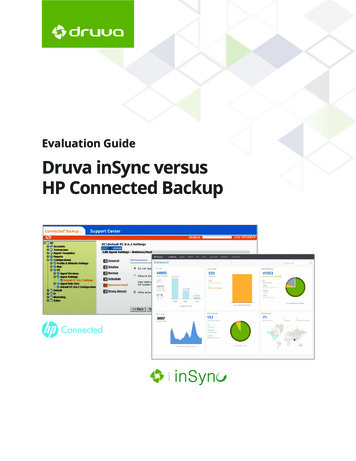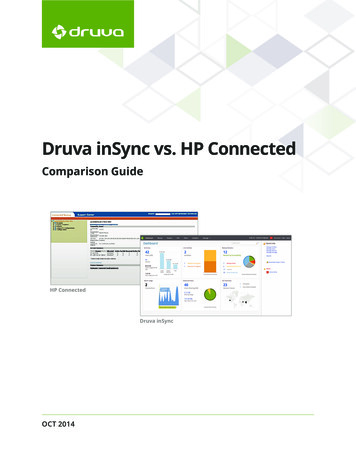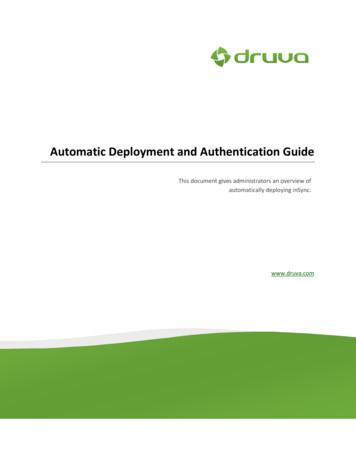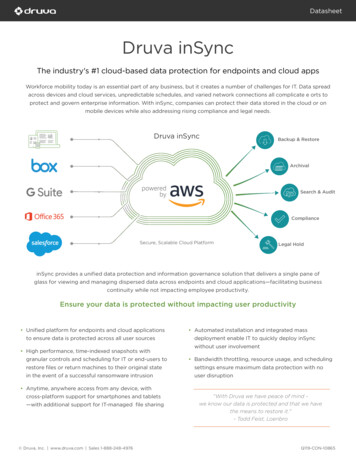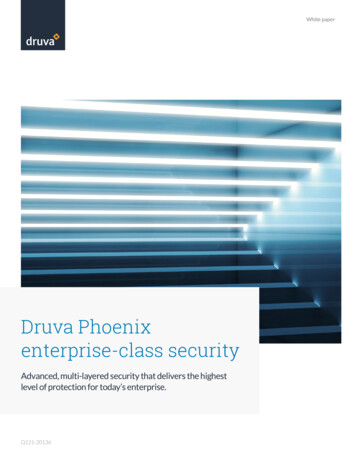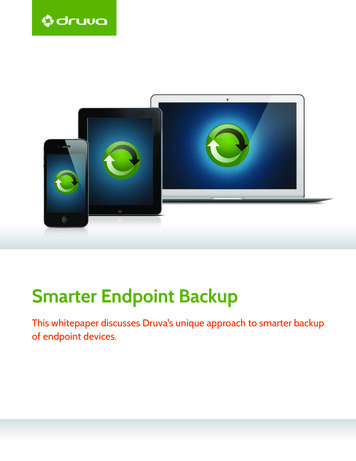Transcription
CS Druva inSyncUser Guide28th Oct. 2011
ContentsInstalling the Druva inSync Client. 11. Installation Prerequisites. 12. Installation on Microsoft Windows 7/ Vista/ XP. 13. Installation on Linux . 33.1 Debian Based Installation. 33.2 RPM Based Installation . 43.3 Installing on 64-bit System. 44. Installation on Apple Mac OS. 5Using the Druva inSync Client . 85. Load Authentication Key. 86. Backup Now or Sync Now . 97. Restoring Backed up Files. 107.1 Searching for files in Restore . 118. Configuring Druva inSync Client . 118.1 Configuring Folders . 128.1.1 Configuring a New folder. 138.1.2 Quick Configuration . 158.1.3 Edit and Remove Folder Configuration . 168.2 Restore . 168.2.1 Disabling the Server Side Restore . 188.3 Backup Settings. 198.3.1 Load New Key . 198.3.2 Synchronization Interval . 198.3.3 Synchronization Bandwidth . 198.3.4 Priority . 209. Status . 2010. Other inSync client Options. 2111. Client Notifications. 21
Installing the Druva inSync Client1. Installation PrerequisitesYou must have an authentication key to use insyc. To request a key please emailrequest@cs.ucl.ac.uk. Further details are available he following are the installation prerequisites for inSync client – Operating systemo Microsoft Windows XP or Microsoft Vista or MicrosoftWindows 7 o RHEL 5.5 or Ubuntu 8.04 or Ubuntu 10.04o Mac OS X 10.5 and above Disk space required for installation Windows - 40 MB, Linux – 45 MB , Mac OS - 50MB CPU – At least 1.2 GHz CPU Physical Memory – At least 512 MB Network Cardo 10/100 Mbps Fast Ethernet adapter.o 802.11 a/b/g Wi-Fi adapterThe Druva inSync client is available from: backups/Instructions on accessing \\evs2 are available: s staff faq/#c11098To install double-click the installer file Insync-client-install-ver-nnn.msi . The Druva inSyncwizard screen displays.1. Select the installation language and click Next.1
2. Click the Next button to start installation.3.Next.The End User License Agreement (EULA) displays. Accept the EULA and then click2
4. Specify the location for installing the Druva inSync Client. A user can also browse or specifyalternate paths.5. Setup creates the program shortcut, Druva inSync in the Start menu folder.6. Click the Next button, the installation screen displays. It displays the status of tasksperformed.7. Now the installer starts the performing different tasks and shows the status. Aftercompleting the inSync client installation click Finish or you can view the five step guide.8. The inSync client starts working and the inSync icon appears in the Windows system tray.3. Installation on LinuxThe Druva inSync client is available from: backupsInstructions on accessing \\evs2 are available: 1 Debian Based InstallationDebian packages are used in distributions based on Debian, such as Ubuntu and others. Usingthe super user privileges and your native package manger dpkg, install the downloaded inSync3
client packages. Run the following commands.root@ubuntu:/# dpkg -i druva-insync-client 4.1- version i386.debSelecting previously deselected package druva-insync-client.(Reading database . 114549 files and directories currentlyinstalled.)Unpacking druva-insync-client (from druva-insync-client 4.1 version i386.deb) .Setting up druva-insync-client (4.1- version ) .After installing inSync client, type the command inSync in terminal window which will launchthe Druva insync client.root@ubuntu:/# inSync MainThread(MainThread, started) : SyncLog Thread(Thread-2, started -1226527888) : SyncLog Thread(Thread-2, started -1226527888) : inSyncConfig Thread(Thread-2, started -1226527888) : SyncLog Thread(Thread-2, started -1226527888) : HC3.2 RPM Based InstallationOn systems that use .rpm packages, run the following command. Make sure it requires superuser privileges.rpm –ivh druva-insync-client-4.1- version .i386.rpm3.3 Installing on 64-bit SystemDruva inSync currently does not produce packages for 64-bit systems. In order to run DruvainSync client on 64-bit machines, firstly the 32-bit compatibility libraries need to be installed.On Debian-based systems, run the following command:apt-get install ia32-libsFor Redhat-based systems, run the following command:yum install glibcThis should be sufficient to allow the 32-bit inSync binaries to run on 64-bit systems. Ondebian, it will be necessary to force installation since the architecture for the package won’tmatch the system architecture. So, for 64-bit systems, the dpkg command should look like this:4
dpkg –i –-force-architecture druva-insync-client 4 .1- version i386.deb4. Installation on Apple Mac OSThe Druva inSync client is available from: backupsInstructions on accessing \\evs2 are available: http://tsg.cs.ucl.ac.uk/basics/faqs/mac osx/reconnecting cs file stores/To install start the InSync client installer file inSync- version - release -i386.dmg1. The End User License Agreement (EULA) displays. Read it carefully and then click Agree toproceed. The inSync 4.1 package now appears in the inSync folder. Click the inSync version .pkg file to start installation.2. The installation wizard starts with the welcome screen. Click Continue to proceed.5
3. Select the Installation type to by clicking the Change Install Location button, default isStandard install. Click Install to continue.4. Enter your credentials to proceed with the installation and then click Install to continue.6
5. Now installation is complete. The following screen displays the installation was completedsuccessfully. Click Close.6. The inSync client starts working and the inSync icon appears in the system tray. The nextstep is to load the security key for authenticating with the inSync server.7
Using the Druva inSync Client5. Load Authentication KeyThe following inSync Load Authentication Key dialog box appears immediately after the inSyncclient installation. Click the Load Key button and locate the .isk extension file. This file containsthe server IP address and the authentication key. The inSync client contacts the inSync serverand authenticates using the Key file (.isk) provided by the inSync administrator.CAUTION: An authentication key can only be used once and it can never be reused by the sameuser or anyone else. In case a user loses the backup configuration or a laptop then user needsto restore the data, the inSync administrator can generate a new authentication key for theuser. To do this email request@cs.ucl.ac.ukThe inSync client supports the following functionalities – Backup Now or Sync Now Restoring Backed up Files Configuring Druva inSync Client Status Other inSync client Options Client Notifications8
After starting the inSync client, the inSync icon appears in the system tray. Click the inSync icon.The Druva inSync control panel displays various possible options. A user can configure thebackup settings described below.6. Backup Now or Sync NowThe inSync client facilitates on demand backup ( Sync Now), which can be launched from thesystem tray or the Windows main menu. The inSync Synchronizing window actively startssyncing the configured folders' contents and displays the synchronization progress.Microsoft WindowsApple Mac OSThe user can actively track progress and after the backup is complete it automatically displaysthe status window.9
7. Restoring Backed up FilesThe inSync client facilitates easy restore over the network. To begin restore, right-click thesystem tray and select the Restore option or choose Restore from the client menu. The inSyncRestore screen is displayed.The data is backed up and maintained for as many days as specified by the inSyncadministrator. All the backups within this timeframe are shown as a timeline when the userstarts the restore.Microsoft WindowsApple Mac OSSelect a single folder/file or multiple folders/files by holding down the Ctrl key. Right-click theselected item or click the Restore to Original Location or Download to New Location button.When the Restore Original Location option selected, the files or folders get restored to theoriginal location from where they have been backed up. Files or folder are restored to a newspecified location when the Download to New Location option selected.Microsoft WindowsApple Mac OS10
7.1 Searching for files in RestoreFor faster recovery of backed up files, the user can search for file name and extension in thesearch box. After clicking the Search button immediately lists all matching files from all therestore points. A user can right-click the file and restore it.8. Configuring Druva inSync ClientThe configuration of Druva inSync client allows user to configure folders for backup, restorefiles from Web, and set different synchronization settings. To start configuring the client, selectthe Configure option from the main control panel or right-click the Druva inSync icon which islocated in the system tray or click the Druva inSync icon which is on the desktop.Microsoft WindowsApple Mac OS11
The Configure inSync screen appears, where a user can configure the following –i.Foldersii.Restoreiii. Settings8.1 Configuring FoldersThe inSync client scans the configured folders and synchronizes the changes with the server.Select the Folders tab to edit the folder configuration. The Quick Configuration under theFolders tab in Microsoft Windows client allows select the favorite folders quickly withoutsearching the individual folders.The Advanced Configuration (Microsoft Windows) / Configure New folder (Apple Mac OS)configuration permits the user to:i. Configure New Folderii. Edit and Remove Folder Configuration12
13
FieldDescriptionOptimize of LargeNumber of FilesThis option should only be used when the number of files in theconfigured folders exceeds ten thousand (10,000). For example,while choosing path – C:\Users\Mary in Windows Vista.The option requests the client to use advanced file-systemscanning (MFT) and file-change-log (FCL) tracking for backup andmay be a bit slow for smaller folders.Include FilterInSync allows a user to set an include filter that specifies what filetypes to synchronize. A user can choose from common file typeslike, office documents, PDF files, HTML files and so on toautomatically populate the filter list.Click the Exclude Options tab to choose path for files to exclude from backup.Microsoft WindowsApple Mac OSNOTE: A user can directly edit the filter list to add or remove file extensions separated by semicolon. This filter set is more powerful than mere filename extensions. A user can also specifypartial global patterns like design*.pdf; which will include/exclude files that start with 'design'and end with a '.PDF' extension – depending on which filter list a user adds it to. Also beware14
that if a user includes a file type or pattern and excludes it as well then it will be effectivelyexcluded.To exclude files and folders from backup, enter the following details:FieldDescriptionExclude PathsThis option lets the user choose folder names which should beexcluded from the backup. Any sub-folder name containing theexclude folder name is excluded.Quick ConfigurationThis option allows user to exclude temporary internet files,temporary files or folders from backup without recalling the folderpath.Exclude FilterSimilar to the Include Filter, a user can specify a set of file types orfile patterns to exclude or type filter pattern in the Exclude filterlist by separating a semicolon character. Note that if the inSyncadministrator sets an exclude filter, the effective filter set is thecombination of both filter sets.8.1.2 Quick ConfigurationFor quicker configuration, apart from configuring custom folders as discussed above, the inSyncclient offers a couple of predefined folders which can be added for synchronization with asingle click. To remove selected folders from synchronization, clear the check boxes. Thefollowing screens show the quick configuration window for the both inSync clients.Microsoft WindowsApple Mac OS15
With email quick configuration, a user can configure Outlook emails to be backed up via MAPIinterface by choosing Outlook 2003, 2007 and 2010 Advanced from the list of email option. Thisprovides better deduplication and faster backup/ restore of pst files. A user still has the optionof backing up Outlook emails as plain pst files by choosing Microsoft Outlook 2003, 2007, 2010,Lotus Notes and Mozilla Thunderbird option. For Apple Mac OS, a user can configure MozillaThunderbird email client.8.1.3 Edit and Remove Folder ConfigurationIn Microsoft Windows client, the user-configured folders can be edited or deleted. To edit ordelete the configured folder, from the main panel, select Configure Advanced Configurationthen select a folder from the Configured-Folder list. Now the selected folder can be deleted byclicking the Remove Folder button or can be edited by clicking the Edit Folder Configurationbutton.-In Apple Mac OS client, the user-configured folders can be edited or deleted. To edit or deletethe configured folder, select the Folder tab. The Folders Configured for inSync displays the listof configured folders. Select a folder you wish to edit or delete. Click the Edit FolderConfiguration button to modify the folder configuration or click the Remove FolderConfiguration button to remove the folder from the list.8.2 RestoreThe Restore feature allows restore files remotely by using the Web browser. It is very usefulwhen the user is away from his computer. This feature can only be used when the inSyncadministrator has enabled the Allow restore from web browser option in the profile.This feature is disabled for every user by default and must be activated manually from WebRestore tab in the client configuration. To use this feature, click the Web Restore tab and check- Enable restore from a browser and set the web-restore password as shown in the screenbelow –16
To use this feature and access the backed up files, open the browser from any computer andtype the web address listed in the web-restore GUI https://webrestore.cs.ucl.ac.uk. Alternativelyclick the Launch Web Restore button to open the browser window. When connecting via abrowser for the first time you will see a certificate warning. For further details on please referto http://tsg.cs.ucl.ac.uk/basics/backups.As shown below, the restore URL when accessed shows a login screen first. Use the backupusername (it is case-insensitive) and valid web-restore password to access backed up files.On successful login, the restore page lists all the restore points (shown below). The user caneither click the file directly to download or choose the folder. Click the download folder buttonto download the entire folder as a zip archive.17
8.2.1 Disabling the Server Side RestoreUsing this option, the inSync client can enable or disable restore of data by administrator to theserver. The Server Side Restore option appears only when the inSync administrator selects theAllow user to disable server-side restore option in the user profile. If the Disable server siderestore option is selected then the inSync administrator can not restore users’ data to theserver location else users’ files can be restored.Microsoft WindowsApple Mac OS18
8.3 Backup SettingsTo open backup settings click the Settings tab as shown in the screen below –Microsoft WindowsApple Mac OS8.3.1 Load New KeyTo reset the inSync client user, a new username .isk file is needed for authentication. Theuser can only synchronize data only after loading the new key sent by the administrator. Clickthe Load New Key button or Load Key button to browse the key file (.isk file) and load it.Alternatively, double-clicking the key file will automatically try to load and validate the key.8.3.2 Synchronization IntervalThe inSync client scans the configured folders at the set frequency and synchronizes any deltachanges with the server. The default frequency is 8 hours which means changes will be syncedevery 8 hours. This can be set to any of the preset values ranging from 20 minutes to 7 days.NOTE: Druva inSync client uses opportunistic scheduling which means that if a scheduled synchasn’t taken place, it will take place the next time connectivity to server is available.8.3.3 Synchronization BandwidthThe inSync client lets the user configure the percentage of available bandwidth for backups. Theuser can choose a value between 0%and 100%. The inSync client will automatically detectavailable bandwidth and provision the set percentage of that for the backup.19
8.3.4 PriorityThe inSync client lets the user provision a fraction of available computation power for backu
8. Configuring Druva inSync Client The configuration of Druva inSync client allows user to configure folders for backup, restore files from Web, and set different synchronization settings. To start configuring the cl