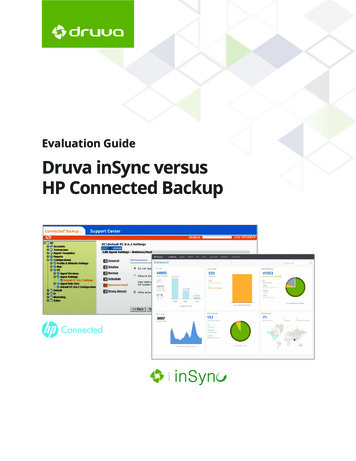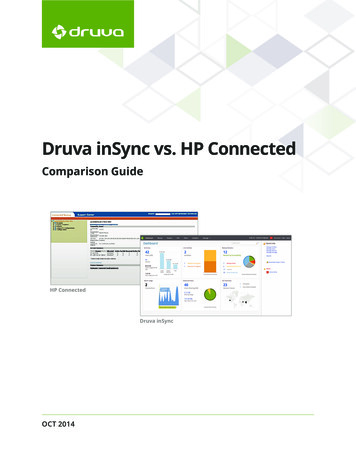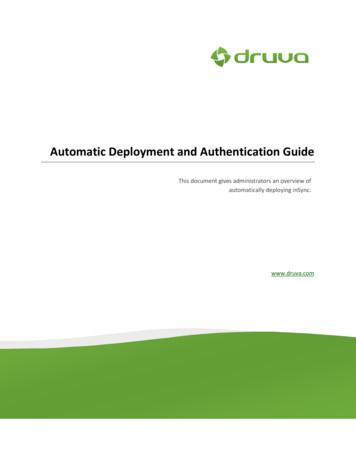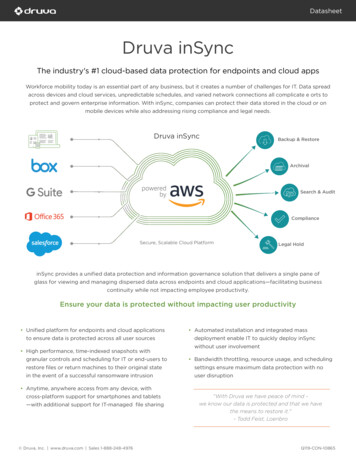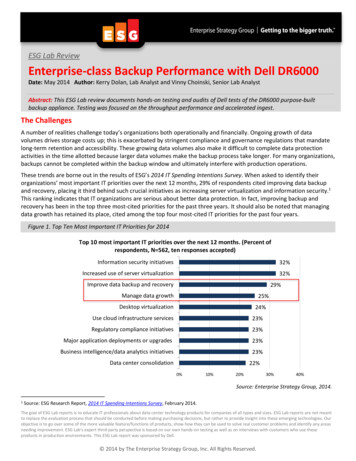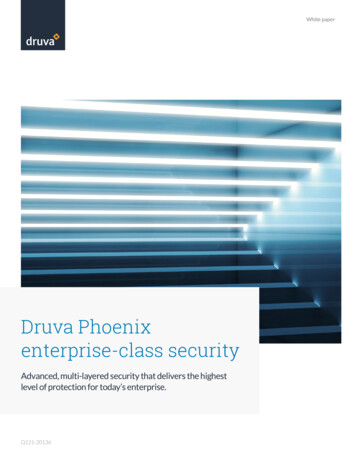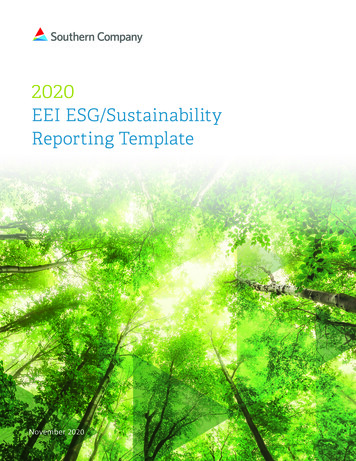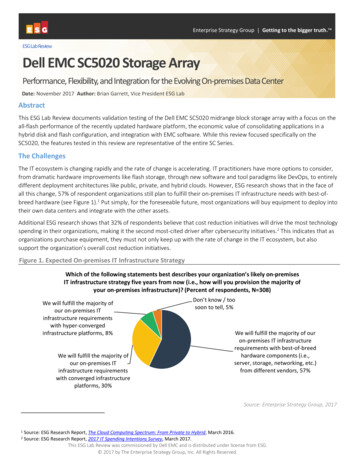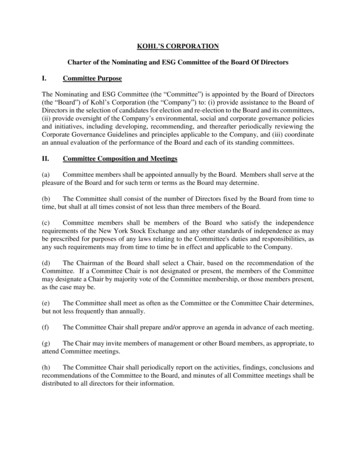Transcription
ESG Lab ReviewDruva inSync: Simplified, Robust Endpoint Data ProtectionDate: August 2011 Author: Tony Palmer, Senior Lab Engineer /AnalystAbstract: This ESG Lab review documents hands-on testing of Druva inSync, an endpoint backup solution, with afocus on ease of deployment and use, near-continuous data protection, access and restore, and data deduplication ina mixed Windows and Mac environment.Data Protection ChallengesToday’s workforce is increasingly mobile, with a good portion of workers connecting to corporate resources outside of atraditional office. This shift has contributed to higher worker morale and reduced absenteeism—often a boost toproductivity. It’s also created challenges for backing up endpoints (laptops, tablets, smartphones, etc.) distributedoutside the confines of the corporate environment. While backup of endpoint data can be valuable, endpoint usersdon’t want the responsibility of doing it themselves, nor do they like the disruption that can often accompany theprocess. IT organizations are increasingly looking at WAN-based backup to a centralized location as their preferredmethod of protecting remote and branch office endpoints 1. This presents its own challenges considering the volume ofdata typically retained on endpoint devices and the bandwidth required to back it up.The Tested Solution: Druva inSyncDruva inSync is a fully automated enterprise laptop backup solution designed to protect corporate data for office andremote users. Some of the key benefits provided by the Druva inSync solution are listed here: Source-based Global Data Deduplication: Stores only a single copy of duplicate data across all users. Thededuplication happens at the source, eliminating the need to move large amounts of duplicate data acrossthe network. Overall, full backups are faster while providing significant bandwidth and storage savings.WAN-Optimized Backups: Designed to provide transparent and efficient backups over any network – LAN,WAN or VPN. With bandwidth throttling and multi-threaded backup process architecture, the solution isdesigned to work efficiently across the WAN.Anytime, Anywhere Access: From a Web browser, iPad/iPhone, or Android mobile device, users can browsefolders and files under multiple point-in-time backups or search for a file name or extension and quicklyrestore any point-in-time copy of any file.Simple to Deploy & Use: Druva inSync is designed with a focus on simplicity and ease-of-use. Easy to massdeploy and configure, inSync clients can be silently installed on end-user devices. Backups with inSync arenon-intrusive and don’t impact end-user productivity.Bare Metal Restore: Druva inSync enables organizations to backup an entire PC, including operating systemfiles, installed applications, data, and settings. In case of disaster or total loss of a machine, theadministrator can reconstruct the entire PC as of the most recent point in time.Druva offers inSync both as an on-premises solution and a cloud service. The on-premises software comes in 2 editions:inSync Professional Edition, which is for installations with less than 250 systems to protect, and inSync Enterprise1Source: ESG Research Report, Remote Office/Branch Office Technology Trends, June 2011.The goal of ESG Lab reports is to educate IT professionals about emerging technologies and products in the storage, data management and information securityindustries. ESG Lab reports are not meant to replace the evaluation process that should be conducted before making purchasing decisions, but rather to provideinsight into these emerging technologies. Our objective is to go over some of the more valuable feature/functions of products, show how they can be used to solvereal customer problems and identify any areas needing improvement. ESG Lab's expert third-party perspective is based on our own hands-on testing as well as oninterviews with customers who use these products in production environments. This ESG Lab report was sponsored by i365. 2011 Enterprise Strategy Group, Inc. All Rights Reserved.
2ESG Lab Review: Druva inSync Endpoint Data ProtectionEdition, designed for larger organizations. inSync Enterprise Edition offers additional features designed to optimizeperformance and scalability for larger organizations: Scalability – Designed to handle up to 2000 users per server without performance degradation.HyperCache Technology– Boosts backup performance by caching a subset of the deduplication index inmemory to maximize hit rate.SSD support–Enabling use of high performance solid-state disk to enhance backup and restore performance.Multi-Administrator capability– Enables role-based administration with server and profile administrators.Advanced Active Directory integration– Administrators can set up a periodic import of users and groupsfrom Active Directory.Both editions also offer an optional data loss prevention module, inSync SafePoint, which protects critical data onendpoint devices through file-level encryption, remote data delete capability, and a geo-location feature to track thephysical location of devices.As seen in Figure 1, Druva inSync is designed to provide an end-to-end, capacity and performance optimized, disk baseddata protection option for all of an organization’s users, whether in the office, remotely, or on the road.Figure 1. Druva inSyncDruva InSync WebControl PanelMain OfficeRemote OfficesDruva InSync ServerWANDesktops and LaptopsInternetProtectedSystemsRemote UsersThe ease of use and cross-platform capabilities of Druva inSync were validated using ESG Lab’s own users and data fromhome and office locations in San Francisco, Oakland, and San Mateo, California.Getting Started and Backing UpDruva inSync is a lightweight software-based solution that provides data protection for Windows, Mac, and Linuxendpoints. ESG Lab looked at the ease of installation and management of the Druva inSync Server and client software.Testing was executed in a lab environment that consisted of one Druva inSync Enterprise Server and several Windowsand Mac endpoints, as seen in Figure 2. 2011 Enterprise Strategy Group, Inc. All Rights Reserved.
3ESG Lab Review: Druva inSync Endpoint Data ProtectionFigure 2. The ESG Lab Test BedApple MacBooksBackup and RestoreDruva InSyncEnterprise ServerWindows 7 and XPLaptops/DesktopsESG Lab TestingDownload and Set-up - ESG Lab began by downloading the Druva inSync software and installing it on a Windows 2008server with a dual-core 3.0 GHz Intel processor and 2GB of RAM installed. The download and installation of Druva inSyncconsisted of a few simple steps. First, ESG Lab downloaded the inSync Enterprise Edition Software from Druva’s website.The installation executable was a 50MB file, clicking on the file launched a standard installation wizard that installed thesoftware, then automatically launched the web console in a browser to complete configuration.Figure 3. Creating a Protection GroupOverall, installation and configuration took about 20 minutes, including configuring the network ports so that userscould access the inSync server from outside the Lab firewall, configuring storage on the server and creating user profileswith the Druva inSync web console, seen in Figure 4. 2011 Enterprise Strategy Group, Inc. All Rights Reserved.
ESG Lab Review: Druva inSync Endpoint Data Protection4Figure 4. The inSync Web ConsoleUser Profiles - User profiles enable the inSync administrator to group users with similar backup requirements intoconfiguration ‘containers’. The inSync administrator can then set backup configuration parameters in the profile, whichautomatically apply to all the users using that profile. In user profiles, an administrator can specify numerousparameters, such as whether a user can change their backup schedule, bandwidth throttling, storage quotas, andwhether a user can restore from the web interface, among others 2. ESG Lab created two profiles, one for users requiringfull bare-metal restore (BMR) capability, and another for users who only required backup of files and content.Users - Next, ESG Lab configured accounts for the users whose laptops and desktops would be protected. For largerinstallations, inSync allows automated mass-deployment of clients and also administrators to import users and groupsperiodically from Active Directory, but in these tests, we had a smaller group of users, and so their accounts werecreated manually. Figure 5 shows the User creation dialog, when a user is created, and authentication key file isautomatically generated. The authentication key file contains the inSync Server IP Address and port information as wellas the user’s unique authentication key.2See the Druva inSync Administrator’s Guide for detailed information on user profiles. 2011 Enterprise Strategy Group, Inc. All Rights Reserved.
ESG Lab Review: Druva inSync Endpoint Data Protection5Figure 5. Creating a User Using the Druva inSync Web ConsoleThe administrator has the choice to save the key in a central location for distribution to users at a later time, or to sendeach user their authentication key via e-mail. ESG Lab chose to send each user their Authentication key via e-mail. Next,the inSync Client software was installed on the first client, a desktop running Windows XP SP3 inside a VMwareWorkstation virtual machine with 1 vCPU and 512MB of RAM, which was created as part of the BMR user profile. Theclient installation took less than five minutes. Once the client was installed, ESG Lab kicked off the initial synchronizationof the XP machine with a single click of the ‘Backup Now’ button. The installation of Windows XP and user applicationsconsumed approximately 5 GB of disk space at the time of the first backup.Backup Performance - While the backup was running, ESG Lab looked at performance monitors on both the client andserver. On the inSync Enterprise Server, all inSync processes combined were consuming just 11% of the CPU, and 140Megabytes of RAM. On the client, similarly low resource consumption was observed. ESG Lab opened and edited severaldocuments using Microsoft Word, presentations using Microsoft PowerPoint, and multiple photographs using AdobePhotoshop CS3. The system was responsive using all of these applications and there was no measurable impact toperforming these actions while running the backup.The backup completed in just over 12 minutes, and ESG Lab observed that while 5.23 GB had been backed up, only 1.8GB was transferred to the inSync server, for bandwidth and capacity savings of just over 65%. It is important to notehere that this is for just one user, backing up a typical mix of documents, images, and office files. As will be seen later inthis report, with more users and a larger pool of data, there will be more duplicate data and better deduplication ratios. 2011 Enterprise Strategy Group, Inc. All Rights Reserved.
ESG Lab Review: Druva inSync Endpoint Data Protection6Figure 6 shows the Druva inSync Client on the Windows XP system after several backups had been completed. Theremaining clients were installed by remote users from their home or office networks, as soon as they received theirauthentication keys. In all, seven client machines were connected to the Druva inSync server for these tests.Figure 6. InSync Backup CompletedWhy This MattersReducing backup and recovery times for endpoint backup and recovery were both among the top challengesreported by IT managers in a recent ESG survey. 3 Providing an easy to implement, capacity and bandwidthefficient disk-to-disk solution for data protection is a powerful value proposition for companies looking toprotect their local and remote endpoint devices. With a simple to use GUI and a very efficient memory andCPU footprint, Druva inSync Enterprise requires no special training or expertise for IT administrators.Combining ease of use with enterprise class features like deduplication, WAN optimization, and bare-metalrestore with a server platform installable on an industry-standard x86 server gives customers a rapid path tofull endpoint data protection with minimal cost.ESG Lab was able to quickly and easily deploy Druva inSync Enterprise Edition and was protecting local andremote Windows and Mac clients with minimal effort and no impact to user’s normal workflows within 20minutes of sitting down at the keyboard of the server.Data Access and RestoreOver the course of several days, users were instructed to work as they normally would, creating and editing documentsand presentations, sending and receiving email, and all other normal day-to-day functions of a typical knowledgeworker. Observing each subsequent backup, only the new or changed data was transferred, allowing backups tocomplete very quickly.ESG Lab tested data access and selective restore of files to remote clients using the inSync Client on a user’s device, fromthe web restore interface, and using the administrative console on the Druva In Sync server. Files were selected fordeletion from the ‘My Scans’ folder under the ‘Documents’ folder on the client’s machine. ESG Lab deleted the fileScan Doc0004.pdf.3Source: ESG Research Report, 2010 Data Protection Trends, April 2010. 2011 Enterprise Strategy Group, Inc. All Rights Reserved.
ESG Lab Review: Druva inSync Endpoint Data Protection7First, ESG Lab attempted the restore using the Druva inSync web restore interface. Using the Firefox web browser, ESGLab entered the IP address and port number specified in the authentication key email for web restores.As shown in Figure 7, after logging in, ESG Lab was presented with the list of available restore points to choose from. It’simportant to note that each restore point represents a restorable full backup. Data deduplication ensured that only newor changed data were transferred to the Druva server for every backup. ESG Lab selected the most recent restore pointand browsed to the folder ‘My Scans’ that contained the file that was deleted.Figure 7. Selecting a Restore PointNext, ESG Lab browsed to the file, which had been deleted. Right clicking on the file brought up two options, ‘Restore toOriginal Location’ and ‘Download to New Location’. ESG Lab chose to restore the file to its original location, as seen inFigure 8.Figure 8. Restoring Files from the Web InterfaceNext, ESG Lab repeated this test from the inSync Client software. The procedure was just as easy, allowing the user tobrowse to exactly the correct version of the file desired, and restore it with one click. 2011 Enterprise Strategy Group, Inc. All Rights Reserved.
ESG Lab Review: Druva inSync Endpoint Data Protection8Finally, a restore from the Administrative interface was executed. When restoring from the server, the administratorhas multiple options for delivery of the restored files. The administrator can elect to restore the files to a location onthe server, and then deliver the restored files to the end user or, as shown in Figure 9 the files can be delivered directlyto the user’s machine.Figure 9. Restoring Files from the ServerIt is important to note that the files can be restored to ANY location on the end user’s machine using the ‘DestinationPath’ option, provided the administrator knows the correct path to the location of the file. The simpler method is torestore the files to the user’s desktop, and allow the user to put the files in the correct location. When using thismethod, the administrator can have the inSync server send a notification email to alert the user that files have beenrestored to their system.While not tested by ESG Lab for this report, data access and restore is also supported from mobile devices includingApple iOS, as well as Google Android devices.ESG Lab also simulated what would happen when an organization suffers a total loss, such as a hard drive crash or thetheft of a Laptop. In this case, Druva inSync provides for recovery of the entire system, including applications, networkcredentials, operating system settings, and user data, in a single operation.ESG Lab created media and performed a bare metal restore to a new, blank virtual machine. Within 15 minutes, thevirtual machine was restored, and Windows XP started normally. All files, application credentials, and settings wereverified and the system was confirmed to have been fully restored.Why This MattersWhen asked to name their organization’s most important IT priorities with respect to supporting RemoteOffice/Branch Office locations, 32% indicated improving backup and recovery processes. Simplifying backup andmore importantly, recovery for administrators and users creates significant value for widely dispersed ITenvironments with an increasingly mobile workforce.Through hands-on testing, ESG Lab validated the ease of use and consistent management functions for backupand recovery of local and remote users, including physical and virtual Windows and Macintosh systemsperforming multiple simultaneous deduplicated backups of heterogeneous systems with little to no impact onclients. Bare metal restore was particularly fast and efficient, reconstituting a full restore image using multiplededuplicated backups and enabling recreation of a complete Windows workstation, including all installedapplications and user data in less than 15 minutes. 2011 Enterprise Strategy Group, Inc. All Rights Reserved.
ESG Lab Review: Druva inSync Endpoint Data ProtectionDeduplicationFinally ESG Lab examined deduplication in the Druva inSync platform. After 30 days of users working normally, withDruva inSync backing up users machines on a regular schedule, ESG Lab logged into the server and examined theDiskspace Savings chart on the home page of the administration console. As can be seen in Figure 10, the cumulativecapacity of all of the full backups performed by the inSync server totaled almost exactly 1 terabyte, but the storagespace actually used was only 38.5 GB.Figure 10.Reported Disk Capacity Savings 2011 Enterprise Strategy Group, Inc. All Rights Reserved.9
10ESG Lab Review: Druva inSync Endpoint Data ProtectionFigure 11 illustrates the effects of data deduplication over time as observed by ESG Lab.Figure 11. Deduplication Savings Over Time1,200Capacity (GB)1,00080096% Capacity60040020000481216202428DaysCapacity ProtectedDeduplicated Data StoredEach user’s system was protected by near continuous data protection, with backups scheduled to run every 8 hours for30 days. Deduplication effectiveness is commonly expressed in two ways, as a percentage of the total volume ofprotected data sent to the system by the clients that was actually stored to disk, or as a ratio, of protected data to datastored on disk. In this example, the amount of data stored on disk by Druva inSync after 30 days was 38 GB—about 4%of the total 1,013 GB of user data protected. This represents a 96% reduction in data storage requirements or adeduplication ratio of 26:1.What the Numbers Mean inSync deduplication reduced the required disk capacity 30 days of full backups for seven users from 1.01 TBto only 38 GB. This enables organizations to protect very large numbers of users with relatively modeststorage resources.The amount of capacity reduction that can be achieved with Druva inSync will vary according to theretention period for backups being stored and the type of data being backed up. In this scenario, capacitywas reduced by 96% over 30 days with just seven users.inSync’s global, source-based deduplication technology is application-aware and saves only a single copy ofemails and attachments duplicated across users. By understanding the disk-structure of commonly used fileformats, inSync performs deduplication at the object level for Microsoft Outlook, Office documents andPDFs.inSync’s source-based deduplication also provides significant bandwidth savings because less data needs tobe sent from the user device over the network to the inSync server. 2011 Enterprise Strategy Group, Inc. All Rights Reserved.
ESG Lab Review: D
Druva inSync is a lightweight software-based solution that provides data protection for Windows, Mac, and Linux endpoints. ESG Lab looked at the ease of installation and management of the Druva inSync Server and client software. Testing was executed in a lab environment that consisted