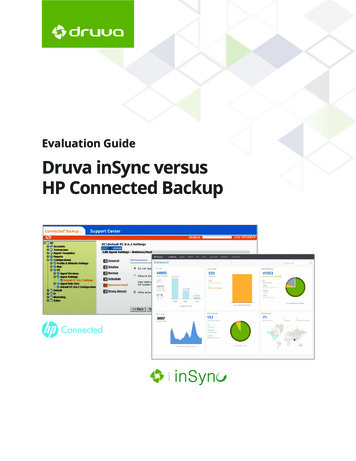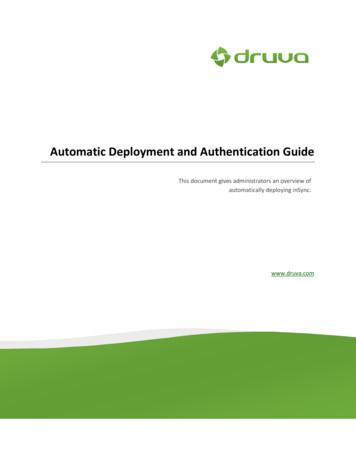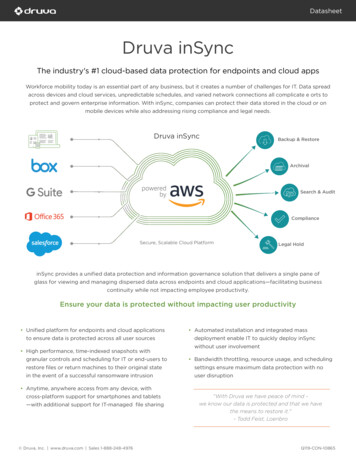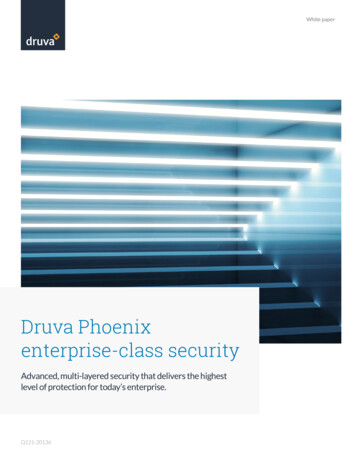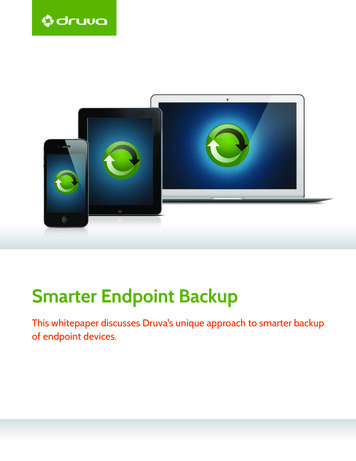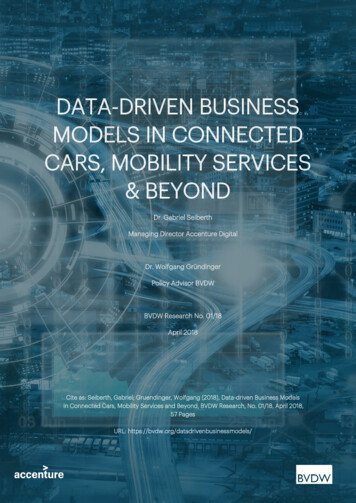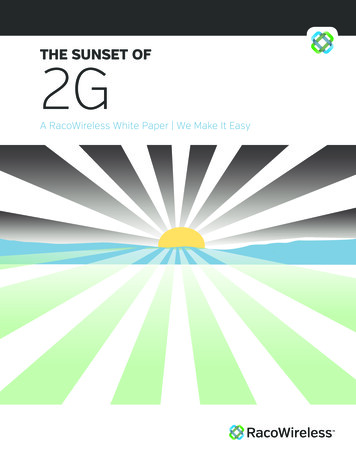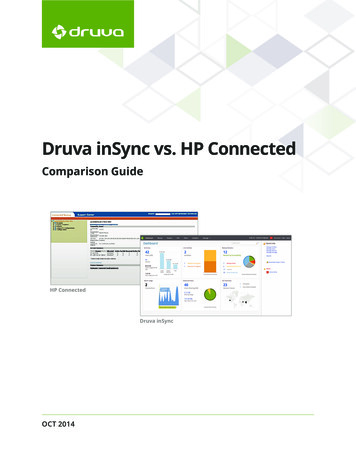
Transcription
Druva inSync vs. HP ConnectedComparison GuideOCT 2014
Druva inSync vs. HP Connected Comparison GuideTable of ContentsExecutive Summary. 3Why Switch from Connected to Druva inSync. 3Features Comparison . 4Data Deduplication Techniques . 4Mobility and BYOD Support . 5Global Mass Deployment . 7End-user Experience . . . 8Data Protection. . . 10Security and Data Privacy. 10System and Application Settings Backup. . .11Data Loss Prevention . . . 12IT-Managed File Sync and Share . 13Conclusion. 14Feature Comparison Table. 15About Druva. . 162
Druva inSync vs. HP Connected Comparison GuideExecutive SummaryConnected Backup is a solution that was originally built for desktops only and has subsequently beenadapted for laptops and mobile devices. It includes basic deduplication techniques, support for limitedtypes of mobile devices, basic security features, and an IT interface that requires significant effort to installand maintain.inSync is built for mobility. inSync protects and governs data on endpoint devices, including laptops,smartphones, and tablets, and features advanced deduplication, WAN optimization, full mobile databackup, and data loss prevention. Centralized management with integrated mass deployment makesinstalling and managing inSync simple for IT.This report will compare the features of Connected and inSync across several different categories, including:data deduplication, support for mobility and BYOD, installation and management, performance and enduser experience, and security.Why Switch from Connected to inSync?Connected has a high TCO as its backups require large amounts of bandwidth and storageConnected hampers mobile user productivity with limited mobile options and lack of file sharingConnected is not only difficult to install and deploy but also requires significant IT effort to manageConnected’s slow, intrusive backups cause users to turn off backups, leaving data unprotectedConnected does not continually protect data, as it only offers daily backupsConnected does not protect against data breach for lost or stolen endpointsConnected’s security and data privacy measures are inadequateConnected cannot enable efficient OS migration or laptop refreshes, as it lacks system and applicationsettings backup3
Druva inSync vs. HP Connected Comparison GuideFeatures ComparisonData Deduplication TechniquesData Deduplication TechniquesConnectedinSyncFile levelObject levelGlobal deduplicationApplication-aware deduplicationEmail deduplicationYesAttachments onlyMessages and attachmentsConnectedConnected offers basic block-level deduplication, resulting in minimal reduction of the amount of backupdata. This has a limited impact on bandwidth and storage, resulting in backups that remain large andslow.Delta Block deduplicates at the file levelSendOnce eliminates duplicate files across user archivesOptional, PC-only email optimization deduplicates attachments onlyinSyncinSync employs global, client-side, application-aware deduplication technology, resulting in backupsthat require 90% less bandwidth and storage than other solutions.Deduplicates data at the object level (sub-file level)Deduplicates data across all users and devicesDeduplicates data at the client side to reduce bandwidth requirementsApplication-aware deduplication eliminates duplication of objects within and across file types byunderstanding the on-disk formats for commonly-used endpoint applications (Outlook, Office, PDF)Deduplicates Outlook data by using the MAPI interface supported by Outlook to identify message foldersand determine newly added, changed, or deleted messagesDeduplication easily scales due to HyperCache, inSync’s server-side selective in-memory cache, whichreduces disk I/O by up to 90%4
Druva inSync vs. HP Connected Comparison GuideMobility and BYOD SupportMobility and BYOD SupportConnectedMulti-device ownershipMobile appsinSyncYesTablets onlySelf-deploy and self-restoreSmartphones and tabletsYesData backup for smartphones andYestabletsConnectedConnected offers minimal support for mobility or BYOD with data access only for limited operatingsystems and device types.Connected backs up Windows and Mac laptops onlyMobile apps are available only for Apple iPad and Android tabletsConnected is licensed per device and does not support the notion of multi-device ownership or multipledevices backed up by a single userConnected iPad application is for access only and does not protect data on tabletsConnected’s tablet apps provide access only and do not backup critical corporate data or protect datawith mobile DLPConnected must be deployed by IT and cannot be self-deployed by usersConnected client allows restores only from a single deviceinSync provides a multi-device view for access and restore5
Druva inSync vs. HP Connected Comparison GuideinSyncinSync provides cross-platform data backup for endpoint devices:inSync covers a broad variety of OS and device platforms including Windows, Mac, Linux, Apple iOS,Android, and Windows 8 mobileinSync delivers multi-device access and multi-device ownership capabilities with a single license peruser, for any number of devicesUsers can self-deploy and self-restore their devicesUsers can access and restore data backed up from any device using the client, inSync web, or mobile appDevice and snapshot views of the inSync iPhone ApplicationinSync mobile app backs up corporate data for both corporate and BYOD smartphones and tabletsData loss prevention capabilities allow corporate data to be remotely wiped from devicesFile sharing lets users securely collaborate while providing IT visibility and control over corporate datainSync Mobile PoliciesinSync’s BYOD-related policies allow IT administrators the flexibility to manage user-owned devices Enable mobile device access and mobile sharing based on profile Protect critical corporate data on user-owned mobile devices Remote wipe only the inSync container on a device or the entire device Enable mobile backup only over WiFi networks6
Druva inSync vs. HP Connected Comparison GuideGlobal Mass DeploymentGlobal Mass DeploymentSilent deploymentConnectedinSyncYesYesNo custom scripting requiredYesConnectedConnected requires significant IT effort for mass deployment, as IT must write custom scripts.inSyncWith in-built mass deployment tools, inSync does not require custom scripts and saves up to 75% of theinitial deployment time. inSync’s integrated mass deployment feature leverages utilities such as ActiveDirectory, Microsoft SCCM, and Casper (JAMF software) to quickly and easily deploy inSync clients without user involvement.Installation and ManagementInstallation and ManagementInstallation timeConnectedinSyncDaysMinutes1-click configurationCentralized administrationConnected Administrator ConsoleYesYesYesinSync Administrator ConsoleConnectedConnected requires significant IT time and effort to install and maintain.Requires installation of Connected Data Center servers (Registration Server, Backup Server, Web server),Support Center, Account Management Website, and Connected Backup databasesAdmins must set up communities and accounts, create agent configurations and setup complex rulesets with file inclusions and exclusions before backups and restores can be initiatedConnected’s non-intuitive Support Center interface makes administration and management of a largenumbers of users and devices inefficient7
Druva inSync vs. HP Connected Comparison GuideinSyncinSync features integrated tools, pre-configured options, and a visual interface for simple installationand maintenance.inSync can be set up on-premise in a matter of minutesPre-configured user-profiles out of the box can be easily extended to create new profiles1-Click Quick Configuration allows administrators set up commonly used data sources such as email,desktop, documents etc. for backupCentralized administrative console allows for seamless management of users, policies, and data acrossinSync storage nodesThe same set of profiles and policies can be applied across endpoint backup, file-sharing, and DLPGlobal real-time federated search enables administrators to quickly locate a specific file on any endpointReports and data analytics offer detailed information on users, devices, files, versions (restore points),date modified, and size with out-of-the-box report filtersView administrator activities with undeletable stream of all activities including managing users, data,storage, and reportsEnd-user ExperienceEnd-user ExperienceBandwidth capsConnectedinSyncYesYesPercentage-based bandwidth throttlingYesCPU throttlingYesWAN optimizationYesConnectedConnected Backup ClientinSync Client8
Druva inSync vs. HP Connected Comparison GuideConnected has limited bandwidth throttling options and data reduction techniques, resulting in backupsthat are intrusive for users, causing them to turn off the client, leaving data unprotected.Connected offers maximum bandwidth caps onlyDeduplication techniques have minimal impact on bandwidth and storageinSyncinSync offers multiple bandwidth throttling options as well as advanced deduplication techniques, sobackups take place in the background and data remains continuously protected.inSync dynamically throttles bandwidth during backups with percentage-based bandwidth throttling:administrators (and users, if enabled) can specify bandwidth usage as a percentage of what is availableinSync also offers maximum and minimum bandwidth capsinSync offers CPU throttling: CPU priority can be assigned so that backups do not interfere with users’high-priority applicationsWAN optimization engine analyzes available network resources, selects the appropriate packet size, andspawns multiple threads to make the best use of the available bandwidthInterrupted backups and restores are automatically resumedAdvanced deduplication at the client-side minimizes bandwidth and storage requirements for smaller,faster backupsinSync bandwidth and CPU throttling from the clientinSync bandwidth & CPU throttling from theadmin consol9
Druva inSync vs. HP Connected Comparison GuideData ProtectionEnd-User Data ProtectionManual and automatic backupsConnectedinSyncYesYesContinuous data protectionConnected Backup SchedulingYesnSync Backup SchedulingConnectedConnected backup allows manual backups or automatic backups at a daily frequency.inSyncinSync is designed for continuous data protection and can be configured to backup changes withinminutes of their occurrence. inSync allows end users and administrators to initiate manual backups atany time.Security and Data PrivacySecurity and Data PrivacyEncryption in transit and in storageConnectedinSync128 bit256 bitData encryption on endpointsCertified cloud infrastructurePrivacy and compartmentalization of customerdata2-factor encryption key managementYesYesYesYesYes10
Druva inSync vs. HP Connected Comparison GuideConnectedConnected provides incomplete data security, and its data privacy measures leave corporate data atrisk of exposure.128-bit AES encryption for data in transmission and in storage.Connected retains encryption keys in their data centers for cloud deployments; as a result, a subpoenacould compel Connected to provide encrypted customer data with decryption keys and instructionsinSyncinSync provides end-to-end enterprise security and customer data privacy with the following features:DLP encryption of critical corporate data on endpoints256-bit SSL encryption for data in transit and 256-bit AES encryption for data in storageStrict authentication and access control using AD; single-sign-on through SAML integrationComplete compartmentalization of customer data on inSync Cloud to provide a virtual private cloudIndustry-first 2-factor encryption ensures that Druva cannot have access to any customer dataSAS 70 certification of cloud infrastructureISAE 3000 Type 2 certification of Druva’s cloud controlsSystem and Application Settings BackupConnectedConnected backs up data only and does not backup any personal settings.inSyncinSync is the only endpoint backup solution to backup personal settings as well as data. With PersonaBackup, inSync backs up system and application settings to preserve a user’s working environment.Eliminates the need for time and resource intensive bare metal restores on laptopsSaves end-users time spent in manually reconfiguring settings to get back their familiar workingenvironmentEnables efficient OS migrations and laptop refreshes with self-service restore of data, as well as systemand application settings11
Druva inSync vs. HP Connected Comparison GuideData Loss PreventionConnectedConnected lacks data loss prevention capabilities, resulting in high economic impact when a device is lostor stolen.inSyncinSync’s integrated DLP reduces the total economic impact of a lost or stolen device with multi-layeredprotection of critical corporate data on endpoints.Critical files and folders can be selected for data encryption. Encryption and decryption are automatedwith no need for any additional user stepsRemote wipe on lost or stolen devices can prevent expensive data breachesConfigure auto-delete policies to automatically wipe data if a device has not connected for a specifiednumber of daysGeo-locate devices with an accuracy of 10-to-20 metersUse the same set of policies (folder selection, include and exclude filters, etc.) and user profiles as backupinSync Admin Console DLP Overview12
Druva inSync vs. HP Connected Comparison GuideIT-Managed File Sync and ShareConnectedConnected does not offer integrated file sharing, requiring organizations to purchase a separate filesharing solution.inSyncinSync is the only solution that integrates endpoint backup with enterprise-ready file sharing providingIT with visibility & control and employees with ease-of-use and a single-client experience.Users can selectively sync shared folders to their devices or simply view shared folders on inSync webMobile sharing for iOS, Android, and Windows 8 mobileFiles can be shared with external collaborators via automatically expiring linksView-only links display files in-browser using inSync’s document viewer and prevent downloadsPolicy management allows IT to configure sharing permissions within and outside the organization,enable sharing on mobile devices, and set data retention policiesReal-time user activity streams shed light on sharing patterns within the enterprise and offer visibilityinto the location of sensitive corporate dataIT has full visibility into all sharing activitiesinSync Admin Console File Sharing13
Druva inSync vs. HP Connected Comparison GuideConclusionConnected is a backup solution designed for the desktop era and is inadequate for the needs of today’smobile enterprise. On the other hand, inSync offers the industry’s best data protection solution for allenterprise endpoints – laptops, smartphones, and tablets. Validated by leading analysts and a growingcustomer base, inSync dramatically improves IT efficiencies and end-user productivity. A recent study“Quantifying the Value of Unified Endpoint Data Management” conducted by the Ponemon Instituteindicates that enterprises can save more than 8100 per user by employing an inSync-like solution thatintegrates endpoint backup with secure file sharing, DLP, and analytics.14
Druva inSync vs. HP Connected Comparison GuideComparison SummaryFeatureConnectedinSyncData Deduplication TechniquesGlobal deduplicationYesApplication-aware deduplicationYesEmail deduplicationAttachments onlyMessages &attachmentsMobility and BYOD SupportMulti-device ownershipMobile appsYesTablets onlySmartphonesand tabletsSelf-deploy and self-restoreYesData backup for smartphones and tabletsYesGlobal Mass DeploymentSilent deploymentYesNo custom scripting requiredYesYesInstallation and ManagementInstallation timeDays1-click configurationCentralized administrationMinutesYesYesYesYesYesEnd-user ExperienceBandwidth capsPercentage-based bandwidth throttlingYesCPU throttlingYesWAN optimizationYesData ProtectionManual and automatic backupsYesContinuous data protectionYesYesSecurity and Data PrivacyEncryption in transit and in storage128 bitData encyption on endpointsCertified cloud infrastructure256 bitYesYesYesPrivacy and compartmentalization of customer dataYesTwo-factor encryption key managementYesSystems and Application Settings BackupYesData loss preventionYesIntegrated file sharingYes15
About DruvaDruva provides integrated data protection and governance solutions for enterprise laptops, PCs,smartphones and tablets. Its flagship product, inSync, empowers an enterprise's mobile workforce and ITteams with backup, IT-managed file sharing, data loss prevention and rich analytics. Deployed in publicor private cloud scenarios or on-premise, inSync is the only solution built with both IT needs and enduser experiences in mind. With offices in the U.S., India and U.K., Druva is privately held and is backed byNexus Venture Partners, Sequoia Capital and Tenaya Capital. For more information, visit www.Druva.com.Druva, Inc.Americas: 1 888-248-4976Europe: 44.(0)20.3150.1722APJ: 919886120215sales@druva.comwww.druva.com
Connected Backup Scheduling nSync Backup Scheduling Connected Connected backup allows manual backups or automatic backups at a daily frequency. inSync inSync is designed for continuous data protection and can be configured to backup changes within minutes of their occurrence. inSync allows e