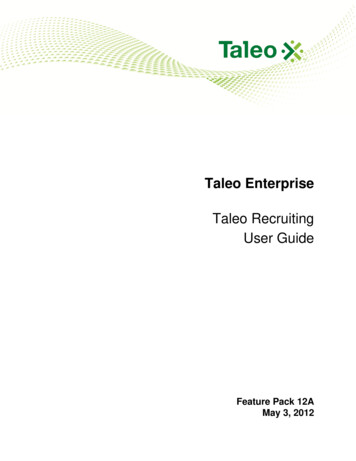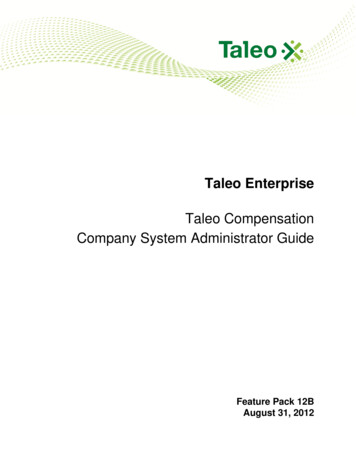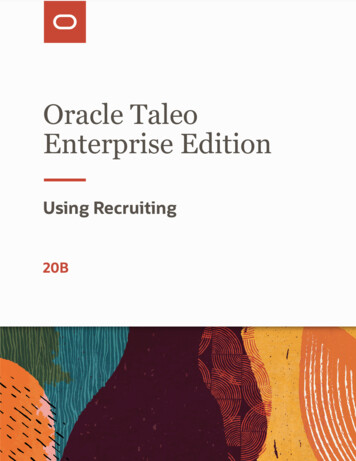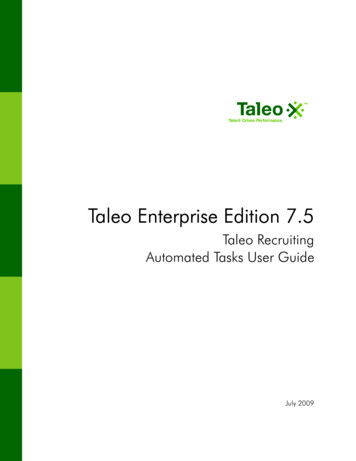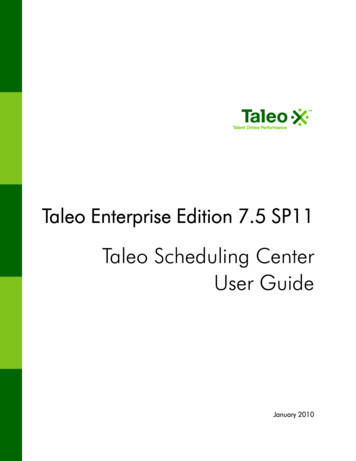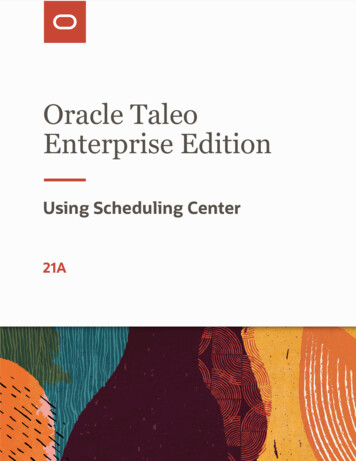
Transcription
Oracle TaleoEnterprise EditionUsing Scheduling Center21A
Oracle Taleo Enterprise EditionUsing Scheduling Center21APart Number: F37938-01Copyright 2021, Oracle and/or its affiliates.Authors: Oracle Taleo Enterprise Edition Information Development TeamThis software and related documentation are provided under a license agreement containing restrictions on use and disclosure and are protectedby intellectual property laws. Except as expressly permitted in your license agreement or allowed by law, you may not use, copy, reproduce, translate,broadcast, modify, license, transmit, distribute, exhibit, perform, publish, or display any part, in any form, or by any means. Reverse engineering,disassembly, or decompilation of this software, unless required by law for interoperability, is prohibited.The information contained herein is subject to change without notice and is not warranted to be error-free. If you find any errors, please reportthem to us in writing.If this is software or related documentation that is delivered to the U.S. Government or anyone licensing it on behalf of the U.S. Government, thenthe following notice is applicable:U.S. GOVERNMENT END USERS: Oracle programs (including any operating system, integrated software, any programs embedded, installed oractivated on delivered hardware, and modifications of such programs) and Oracle computer documentation or other Oracle data delivered to oraccessed by U.S. Government end users are "commercial computer software" or “commercial computer software documentation” pursuant to theapplicable Federal Acquisition Regulation and agency-specific supplemental regulations. As such, the use, reproduction, duplication, release, display,disclosure, modification, preparation of derivative works, and/or adaptation of i) Oracle programs (including any operating system, integratedsoftware, any programs embedded, installed or activated on delivered hardware, and modifications of such programs), ii) Oracle computerdocumentation and/or iii) other Oracle data, is subject to the rights and limitations specified in the license contained in the applicable contract. Theterms governing the U.S. Government’s use of Oracle cloud services are defined by the applicable contract for such services. No other rights aregranted to the U.S. Government.This software or hardware is developed for general use in a variety of information management applications. It is not developed or intended foruse in any inherently dangerous applications, including applications that may create a risk of personal injury. If you use this software or hardwarein dangerous applications, then you shall be responsible to take all appropriate fail-safe, backup, redundancy, and other measures to ensure its safeuse. Oracle Corporation and its affiliates disclaim any liability for any damages caused by use of this software or hardware in dangerous applications.Oracle and Java are registered trademarks of Oracle and/or its affiliates. Other names may be trademarks of their respective owners.Intel and Intel Inside are trademarks or registered trademarks of Intel Corporation. All SPARC trademarks are used under license and are trademarksor registered trademarks of SPARC International, Inc. AMD, Epyc, and the AMD logo are trademarks or registered trademarks of Advanced MicroDevices. UNIX is a registered trademark of The Open Group.This software or hardware and documentation may provide access to or information about content, products, and services from third parties. OracleCorporation and its affiliates are not responsible for and expressly disclaim all warranties of any kind with respect to third-party content, products, andservices unless otherwise set forth in an applicable agreement between you and Oracle. Oracle Corporation and its affiliates will not be responsiblefor any loss, costs, or damages incurred due to your access to or use of third-party content, products, or services, except as set forth in an applicableagreement between you and Oracle.
Oracle Taleo Enterprise EditionUsing Scheduling CenterContentsPreface . i1Getting Started1Overview . 1Login and Product Access . 2Navigation . 3Languages . 42Scheduling Center Permissions7Permissions for Performing Actions in Scheduling Center . 7Scheduling Center Permissions Overview . 7Scheduling Center User . 7Calendar Role . 8Candidate Self-Service Level . 113Calendars13Calendars . 13Working with Timeslots . 194Invitations25Candidate Invitations . 25Invitations . 285Scheduling Status33Taleo Scheduling Center Candidate History Log . 33Viewing the Scheduling Status of a Candidate in the Candidate File . 33Viewing the Scheduling Status of a Candidate in the Candidates List . 33Adding a Candidate List Column to view Taleo Scheduling Statuses . 34Viewing the Scheduling Status of a Candidate in the Tracking History . 34Scheduling Center Statuses . 34
Oracle Taleo Enterprise EditionUsing Scheduling Center6Finding Candidate Information37Candidate Search . 37Access to the Candidate File in the Recruiting Center . 387Reports41Calendar Data Report . 418Appendix43Description of Fields . 43
Oracle Taleo Enterprise EditionUsing Scheduling CenterPrefacePrefaceThis preface introduces information sources that can help you use the application and this guide.Oracle Applications GuidesTo find guides for Oracle Applications, go to the Oracle Help Center at http://docs.oracle.com/.Documentation AccessibilityFor information about Oracle's commitment to accessibility, visit the Oracle Accessibility Program website.Comments and SuggestionsAccess to Oracle SupportOracle customers that have purchased support have access to electronic support through My Oracle Support. Forinformation, visit My Oracle Support or visit Accessible Oracle Support if you are hearing impaired.Comments and SuggestionsPlease give us feedback about Oracle Applications Help and guides! You can send an e-mail to:talent acquisition doc feedback ww grp@oracle.com.i
Oracle Taleo Enterprise EditionUsing Scheduling CenterPrefaceii
Oracle Taleo Enterprise EditionChapter 1Using Scheduling CenterGetting Started1Getting StartedOverviewScheduling CenterThe Scheduling Center is a product used with Recruiting to handle automated and high volume scheduling ofcandidates.This add-on scheduling functionality allows users to schedule any number of screening functions for candidates,including but not limited to: job fair or campus appointments mass recruitment events interviewsThe Scheduling Center facilitates the scheduling of these functions through the creation and management of calendars,which are populated with timeslots, into which candidates can schedule appointments. The Scheduling Center sendsfollow-up invitations (triggered through the candidate selection workflow) and reminder emails and records statusmessages in the candidate file each time a candidate performs a scheduling activity. The Scheduling Center displays acalendar view for users showing the resulting timetables of which invites are scheduled for each time slot on each day.The Scheduling Center sends email messages to candidates requesting them to schedule an appointment. It also sendsemails confirming appointments and reminding candidates about their scheduled appointments.The Scheduling Center screening service is available in two types of integration: Self-service: This integration type is supplied with all applications. In this type, an initial invitation email issent to the candidate. Emails sent at the different phases of the workflow are controlled through candidatepermissions set at the calendar level. The employer (recruiter) is able to manage the appointments of acandidate only if the candidate has logged in to the Scheduling Center at least once. Proctored: This integration type is optional and must be activated by Oracle Support. In this type, noinitial invitation email is sent to the candidate. Emails sent at the different phases of the workflow arecontrolled through candidate permissions set at the calendar level. The employer (recruiter) can manage theappointments of a candidate even if the candidate has not logged into the Scheduling Center.Although two types of integrations exist for the Scheduling Center, both types are configured, activated and used thesame way.1
Oracle Taleo Enterprise EditionChapter 1Using Scheduling CenterGetting StartedLogin and Product AccessLogin ProcedureWhen users open the Oracle Taleo Enterprise Edition solution, the User Sign In page is typically displayed.On the Sign In page, users can select the language in which they want to use the application. If users change the defaultlanguage on the Sign In page, the page is displayed in the new language and subsequent Oracle Taleo EnterpriseEdition product pages are presented in that language. After selecting a language, users can also instruct the system to"remember" their selection so that the next time they sign in, the User Sign In page will be presented in the languagethey selected.If single sign-on (SSO) is not enabled within an organization, users must enter a user name and password on the userSign In page. The user name and password are provided by system administrators. Users can modify their password. IfSSO was configured through a consulting engagement (which requires a statement of work (SOW)), the Sign In page isnot displayed and the default language that was configured is used.Once a user's credentials are accepted, the Welcome Center or table of contents page is displayed. The Oracle TaleoEnterprise Edition products available for use are dependent on which products were purchased by the organization andon the user's user type and permissions. If a user has permission to see only one Oracle Taleo Enterprise Edition productand the Display Welcome Center setting is set to "Yes", the product is displayed directly.Accessing an Oracle Taleo Enterprise Edition ApplicationYou must have received a user name and password from your system administrator.1. Select the language in which you want to use the application.2. Enter your user name and password.3. Click Sign In.Using the Forgot Password LinkYou must have a valid username and email address in your user profile.1. Click Forgot Your Password?.2. Enter your username and email address.3. Click OK.If the request comes from an authorized user, an email is sent to the supplied address with a code to access theapplication.You must click the link provided in the email, enter your username and access code, and provide a new password.2
Oracle Taleo Enterprise EditionChapter 1Using Scheduling CenterGetting StartedThe Welcome CenterThe Welcome Center is the page displayed immediately after you sign in.The Welcome Center is organized in these areas: The auxiliary navigation bar provides links to the online help and your personal setup options. The core navigation bar contains tabs to Oracle Taleo Enterprise Edition products. The Quick Access panel provides a "one-click" access to the same products available in the core navigation bar.It also provides access to specific content such as a requisitions and submissions. In the central panel, your organization can put information of interest to all product users.NavigationAuxiliary Navigation BarThe auxiliary navigation bar, located at the top right of pages, provides users access to Home, Resources, and Sign Outlinks.Auxiliary Navigation Bar OptionDescriptionHomeIf you have access to multiple Oracle Taleo Enterprise Edition products and you click Home, theWelcome Center is displayed.ResourcesMay include: My Setup: Access to the Language drop-down menu where you can select the content languagefor the product. About: Information about the product such as the version number and the build number that youneed to provide to Oracle Support when you need to contact them.Sign OutTerminates the session and you are automatically signed out of all Oracle Taleo Enterprise Editionproducts.Core Navigation BarThe core navigation bar provides users access to the Scheduling Center, Reports, and Configuration tabs.LinkDescriptionScheduling CenterGives users access to the Calendars page where they can create calendars and update existing ones.ReportsGives users access to a list of reports they can run:3
Oracle Taleo Enterprise EditionChapter 1Using Scheduling CenterGetting StartedLinkDescription Roster Schedule Scheduled Appointments (visible to Administrators only) Appointment Summary Report (visible to Administrators only) Arrival Status Report (visible to Administrators only)ConfigurationGives Administrators access to the following configuration features: Candidate Portal Messaging Email Templates Locations Create Users Import Calendars Display Time Zones Display Languages Mass Update Default Weekdays Resend Candidate Submissions Schedule Appointments EmailLanguagesLanguagesThe Scheduling Center is available in many languages.The Language drop-down menu located in the right-hand side of pages allows users to select the language in whichthey want to use the product. Languages must be activated by the system administrator before they can be used in theScheduling Center.The Display Languages page displays a message that states "Languages that are not editable are in use." However,when a language has been enabled by a Scheduling Center administrator and then assigned to a calendar, it can nolonger be disabled. The language will appear grayed out on the Display Languages page. The language must stayenabled in the event the calendar using it is reactivated in the future.If a language is only used in a calendar location that has never been used by a calendar, then the language can bedisabled upon deactivation of the location.4
Oracle Taleo Enterprise EditionChapter 1Using Scheduling CenterGetting StartedSupported LanguagesThe languages supported for Oracle Taleo Enterprise Edition products as well as specific features are listed below. Fordetails regarding language availability for Oracle Learn Cloud and Oracle Taleo Business Edition, see the documentationfor those products. Scheduling Center: All listed languages are supported except Portuguese (Portugal). Assessment: All listed languages are supported except Indonesian (Bahasa). OBIEE: All listed languages are supported except Indonesian (Bahasa), Lithuanian, Malaysian (Malay), Serbian,Slovenian. Resume Parsing: Resume parsing is delivered using a third party partner service. The functionalities aredeliveredas is. Customers needing additional or different resume parsing capabilities should explore partnerservices.LanguageLocaleRecruiting vailableAvailableChinese (China)zh CNAvailableChinese (Taiwan)zh TWCroatianResume sh (U.K.)en nishfiAvailableAvailableFrench (Canada)frAvailableAvailableAvailableFrench (France)fr vailableAvailableLimited5
Oracle Taleo Enterprise EditionChapter 1Using Scheduling CenterGetting StartedLanguageLocaleRecruiting leAvailableAvailableAvailablePortuguese(Brazil)pt leSerbian*sr sume Limited6
Oracle Taleo Enterprise EditionChapter 2Using Scheduling CenterScheduling Center Permissions2Scheduling Center PermissionsPermissions for Performing Actions in Scheduling CenterActions that users can perform in the Scheduling Center are determined by a combination of user
Oracle Taleo Enterprise Edition Using Scheduling Center Chapter 1 Getting Started Login and Product Access Login Procedure When users open the Oracle Taleo Enterprise Editio