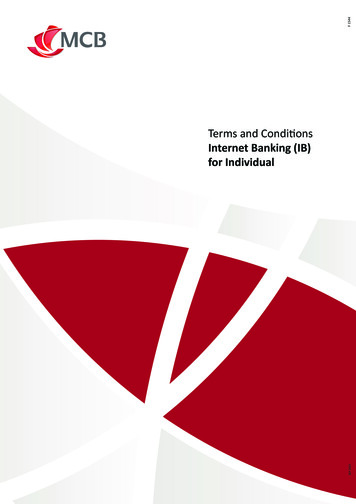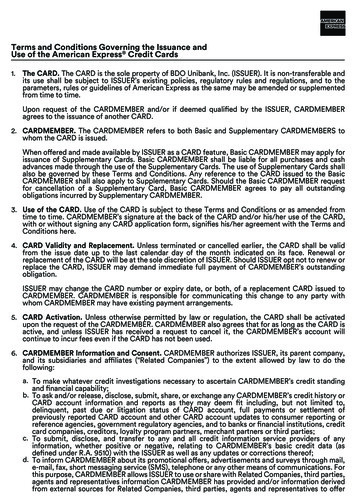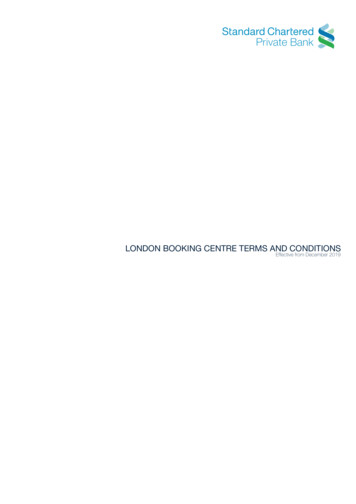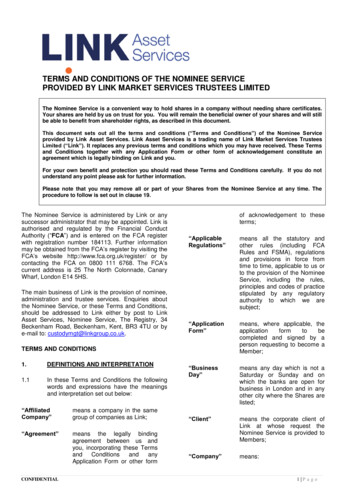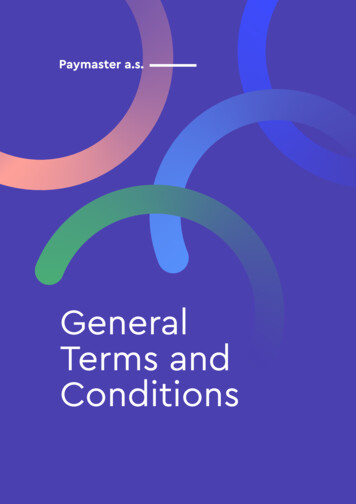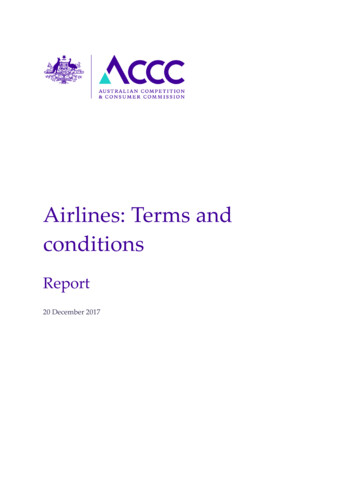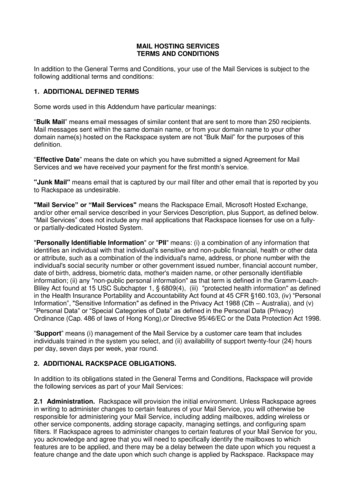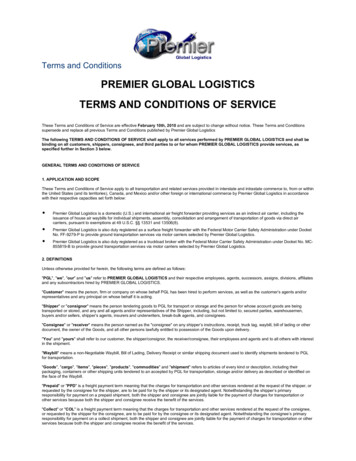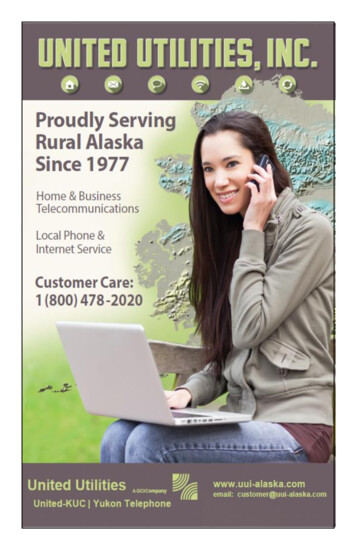
Transcription
Table of ContentsInternet Terms & Conditions. .2Your Internet Account Information .3Internet Service Areas . . .4Internet Plans .5-9Basic Setup Information.10Data Usage and Staying On Track .11-16Usage Viewer – DSL Internet . .17-18DSL Connection Diagram . .19-24RBB Wireless (Wi-Fi) Equipment Installation 25-30Wireless Wi-Fi Village Access Point Location. 31Usage Viewer – RBB Wi-Fi Internet . . .32Usage Viewer – Supervision. . . .33Frequently Asked Questions.34-35Troubleshooting DSL Internet Connection . .36-38Basic Internet Troubleshooting . . .39-58Useful Web Sites .59Local Phone Service .60V 10-20181
Internet Terms & ConditionsOur Commitment to an Open Internet: As a provider of internetservices in rural Alaska, UUI has always been committed to an openinternet that gives our customers the freedom to be in charge of theironline experience. An open internet means that we do not block,prevent or otherwise impair our customers’ freedom to direct their ownonline activity. This is a commitment that we stand by unequivocally.And that will not change.While UUI Internet does not restrict the use of customer owned devices on the network, theuse of non-UUI Internet equipment such as Wireless Routers, Gaming Consoles or anyother customer equipment will not be supported, maintained, repaired, or replaced by UnitedUtilities, Inc.By using UUI’s or Supervision’s internet service, you agree tothe terms of service located at the below websites, whichinclude an agreement to arbitrate. To review the terms foryour UUI or Supervision internet service, please visit ourwebsite at www.uui-alaska.com or directly e call Customer Service at 1-800-478-2020 if you would like aprinted copy of the terms & conditions.2
Your Internet Account InformationInternet Account#:Internet Type (Wi-Fi/DSL/Cable Modem)Internet Speed:Monthly Usage Allowance:Email Notification Address:DSL Modem Serial Number:Username: (if applicable)Password: (if applicable)MAC Address:Wi-Fi Access Location:Additional Notes:Thank you for choosing UUI/Supervision as your Internet Service Provider. Weare happy to answer any questions you may have and to provide you withcustomer and technical support. Our office hours are Monday-Friday, 8am to5pm.Toll Free Customer Care: 1-800-478-2020Email: customer@uui-alaska.comWeb: www.uui-alaska.com3
Internet Service AreasUUI Internet has many plans available to meet customer needs. ToView Availability by Location, visit our website: www.uui-alaska.comDSL and RBB Wireless Wi-Fi Internet: Akiak, Akiachak, Chefornak, Eek,Kipnuk, Kongiganak, Kwigillingok, Newtok, Nightmute, Quinhagak,Toksook Bay, Tuluksak, Tuntutuliak, Tununak, UnalakleetRBB Wireless Wi-Fi Internet Only: Alakanuk, Atmautluak, Chevak,Chuathbaluk, Emmonak, Goodnews Bay, Hooper Bay, Kasigluk, Kwethluk,Marshall, Mekoryuk, Mountain Village, Napakiak, Napaskiak/Oscarville,Nunam Iqua, Nunapitchuk, Pilot Station, Platinum, Russian Mission,Scammon Bay, Saint Marys/Pitkas Point, Togiak Twin HillsDSL Internet Only: Bethel, Manley Hot Springs, Minto, RubyRural DSL Internet: Arctic Village, Beaver, Chalkyitsik, Gambell, Kotlik,Lime Village, McGrath, Nikolai, Savoonga, Stevens Village, VenetieSupervision Internet: Tanana, Whittier, NenanaNot sure which plan is right for you? Needto upgrade your package? Have questionsabout your internet service? Call CustomerCare 1-800-478-2020. We’ll be happy to helpyou!Note: Your plan speed is the maximum speed expected to be achievable for thatplan. Several factors will affect the actual speed you experience. These factorsinclude, but are not limited to: the capability of the device you’re using to accessthe Internet; the application and/or server/web site you are accessing; limitationsof Wi-Fi and other equipment you may be using; other active users and/ordevices on your home network at the same time; routers on the public Internetbeing over-loaded by high demand – particularly during peak hours of the day.4
UUI DSL & RBB Wireless Internet PlansDSL & RBB Wireless Wi-Fi Internet PlansNote: Your plan speed is the maximum speed expected to be achievable for that plan.Several factors will affect the actual speed you experience. These factors include, butare not limited to: the capability of the device you’re using to access the Internet; theapplication and/or server/web site you are accessing; limitations of Wi-Fi and otherequipment you may be using; other active users and/or devices on your home networkat the same time; routers on the public Internet being over-loaded by high demand –particularly during peak hours of the day.- Installation Fee: 49.99- Equipment: 149.99 (RBB Wireless only, customer purchased & Owned)Not sure which plan is right for you? Call Customer Care at 1-800-478-2020.To see what type of internet service is available in your location, check out www.uuialaska.com for our Location, Availability and Plan chartTo monitor your usage, see instructions on pages 17 & 32.5
UUI Rural Internet Service Areas & PlansRural DSL Service LocationsArctic VillageBeaverChalkyitsikGambell**Kotlik**Lime Village** not yet availableMcGrathNikolai** not yet availableSavoonga**Stevens VillageVenetieRural DSL Internet PlansNote: Your plan speed is the maximum speed expected to be achievable for that plan.Several factors will affect the actual speed you experience. These factors include, butare not limited to: the capability of the device you’re using to access the Internet; theapplication and/or server/web site you are accessing; limitations of Wi-Fi and otherequipment you may be using; other active users and/or devices on your home networkat the same time; routers on the public Internet being over-loaded by high demand –particularly during peak hours of the day.** Current available plans for Gambell, Kotlik, Lime Village, Nikolai &Savoonga are 512K with 5,000MB or 1M with 7,000MB.To monitor your usage, see instructions on pages 17-18.6
Supervision Internet Plans- WhittierSupervision offers Cable Modem Internet service in Whittier.Cable TV service is not required.Note: Your plan speed is the maximum speed expected to be achievable for that plan.Several factors will affect the actual speed you experience. These factors include, butare not limited to: the capability of the device you’re using to access the Internet; theapplication and/or server/web site you are accessing; limitations of Wi-Fi and otherequipment you may be using; other active users and/or devices on your home networkat the same time; routers on the public Internet being over-loaded by high demand –particularly during peak hours of the day.Installation Fee: 49.99Usage is limited when you reach your package cap.Additional usage may be purchased for 10.00 per 5GB, or you canupgrade your internet plan.To monitor your usage, see instructions on page 33.7
Supervision Internet Plans- TananaSupervision offers Cable Modem Internet service in Tanana.Cable TV service is not required.Note: Your plan speed is the maximum speed expected to be achievable for that plan.Several factors will affect the actual speed you experience. These factors include, butare not limited to: the capability of the device you’re using to access the Internet; theapplication and/or server/web site you are accessing; limitations of Wi-Fi and otherequipment you may be using; other active users and/or devices on your home networkat the same time; routers on the public Internet being over-loaded by high demand –particularly during peak hours of the day.Installation Fee: 49.99Usage is limited when you reach your package cap. Additional usage maybe purchased for 5.00 per GB, or you can upgrade your internet plan.To monitor your usage, see instructions on page 33.8
Supervision Internet Plans- NenanaSupervision offers Wireless Internet service in Nenana.A company owned outside antenna is required.Note: Your plan speed is the maximum speed expected to be achievable for that plan.Several factors will affect the actual speed you experience. These factors include, butare not limited to: the capability of the device you’re using to access the Internet; theapplication and/or server/web site you are accessing; limitations of Wi-Fi and otherequipment you may be using; other active users and/or devices on your home networkat the same time; routers on the public Internet being over-loaded by high demand –particularly during peak hours of the day.Installation Fee: 75.00Not sure which plan is right for you? Need to upgrade your package?Have questions about your internet service? Call Customer Care at 1800-478-2020. We’ll be happy to help you!9
Basic Setup InformationPrimary DNS:Secondary DNS:IP Address:Web Server:66.223.224.666.223.224.7Assigned by the serverwww.uui-alaska.comWhat are DNS (Domain Name Service) Numbers?Every website (like cnn.com) has an address (207.25.71.23).DNS or the Domain Name Service keeps a record of all thenames and numbers on the Internet so you don’t have to.Check your settings:If you’re a new customer, and are using Windows or Mac OSX, you’ll need to set up your dialer so that the server assignsDNS numbers for you. If you currently have Internet servicefrom another company, your computer is using a different setof numbers (Wireless Router or IP Connection) that ourserver will have to change for your UUI Internet service towork properly. Go to your “Network Settings” and make sureyou “Disable” any prior connections (Default Connection)before setting up your new UUI/Supervision InternetConnection. Go to our Internet Connection Guidelines fordetailed installation instructions.If you’re using an operating system older than Windows Vistaor Mac OS X, you’ll probably need to assign UUI’s DNSnumbers in your setup. UUI’s DNS numbers are 66.223.224.6and 66.223.224.7. The instructions on how to change/checkyour DNS settings will differ somewhat depending on whattype of computer you have and which version of software youare running. Instructions begin on page 23.DNS for X-Box: 66.223.224.6 and 66.223.224.710
Data Usage and Staying on TrackHow far will 1,000 megabytes get me?Monthly Internet data usage is the amount of data (things likeimages, movies, photos, videos, and other files) that you send,receive, download and/or upload each month.Most of our available service plans come with a generous monthlyusage allowance—and the majority of customers stay well withinthose parameters. The only reason anyone would see an extra usagecharge on their monthly statement is if they exceeded the monthlyallowance included in their plan.Do you have questions about your Internet usage? Get answers tothe most common questions other customers have asked.What is a Megabyte (MB) and Gigabyte (GB)?A gigabyte (1GB) is 1,024 megabytes (MB) of informationtransferred to or from your modem. Visiting approximately 10web pages will generate a gigabyte of data usage11
Data Usage and Staying on TrackEach of the activities below would generate 1,000 MB of datatransfer*: View over 2,000 web pagesSend 100,000 e-mails with no attachmentsReceive up to 1,000 average quality digital photosDownload 250 songsStream 16 hours of musicWatch 5.5 hours of streaming videoDownload 1.5 standard definition movies*Individual usage will vary based on device, operating system,length of movies, video format or types of games played.What is usage and what can I do with the amount included inmy plan each month?Usage is the amount of data transferred to and from your dataconnection while you are online. Usage is measured in megabytes(MB). There are many different online activities that will consumevarying amounts of usage. An example would be sending a digitalphoto (about 1 MB) versus downloading a full movie (about 675MB), but remember this is only a rough guide – files are not createdequal.For what time period is my usage calculated each month?Usage is counted on the same dates as your UUI phone and Internetservice invoice is generated. For example, your invoice is generatedon the 1st of each month; you are paying for the current monthsservices, but your usage will be tabulated from the 1st day throughthe 31st day of the previous month. You will then start a new usagecycle on the 1st of the current month.12
Data Usage and Staying on TrackCan I carry over ‘unused’ usage to the next month?No, unused MB’s do not roll over to your next billing cycle.Included usage amounts reset each month with your UUI accountbilling cycle.Is there any way to find out how much usage I have used eachmonth?We offer a usage viewer tool that is available online. Not only doesthis tool enable you to see the amount of data you are using duringyour current billing cycle but it also stores the total amount of usageyou have used by month, for up to 12 months. To learn more abouthow to access this information and receive email notificationsregarding your usage, go to the “Usage Viewer” section.I just received a message stating that I reached 100% of mymonthly included usage and I still have several days left before Iam into a new month. Will I be charged and if so, how much?If you choose not to upgrade your DSL or RBB WiFi internet plan,additional usage above your monthly usage allowance is billed at arate between 0.075 cents to 0.01 cents per MB, depending on theservice plan you have chosen. If you find yourself consistentlyexceeding the included usage amount that comes with your selectedbroadband plan, you may want to consider a plan upgrade. Manyplans not only offer significantly more usage but more speed too!RBB WiFi customers who are on 5,000MB plan, will have theirservices blocked for the remainder of the billing cycle. If youprefer to restore your internet services, you will need to contactUUI Customer Care at 1-800-478-2020 to select a new plan.13
Data Usage and Staying on TrackWhy wasn’t I notified when I went over my monthly includedusage?Courtesy notifications/alerts are sent via email to DSL customerswhen they reach 80% and 100% of their usage. RBB WirelessWiFi subscribers will get a pop up notification in their internetbrowser once they have reached 80%, 100%, 150%, and 200% oftheir monthly usage allowance. If you are connecting with agaming device, you will not receive this pop up notification. Toacknowledge the usage notification, you must enter your name andsubmit the acknowledgement to continue using your internetservice.If you are a DSL customer and you are not getting emailnotifications, please check if someone else has access to your emailor phone, they might have already read and/or deleted thenotification. You should also double-check any spam filters youmay be using to see if the email message was caught there andupdate your spam settings to prevent it from happening again. Alsobe sure to notify UUI if you have changed your email address, sowe can update your account information.Why does UUI have monthly usage allowances?Some customers use much more usage than other customers. Ratherthan raising prices on all customers to pay for the usage patterns ofa few, we believe the fairest approach is to keep the costs for a vastmajority of customers down while allowing those with largerappetites to pay for their higher levels of usage. As a result, UUInow provides a substantial amount of usage with each service planand encourages customers to choose a plan that fits their individualneeds.14
Data Usage and Staying on TrackI think there is something wrong! My usage was a lot higherthan the month before, do you have any idea what may causethis?Besides the fact that customer’s usage typically will vary frommonth to month, below is a list of some common causes ofunexpected usage spikes. Your computer may have a virus! Do you have anti-spywareand virus protection installed and receive frequent updatesto your virus definitions? Someone may be using yourcomputer to send out spam messages or the virus to otherusers without you even knowing!Do you have a wireless network? Is it password protected?If not, others may be using your signal/internet connection,causing the unexpected increase in your usage. You mightconsider changing your password if you already have one tosee if that fixes the problem.Have you had guests over at the house possibly using yourconnection?You may have file sharing programs running on yourcomputer(s)? When you utilize these programs, such as BitTorrent, you are not only downloading large files, you arealso allowing others to download files from your computer.If you review your usage online and see your upload usageequaling or exceeding the download usage, this is a goodindication file sharing programs are the cause. If you usethese programs, you should be careful about how much andin particular, how much you allow others to download fromyour computer.15
Data Usage and Staying on Track Did you get a new computer/electronic device such as anInternet connected TV, Blue-ray/DVD player, or gameconsole (Xbox 360, PS3 etc.)? In particular, video devicessuch as Vudu brand video boxes and service can add*significantly* to your monthly usage since they use peerto-peer technology to provide movies.Still not sure what caused your usage to increase? Please call ourtechnical support department at 1 (800) 478-2020 for additionaltroubleshooting.16
DSL Internet Usage ViewerWelcome to UUI DSL Internet ServiceBelow are our webpage links for you to monitor your internet usage. This will helpyou keep track of your usage on a daily basis and keep you from going over yourmonthly usage allowance that will result in overage charges. You will get an emailnotification when your usage is at 80% and 100% of your monthly usageallowance, so be sure to contact us if you change your email address.These links are also available on our web site at www.uui-alaska.comOption 1- Internet Usage Viewer by User Name(Most DSL Locations- excludes Akiak, Akiachak, Chefornak, Eek,Gambell, Kipnuk, Kotlik, Kwigillingok, Lime Village, Nikolai, Quinhagak,Ruby, Savoonga, Toksook Bay, Tuluksak & Unalakleet)Copy and paste the link below to your web browser; once this link opens, pleaselog in with your UUI DSL Username and rtal/login.pl?operator uuiUsername:Password:17
DSL Internet Usage ViewerOption 2- Internet Usage Viewer by MAC(Limited DSL areas: Akiak, Akiachak, Chefornak, Eek, Gambell,Kipnuk, Kotlik, Kwigillingok, Lime Village, Nikolai, Quinhagak, Ruby,Savoonga, Toksook Bay, Tuluksak & Unalakleet only at this time)Below is our webpage link for you to monitor your internet usage. This will helpyou keep track of your usage on a daily basis and keep you from going over yourmonthly usage allowance that will result in overage charges. These links are alsoavailable on our web site at www.uui-alaska.comUUI will notify you with a pop up window on your web browser when you reach 80%, 90%,and 100% of your monthly usage allowance. To acknowledge the usage notification, youmust enter your name and submit the acknowledgement to continue using your internetservice. If you are on our 512K Plan w/5000MB, and reach 100% of your monthly usageallowance, your internet service will be suspended until you contact UUI Customer Care toupgrade to the next plan, or until the next billing cycle. If you are on our other plans, yourinternet speed will be limited if your usage goes over 120%. You may also contact UUICustomer Care to upgrade from your cur
Monthly Internet data usage is the amount of data (things like images, movies, photos, videos, and other files) t