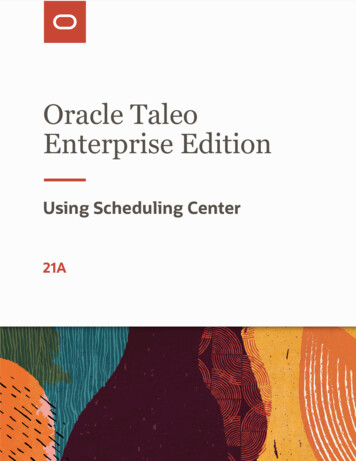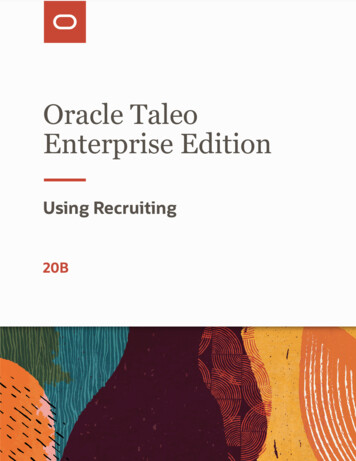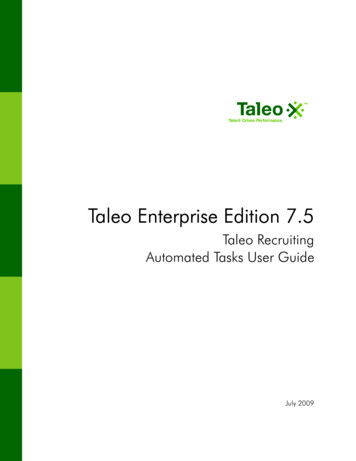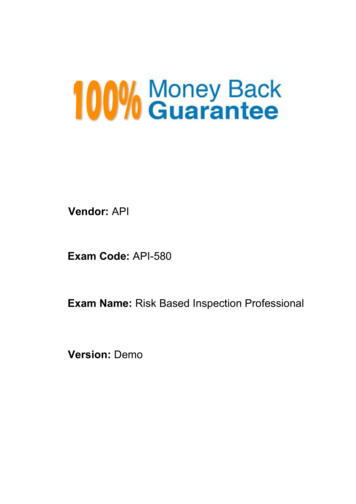Transcription
API GuideTaleo Business EditionDecember 2009
WelcomeAudience and BackgroundCopyright NoticeCONFIDENTIAL INFORMATION OF TALEO.UNAUTHORIZED USE IS STRICTLY PROHIBITED.Taleo is a trademark of Taleo Inc. Taleo. All rights reserved.These Release Notes are protected by copyright and other intellectual property law and is subject to theconfidentiality and other restrictions specified in the Agreement.Taleo4140 Dublin Boulevard, Suite 400Dublin, CA 94568United StatesTel.: 925.452.3000Fax: 925.452.3001www.taleo.comTaleo Business Edition API GuidePage 2
WelcomeAudience and BackgroundContentsCOPYRIGHT NOTICE . 2WELCOME . 8Audience and Background . 8Required Knowledge and Skills. 8Support. 9INTRODUCTION . 9Security and User Authentication. 9Obtaining the Taleo Business Edition WSDLs . 10Importing the WSDLs to Your Development Platform . 10Getting Started. 10Error Tracing. 11API SIMPLE DATA OBJECTS (BEANS).11Important Notes on Data Transfer: . 12Required Fields. 12XML Data Types . 13ACCOUNT API CALLS.13createAccount Element: . 14deleteAccount Element: . 16getAccountById Element: . 17getAccountHistory Element:. 18searchAccount Element: . 20updateAccount Element: . 23ATTACHMENT API CALLS .25createAttachment Element: . 25createEntityAttachment Element:. 27deleteAttachment Element: . 28getAttachment Element:. 29getAttachmentData Element:. 31getAttachments Element: . 32getEntityAttachments Element: . 33Taleo Business Edition API GuidePage 3
WelcomeAudience and BackgroundupdateAttachment Element: . 34BACKGROUND CHECK API CALLS.36createBackgroundCheck Element:. 37deleteBackgroundCheck Element:. 38getBackgroundCheckById Element:. 39getBackgroundChecksByCandidate Element:. 41updateBackgroundCheck Element: . 42CANDIDATE API CALLS.44createCandidate Element: . 47deleteCandidate Element: . 49getCandidateById Element: . 50getCandidateDetailsById Element: . 53getCandidateHistory Element:. 57getCandidatesByRequisition Element:. 58getCandidateWorkHistory Element:. 60getCandReqStatus Element: . 62searchCandidate Element:. 65submitCandidate Element: . 68removeCandidate Element: . 69updateCandidate Element: . 71upsertCandidateToRequisitions Element: . 73CANDIDATE ROLLING ENTITY CALLS .76deleteRollingEntity Element: . 77getRollingEntities Element:. 78upsertRollingEntity Element: . 83CONTACT API CALLS .84createContact Element: . 86deleteContact Element: . 88getContactById Element: . 89updateContact Element:. 95CONTACT LOG API CALLS.97createContactLog Element: . 97deleteContactLog Element: . 99getContactLogById Element: . 100getContactLogsByEntity Element:. 101Taleo Business Edition API GuidePage 4
WelcomeAudience and BackgroundupdateContactLog Element: . 103EMAIL LOG API CALLS.104createEmailLog Element: . 104createEmailSentLog Element:. 106EMPLOYEE API CALLS .107createEmployee Element:. 110deleteEmployee Element:. 113deleteEmployeeByNumber Element: . 114getEmployeeById Element:. 115getEmployeeByNumber Element: . 117searchEmployee Element: . 119updateEmployee Element: . 122upsertEmployee Element:. 125EVENT API CALLS.128createEvent Element:. 130deleteEvent Element:. 132getEventByEntity Element: . 133getEventById Element:. 134getPublicEvents Element: . 136updateEvent Element: . 137INTERVIEW API CALLS .139createInterview Element: . 140deleteInterview Element: . 142getInterviewsByCandidate Element: . 143getInterviewById Element: . 144updateInterview Element: . 146LINK API CALLS.148createLink Element: . 148removeLink Element: . 150LOGIN API CALLS .151getUrl Element . 151login Element: . 152logout Element:. 153Taleo Business Edition API GuidePage 5
WelcomeAudience and BackgroundgetLoginToken Element: . 154METADATA / PICKLIST API CALLS.155getLookup Element:. 156getMetadata Element:. 158OFFER API CALLS .160createOffer Element: . 161deleteOffer Element: . 163getBinaryOffer Element: . 164getOfferByID . 165getOffers Element:. 166setBinaryOffer. 168updateOffer Element: .
Taleo Business Edition API exposes all SOAP methods using SSL, however an SSL certificate is not required by the client application. Client applications must make a login call to the Taleo Web API providing valid credentials of an existing defined user within the Taleo Business Edition user interface. Either a new user will

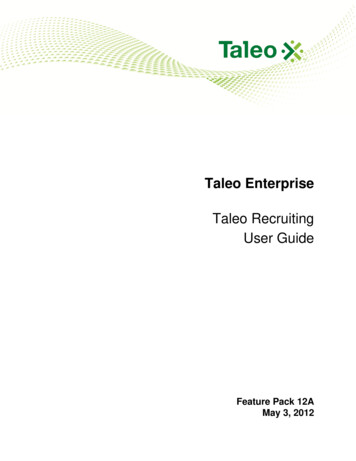
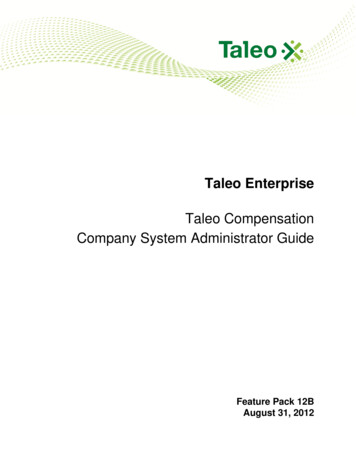
![API Ballot: [Ballot ID] – API 510 & API 570, Deferrals, Rev05](/img/5/api510andapi570deferralsrev5.jpg)