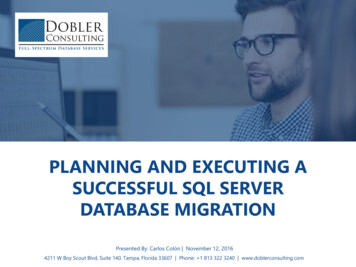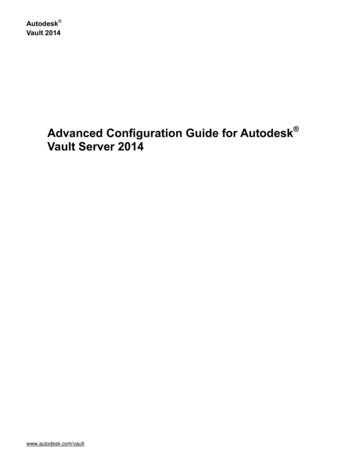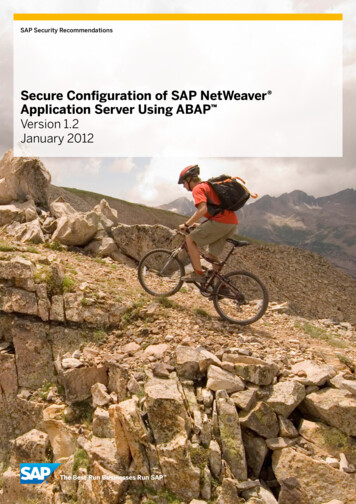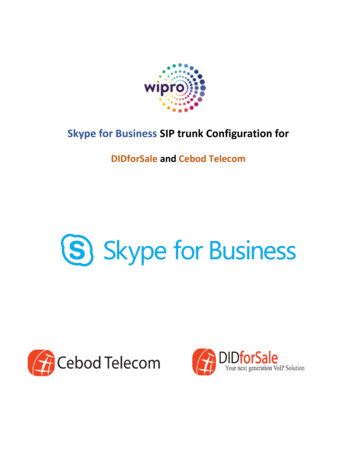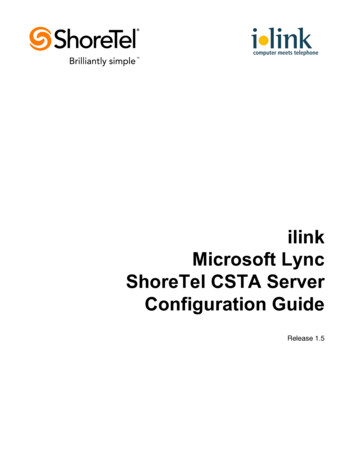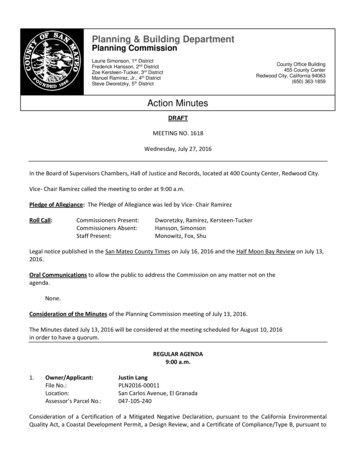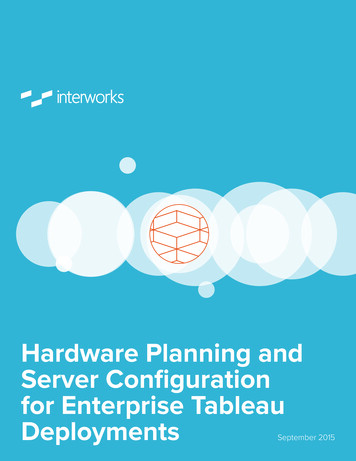
Transcription
Hardware Planning andServer Configurationfor Enterprise TableauDeploymentsSeptember 2015
IntroductionStep 3: Load TestingOverviewWhy Load Testing?About the AuthorsBrad FairMike RobertsEric ShiarlaTop Causes of Poor PerformanceUnderstanding Tableau’s Product OfferingTableau Desktop ProfessionalTableau ServerLoad Testing ToolsHP LoadRunnerApache JMeterSelenium – Browser-Based TestingStep 1: Planning aTableau EnvironmentIdentifying UsersPublishers - Server License Desktop LicenseReport Viewers - Server LicenseAnticipating User Behavior & How ItMay Impact a Tableau EnvironmentAccess-Related QuestionsData-Related QuestionsSecurity-Related QuestionsPerformance-Related QuestionsStep 2: Sizing Hardware &Configuring Tableau ServerRecommended Base HardwareThe Tableau ProcessesVizQLBackgroundApplication Server and Data ServerData Engine (Optional High Availability)Repository (Optional High Availability)Workbook ComplexityMethodologyStep 4: Scaling to Meet DemandDetermining When to ScaleHow to Scale UpHow to Scale OutStep 5: Maintaining & Monitoring theProduction EnvironmentUsing Tableau’s Administrative DashboardsTableau Server: Run and MaintainRunMaintainConclusionAbout InterWorksChoosing an Extract, Live Connectionor Hybrid Environmentinterworks.com
IntroductionOverviewWhile Tableau Server can scale to support the needs of the most mission-criticaldeployments, careful consideration needs to be adopted to meet scalability andperformance requirements. This whitepaper will provide customers a road map that willfacilitate the decision-making process and lay the groundwork for a successful deployment.The steps essential for a well-executed deployment consist of:Step 1: Planning the EnvironmentStep 2: Sizing Hardware & Server ConfigurationStep 3: Load TestingStep 4: Scaling to Meet DemandStep 5: Maintaining & MonitoringWhile this whitepaper cannot detail all of the possible variations encountered duringthe planning and implementation of a Tableau deployment, additional resources andinformation will be highlighted after each section for more in-depth reading.About the AuthorsBrad FairBrad is a solution architect based out of Tulsa, Oklahoma. His background is in networking,IT services development, and virtualization/storage architecture. He has presentedon numerous topics, including Tableau Server scalability and performance as well ashigh-performance analytical databases. Brad consults with Tableau’s most performanceconscious clients to ensure their environments are running optimally.Mike RobertsAs Director of Data Analytics at Pluralsight, Mike Roberts has a wealth of experience and avaried background that encompasses databases, analytics, visualization and scripting. He hasworked for Fortune 500 companies as well as small businesses, helping them understandtheir vast data troves. His analytical style revolves around people and context, and in anindustry consumed with “defaults,” he believes that data intelligence starts with giving peopleaccess to their information with collaboration in mind. Mike is a 2015 Tableau Zen Masteras well as a contributing author to “Tableau Your Data! - Fast and Easy Visual Analysis withTableau Software”.Eric ShiarlaEric is a principal business intelligence consultant for InterWorks. Based out of Los Angeles,he manages a West Coast team of consultants that are actively involved in some of thelargest Tableau deployments in the world. Eric has been a key presenter at numerousconferences and lectures on the subjects of data visualization and the impact of Tableauin the enterprise. Eric is also a contributing author to “Tableau Your Data! - Fast and EasyVisual Analysis with Tableau Software”.interworks.com
Understanding Tableau’s Product OfferingBefore delving into the specifics of a successful enterprise deployment, it’s necessary tounderstand Tableau’s primary product offerings: Tableau Desktop and Tableau Server.Tableau Desktop is used as the primary content creation tool while Tableau Server providesa platform to share, secure and manage your reports.Tableau Desktop Professional Windows and Mac-based client Creates workbooks Connects to data, wherever it may live Builds rich, informative visualizations Combines visualizations into effective dashboards Saves or publishes visualizations and dashboards for users to accessTableau Desktop Professional is licensed per desktop user.Tableau Server Manage workbooks and data sources created in Tableau Desktop. Offers access via any browser or mobile device. Secures workbooks and data sources with group and user-level permissions.Tableau Server is licensed per server user or through an enterprise license based on thenumber of CPU cores present in the server environment.Step 1:Planning a Tableau EnvironmentPlanning a Tableau deployment starts with defining specific business requirements. Thereare a lot of considerations that can make this process seem very challenging, but it all startswith two essential questions:“How many concurrent users will the environment support?”“What actions are these users likely to perform?”Identifying UsersIt is essential to identify approximately how many users require access, what type ofuser they are, where they come from (internal, external, etc.) and how they plan onusing Tableau.At the highest level, users can be classified under one of two groups: publishers orreport viewers.interworks.com
Publishers - Desktop LicensePublishers are users that create content or maintain existing content published to TableauServer. Publishers require a license for Tableau Desktop and a license for Tableau Server.Report Viewers - Server LicenseReport viewers are the primary consumers of the reports that live on Tableau Server. Sincereport viewers do not create or publish reports, they only require a licensed account onTableau Server. When sizing and scaling Tableau Server, the number of concurrent reportviewers is the immediate factor considered.Anticipating User Behavior &How It May Impact a Tableau EnvironmentOnce the user scope has been determined, the next consideration is to fully catalog theirexpectations of the reporting environment and how they plan on using Tableau.Below are user and data source questions that should be answered and how thoseanswers might impact the Tableau environment:Access-Related QuestionsDoes Tableau Server need to be publically accessible or only accessible from within thecorporate network?Exposing reports to customers external to the primary organization, such as forshareholders or media, has the potential of growing the user base exponentially. GuestAccess can facilitate this requirement without purchasing additional individual licenses, butit is only available through an enterprise license.Does the organization use Active Directory?Tableau offers two methods of adding users to Tableau Server: local accounts and ActiveDirectory accounts. If the organization does not implement Active Directory, it is necessaryto manage accounts locally on Tableau Server. This process may be done manually orthrough a scripted process using tabcmd - Tableau’s command line utility.Does the organization need to implement Single Sign-On to Tableau Server?A few options currently exist for Single Sign-On: SAML, Trusted Ticket Authentication andKerberos. If SAML for Single Sign-On is already utilized in other applications, enabling it forTableau can often be done through a configuration of Tableau Server.Trusted Ticket Authentication requires a custom development effort but can be leveraged ina multitude of ways.interworks.com
Data-Related QuestionsWhere does the data currently live?Tableau allows for two types of data connections: live (to a database, flat file or service) orextract (imported into Tableau’s proprietary Data Engine). Each approach impacts how theTableau environment is designed and scaled.While actual Tableau workbooks are quite small, the data they connect to can be quite large.If that data resides in an external system, there is less need for large storage within Tableau.However, data that is extracted from an external source will reside within the Tableau Serverenvironment. This requires more storage and faster disks to process requests.How large is the data? How wide?The total number of data rows determines how large the data is while the number of fieldsdescribes the width of the data. While a data set of 30 fields may not be very wide, it maystill provide a challenge if it’s quite large at hundreds of millions of rows. Conversely, a dataset of a few million rows may not be that large but can quickly become complex if it containshundreds of columns of large data types (e.g. descriptive string fields).Data extracts can have a significant impact on the necessary storage and memory availablein the server environment. Also, larger data extracts require more CPU intensive processes,such as extract refreshes.How often does the data refresh? How often must the data in published reports refresh?This will likely vary across different groups of users. Do some data sets refresh weekly?Daily? Are some data sets transactional (always up to date)? If the data must always becurrent, connecting live to the data source may be the best choice. If the data can berefreshed on a scheduled basis, then extracts may offer better performance.If data is extracted into Tableau’s proprietary Data Engine and those extracts must berefreshed during peak usage hours, it may be necessary to isolate certain Data Engine andBackgrounder components on separate servers through a distributed environment. Thiswill ensure data refreshes do not affect performance and end-user experience by creatinghardware contention on a single server.interworks.com
Security-Related QuestionsHow sensitive is the data? What level of security is required? Is that security alreadyavailable in the current data environment?Tableau offers a robust security framework, which allows publishers to secure everyreport or data source that is published to Tableau by setting group or user-levelpermissions. However, if data security has already been implemented within the externaldata environment, it may be more beneficial to leverage that security by implementinglive connections and restricting the use of extracts into Tableau’s Data Engine. Doing sominimizes overhead by managing data security within a single environment.If data-level security is implemented through the Tableau Server environment, regular andthorough security auditing reports are essential.Do the users require row or column-level security?Row-level security can be implemented for individual workbooks or across multipleworkbooks at the data source level for Tableau Server. Workbook authors can alsoimplement techniques to achieve specific column-level security via custom calculations, butthey may face degraded performance the more numerous and complex these calculationsbecome. Tableau also released support for Kerberos, which provides Single Sign-On TopDown to the data layer for certain databases.It’s important to note that, in general, the more that data security is enforced, the less likelyTableau will be able to improve performance by leveraging cached results.Performance-Related QuestionsAdditional Resources tabcmd SAML Trusted Ticket Authentication Distributed Environment Robust Security Framework Row-Level Security High Availability Configurations Basic Performance Tips: Report Design& Server ConfigurationDo the users require 24/7 uptime?Tableau Server offers High Availability configurations. Implementing them will requireadditional hardware and a distributed environment configuration.Do the users have an expectation regarding report performance?Report performance is dependent on many factors, but none are more important than theperformance of the connecting data sources. Reports will never be faster than the speed atwhich the data sources can retrieve and return results to Tableau. Other contributing factorsmay also include the design of the report and the configuration of the server environment.Once the expectations of the reporting environment have been defined, it is time to beginsizing the hardware to accommodate these requirements by designing the base configurationand scaling it to match the amount of users and the level of activity anticipated.interworks.com
Step 2:Sizing Hardware & Configuring Tableau ServerSizing hardware and configuring Tableau Server is an iterative process heavily dependenton the expected use case. Tableau provides a set of recommendations as a starting pointfor base hardware and for base configuration. Once the base configuration is selected, itcan be optimized and expanded to the expected use cases and user demands.Recommended Base HardwareDeployment TypeCPURAMFree Disk SpaceEvaluation/proof-of-concept2-core4 GB15 GB4-core8 GB15 GBProduction (single computer)8-core32 GB50 GBEnterprise16-core32 GB or more50 GB or more(32-bit Tableau Server)Evaluation/proof-of-concept(64-bit Tableau Server)The recommended configurations in this whitepaper will assume machines of theenterprise deployment type above, each running a 64-bit installation of Tableau Serverunless stated otherwise.The Tableau ProcessesTableau has several configurable processes. Below is a quick summary of each alongwith considerations that should be made when configuring them. See The Tableau ServerProcesses page in the administrative guide for more information on each process.VizQLThe VizQL process is the primary work horse in Tableau Server. It is tasked with queryingdata wherever it may live and ultimately rendering that data as visualizations. In a 64-bit installation, Tableau recommends configuring two VizQL processes - oneprimary and one additional backup process, should the primary become inaccessible.This is recommended for enterprise deployments. In a 32-bit installation, it may be necessary to spin up additional processes as thenumber of concurrent users grow in the environment. This need is driven by thememory limit a 32-bit process may address.interworks.com
BackgrounderThe Backgrounder process is tasked with many behind the scenes operations, includingextract refreshes. Configurations vary depending on the level of extract usage and theircomplexity. A single Backgrounder process can use up to 100% of a CPU core, but multipleprocesses can be configured to manage parallel processing of tasks.Application Server, Data Server and API ServerThe Application Server handles all the web application tasks, such as authentication andbrowsing. The Data Server manages connections to Tableau Server-hosted data sources.User load for both can be typically handled by a single process each, although two canbe used for further redundancy. The API Server handles REST requests. It is not critical tonormal operations of Tableau Server.Data Engine and File StoreThe Data Engine’s primary responsibility is to load extract data into memory and fulfill queryrequests against the data. The amount of memory used depends heavily on the size andnumber of extracts. The Data Engine can only have a single active process, but like theRepository process (see below), the Data Engine can be configured for High Availability byconfiguring a standby process on a separate server within a distributed environment. TheFile Store is responsible for replicating the extract files across Data Engine nodes in theTableau Server cluster.RepositoryThe Repository is Tableau Server’s database that stores workbook and user information. Itcan remain on the primary server unless the deployment requires High Availability. Only asingle active process can be configured, but like the Data Engine, a standby process can beconfigured on a separate server within a distributed environment.Cache ServerThe Cache Server provides a shared, in-memory query cache that speeds up userexperience in many instances. The Cache Server is single-threaded, so if contention arises,you may need to increase the number of Cache Server processes.Cluster Controller and Coordination ServiceThese processes are installed by default on every node. The Cluster Controller isresponsible for monitoring the various components, detecting issues and performingfailover as required. The Coordination Service is responsible for ensuring a quorum existsfor making decisions during failover.Search & BrowseThe Search & Browse process is responsible for fast searching, filtering and displayingcontent metadata. The process is primarily memory bound and secondarily I/O bound.Memory requirements scale with the amount of content the server has.interworks.com
Recommended Base ConfigurationsIn each of the configurations below, N refers to the number of CPU cores.Single MachineA single machine may be sufficient for smaller deployments. As user load increases, certainprocesses may become CPU, I/O or network bottlenecks. In such cases, a distributedenvironment consisting of multiple machines can be deployed to scale capacity.An added benefit of a distributed environment is it allows for High Availability of the criticalData Engine and Repository processes.Highly Available Distributed EnvironmentDistributed environments accomplish two objectives: Distribute the load across multiple machinesAdd standby processes that will automatically become active should one machine go downFor most environments, there is little or no concern about processes like the Data Engine orBackgrounder causing resource contention on the machines.Each worker is configured similarly; however, the active Data Engine and Repositoryprocesses are split between the machines for further redundancy. Since the VizQL processhandles much of the load for standard user activity, additional workers that contain theVizQL or other processes face contention.Configuring a distributed environment is a relatively straightforward process. Tableauprovides two installers: one for the primary server, which handles search and licensingfeatures, and a second worker installer for all additional machines.See Tableau’s guide to distributed environments for more information.More InformationTo learn more about server configurations and their respective impacts on performance, seeTableau’s Improve Server Performance document.interworks.com
Choosing an Extract, Live Connection or Hybrid EnvironmentOne extremely important component of sizing and optimizing performance of Tableau Server isthe visualizations’ data sources. Ensuring that Tableau’s Data Engine is as effective and efficient aspossible requires that a few additional details are considered.Data ExtractsSince extracts are loaded to and run in memory, servers running the Data Engine process need tohave sufficient RAM to store as much of the currently-used extracts as possible. These servers willalso need to have sufficient disk speed to quickly read an extract into memory when required. It’sfor these reasons that the Tableau Data Engine should exist on multiple machines in the Tableaucluster for redundancy.If heavy extracts are frequently used, one Backgrounder process per concurrently-refreshingextract is recommended. Backgrounders also consume heavy CPU and memory resources,which should be separated from other processes if possible.Live ConnectionsIf the Tableau environment uses live connections, there are a few things worth noting. First, liveconnections may be queried from one of two processes within Tableau Server. If the workbook is connecting while using a published Tableau Data Server data source, thequery will be executed from the Data Server process.If the workbook is connecting directly to the data source, the query will be executed from theVizQL process.Hybrid ConnectionsMost implementations use both Live and Extract data sources to varying degrees. All of theabove performance characteristics and considerations apply to hybrid environments. Any of therecommended configurations can be used for a hybrid environment. The expected usage ofextracts should drive the f
Tableau allows for two types of data connections: live (to a database, flat file or service) or extract (imported into Tableau’s proprietary Data Engine). Each approach impacts how the Tableau environment is designed and scaled. While actual Tableau