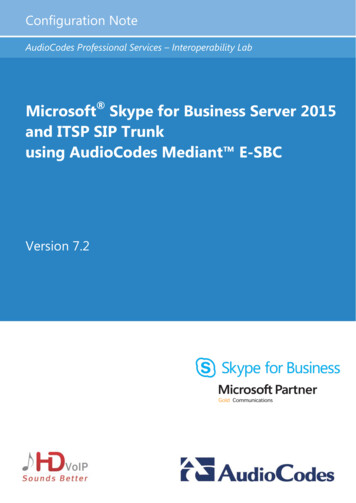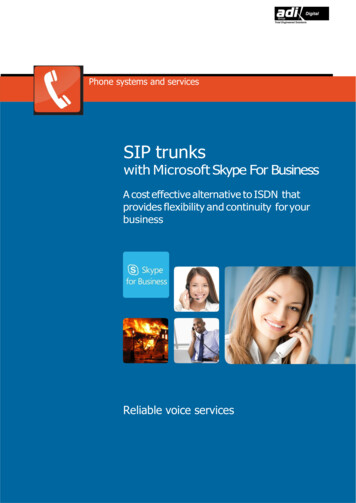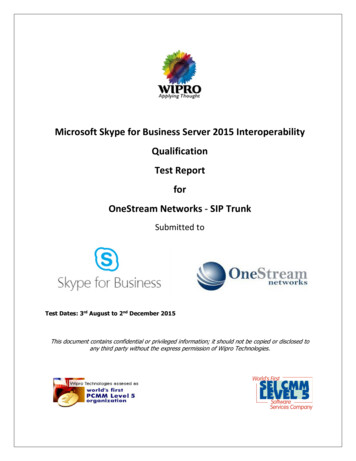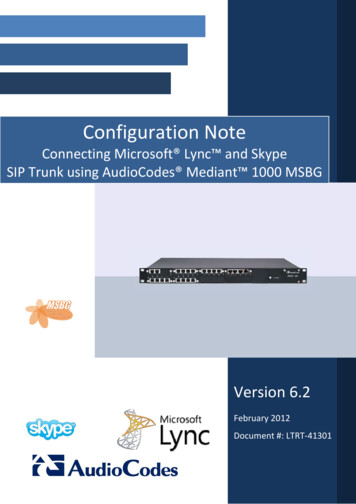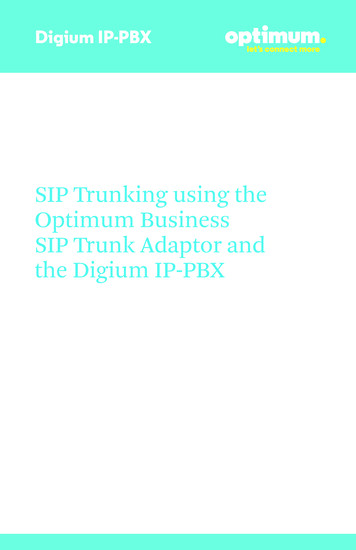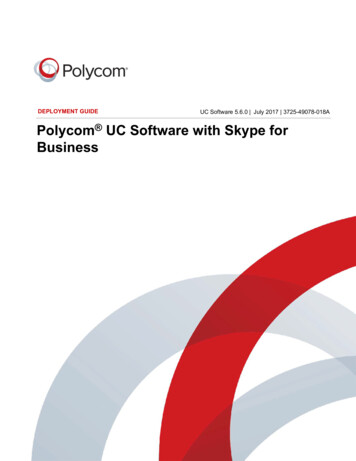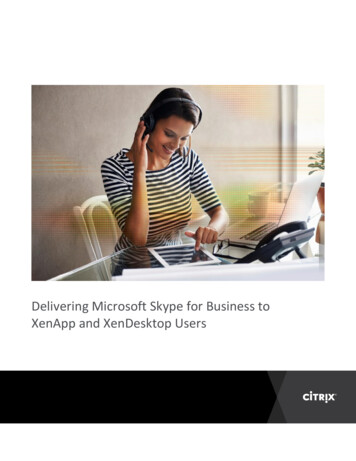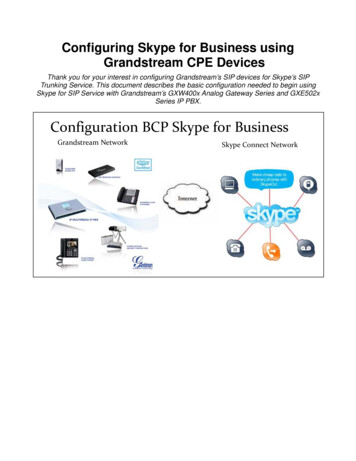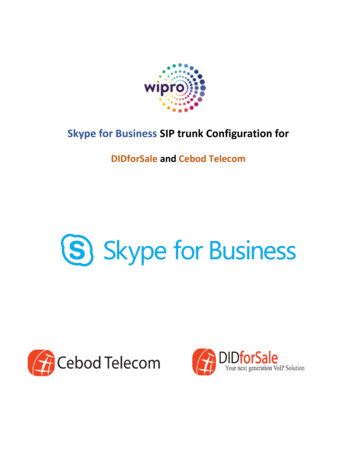
Transcription
Skype for Business SIP trunk Configuration forDIDforSale and Cebod Telecom
Skype for Business Server – SIP trunk configuration Business SIPTrunkingContentsSkype for Business Server – SIP trunk configuration Business SIP Trunking . 2SIP trunk Configuration details. 3Outbound call from SfB . 3Inbound call to SfB . 3Default Port . 3Sample DID used for verification . 3Topology Diagram . 3Active Directory DNS Configuration . 4Skype for Business Topology Builder. 4Adding PSTN gateway for Inbound Calls . 5Adding PSTN Gateway for Outbound Calls . 7Voice Routing Configuration . 11Dial Plan . 11VOICE POLICY . 12ROUTE . 14PSTN USAGE . 16TRUNK CONFIGURATION . 17Configure DID for the User . 18Assign Line URI : and Telephony type . 18
SIP trunk Configuration details.Outbound call from SfBIP 1 : 209.216.2.212IP 2 : 209.216.15.71Inbound call to SfBIP 1 : 209.216.2.211IP 2 : 209.216.15.70.Default Port to send Signals from SfB to SIP trunk : 5060Sample DID used for verificationØ 19494568695Ø 18479041040Ø 18186653300Topology Diagram
Active Directory DNS ConfigurationDNS Configuration for Inbound and Outbound CallSkype for Business Topology BuilderSkype for Business Server à Site name à Skype for Business Server 2015 à Shared Componentsà PSTN gateways à New IP/PSTN Gateway
Adding PSTN gateway for Inbound Calls
Adding PSTN Gateway for Outbound Calls
Make sure both PSTN for Inbound and Outbound gateways are available
Voice Routing ConfigurationDial Plan
VOICE POLICY
ROUTE
PSTN USAGE
TRUNK CONFIGURATION
Configure DID for the UserAssign Line URI : and Telephony type
SIP trunk Configuration details. Outbound call from SfB IP 1 : 209.216.2.212 IP 2 : 209.216.15.71 Inbound call to SfB IP 1 : 209.216.2.211 IP 2 : 209.216.15.70. Default Port to send Signals from SfB to S