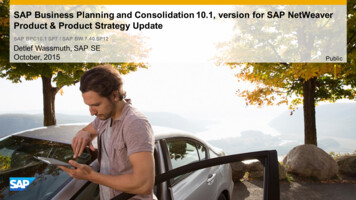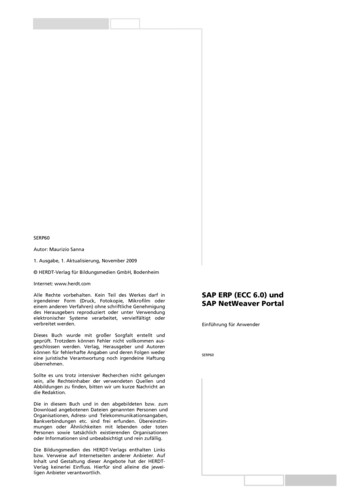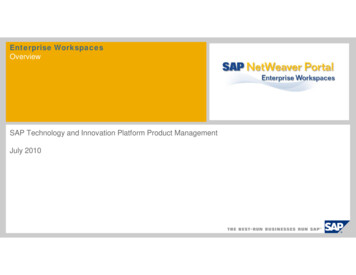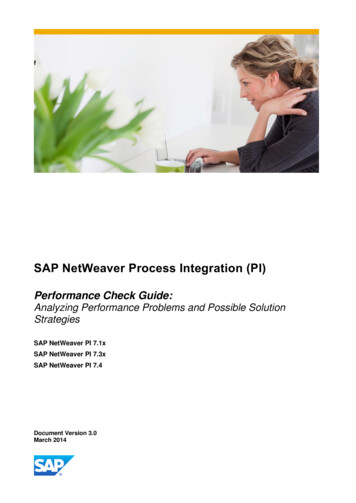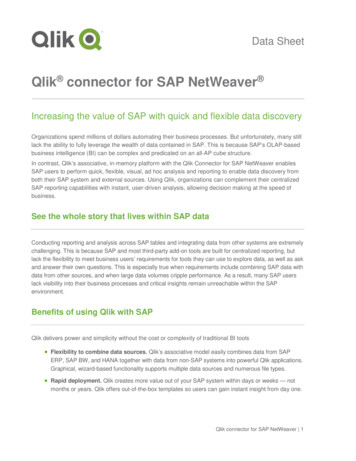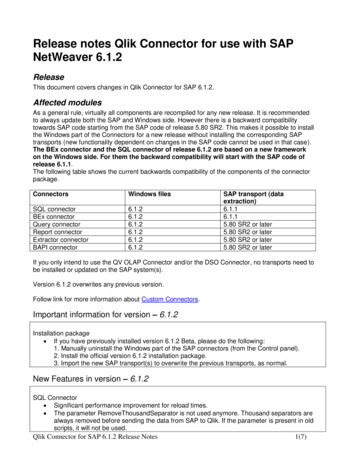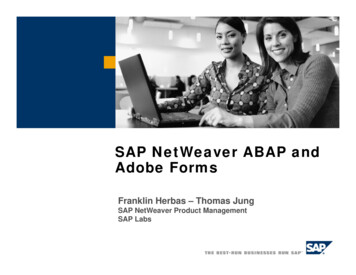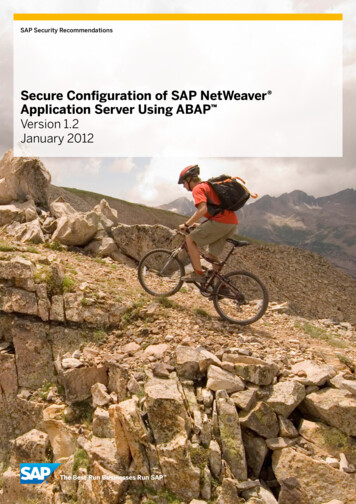
Transcription
SAP Security RecommendationsSecure Configuration of SAP NetWeaver Application Server Using ABAP Version 1.2January 2012
Table of Contents4Introduction6Network Filtering8SAP GUI for Microsoft Windows9Password ManagementPassword PolicyPassword HashesUsers with ABAP Default Password10Secure Network Communication11Secure HTTP (HTTPS)Usage of HTTPSProtection of Cryptographic KeysProtection of Session Identifiers12Limit Web-Enabled Content13ABAP RFC Connectivity15Gateway SecurityABAP RFCRegistered RFC Server ProgramStarted RFC Server Program17Message Server Security18Security Patch Management for ABAP19Security Configuration Monitoring20 Appendix21Endnotes
IntroductionSAP helps our customers become best-run businesses byproviding software solutions to optimize and innovate corebusinesses processes. The SAP NetWeaver technology platform with the ABAP programming language is used to storeand process business-critical data (such as financial, humanresources, and customer relationship data). Therefore, it iscrucial that customers secure their SAP software platform.SAP software systems must fulfill compliance requirementsand follow regulations such as the Sarbanes-Oxley Act. Moregenerally, they must conform to data protection and privacylaws as well as comply with industry-specific regulations.Since SAP software systems run business-critical processes,protecting them from attacks is vital.To protect systems based on ABAP against unauthorized accessand manipulation, security configuration must be applied ondifferent levels (landscape architecture, operating system,database, SAP technology, SAP applications, and SAP authorizations, for example). SAP and third parties provide comprehensive documentation on how ABAP systems can be secured,including SAP security guides, SAP security notes, SAP Community Network, and materials in many books. Additionally adocument was released on how to protect Java- and ABAPbased SAP applications against common attacks.1 Pleaserefer to the appendix of this document for further references.The purpose of this document is to provide recommendationsfor the most important security configuration activities thatshould be performed for ABAP systems on the level of SAPtechnology. It does not cover topics that are mainly related tocorporate policies or business processes, which differ largelyfrom customer to customer. Examples of these exclusions aresystem administration and operation (such as operating system security and database security), SAP authorization concepts (including segregation of duties on business and systemoperations levels), secure development, logging, and tracing.The general scope of this document is to provide a set ofsecurity measures for ABAP systems to protect against unauthorized access within the corporate network. For Internetscenarios, additional security measures must be consideredand implemented. More details on this can be found inthe documentation provided by SAP. The topics listed inthe following table are covered in this document.If you require support during implementation of SAP securitynotes referenced in this document, please create an SAPcustomer support ticket for the primary component of thecorresponding SAP Note (for example, primary componentBC-CST-GW for SAP Note 140808141) in the SAP Notes tool.
TopicContentNetwork FilteringNetwork filtering is a fundamental requirement for secure systems based on the SAP NetWeaver Application Server component. It reduces the attack surface to the least number of services requiredto be accessed by end users. Security measures for these services required in typical customer installations are covered in the remaining sections of the document.SAP GUI forMicrosoft WindowsCustomers can increase the security of their client workstations using the latest SAP GUI for MicrosoftWindows with security rules. It restricts SAP software systems in the ability to perform securityrelevant operations on client workstations (execute commands, upload files, and so on).PasswordManagementDefault passwords, weak password policies, and old password hashes can lead to insecure systemsand must be configured in a secure way.Secure HTTP (HTTPS)and Secure NetworkCommunicationCryptographically secured network communication is recommended to mitigate risks of interceptionof communication containing business data and user credentials (passwords, SAP logon tickets, andso on). Protection of cryptographic keys is also required.Limit Web-EnabledContentOnly Web content that is needed for business scenarios should be accessible to end users.Remote Function Call(RFC) Connectivitywith ABAP Programming LanguageSecurity of SAP software systems relies on separation of systems of different security classifications(such as development, test, and production). If interconnectivity between systems of different securityclassification is required, it should be done considering guidelines to ensure the security of systemswith higher classification.Gateway Securityand Message ServerSecuritySecure configuration of gateways and message servers is required to mitigate the risk of unauthorizedaccess to SAP software systems.Security PatchManagement for ABAPSecurity notes must be implemented to ensure that identified security vulnerabilities are closedand cannot be misused by attackers.Security ConfigurationMonitoringAs system configuration may change, monitoring of security configuration is essential to ensuresystems remain in a secure state.Secure Configuration of SAP NetWeaver Application Server Using ABAP5
Network FilteringSecure network architecture is a fundamental requirementfor secure ABAP systems. Network filtering must be usedto reduce the attack surface (see Figure 1). Implementationof network filtering between end-user networks and ABAPsystems2 is required and documented in the SAP NetWeaverSecurity Guide.3Figure 1: Attack Surface Reduction Through Network FilteringWithout network filteringWith network filteringDatabaseOperating systemEnd userSAP serverswith database.RFCDatabaseFirewallOperating system.End userRFCDIAG.Default attack surface: all servicesSAP serverswith databaseDIAGFirewall.Reduced attack surface: accessible servicesRFC Remote function callDIAG Dynamic information and action gatewayThe network services listed in the following table are requiredto be accessible from end-user networks in most real-worldABAP installations. All other network services are typically notrequired and should be blocked between the end-user networkand ABAP systems. Network services listed below refer to thestandard installation of ABAP systems.4 NN is used as a placeholder for the instance number of the SAP software system.ServiceRequired ForPort NumberDispatcherThe dispatcher is used by SAP GUI. The communication protocol used is DIAG.32NNGatewayThe gateway manages remote function call (RFC) communication.33NNMessage ServerThe message server manages load-balancing information and SAP internalcommunication.36NNHTTPSSecure HTTP443NN
The network architecture depends on SAP infrastructure components (such as the SAP router, Web dispatcher, and loadbalancer), which must be taken into account for architectureplanning (see Figure 2). These infrastructure components donot change the fact that access to DIAG, RFC, message server,and HTTPS is necessary, but they have impact on networkfiltering implementation.This document assumes that only the network services listedabove are available to end-user networks. Only security configurations for these services are covered by this document. Ifadditional network services are made available to end-usernetworks, additional security measures must be taken tosecure these services.Administrative access to the ABAP systems needs to be donefrom an administration network. This network is allowed to accessthe ABAP systems with administrative protocols (SSH, RDP,database administration, and so on). Access to the administrative network must be properly secured by common securityconcepts (for example, to allow admi nistrative access to the ABAPsystems only from dedicated subnets or admin workstations).Figure 2: Example of SAP Architecture with Network FilteringCorporate networkFirewallEnd-usernetworkAdminis trativenetworkSAPSAP software rewallAdminis trativeprotocols:SSHRDPDatabaseadminis trationand so onOther systemsDatabaseServerRFC Remote function callDIAG Dynamic information and action gatewaySecure Configuration of SAP NetWeaver Application Server Using ABAP7
SAP GUI for Microsoft WindowsABAP systems can access security-critical functionality onSAP GUI end-user workstations under the permission of theend user (such as uploading and downloading files, changingthe Microsoft Windows registry, and executing programs).SAP GUI 7.10 introduced the possibility of alerting end users incase of such access from ABAP systems. The option of alertingon security events can be enabled, but end users must confirmaccess requests. This can lead to many security pop-ups.SAP GUI 7.20 improves granularity and flexibility of securityevent handling. This is done using configurable security rules.SAP GUI 7.20 offers a default set of security rules that can beextended by customers.5 This mitigates the risk of maliciousattacks on SAP GUI workstations from ABAP systems thathave been compromised.We strongly recommend implementing the following securitymeasures: Deploy the latest available SAP GUI version on all end-userworkstations.6 Ensure that SAP GUI security rules are activated usingat least the security rule setting “Customized” and defaultaction “Ask.”7
Password ManagementSAP software systems must store password information insome representation like all systems using password-basedlogon. SAP software systems do not store passwords as suchbut use one-way functions to calculate so-called passwordhashes. These are stored in the database. The system verifiesuser passwords using the one-way function to calculate thehash and compare it against the stored value. Since it is a oneway function, the password itself cannot be calculated fromthe stored password hashes.All systems using this method are subject to password dictionary attacks or password brute-force attacks if the passwordhashes can be retrieved from the system.8 The followingsecurity measures should therefore be taken to significantlyreduce the probability of successful password-cracking attacks.Password PolicySet strong password policies according to your corporatepolicy.9 The following profile parameters are relevant to configurepassword policies. login/min password lng login/min password letters login/min password digits login/min password lowercase login/min password uppercase login/min password specials login/password max idle productive login/password max idle initial login/password history size login/password expiration timeEnforce password policy for existing passwords during logon(login/password compliance to current policy 1).Password HashesRestrict access to tables (USR02, USH02, and in later releasesUSRPWDHISTORY) containing password hashes by changingthe table authorization group of these tables. Users that arenot administrators must not have access to this new tableauthorization group.10Activate the latest password hashing mechanism (code version)available for your release by setting the profile parameters below.Downward-compatible password hashes should not be storedon releases 7.0 onward. If you use central user administration(CUA), you must ensure that the CUA system has at least thesame or a higher release than all attached systems11 and thatadditional relevant SAP Notes are implemented.12, 13ReleasesRecommended ProfileParametersCodeVersionUp to 4.5No special profile parameter needed B4.6–6.40login/password charset 2E7.00–7.01login/password downwardscompatibility 0F7.02 onward login/password downwardscompatibility 0HAfter activation of the latest password-hashing mechanism,redundant password hashes need to be deleted from the relevant tables.14Users with ABAP Default PasswordChanging default passwords is crucial for secure system operation.15 The default users that are created in different clients inevery ABAP system are SAP*, DDIC, EARLYWATCH, SAPCPIC, andTMSADM. Be sure to change the passwords of default users inall clients including client 066 and unused clients. The reportRSUSR00316, 17 or the SAP EarlyWatch Alert services can beused to verify that default passwords have been changed.Password change for the default user TMSADM must be donefor all systems in an SAP transport management domain atthe same time.18, 19, 20 A tool is provided to assist changing theTMSADM password in a transport landscape.21, 22 Systems withreleases older than 4.6C should lock the user TMSADM.23Secure Configuration of SAP NetWeaver Application Server Using ABAP9
Secure Network CommunicationThe SAP proprietary protocols DIAG (used for SAP GUI) andRFC do not cryptographically authenticate client and server,nor do they encrypt network communication. Passwords transmitted over the network can be eavesdropped on. Additionally,due to missing mutual authentication, rogue systems couldintercept network traffic, manipulate content, and forward itto legitimate servers (“man in the middle” attacks).Secure network communication (SNC) provides cryptogra phically strong mutual authentication, integrity protection oftransmitted data, and encryption of network traffic. Its use ishighly recommended to mitigate aforementioned risks (seeFigure 3 for examples of recommended uses).SNC without single sign-on capability is available to all SAPNetWeaver customers for SAP GUI using SNC client encryption24and for all RFC communication between SAP servers.25 Basicsingle sign-on capabilities are available in environments whereSAP servers and SAP GUI clients run MicrosoftWindows.26, 27 For comprehensive SNC capabilities and advanced management of credentials and single sign-on inMicrosoft Windows and heterogeneous environments, werecommend using the SAP NetWeaver Single Sign-On application28 or a certified SNC partner product.Although detailed requirements for SNC implementations arecustomer specific, at least the following security measuresshould be taken: Implement SNC between SAP GUI and ABAP systems sinceend-user traffic may pass networks susceptible to network“sniffing.” For RFC communication, SNC should be implemented ifthe network traffic is susceptible to sniffing by end users. We recommend using strong cryptographic authenticationand we recommend deactivating password-based access formost SAP GUI users. Delete formerly used password hashesof those users from the database.14 Only a small number ofemergency accounts should be able to access the systemwith password login.Figure 3: Recommended Scenarios for Secure Network Communication (SNC)Corporate networkSNCrecommendedABAPDBDBSNCoptionalDIAG Dynamic information and action gatewaySNC Secure network communicationDB DatabaseWANFirewallABAP Other server networkFirewallSAP GUI(usingDIAG)Server networkFirewallEnd-usernetworkSNCrecommendedABAPDB
Secure HTTP (HTTPS)Besides DIAG, ABAP systems offer Web-based access overHTTP. With HTTP all communication, including user credentialslike passwords or SAP logon tickets, is unencrypted and can besniffed in the network. Therefore, Web-based access should besecured using HTTPS (HTTP over SSL/TLS).Usage of HTTPSUsage of HTTPS is strongly recommended at least for allbrowser access from end users to ABAP systems. End usersshould not use HTTP to access ABAP systems.SSL server configuration requires cryptographic keys. Othercryptographic keys are used for creation of SAP logon tickets,SNC, or Web service security. These keys are stored in personalsecurity environment (PSE) files on the server file system inthe directory instance directory /sec and in the databasetable SSF PSE D. Access to these keys must be protected. Thesystem security of ABAP systems is highly endangered if unauthorized access to cryptographic keys is possible. The followingsecurity measures should be taken to restrict the access.Protection of Cryptographic KeysFor communication between ABAP systems, HTTPS should beimplemented if the network traffic is susceptible to sniffing byend users.Restrict access to the table SSF PSE D by assigning the tableto a dedicated table authorization group.29 End users shouldnot have access to this new table authorization group.HTTPS should be implemented to terminate on infrastructurecomponents (for example, load balancers or reverse proxies)in the server network, or ABAP systems should be configuredto directly support HTTPS/SSL servers. Information about SSLserver configuration is provided in SAP Notes and the SAP helpportal.62, 63, 64Restrict file system access to PSE files from ABAP programs.30PROTECTION OF SESSION IDENTIFIERSWeb applications use security session identifiers created afterlogon to authenticate subsequent access. The identifiers aredestroyed after logoff. Session handling must be securely configured in order to prevent misuse of security session identifiers.1Figure 4: Recommended Scenarios for Secure HTTP (HTTPS)Corporate networkServer networkBrowserABAPDBHTTPS recommendedDBHTTPS optionalWANABAPFirewallABAP Other server networkFirewallFirewallEnd-usernetworkDBHTTPS recommendedCorporate networkServer networkBrowserHTTPS recommendedABAPLoadbalancerDBHTTPS optionalWANFirewallOther server networkFirewallFirewallEnd-usernetworkABAPDBHTTPS recommendedDB DatabaseSecure Configuration of SAP NetWeaver Application Server Using ABAP11
Limit Web-Enabled ContentABAP systems offer Web-enabled content that can be accessedusing web browsers. This content is managed by the Internetcommunication framework (ICF) and maintained via transactionSICF. Some of the ICF services could potentially be misused, andunauthorized access to system functionality might be possible.The following recommendations apply for the handling of Webenabled content in the ICF: Only ICF services that are required for business scenariosshould be enabled. Particularly on productive SAP softwaresystems, not all ICF services should be enabled (see Figure 5). If it is suspected that more ICF services than necessary areactivated, actual usage of ICF services can be analyzed andservices can be mass maintained with releases 7.0 onward.31 Short term: Review at least all ICF services that do notrequire user authentication. This includes all services in/sap/public as well as services with stored logon data.31 Short term: We recommend deactivating at least the ICFservices listed in the table below if they exist in yourrelease and are not used in your business scenarios.SICF ServiceSAP Note/sap/bc/soap/rfcSAP Note 139410032, 61/sap/bc/echoSAP Note c/sap/bc/xrfc test/sap/bc/error/sap/bc/webrfcSAP Note 86585334/sap/bc/bsp/sap/certreqSAP Note p/bsp veriSAP Note 142227336/sap/bc/bsp/sap/icf/sap/bc/IDoc XMLSAP Note 148760637, 61/sap/bc/srt/IDocFigure 5: Attack Surface Reduction by Limiting ICF ServicesAll Internet communication framework (ICF) services active/sapEnd user/public/bsp/bc/info/crm/ping./bw/BExSelected ICF services activeSAP serverswith database/sapEnd user/public/bsp/bc/info/crm/pingSAP serverswith database./bw/dr.Default attack surface: all ICF services activeReduced attack surface: limited ICF services active
ABAP RFC ConnectivityRFC is an SAP proprietary protocol. It is the main integrationtechnology between SAP software systems and is also heavilyused in integrations with non-SAP software systems. Otherintegration technologies like Web services are increasinglycomplementing RFC.RFC connections between systems
Secure Configuration of SAP NetWeaver Application Server Using ABAP 7 The network architecture depends on SAP infrastructure com-ponents (such as the SAP router, Web dispatcher, and load balancer), whi