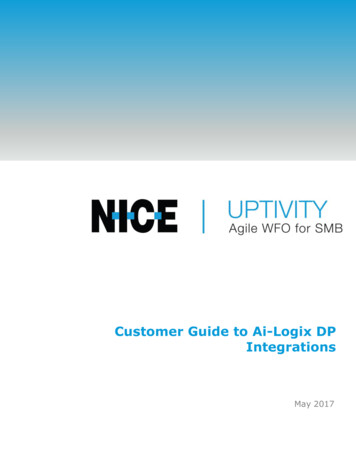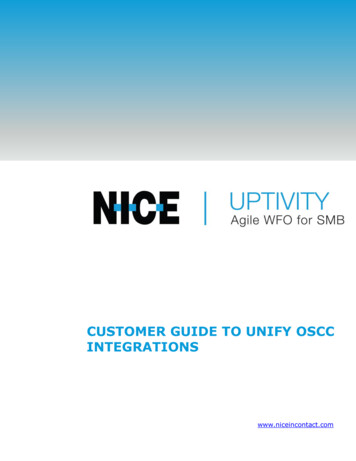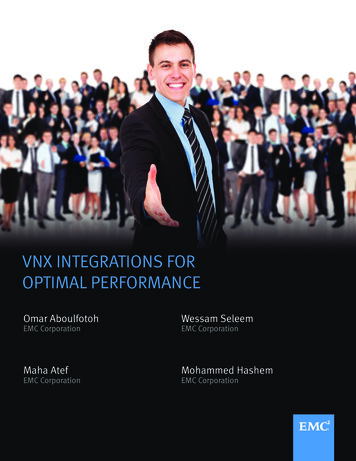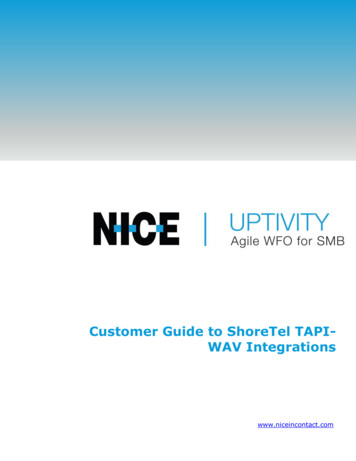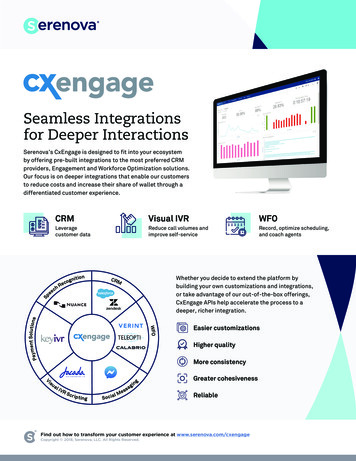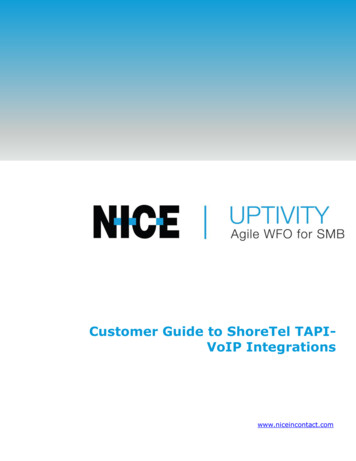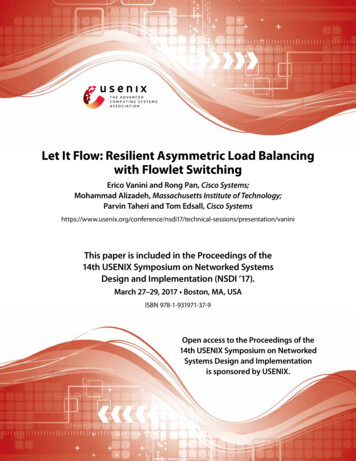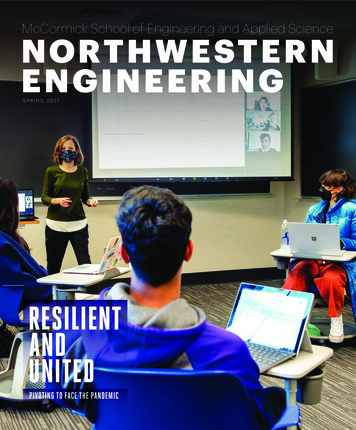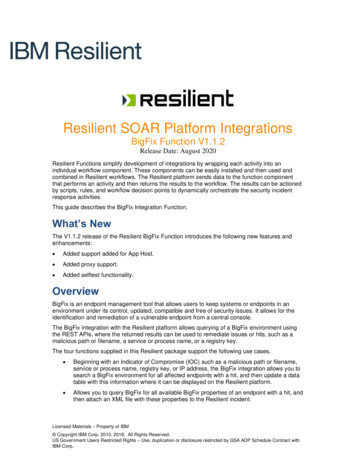
Transcription
Resilient SOAR Platform IntegrationsBigFix Function V1.1.2Release Date: August 2020Resilient Functions simplify development of integrations by wrapping each activity into anindividual workflow component. These components can be easily installed and then used andcombined in Resilient workflows. The Resilient platform sends data to the function componentthat performs an activity and then returns the results to the workflow. The results can be actionedby scripts, rules, and workflow decision points to dynamically orchestrate the security incidentresponse activities.This guide describes the BigFix Integration Function.What’s NewThe V1.1.2 release of the Resilient BigFix Function introduces the following new features andenhancements: Added support added for App Host. Added proxy support. Added selftest functionality.OverviewBigFix is an endpoint management tool that allows users to keep systems or endpoints in anenvironment under its control, updated, compatible and free of security issues. It allows for theidentification and remediation of a vulnerable endpoint from a central console.The BigFix integration with the Resilient platform allows querying of a BigFix environment usingthe REST APIs, where the returned results can be used to remediate issues or hits, such as amalicious path or filename, a service or process name, or a registry key.The four functions supplied in this Resilient package support the following use cases. Beginning with an Indicator of Compromise (IOC) such as a malicious path or filename,service or process name, registry key, or IP address, the BigFix integration allows you tosearch a BigFix environment for all affected endpoints with a hit, and then update a datatable with this information where it can be displayed on the Resilient platform. Allows you to query BigFix for all available BigFix properties of an endpoint with a hit, andthen attach an XML file with these properties to the Resilient incident.Licensed Materials – Property of IBM Copyright IBM Corp. 2010, 2018. All Rights Reserved.US Government Users Restricted Rights – Use, duplication or disclosure restricted by GSA ADP Schedule Contract withIBM Corp.
Allows you to execute BigFix remediation procedures from the Resilient platform againstan endpoint with a hit. These procedures include killing a process, stopping a service,deleting a registry key (Microsoft Windows only) and deleting a file. Allows you to query and update the status of a BigFix remediation action from theResilient platform on an endpoint with a hit.Supported artifact typesArtifacttypeAssociated Resilient Associated Resilient Support notesFunctionsworkflowsIP AddressBigFix ArtifactExample: BigFix Queryfor ArtifactProcess NameBigFix ArtifactBigFix RemediationServiceBigFix ArtifactBigFix RemediationFile pathBigFix ArtifactBigFix RemediationRegistry KeyBigFix ArtifactBigFix RemediationExample: BigFix Queryfor ArtifactExample: BigFixRemediateExample: BigFix Queryfor ArtifactExample: BigFixRemediateExample: BigFix Queryfor ArtifactExample: BigFixRemediateExample: BigFix Queryfor ArtifactExample: BigFixRemediate Query only. Remediation option notsupported. MS Windows and Linux. Queries for IP addresses makingconnections to endpoints in the BigFixenvironment. MS Windows and Linux. Case insensitive for MS Windows. Case sensitive for Linux. Currently MS Windows only. Query on ‘Service name ‘or ‘Displayname’. Case insensitive. MS Windows and Linux. MS Windows only. Search for key, key value no data orkey value data. Delete at key level. Search for values of type string ONLY. Remediation of keys at root level andkeys with subkeys is disallowed This isa safety measure.The remainder of this document describes the included functions, how to configure examplecustom workflows, and any additional customization options.Page 2
InstallationYou download the function package to a Resilient integration server, and from there you deploythe functions and components to a Resilient platform. These procedures are provided in theResilient Integration Server Guide (PDF).The functions included this package have the following requirements, which are above andbeyond those listed in the Resilient Integration Server Guide. Resilient platform is version 31 or later. BigFix version must be 9.5 patch 2, or later. A designated BigFix Console Operator account, with the Create Custom Content permissionenabled. This account must be configured to access all those endpoints that you wish to haveaccessible to the Resilient platform.The following sections provide the procedures for a new installation, an upgrade to an existinginstallation or if you are currently running the legacy BigFix Integration (not the function).New installationAfter installing the package on the integration server, Resilient Circuits creates a new section,fn bigfix, in the app.config file. You need to edit the following settings in that section.bigfix url. URL of your BigFix server; for example: https://bigfix-url.combigfix port. Port number of your BigFix server.bigfix user. Username of the BigFix Console Operator account used for thisintegration.bigfix pass. Password for the BigFix Console Operator account.bigfix polling interval. Time in seconds that the integration waits whilepolling BigFix to get query results or the final status of the remediationactions. Default is 30 (Value should be less than the bigfix polling timeoutvalue).bigfix polling timeout. Time in seconds that the integration waits beforetiming out while polling BigFix to get an initial query result or to get thefinal status of remediation actions. Default is 600bigfix endpoints wait. Time in seconds to wait for all endpoints to respondonce an initial query result has been received. Default is 30bigfix hunt results limit. Limits the number of results sent to the Resilientplatform. Default is 200.# Settings for access to BigFix via a proxy#http proxy http://proxy:80#https proxy https://proxy:80UpgradeIf you have a previous version of the BigFix function, perform the following steps to upgrade theconfiguration:Page 3
1. Stop the integration.2. Open the resilient-circuits configuration file (app.config) in an editor.3. In the [fn bigfix] section, rename the configuration setting ‘hunt results limit’ to‘bigfix hunt results limit’.4. Also in the [fn bigfix] section, add the configuration setting ‘bigfix endpoints wait’ and set itto the desired value. For example:bigfix endpoints wait 305. Restart the integration.Convert from the BigFix integrationIf a legacy version of the BigFix integration was previously deployed in the Resilient environmentthis version needs to be uninstalled before attempting installation of the latest version, as follows:1. Ensure all current BigFix operations initiated from the Resilient platform have completed.2. Stop Resilient Circuits.3. Uninstall the Resilient Circuits component:sudo pip uninstall bigfix-integration4. Using sudo, switch to the integration user as follows:sudo su - integration5. Backup the existing resilient-circuits configuration file then edit and remove the [bigfix]section.6. Backup, if required, then remove the Resilient Circuits BigFix database file.sudo rm /.resilient/resilient bigfix integration.db7. From the Resilient platform Customizations page, remove the following legacy BigFix objects.Message destinations:bigfix artifactbigfix assetbigfix remediationRules:BigFix Delete FileBigFix Delete Registry KeyBigFix Kill ProcessBigFix Stop ServiceQuery BigFix for ArtifactRetrieve BigFix Resource Details6. Use the procedure for a new installation to install the BigFix function package.Testing the integrationRun selftest to test the integration you configured1. From the Resilient platform Customizations page, remove the following legacy BigFix objects.resilient-circuits selftest -l fn-bigfix2. The resulting output will show a result indicating success or failure.Page 4
fn-bigfix:selftest: success, Elapsed time: 0.680000 secondsFunction DescriptionsOnce the function package deploys the functions, you can view them in the Resilient platformFunctions tab, as shown below. The package also includes example workflows and rules thatshow how the functions can be used. You can copy and modify these workflows and rules foryour own needs.Page 5
CustomizationsIn the Customization Settings section of the Resilient platform, you can verify that the followingBigFix specific functions, workflows, data-table, and rules are available in the Resilient platformby clicking their respective tabs.BigFix ArtifactThis function performs a query that retrieves a list of endpoints with hits from a BigFixenvironment.This function takes the following parameters: bigfix artifact id - Resilient artifact ID bigfix artifact value - Resilient artifact value bigfix artifact type - Resilient artifact type bigfix incident id - Resilient incident ID bigfix incident plan status - Resilient incident statusPage 6
bigfix artifact properties name - Resilient artifact properties name; optional, used forregistry key value name (MS Windows) bigfix artifact properties value - Resilient artifact properties name; optional, used forregistry key value data (MS Windows)The example workflow (object type Artifact) that calls this function is “Example: BigFix Query forArtifact”.The parameter assignments are done in the Pre-Process Script tab.Page 7
A Menu Item rule called “Example: BigFix Query for Artifact” is included. This rule calls theworkflow above. A user can invoke the workflow by right-clicking on this rule from the Actionsdrop-down menu of a suspect artifact.If any endpoints are detected in the BigFix environment with the suspected artifact, entries areadded to the data table “BigFix Query Results”.Page 8
BigFix RemediationThis function creates a BigFix action to remediate a hit found on an endpoint in the BigFixenvironment.This function takes the following parameters: bigfix asset id – Bigfix endpoint or asset ID bigfix artifact value - Resilient artifact value bigfix artifact type - Resilient artifact type bigfix incident id - Resilient incident IDPage 9
The example workflow (object type Data Table) that calls this function is “Example: BigFixRemediate”.The parameter assignments are done in the Pre-Process Script tab.Page 10
A Menu Item rule called “Example: BigFix Remediate” is also included. This rule calls theworkflow. A user can invoke the workflow by right-clicking on this rule from the Actions drop-downor a data table entry for an endpoint with a hit.If a remediating BigFix action is successfully created, the entry in the data table “BigFix QueryResults” which the workflow was invoked against, is updated with the status, remediation dateand action ID.Page 11
BigFix Action StatusThis function takes the following parameter: bigfix action id – Bigfix action ID The example workflow (object type Data Table) that calls this function is “Example:BigFix Update Action status”.Page 12
The parameter assignment is done in the Pre-Process Script tab.Page 13
A Menu Item rule called “Example: BigFix Update Action status” is also included. This rule callsthe workflow. A user can invoke the workflow by right-clicking on this rule from the Actions dropdown of a data table entry for an endpoint with a hit and where an action ID has been set.If a remediating BigFix action was executed successfully, the entry in the data table “BigFix QueryResults” which the workflow was invoked against, is updated with the new status.Page 14
This function is also included in the “Example: BigFix Remediate” workflow and it is invokedautomatically as part of that workflow. This would be the more common method of invocation.In cases where the “Example: BigFix Remediate” workflow does not receive the status within thespecified time, this workflow can be invoked manually at a later time.Page 15
BigFix AssetsThis function performs a query to fetch BigFix properties of an endpoint with a hit from a BigFixenvironment.This function takes the following parameter: bigfix asset id – Bigfix endpoint or asset ID bigfix asset name - Bigfix endpoint or asset name bigfix incident id - Resilient incident IDPage 16
The example workflow (object type Data Table) that calls this function is “Example: BigFixRetrieve Resource Details”.The parameter assignments are done in the Pre-Process Script tab.Page 17
A Menu Item rule called “Example: BigFix Retrieve Resource Details” is also included. This rulecalls the workflow. A user can invoke the workflow by right-clicking on this rule from the Actionsdrop-down of a data table entry for an endpoint with a hit.An attachment is added to the incident containing BigFix properties of the targeted endpoint.Page 18
Resilient Platform ConfigurationTo display query results, users need to manually add the “BigFix Query Results” data table to theArtifacts tab.1. Navigate to the Customization Settings and select the Layouts tab.2. Select Artifacts.3. Drag the “BigFix Query Results” data table to your Artifacts tab.4. Click Save.TroubleshootingThere are several ways to verify the successful operation of a function. Resilient Action StatusWhen viewing an incident, use the Actions menu to view Action Status. By default, pendingand errors are displayed. Modify the filter for actions to also show Completed actions.Clicking on an action displays additional information on the progress made or what erroroccurred. Resilient Scripting LogA separate log file is available to review scripting errors. This is useful when issues occur inthe pre-processing or post-processing scripts. The default location for this log file g.log Resilient LogsPage 19
By default, Resilient logs are retained at /usr/share/co3/logs. The client.log may containadditional information regarding the execution of functions. Resilient-CircuitsThe log is controlled in the .resilient/app.config file under the section [resilient] andthe property logdir. The default file name is app.log. Each function will create progressinformation. Failures will show up as errors and may contain python trace statements.SupportFor additional support, contact support@resilientsystems.com.Including relevant information from the log files will help us resolve your issue.Page 20
Allows you to execute BigFix remediation procedures from the Resilient platform against an endpoint with a hit. These procedures include killing a process, stopping a service, deleting a registry key (Microsoft Windows only) and deleting a file. Allows you to query and update the status of a Big