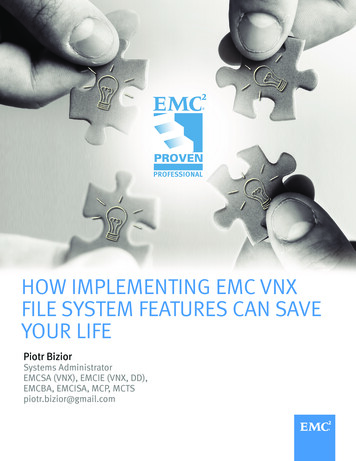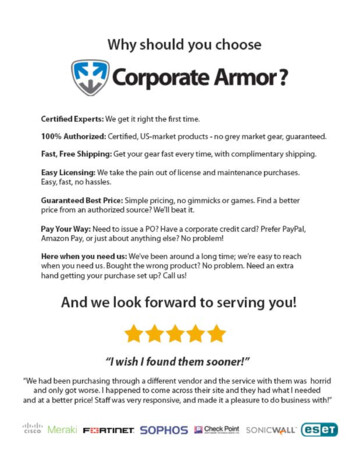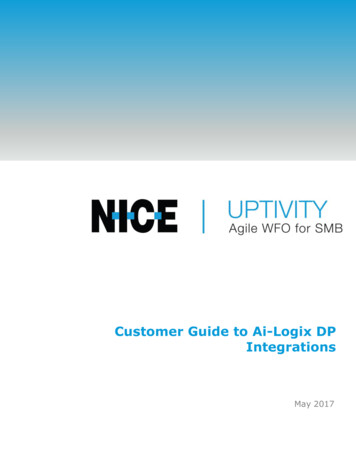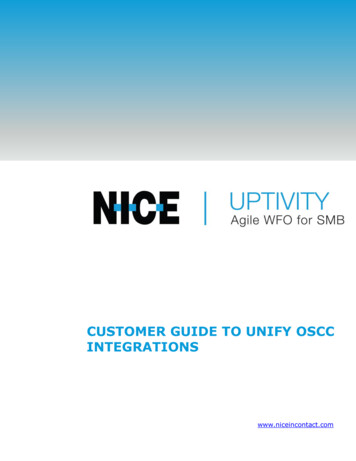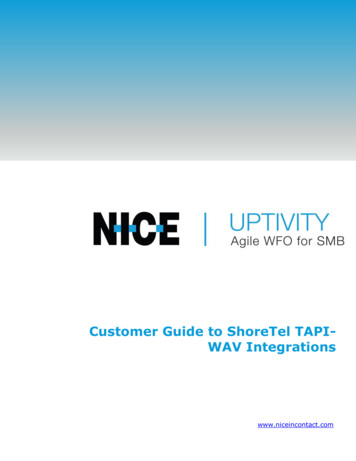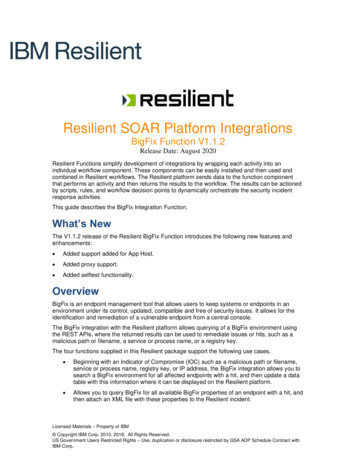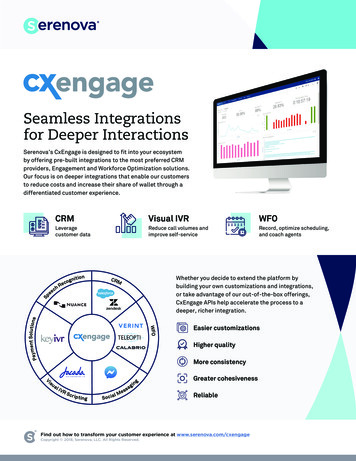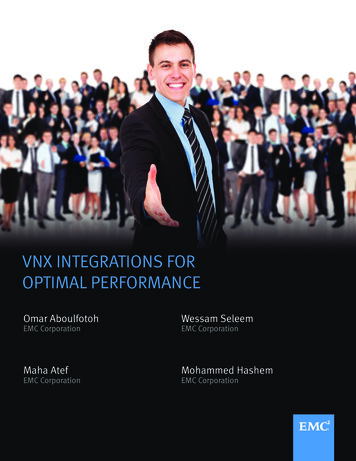
Transcription
VNX INTEGRATIONS FOROPTIMAL PERFORMANCEOmar AboulfotohWessam SeleemMaha AtefMohammed HashemEMC CorporationEMC CorporationEMC CorporationEMC Corporation
Table of ContentsExecutive Summary . 3Preface . 4Differences between 1st generation and 2nd generation VNX . 6First Generation VNX . 6The Next-Generation of VNX . 8VNX integration with VMware.10VNX integration with Recover Point .15VNX integration with ATMOS .19VNX Best Practices for Optimal Performance .22VNX1 .22VNX2 .27Author Biographies .29Appendix .30Disclaimer: The views, processes or methodologies published in this article are those of theauthors. They do not necessarily reflect EMC Corporation’s views, processes or methodologies.2015 EMC Proven Professional Knowledge Sharing2
Executive SummaryDigital information is increasing rapidly at unbelievable rates. It needs to be stored on high tierstorage to be available, secured, and accessible 24x7. There are many types of the storagearrays, each having capabilities and features to differentiate it and meet customer requirements.EMC offers storage technologies that maintain data availability, along with a number of otherfeatures. One EMC product, VNX , is one of the classic, sophisticated, and dominant storagesolutions in the current data center environment.This article will explain what VNX and its features and will look at the differences between VNX1and VNX2, the new generation of this product that contains many new features to facilititatemany tasks for the customer and enhance performance.EMC VNX is very flexible product. It can be integrated with different EMC or non-EMC products.This integration helps to provide many new features, facilitate customer tasks, and maintaindata availability and accuracy.This article will clarify many important points in the integration of EMC VNX and other productslike VMware, RecoverPoint, and ATMOS . We will illustrate how VNX can integrate with all ofthese products, the benefits of this integration, and how to avoid being stuck on limitations byemploying best practices to optimize performance so that all customers realize highperformance from their products. It will also help the Sales Team provide customers with apackage of well-integrated, complete solutions of EMC storage products operating in rhythm asone product.2015 EMC Proven Professional Knowledge Sharing3
PrefaceWhether in a shrinking or expanding economy or mature or emerging markets, industries searchfor profit and IT is a major component of aiding that search. However, key IT challenges stillexist and classical approaches to build and manage IT infrastructure no longer make economicsense. There are four basic challenges for any IT decision maker:1. Overcome flat budgetsBudgets remain flat to nearly up and are not growing nearly fast enough to meet ITdemands using conventional approaches.2. Manage escalating complexityCompanies struggle to manage increasing complexity and are searching for new ways tokeep it easy to manage.3. Cope with rapidly expanding data growthData is increasing at an unbelievable rate, requiring solutions to keep up to date.4. Meet increased business demands and requirementsBusiness models can be changed many times. Also, competitive pressure and otherfactors are putting increased demand on IT operations.EMC designs solutions to overcome these challenges and make the life easier for customersand users. The EMC VNX Family meets these challenges with fundamental design approachesbacked by leading innovation and creative technologies.EMC VNX hardware and software solutions are very simple to provision, efficient, affordable forany budget, and powerful enough to handle the demands.2015 EMC Proven Professional Knowledge Sharing4
The Midrange VNX series – Storage Area Network (SAN) product, CLARiiON and a NetworkAttached Storage (NAS) product, Celerra –is combination of unified SAN, NAS, scalability,availability, and performance.EMC Unisphere software is a very simple tool to manage the VNX, provideing a commonunified management capability for the VNX family, CLARiiON, and Celerra. Also, simplifies andautomates other common storage tasks such as replication and backup operationsVNX can be integrated with many products, i.e. RecoverPoint, Symmertirx , and VMware whichfacilitate many tasks and enhance performance.2015 EMC Proven Professional Knowledge Sharing5
Differences between 1st generation and 2nd generation VNXFirst Generation VNXVNX is Unified Storage that combines many storage protocols that are needed in today’s ITindustry. VNX supports Fibre Channel, iSCSI, CIFS, and NFS protocols. The first generation ofVNX series includes VNX5100 (FC block only), VNX5300, VNX5500, VNX5700, and VNX7500serving both Block and File components in Unified Platform.The table below shows the main differences between each model.VNX5100VNX5300VNX5500VNX5700VNX7500FAST Cache Max Size100500100015002100Max. Disks751252505001000IO Slots04–84 - 136 – 186 - 42NA1–21, 2 or 32, 3 or 42–8NA6 GB12 GB12 GB24 GBX-BladesSystemFileMemoryProtocolsNACIFS, NFS and pNFSSPs2SystemBlock4 GB8 GB12 GB18 GB24 GBMemoryProtocolsFC2015 EMC Proven Professional Knowledge SharingFC, iSCSI and FCoE6
VNX provides many features and benefits that improve overall performance. The table belowhighlights some of the features that improve performance and efficiency.Optimized for VirtualizationVNX is optimized for virtualization and is anideal choice for VMware. EMC provides severalAPIs delivered on VMware to allow VNX to befully automated and optimized for virtualization.FAST CacheOptional Cache of Flash drives providing lowlatency with high IO.FAST VPAutomatically locate the right data on the rightplace, ie place the frequently accessed data onthe most high performance disks.Compression and DeduplicationReducing the cost by reducing the disk spaceused.Object Storage support via Atmos VEAtoms VE with VNX provides an easy andpowerful way to build Object data store.2015 EMC Proven Professional Knowledge Sharing7
The Next-Generation of VNXThe new generation of VNX introduces new features and enhancements over the firstgeneration, including Multicore Cache, FAST VP enhancements, larger FAST Cache, blockdeduplication, and support for SMB3.The Next-generation VNX series includes VNX5200, VNX5400, VNX5800, VNX7600, andVNX8000.The table below shows the main differences between each ST Cache Max Size60010002000300042004200Max. Disks125250500750100015001 or 21 or 21, 2 or 32, 3 or 42–42–86 GB6 GB12 GB12 GB24 GB24 GB3334X-BladesSystemMemoryFileIO perBladeProtocol46CIFS, NFS and pNFSsSPs2SystemBlock16 GB16 GB24 GB32 GB64 GB128 GBMemoryProtocolsFC2015 EMC Proven Professional Knowledge SharingFC, iSCSI and FCoE8
New and Enhanced FeaturesNew features and enhancements in the next generation of VNX include: Multicore Optimization (MCx): New technology designed to leverage all of Intel’s coresand sockets so that processes take full advantage of multicore CPUs, significantlyimproving performance. Multicore Cache: Automatically assign the write cache value for the read according tosystem needs. Enhanced FAST VP: MCx now relocate data between tiers using 256 MB slices,increasing disk space efficiency and decreasing relocation impact on the system. Block Level Deduplication: A new feature in MCx, deduplication can now be enabledon a set of LUNs reducing the space used on LUNs by removing similar data chucks. Symmetric LUN Access: MCx now uses symmetrical Active-Active connectivity tobackend LUNs. Traditional LUNs now can be seen from both storage processors. One-button Shutdown: New feature provides the ability to safely power down the arraywith only one click using Unisphere. SMB3 support: Next-Generation VNX supports SMB3 protocol as part of Windows 8and Windows 2012.2015 EMC Proven Professional Knowledge Sharing9
Major differences between VNX1 and VNX2VNX integration with VMwareVMware takes advantage of the array-storage capabilities provided by VNX unified systems viablock and file level access. Use of the iSCSI, Fibre Channel, FCoE, and NFS storage protocolsprovide standard TCP/IP and Fibre Channel network services, as well as storage array featuresand capabilities which deliver a complete multi-protocol foundation for a VMware vSphere virtualdata center.2015 EMC Proven Professional Knowledge Sharing10
EMC Virtual Storage Integrator (VSI) for VMware vCenter with VNX-To view the plugins installed, path management and Unified Storage management canbe installed into vSphere.Access to VNX:-Storage protocol (Block and File).-Figure management console information.-VNX can provide dedicated pools to be managed by VMware that is set by the Storageteam.-New block data store, where we can find the VNX Unified storage available in the list.-Constant tracking for all of the steps and tasks taking place to create any storage invSphere through the Tasks panel.-Build either block or NFS (file) based storage.FeaturesContinuously updated configurations between Unisphere and vSphere: If a LUN is resident on a RAID group, the auto-Tiering features will not be available inthe vSphere of this LUN (as per the RAID design) if the VNX online data migration isused to migrate this LUN to another pool rather than the RAID group from Unisphere.Once the online migration is completed, all of the properties and configurations will beupdated in the vSphere, allowing storage administrators to configure any available autoTiering policy. If the LUN size presented to the VMware hosts has been fully used and users needmore capacity on the pool, storage administrators can easily use the Unisphere toexpand the LUN or use the online LUN migration to a bigger LUN. Once the space isadded to the LUN, the storage administrator can use vSphere to increase the addedspace to LUNs. In minutes, the extra space requested by the users is available for them.VNX LUN migration featureLUN migration is managed through Unisphere. The Migrate option invokes a dialog that allowsthe user to select the destination and rate of the migration for the session. The migration rateand the number of concurrent migration sessions can be set to minimize performance impact. Aset of CLI commands are also available for managing migrations.2015 EMC Proven Professional Knowledge Sharing11
One of the best benefits is online LUN migration independently or outside of the vCenter.Suppose the storage administrator created a pool that doesn’t have sufficient resources thatresulted in performance issues with the users. Instead of using the Storage vMotion to move allof the Virtual Machines around, we can use the VNX virtual LUN migration option betweenstorage devices while the LUNs are available and online.The IOmeter is software used to measure the performance impact of VNX disks/LUNs throughemulating the workload on the LUNs and track the changes and effects after different types ofI/O work load.Storage administrators can set up the IOmeter software on the Virtual Machine to track the I/Otraffic and performance of the Virtual Machines.On each virtual machine in vSphere, these features are present in Unified Storage,-VNX storage efficiency features data compression. This can be used through the UnifiedStorage features and can be done on a specific VM or on the entire data store.VNX has introduced an easy solution for storage administrators that struggle with what theVMware administration is talking about. Unisphere, the storage administration console of theVNX, can be configured with the VMware console information. Once the information of theVMware vCenter is added to the Unisphere, it can view the Virtual Machines.From Unisphere, administrators can find the relations between the LUNs, disks ,and virtualmachine, and map the relation back and forth through the “Virtualization” tab in Unisphere.VMware vSphere Storage APIs – Array Integration (VAAI) is also referred to as hardwareacceleration or hardware offloads APIs. They enable the communication between ESXi hostsand storage array. The APIs define a set of “storage primitives” that enable the ESXi host tooffload certain storage operations to the array. This reduces resource overhead on the ESXihosts and can significantly improve performance for storage-intensive operations such asstorage cloning and zeroing.A storage integration feature that increases virtual machine scalability, VAAI consists of a set ofAPIs that enables vSphere to offload specific host operations to EMC VNX storage arrays.These are supported with VMFS and RDM volumes. VAAI 2 Includes Block enhancements andFile support.2015 EMC Proven Professional Knowledge Sharing12
VMware Aware Storage APIs (VASA) is a set of vCenter providers that enable a VMwareadministrator to retrieve system capabilities for VASA-enabled storage systems. This isachieved via defined names and details associated with a “Storage Capability.”VASA consists of two dependent network services:1. A vCenter service (VMware vSphere profile-driven Storage).2. EMC Storage Management Initiative Standard (SMI-S) Provider service for VNX.The EMC VASA provider must be installed and configured on a Windows system which can bethe same host running vCenter, or a stand-alone system. SMI-S can be configured to manageVNX storage systems using in-band SCSI LUN or out-of-band using the CIM interface for VNX.The Storage Viewer feature extends the vSphere Client to facilitate discovery and identificationof VMAX , VPLEX , and VNX storage devices that are allocated to VMware ESXi hosts andvirtual machines. Storage Viewer (SV) presents the underlying storage details to the virtual datacenter administrator, merging the data of several different storage mapping tools into a fewseamless vSphere Client views. SV enables you to resolve the underlying storage of VirtualMachine File System (VMFS) and Network File System (NFS) data stores and virtual disks, aswell as raw device mappings (RDM).2015 EMC Proven Professional Knowledge Sharing13
EMC Unified Storage Plug-in for VMware vSphere is a VMware vCenter integration featuredesigned to simplify storage administration of the VNX and VNXe unified storage platforms. Thefeature enables VMware administrators to provision new NFS and VMFS datastores, and RDMvolumes directly from the vSphere Client.VMware/EMC integration capabilities in the VNX platform are provided at no additional cost. Itcovers: VCenter-integrated provisioning (block and NAS) via the VSI 4.1 vCenter plugin USMmodule. vCenter-integrated visibility (block and NAS) via the VSI 4.1 vCenter plugin Automated and simplified path management (for both NMP and PP/vE) viaVSI Path-ing module Simplified data store expansion Simplified VM-level replication using hardware-acceleration in the VNX Simplified VM-level compression in the VNX Automated ESX host registration in Unisphere (through embedded APIs in thevmkernel) Automated VM-storage mapping in Unisphere (through vCenter API integration)Advanced Storage Analytics for VNX storage arrays using VMware’s vCenter Operationsproduct, Tight integration between storage hardware and the vCenter Operations monitoringsuite enables best-of-breed analytics and monitoring software delivered by VMware Operationsthat provides in-depth storage statistics and operations monitoring necessary for optimizingstorage performance and validating that storage-level SLAs are met. The new product – VNXStorage Analytics Suite and VNX Connector for VMware vCenter Operations – will be generallyavailable later this year.2015 EMC Proven Professional Knowledge Sharing14
VNX integration with Recover PointWhat is RecoverPoint?RecoverPoint has introduced a new level for block protection. It handles outages or data losssituations and eliminates effects that might be experienced in the production site, enablingorganizations to easily achieve RPO and RTO goals.RecoverPoint also expanded its protection capabilities to include protection of Virtual Machinesin VMware virtualized environments.EMC RecoverPoint provides protection to storage array LUNs through concurrent local andremote data replication over any distance, synchronous or asynchronous, offering continuousdata protection for any point in time recovery.It supports VMAX 10K, 20K, 40K, VNX series, VPLEX, and any 3rd party array via VPLEX.Integrated with VMware Site Recovery Manager (SRM), it extends the protection capabilities ofSRM beyond snapshot.RecoverPoint FeaturesRecoverPoint leverages NX array snapshot capability to enhance asynchronous replication witha user-defined interval for replication. This Snap and Replicate feature adds intelligence to theasynchronous replication policy to ensure effective and efficient capture of data protection undera high data load.2015 EMC Proven Professional Knowledge Sharing15
Snap-based replication and VNX Operating Environment (OE) for Block 32 or later:In RecoverPoint, snap-based replication provides point in time snaps for the productionvolumes. Benefits for enabling snap-based replication include reduced traffic transmission,lower RTO and, as a result, better journal utilization.Snap-based replication requires all RecoverPoint Appliance (RPA) software involved to berunning code level 4.1 or higher. The storage array must be registered on the RPA clusterthrough the Storage wizard. Username and password are required to register the IP addressesof both storage processors.At the production site, VNX storage arrays are supported and they must be running VNXOperating Environment (OE) for Block 32 or latest. In addition to the RecoverPoint Splitterenabler, the VNX Snapshot enabler must be installed and active.RecoverPoint also supports replication with VNX File and VNX Gateway systems for Filereplication. RecoverPoint replicates at a block level and provides protection for the entire NASsystem. Use VNX Replicator for file system- or Virtual Data Mover-level replication granularity.RecoverPoint Integration with UnisphereDesigned to accept plug-ins that will extend its management capabilities, Unisphere provides aplug-in for RecoverPoint from a central location.RecoverPoint Virtual edition for VNX Series consists of RecoverPoint Appliance (vRPA)software deployed as a virtual appliance in an existing VMware ESXi VM environment. Thissoftware is currently available for the VNX series equipped with iSCSI support.2015 EMC Proven Professional Knowledge Sharing16
VNX local protection SuiteLocal replication can significantly enhance business and technical operations by providing withaccess points to production
2015 EMC Proven Professional Knowledge Sharing 11 EMC Virtual Storage Integrator (VSI) for VMware vCenter with VNX - To view the plugins installed, path management and Unified Storage management can be installed into vSphere. Access to VNX: - Storage protocol (Block and File). - Figure management console information.