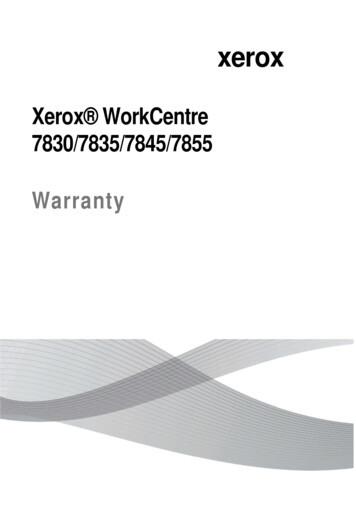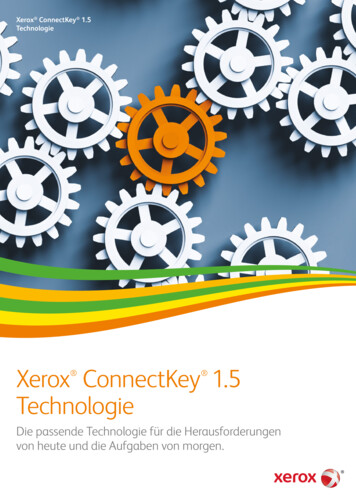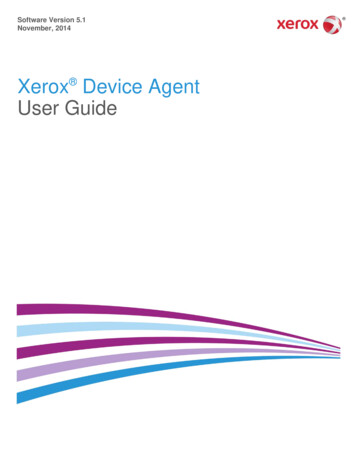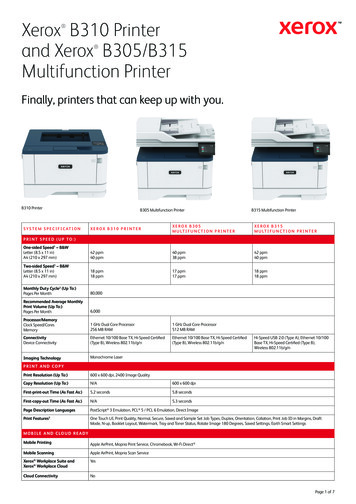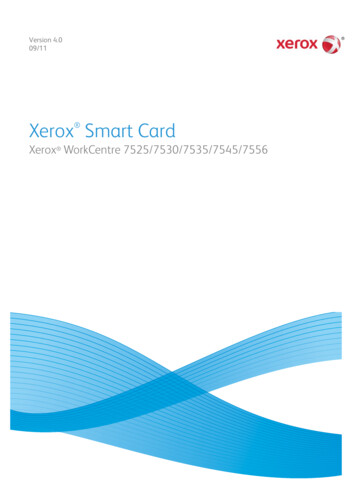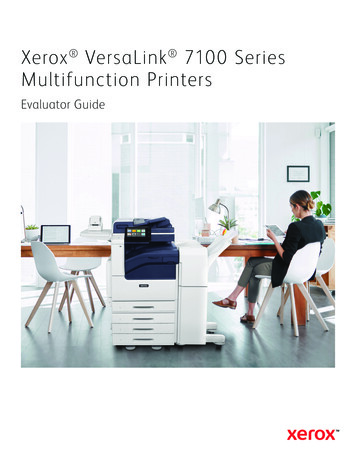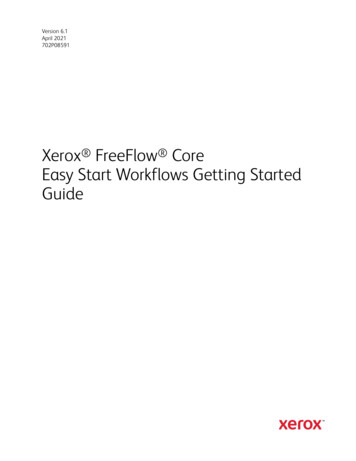Transcription
Version 3.1January 2014701P33231 Xerox D110/D125/D136 PrinterSystem Administration Guide
2013 Xerox Corporation. All rights reserved. Xerox and Xerox and Design aretrademarks of Xerox Corporation in the United States and/or other countries.FreeFlow , SquareFold , and CentreWare , are trademarks of Xerox Corporation in theUnited States and/or other countries. Product status, build status, and/or specificationsare subject to change without notice.Microsoft, Windows, Windows XP, Windows Vista, Internet Explorer, and Word areregistered trademarks of Microsoft Corporation in the United States and/or othercountries.PANTONE is a registered trademark of Pantone, Inc. ScanFlowStore is a registeredtrademark of Nuance Communications, Inc.Apple , Macintosh , Mac OS , and EtherTalk are trademarks or registered trademarksof Apple Computer, Inc., registered in the U.S. and other countries. Elements of Apple'sTechnical User Documentation used by permission from Apple Computer, Inc.Adobe, the Adobe logo, Acrobat, the Acrobat logo, Acrobat Reader, Distiller, Adobe PDFlogo, Adobe PDF JobReady, Illustrator, InDesign, and Photoshop are registered trademarksof Adobe Systems, Inc. PostScript is an Adobe registered trademark used with the AdobePostScript Interpreter, the Adobe page description language, and other Adobe products.This product is not endorsed or sponsored by Adobe Systems, publisher of AdobePhotoshop.Fiery and PrintMe are registered trademarks of Electronics For Imaging, Inc. GBC andAdvancedPunch are trademarks or registered trademarks of General Binding Corporation.HP, HPGL, HPGL/2, and HP-UX are registered trademarks of Hewlett-Packard Corporation.Netscape is a registered trademark of Netscape Communications. UNIX is a registeredtrademark of the Open Group. Mozilla Firefox is a trademark of Mozilla Foundation.BR872
Table of Contents1 Administrator overview.1-1Enter/exit the administrator mode.1-1Customizing the UI buttons/screens.1-1Assigning a feature to the screens and buttons.1-2Enabling Stored Programming.1-2Power Saver/Energy Saver mode.1-3Low Power mode.1-3Sleep mode.1-3Set/change the Energy Saver mode time intervals.1-3Exiting energy saver mode.1-42 Configuration.2-1TCP/IP (LPD/Port 9100).2-1Preparations.2-1Configuration procedure.2-1Configuration on the machine (LPD).2-1Configuration on the on procedure.2-2Microsoft Network (SMB).2-3Preparations.2-3Configuration procedure.2-3Configuration on the machine n procedure.2-4Configuration on the machine (EtherTalk).2-4Configuration on the computer.2-53 Software applications and options.3-1Overview of features.3-1Network Scanner Utility2 .3-1Network scan driver.3-1CentreWare Internet Services.3-1Starting CentreWare Internet Services.3-2The CentreWare Internet Services Screen.3-2Browser.3-3Xerox D110/D125/D136 PrinterSystem Administration Guidei
Table of ContentsBrowser settings.3-3Proxy server and port numbers.3-4Proxy server.3-4Port number.3-44 Tools.4-1Tools tab overview (administrator mode).4-1Tools System Settings.4-1Tools Setup.4-2Tools Accounting.4-2Tools Authentication/Security Settings.4-3Entering Text.4-35 System Settings.5-1System settings procedure .5-2Common Service Settings.5-2Machine Clock/Timers.5-2Setting the Machine Clock/Timers.5-3Audio Tones.5-7Setting Audio Tones.5-8Stored Programming Tone.5-9Stored Programming Complete Tone.5-9Screen/Button Settings.5-9Service Screen After Auto Clear.5-10Assigning Screen/Button Settings.5-10Customize Keyboard Button.5-11Custom Paper and Custom Paper Color Settings.5-12Paper Tray Settings.5-12Custom Paper and Custom Paper Color Settings.5-14Paper Tray Attributes.5-14Customize Paper Settings.5-14Change Paper Settings During Loading.5-14Paper Tray Priority.5-15Paper Type Priority.5-15Tray 5 (Bypass) - Paper Size Defaults.5-15Auto Tray Switching.5-16Image Quality Adjustment.5-16Photo and Text Recognition.5-16Background Suppression (Black copy).5-17Background Suppression (Scan Jobs).5-17Image Enhancement.5-17iiXerox D110/D125/D136 PrinterSystem Administration Guide
Table of ContentsReports.5-17Print Reports Button.5-18Job History Report.5-182 Sided Report.5-18Maintenance.5-18Initialize Hard Disk Drive.5-19Software Options.5-19Delete Certificates/Initialize Settings.5-19Software Options.5-19Alignment Adjustment Settings.5-19Adjusting Values.5-21Power On Self Test.5-22USB Key.5-22Creating or Editing DFA Finisher Profiles.5-22Print Universal Unique ID.5-22Print Universal Unique ID.5-23Plug-in-Settings.5-23Plug-in Settings.5-23Other Settings.5-23Offset Stacking (Middle Right Tray).5-23Auto Job Promotion.5-23Default Print Paper Size.5-24Paper Size Settings.5-24Keyboard Input Restriction.5-24Operation of Up/Down Buttons.5-24Data Encryption.5-24Encryption Key for Confidential Data.5-24Service Rep. Restricted Operation.5-25Software Download.5-25Document Feeder Tray Elevation .5-25Estimated Job Time .5-26Paper Tray Attributes During Loading.5-26Paper Size.5-26Paper Type Priority.5-27Auto Size Detect.5-27Customize Paper Settings.5-27Paper Tray Attributes During Loading.5-27Paper Type Priority.5-28Auto Tray Switching Control.5-28Connectivity & Network Setup.5-28Xerox D110/D125/D136 PrinterSystem Administration Guideiii
Table of ContentsPort Settings.5-29Protocol Settings.5-29Proxy Server Settings.5-29Setting the option for Paper Tray Attributes During Loading.5-30Paper Type Priority.5-30Remote Authentication Server Settings.5-31Kerberos Server Settings.5-31SMB Server Settings.5-31Security Settings.5-32SSL/TLS Settings.5-32S/MIME Settings.5-32PDF/XPS Signature Settings.5-32IPSec Settings.5-32IEEE 802.1x Settings.5-33Certificate Revocation Retrieval Settings.5-33Other Settings.5-33FTP Server Login Name.5-33FTP Server Password.5-33Print Service Settings.5-34Allocate Memory.5-34PostScript Memory.5-35HP-GL/2 Auto Layout Memory.5-35Receiving Buffer - USB.5-35Receiving Buffer - LPD .5-35Receiving Buffer - NetWare.5-35Receiving Buffer - SMB Spool.5-35Receiving Buffer - IPP Spool.5-36Receiving Buffer - EtherTalk.5-36Receiving Buffer - Port 9100.5-36Other Settings.5-36Substitute Tray.5-36Paper Type Mismatch.5-37Unregistered Forms.5-37Resume Job After Print Error.5-37When Paper Jam Occurs.5-37Print User ID.5-37Sensing Separator Page.5-38Banner Sheet.5-38Banner Sheet Tray.5-38Separator Tray.5-38ivXerox D110/D125/D136 PrinterSystem Administration Guide
Table of ContentsPostScript Paper Supply.5-38PostScript Font Absence.5-38PostScript Font Substitution.5-39XPS Print Ticket Processing.5-39LPD Print Queue.5-39Media Print Service Settings.5-40Disabling Media Print.5-406 Setup.6-1Paper Tray Attributes.6-17 Accounting and Authentication / Security Settings.7-1Overview of the accounting and authentication features.7-1Defining the components of the Authentication feature.7-2Users managed by the Authentication feature.7-2User roles and authorization groups.7-3Authentication Login Type categories.7-3Authentication methods.7-4Accounting Type categories.7-5The relationship between Authentication Login Type and Accounting Accounting Type.7-5Services controlled by the Authentication feature.7-6Services restricted by user ID authentication.7-6Services restricted by the combination of smart card and user IDauthentication.7-8Common access card (CAC) authentication.7-10Supported card types.7-10Supported card readers.7-10Requirements.7-11Disabling CAC.7-11Tools Accounting.7-11Enabling and using Accounting.7-14Create/view/edit a user account ( Tools Accounting).7-15Tools Authentication / Security Settings.7-16Enabling and using Authentication / Security Settings.7-17System Administrator Settings.7-18Selecting the System Administrator Settings.7-18Authentication.7-19Create/view/edit a user account (Authentication / SecuritySettings Authentication).7-23Creating/editing an authorization group.7-25Overwrite Hard Disk.7-25Xerox D110/D125/D136 PrinterSystem Administration Guidev
Table of ContentsPerforming an overwrite of the machine’s hard diskdata.7-268 Using CentreWare Internet Services for Accounting andAuthentication / Security.8-1Accounting with CentreWare.8-1Local Accounting.8-1Configuring Local Accounting.8-1Resetting Access and Usage Limits for All Users.8-2Printing a Report.8-2Xerox Standard Accounting.8-3Configuring Xerox Standard Accounting.8-3Creating a Group Account.8-4Creating a New User Account and Setting UsageLimits.8-4Maximum Usage Limits.8-5Resetting Usage Limits.8-5Printing a Report.8-5Configuring Accounting Login Screen Settings.8-5Accounting and Billing Device Settings.8-6Enabling Accounting in Print Drivers.8-6Enabling Accounting in a Windows Print Driver.8-6Enabling Accounting in an Apple Macintosh PrintDriver.8-7Authentication / Security with CentreWare.8-7Setting up Access Rights.8-7Overview.8-7Local Authentication.8-8Network Authentication.8-10Authentication Using a Card Reader System.8-11Controlling Access to Tools and Features.8-14Controlling Access for All Users.8-14Controlling Access for a Group of Users.8-14Digital Certificates.8-15Installing a Digital Certificate.8-16Managing Certificates.8-17Certificate Revocation Retrieval Settings.8-17Secure HTTP and SSL/TLS.8-18Configuring Secure HTTP and SSL/TLS Settings.8-18IPsec.8-19Configuring IPSec.8-19802.1X.8-20viXerox D110/D125/D136 PrinterSystem Administration Guide
Table of ContentsConfiguring 802.1X.8-20FIPS140-2 Data Encryption.8-21IP Filtering.8-21Creating an IP Filter Rule.8-21Audit Log.8-22Enabling Audit Log.8-22Saving an Audit Log.8-22Interpreting the Audit Log.8-22PDF and XPS Signatures.8-23Address Book Security.8-23Controlling CentreWare IS Address Book Access.8-23Controlling Control Panel Address Book Access.8-23Restricting Access to Job Information.8-24Hiding or Password Protecting Completed JobInformation.8-24Hiding Active Job Information.8-24Hiding or Displaying Network Settings.8-249 Problem Solving.9-1SMB.9-1Troubleshooting.9-1When you cannot communicate with the printer.9-1When you cannot print.9-2You cannot delete documents from the Printerwindow.9-2CentreWare Internet Services.9-2Troubleshooting.9-2Scanner Features.9-3Notes and Restrictions.9-3When retrieving documents from mailbox.9-4Display.9-4When printing documents saved in the mailbox.9-4When using TIFF files.9-4Restriction on scanning capacity.9-4Number of sheets for scanning (for Mailbox).9-4Xerox D110/D125/D136 PrinterSystem Administration Guidevii
Table of ContentsviiiXerox D110/D125/D136 PrinterSystem Administration Guide
1Administrator
Xerox D110/D125/D136 Printer System Administration Guide Version 3.1 January 2014 701P33231