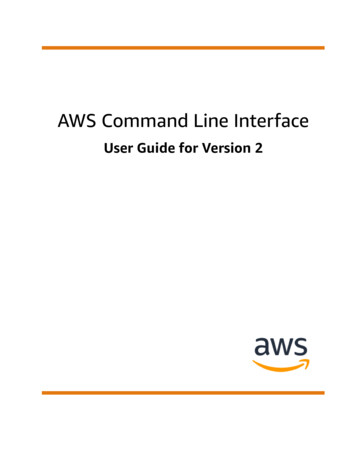Transcription
EMC VNX SeriesRelease 7.1VNX Command Line Interface Reference for FileP/N 300-013-435 REV 04EMC CorporationCorporate Headquarters:Hopkinton, MA 01748-91031-508-435-1000www.EMC.com
Copyright 2013 EMC Corporation. All rights reserved. Published in the USA.Published December 2013EMC believes the information in this publication is accurate of its publication date. The information is subjectto change without notice.THE INFORMATION IN THIS PUBLICATION IS PROVIDED AS IS. EMC CORPORATION MAKES NOREPRESENTATIONS OR WARRANTIES OF ANY KIND WITH RESPECT TO THE INFORMATION IN THISPUBLICATION, AND SPECIFICALLY DISCLAIMS IMPLIED WARRANTIES OF MERCHANTABILITY ORFITNESS FOR A PARTICULAR PURPOSE.Use, copying, and distribution of any EMC software described in this publication requires an applicablesoftware license.EMC2, EMC, and the EMC logo are registered trademarks or trademarks of EMC Corporation in the UnitedStates and other countries. All other trademarks used herein are the property of their respective owners.For the most up-to-date regulatory document for your product line, go to the technical documentation andadvisories section on the EMC online support website.2Command Line Interface Reference for File 7.1
ContentsPreface. 7Chapter 1OverviewVNX System.Main components .Control Station .Accessing the Control Station .Accessing the command line interface .Role-based access .Command set conventions .Synopsis .Command prefixes .General notes .Chapter 212121313131415151617The cel and cs Commandscel fs . 20clariion mgmt . 25cs standby. 32Chapter 3The fs Commandsfs ckpt. 36fs dedupe. 47fs dhsm . 66fs group. 95fs rdf . 99fs timefinder. 106Command Line Interface Reference for File 7.13
ContentsChapter 4The nas Commandsnas acl .nas automountmap.nas ca certificate .nas cel .nas checkup .nas ckpt schedule.nas connecthome.nas config .nas copy.nas cs.nas dbtable.nas devicegroup .nas disk.nas diskmark .nas emailuser.nas environment .nas event .nas fs .nas fsck .nas halt .nas inventory.nas license .nas logviewer .nas message .nas mview .nas pool .nas quotas .nas rdf.nas replicate .nas rp .nas server .nas slice .nas stats .nas storage .nas task .nas version .nas volume.Chapter 389405409411The server Commandsserver archive . 421server arp . 4354Command Line Interface Reference for File 7.1
Contentsserver certificate . 437server cdms . 443server cepp . 449server checkup. 452server cifs. 469server cifssupport. 497server cpu . 511server date . 513server dbms. 518server devconfig . 525server df . 533server dns . 535server export . 537server file . 550server fileresolve . 551server ftp. 555server http . 571server ifconfig . 577server ip . 584server iscsi . 589server kerberos . 610server ldap. 617server log . 628server mount . 635server mountpoint. 644server mpfs. 646server mt. 649server name . 651server netstat. 652server nfs . 656server nis. 665server nsdomains . 669server param . 672server pax . 680server ping. 684server ping6. 686server rip. 688server route . 689server security. 692server setup . 695server snmpd . 698server ssh . 702server standby. 714Command Line Interface Reference for File 7.15
Contentsserver stats .server sysconfig.server sysstat .server tftp.server umount .server uptime .server user.server usermapper.server version .server viruschk.server vtlu .Appendix A717765774776779781782785789790794Using Command Scripts for VNXScripting guidelines. 804Appendix BGNU General Public LicenseGNU General Public License . 812Index . 8196Command Line Interface Reference for File 7.1
PrefaceAs part of an effort to improve and enhance the performance and capabilitiesof its product line, EMC periodically releases revisions of its hardware andsoftware. Therefore, some functions described in this document may not besupported by all revisions of the software or hardware currently in use. Forthe most up-to-date information on product features, refer to your productrelease notes.If a product does not function properly or does not function as described inthis document, please contact your EMC representative.AudienceThis guide is part of the VNX documentation set, and is intended foruse by administrators and users of the EMC VNX system.RelateddocumentationOther VNX system publications are available on the EMC OnlineSupport website. To search for technical documentation, go tohttp://Support.EMC.com. After logging in to the website, clickthe VNX Support by Product page to locate information for thespecific feature required.Conventions used inthis guideEMC uses the following conventions for notes, cautions, warnings,and danger notices.Note: A note presents information that is important, but not hazard-related.!CAUTIONA caution contains information essential to avoid data loss ordamage to the system or equipment. The caution may apply tohardware or software.Command Line Interface Reference for File 7.17
PrefaceWARNINGA warning contains information essential to avoid a hazard that cancause severe personal injury, death, or substantial property damageif you ignore the warning.DANGERA danger notice contains information essential to avoid a hazardthat will cause severe personal injury, death, or substantial propertydamage if you ignore the message.Typographical conventionsEMC uses the following type style conventions in this guide:Bold User actions (what the user clicks, presses, or selects) Interface elements (button names, dialog box names) Names of keys, commands, programs, scripts, applications,utilities, processes, notifications, system calls, services,applications, and utilities in textitalic Book titles New terms in text Emphasis in textCourier PromptsSystem outputFilenamesPathnamesURLsSyntax when shown in command line or other examplesCourier, bold User entry Options in command-line syntax8Courier italic Arguments in examples of command-line syntax Variables in examples of screen or file output Variables in pathnames Angle brackets for parameter values (variables) supplied by user.[]Square brackets for optional values. Vertical bar symbol for alternate selections. The bar means or.Ellipsis for nonessential information omitted from the example.Command Line Interface Reference for File 7.1
PrefaceWhere to get helpEMC support, product, and licensing information can be obtained asfollows.Product information — For documentation, release notes, softwareupdates, or for information about EMC products, licensing, andservice, go to the EMC Online Support website (registration required)athttp://Support.EMC.comTechnical support — For technical support and service requests, goto EMC Customer Service on the EMC Online Support website. Afterlogging in, locate the applicable Support by Product page, and selecteither Live Chat or Create a service request. To open a servicerequest through EMC Online Support, you must have a valid supportagreement. Contact your EMC Sales Representative for details aboutobtaining a valid support agreement or with any questions aboutyour account.Your commentsYour suggestions will help us continue to improve the accuracy,organization, and overall quality of the user publications. Please sendyour opinion of this guide to:techpubcomments@EMC.comCommand Line Interface Reference for File 7.19
Preface10Command Line Interface Reference for File 7.1
1OverviewThis chapter provides a brief description of the commands that can beused to configure and manage the VNX. Topics included are: VNX System.Control Station.Role-based access .Command set conventions .General notes .Overview121314151711
OverviewVNX SystemThe EMC VNX is a dedicated file server solution that is easilyintegrated into existing networks by using standard networkinterface protocols.Main components12The VNX hardware platform is the VNX cabinet that works with asystem to produce shared network-attached storage. The VNXcabinet: Contains up to eight Data Movers available as dedicated fileservers that provide access to file systems resident on the systemto a requesting client on the network. Includes a Control Station that manages all Data Mover functionsboth locally and remotely.Command Line Interface Reference for File 7.1
OverviewControl StationThe Control Station provides utilities for managing, configuring, andmonitoring of the Data Movers in the VNX.As the system administrator, you may type commands through theControl Station to perform tasks that include the following:Accessing theControl Station Managing and Configuring the database and Data Movers Monitoring statistics of the VNX cabinet componentsYou may use either local or remote access to the Control Station.Note: To access locally a connection to serial port have to be established.LocalLocal access to the command line interface is available directly at theControl Station console.RemoteRemote access to the command line interface by using a secure,encrypted login application allows the use of the VNX command set.Accessing thecommand lineinterfaceA description of how to gain local or remote access to the commandline interface for the VNX follows.Note: To access locally a connection to serial port have to be established.LocalRemoteFor local access to the command line interface, at the prompt, log inwith your administrative username and password.For remote access to the command line interface:1. Use a secure, encrypted, remote login application. Type the IPaddress of the Control Station.2. Log in with your administrative username and password.Control Station13
OverviewRole-based accessThe administrative user account you use to access the command lineinterface is associated with specific privileges, also referred to asroles. A role defines the privileges (operations) a user can perform ona particular VNX object. The ability to select a predefined role ordefine a custom role that gives a user certain privileges is supportedfor users who access VNX through the CLI, EMC Unisphere , andthe XML API.The Security Configuration Guide for VNX provides detailedinformation about how role-based access is used to determine thecommands a particular user can execute. You create and manage useraccounts and roles in Unisphere by using Settings UserManagement.14Command Line Interface Reference for File 7.1
OverviewCommand set conventionsThis manual uses commonly known command set conventions forthe VNX for file man pages. Each man page presents the commandname at the top of the man page followed by a brief overview of whatthe command does. The synopsis contains the actual commandusage. The description contains a more detailed breakdown of thefeatures of the command, and the options describe what each switchor option does specifically.The ’See Also’ section refers to the technical modules that support thefeature, in addition to any other commands that interact with thecommand. The examples are at the end of the command.The naming convention for the Data Mover variable in the commandline interface is movername (default server 2 to server 15).The commands are prefixed, then appear in alphabetical order.SynopsisThe synopsis is usage of each command. The synopsis appears incourier typeface, with variables such as movername, filename, anddevice name enclosed by angle brackets, with the command nameappearing in bold. The switches and other options also appear inbold and, in most cases, are prefixed by a minus sign:server umount { movername ALL}[-perm -temp]{-all fs name pathname }Required entriesA switch or variable enclosed with curly brackets, or not enclosed atall, indicates a required entry:{ movername ALL}Optional entriesA switch or variable enclosed with square brackets indicates anoptional entry:[-perm -temp]FormattingThe variable name enclosed by angle brackets indicates the name of aspecified object:{ movername ALL}OptionsAn option is prefixed with a minus (-) sign: -permIf the option is spelled out, for example, -perm, in the commandsyntax, you may use just the first letter: -pCommand set conventions15
OverviewOptions and names are case-sensitive. If an uppercase letter isspecified in the syntax, a lowercase letter is not accepted.The vertical bar symbol ( ) represents or, meaning an alternateselection:{-all fs name pathname }Command prefixes16Commands are prefixed depending on what they are administering.For example, commands prefixed with: cel execute to the remotely linked VNX system. cs execute to the Control Station. fs execute to the specified file system. nas execute directly to the Control Station database. server require a movername entry and execute directly to a DataMover.Command Line Interface Reference for File 7.1
OverviewGeneral notes If a command is interrupted by using Ctrl-C, then the followingmessages or traces on the console are expected: nas cmd: system execution failed. nas cmd: PANIC: caught signal #11 (Segmentation fault) -Giving up. Use VNX CLI for file to add IPv6 addresses to the NFS exporthost list. Enclose the IPv6 address in { } or square brackets in theCLI. The IPv6 addresses added to the NFS export list by using theCLI are displayed as read-only fields in the Unisphere software.General notes17
Overview18Command Line Interface Reference for File 7.1
2The cel and csCommandsThis chapter lists the VNX Command Set provided for managing,configuring, and monitoring of Data Movers. The commands areprefixed with cel or cs, and appear alphabetically. The prefix assignedto a command indicates what the command is administering. The celprefix administers to the remote VNX, and cs administers to the localControl Station. The command line syntax (Synopsis), a descriptionof the options, and an example of usage are provided for eachcommand. Commands included are: cel fs. 20clariion mgmt. 25cs standby. 32The cel and cs Commands19
The cel and cs Commandscel fsManages file systems residing on a remotely linked VNX.SYNOPSIScel fs cel name -list -info [-size]{-all { fs name id fs id },.} -Extract {-all { fs name id fs id },.} -Import {{ fs name ,.} -file filename }DESCRIPTIONFrom the remotely linked VNX, cel fs imports and enables thedefinition of a remote file system known as the R2 onto the localsystem known as the R1. The cel name is the default hostname ofthe remote Control Station active during installation, or whenperforming a nas rdf -init to set up the remote data facility (RDF)environment. To find the cel name , go to nas cel and execute the-list option. The local VNX, by default, has an ID of zero.cel fs displays a listing of the file systems residing on the remoteVNX including their attributes.This command is used in FarCopy and NearCopy environments.OPTIONS-listLists all of the file systems residing on the remote VNX as specifiedby its cel name .Note: The ID of the object is an integer and is assigned automatically. Thename of a file system may be truncated if it is too long for the display. Todisplay the full name, use the -info option with a file system ID.-info [-size] {-all { fs name id fs id },.}Displays the attributes and size of the file system residing on the cel name . The fs name can be a file system name or a groupname and can be up to 16 characters.-Extract {-all { fs name id fs id },.}Extracts all file system attributes that can be redirected for importinto the VNX. The second fs name specifies a file system wherethe attributes can be imported.-Import {{ fs name ,.} -file filename }Imports file system attributes obtained from the extraction of a filesystem definition either from the specified fs name or filename .20Command Line Interface Reference for File 7.1
The cel and cs CommandsSEE ALSOEXAMPLE #1id123456789101112131415161718inuse type 0n50y10Using SRDF/S with VNX for Disaster Recovery, nas cel, nas fs,nas rdf, and fs group.To display a listing of the file systems residing on the remote VNXcs30, type: cel fs cs30 -listvolumename66root fs 168root fs 270root fs 372root fs 474root fs 576root fs 678root fs 780root fs 882root fs 984root fs 1086root fs 1188root fs 1290root fs 1392root fs 1494root fs 1596root fs common145root fs ypeaclvolumenameserverDefinitionID of a file system (assigned automatically).Whether a file system has been registered into the mount table.What type of file system. nas fs provides information.Access control value for a file system. nas fs provides information.Name of the volume on which a file system resides.Name assigned to a file system.Server associated with a file system.EXAMPLE #2To display the attributes and the size for ufs1 on cs30, type: cel fs cs30 -info -size ufs1id name acl in use type volume pool rw servers ro servers 18ufs10Trueuxfsmtv1server 2cel fs21
The cel and cs Commandsrw vdms ro vdms size total 22660 avail 22659 used 0 ( 0% ) (sizes in MB)volume: total 23012 (sizes in MB)stor devs 036,002804000190-0037disks d3,d4,d5,d6disk d3stor dev 002804000190-0034addr c0t3l8-15-0server server 2disk d4stor dev 002804000190-0035addr c0t3l9-15-0server server 2disk d5stor dev 002804000190-0036addr c0t3l10-15-0server server 2disk d6stor dev 002804000190-0037addr c0t3l11-15-0server server 2Where:Valueidnameaclinusetypevolumepoolrw serversro serversrw vdmsro vdmssizevolumestor devsdisksDefinitionID of a file system (assigned automatically).Name of the imported file system.Access control value for a file system. nas fs provides information.Whether a file system has been registered into the mount table.What type of file system. nas fs provides information.Name of the volume on which a file system resides.Storage pool for the file system.Servers with read-write access.Servers with read-only access.VDM servers with read-write access to a file system.VDM servers with read-only access to a file system.Total size, available size, and amount used in MB.Volume size that is used.ID of the system device and the serial number.The disks on which a file system resides. - dd indicates a remote disk.EXAMPLE #3To extract a file system definition for ufs1 from cs30, type: cel fs cs30 -Extract eof:1822Command Line Interface Reference for File 7.1
The cel and cs CommandsWhere:EXAMPLE #4The output is the extracted file system definition.To extract a file system definition for ufs1 from cs30 into theextract-file, type: cel fs cs30 -Extract ufs1 extract-fileEXAMPLE #5To import a remote file system definition for ufs1 from cs30 onto thecurrent VNX, type: cel fs cs30 -Import ufs2id 18name ufs2acl 0in use Falsetype uxfsvolume mtv2pool rw servers ro servers rw vdms ro vdms backup of 19@1 Fri Apr 23 15:25:59 EDT 2004remainder 0 MB (0%)stor devs 03A,002804000218-003Bdisks dd7,dd8,dd9,dd10EXAMPLE #2 provides an output description of all values exceptthose which are unique to the -Import option.Where:Valuebackup ofremainderDefinitionSystem ID of the remote file system.Number of MB copied from the file system on the remote VNX.EXAMPLE #6To import a remote file system definition fro
Remote Remote access to the command line interface by using a secure, encrypted login application allows the use of the VNX command set. Accessing the command line interface A description of how to gain local or remote access to the command line interface for the VNX follows. Note: To access locally a connection to serial port have to be .