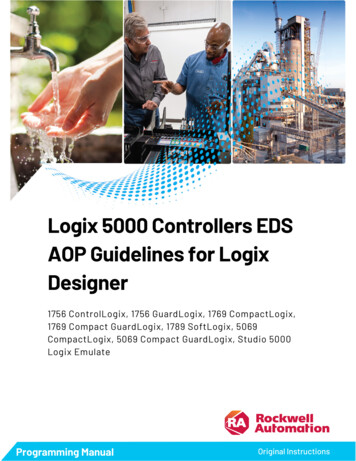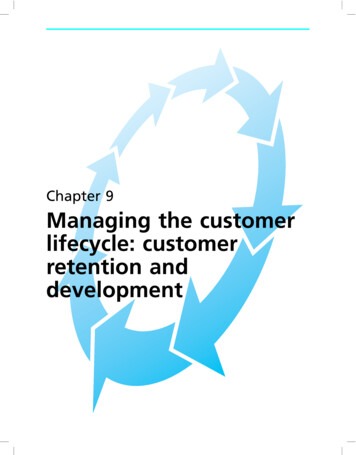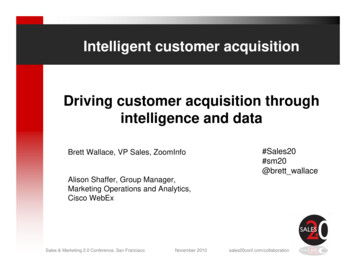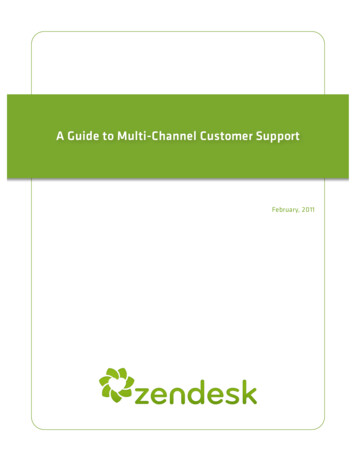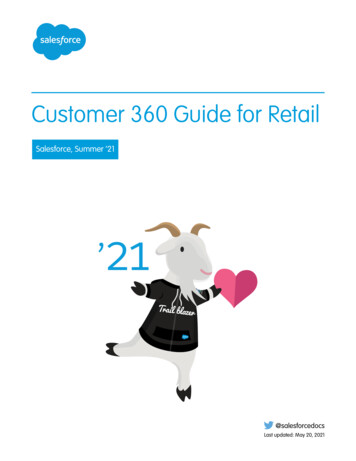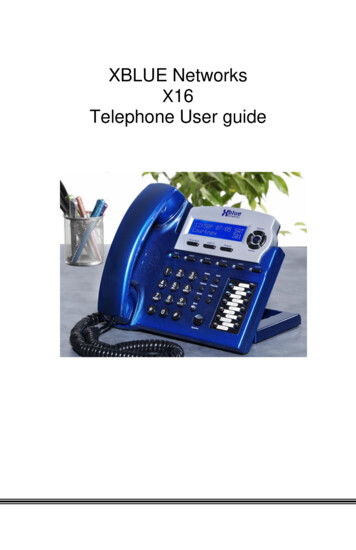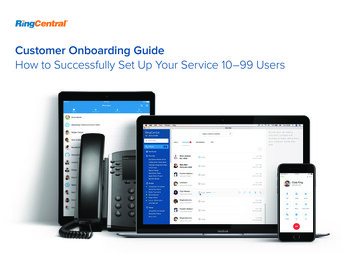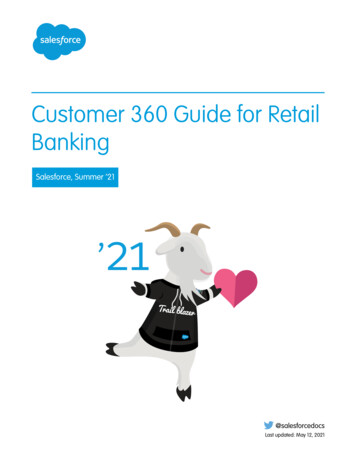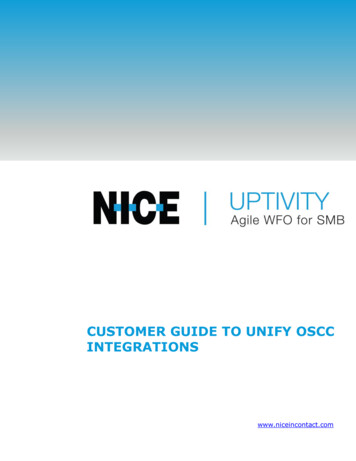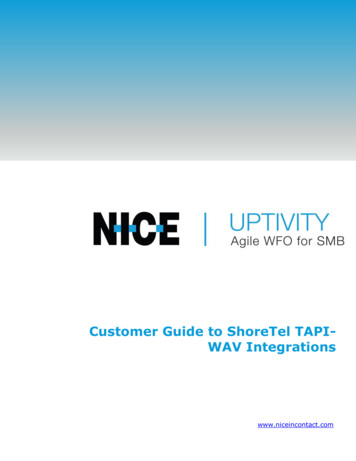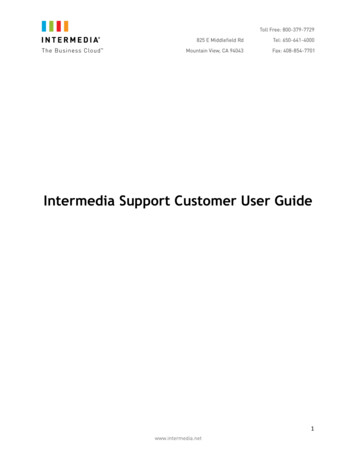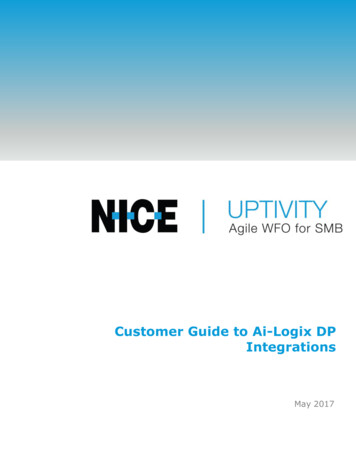
Transcription
Customer Guide to Ai-Logix DPIntegrationsMay 2017
IntroductionCustomer Guide to Ai-Logix DP IntegrationsVersion: This guide should be used with NICE Uptivity (formerly Uptivity Premise)v5.6 or later.Revision: May 2017Copyright: 2017 inContact, Inc.Contact: Send suggestions or corrections regarding this guide todocumentationrequests@incontact.com.2Customer Guide to Ai-Logix DP Integrations
IntroductionTable of ContentsIntroduction . 4Audience . 4Goals . 4Assumptions . 4Need-to-Knows . 5Customer Responsibilities . 5Ai-Logix DP Integration Overview . 6Premise Wiring Options . 6Known Limitations and Considerations . 8Telephony Requirements. 8Hardware . 8Software . 8Licensing . 8NICE Uptivity Requirements . 9Hardware . 9Software . 9Licensing . 9Customer Configuration Overview . 10Customer Administration Tasks . 11Channel Configuration Settings for Voice Boards . 11Document Revision History . 13Customer Guide to Ai-Logix DP Integrations3
IntroductionIntroductionAudienceThis document is written for customers and prospective customers interested inusing NICE Uptivity Call Recording in a wired telephony environment using Ai-Logixtrunk tap cards from AudioCodes. Readers who will perform procedures in thisguide should have a basic level of familiarity with wired (TDM) telephony, generalnetworking, the Windows operating system, and NICE Uptivity.GoalsThe goal of this document is to provide knowledge, reference, and proceduralinformation necessary to understand a proposed Ai-Logix/NICE Uptivity integration,and to configure the telephony environment to support the integration.This document is NOT intended as a specific system or network design document,nor is it intended to instruct the reader on telecom cabling methods andprocedures. If further clarification is needed, consult your telephony vendor(s).AssumptionsThis document assumes the reader has access to an NICE Uptivity Sales Engineer,Project Manager, or other resource to assist in applying this information to thereader's environment.4Customer Guide to Ai-Logix DP Integrations
IntroductionNeed-to-KnowsTo facilitate ease of use, this document takes advantage of PDF bookmarks.By opening the bookmark pane, readers can easily refer to the portion(s) ofthe guide that are relevant to their needs. For example, the NICE Uptivityapplication administrator can click the Customer Administration Tasksbookmark to jump directly to that section.To expand and collapse the bookmark pane, click the bookmark icon on the left sideof the document window.For information and procedures related to NICE Uptivity configuration, consult yourNICE Uptivity installation team.Ai-Logix DP cards are typically used to capture audio in combination with a separateCTI integration to your PBX for call control and metadata. In this scenario, refer tothe applicable customer guide for your CTI integration for additional tasks andrequirements.Customer ResponsibilitiesYou are responsible for supplying the physical connection(s), IP connection(s), orboth to your telephone system, and for providing additional information about theseconnections to the NICE Uptivity Installation team. If you supply the serverhardware for the installation, then you are also responsible for installing thephysical Ai-Logix cards in the server.Customer Guide to Ai-Logix DP Integrations5
Ai-Logix DP Integration OverviewAi-Logix DP Integration OverviewThis integration uses Ai-Logix "DP" cards to capture digital audio from telephonetrunks (such as E1s, T1s, and PRIs) via passive tap. A separate integration to yourPBX is required for call control events and metadata.DP cards are sold only in dual-port versions. The number of channels that can berecorded per card depends on the trunk configuration. For example, a dual-port E1card can record 60 channels, but a dual-port T1 card can record only 48 channels.Depending on the number of channels you want to record, multiple cards may beinstalled in a single NICE Uptivity system.Premise Wiring OptionsinContact recommends the wiring tap be accomplished through use of a patch panelthat splits one input connection into two output connections, one to the PBX andone to the NICE Uptivity recording server. For more information, refer toAudioCodes documentation available from the AudioCodes website or from UptivitySupport.Wiring diagram for passive trunk tapping6Customer Guide to Ai-Logix DP Integrations
Ai-Logix DP Integration OverviewGeneral architectural example of an integration using passive trunk tappingCustomer Guide to Ai-Logix DP Integrations7
Ai-Logix DP Integration OverviewKnown Limitations and Considerations Because this integration requires the use of physical audio capture cards,virtualization of the NICE Uptivity recording server is not supported. Ai-Logix integrations do not support the real-time blackout functionality in NICEUptivity.Telephony RequirementsHardwareWhile recording is PBX-agnostic, some PBX hardware and phone models requirespecial consideration. For details, refer to AudioCodes documentation or ask yourNICE Uptivity Sales Engineer.SoftwareThere are no telephony software requirements for analog recording unless a PBXintegration is used. Ask your NICE Uptivity Sales Engineer if you have questions.LicensingAdditional licensing is usually not required, but certain manufacturers requirelicensing to allow station tapping. For details, refer to AudioCodes documentation orask your NICE Uptivity Sales Engineer.8Customer Guide to Ai-Logix DP Integrations
Ai-Logix DP Integration OverviewNICE Uptivity RequirementsHardwareNICE Uptivity hardware requirements vary depending on system configurations.Appropriate hardware is identified during the system implementation process.Along with standard hardware, one or more of the following is specifically requiredfor this integration based on the number of trunks to be recorded: AudioCodes DP 6409 T1/E1 Passive Tap Call Recording BladeThis card is dual-port and can connect to up to two (2) trunks. The number ofchannels that can be recorded per trunk varies depending on the configuration ofthe trunk itself: Single T1 — 24 channels (23 channels for ISDN-signaled T1) Dual T1 — 48 channels (46 channels for ISDN-signaled T1) Single E1 — 30 channels Dual E1 — 60 channelsSoftwareThis guide covers the following release: NICE Uptivity, v5.6 or laterAdditional third-party software is required for the Ai-Logix digital stationintegration: AudioCodes SmartWORKS v3.11 – 5.4 AudioCodes SmartWORKS v5.9 in MS 2012 environmentsLicensing One (1) Voice Seat license per trunk channel to be recorded Additional licensing may be required if the system includes optional features (forexample, Uptivity Screen Recording)Customer Guide to Ai-Logix DP Integrations9
Ai-Logix DP Integration OverviewCustomer Configuration OverviewThe following table provides a high-level overview of the customer configurationsteps in Ai-Logix digital trunk integrations.Customer Configuration Steps for Ai-Logix Digital Trunk Integrations(DP Cards)12310Install the Ai-Logix card(s) in customer-supplied server(s).Complete all necessary physical connections between the recording server(s) and thetelephony system.Complete all necessary physical and IP connections between the recording server(s)and the LAN.Customer Guide to Ai-Logix DP Integrations
Customer Administration TasksCustomer Administration TasksDuring ongoing use of the system, your Uptivity administrator may need toconfigure new channels or reconfigure existing channels. At those times, thisintegration requires changes to the Voice Boards page.The number of voice board channels corresponds to the number of channelsconfigured on the physical Ai-Logix card. Adding channels may require purchaseand installation of server hardware and Uptivity licensing. Contact Support foradditional information.For more information on voice board tasks, search online help for keyword voiceboards.Channel Configuration Settings for Voice BoardsThis section provides a reference to channel settings that must be configured forthe Ai-Logix LD integration. You should refer to this section whenever you add newchannels to your Uptivity system.Any other voice board changes should only be done under direct supervision fromUptivity Support. Done incorrectly, voice board modifications can have seriousnegative impact to your system. In addition, altering the hardware configuration ofyour system may void your warranty.The following table shows the settings that apply when configuring channels for AiLogix DP integrations.Customer Guide to Ai-Logix DP Integrations11
Customer Administration TasksSettingDefinitionValueThis will already be configured unless you are adding anew Ai-Logix card. In that scenario, select the value fromthe drop-down list based on the trunk configuration:Number of 23 – T1 ISDN for ISDN-signaled T1 trunksChannels 24 – T1 RBS for T1 trunks with Robbed-bit 30 – E1 ISDN for ISDN-signaled E1 trunks 30 – E1 RBS for E1 trunks with Robbed-bitUsed in deployments where physical devices and channelsAssignhave a one-to-one correspondence, or to allocate specificchannels to specific types of recording. For details, searchonline help for keyword channel assignment.Assign ValueDescTrunk Tap12DedicatedRecord(Device)Type one PBX Trunk Member/Port ID per channel. Thisvalue is case sensitive.Enter an optional description for the channel.Indicates whether to use the trunk-tap capability of thecard.SelectedCustomer Guide to Ai-Logix DP Integrations
Document Revision HistoryDocument Revision HistoryRevisionChange DescriptionEffective Date0Initial version for this release2016-06-141Rebranded for NICE Uptivity.2017-05-23Customer Guide to Ai-Logix DP Integrations13
using NICE Uptivity Call Recording in a wired telephony environment using Ai-Logix trunk tap cards from AudioCodes. Readers who will perform procedures in this guide should have a basic level of familiarity with wired (TDM) telephony, general net