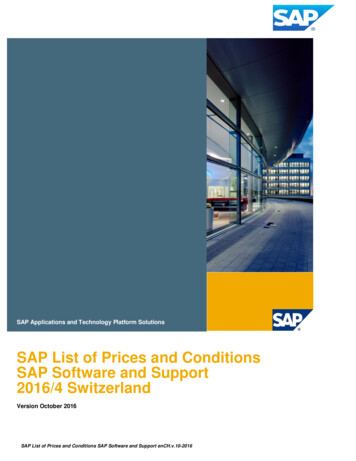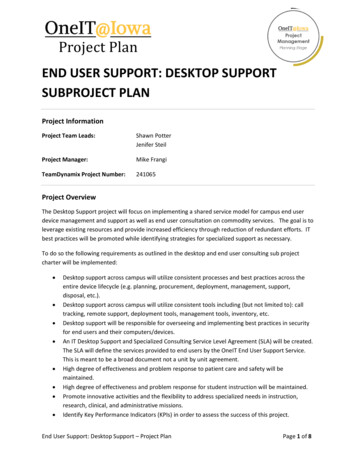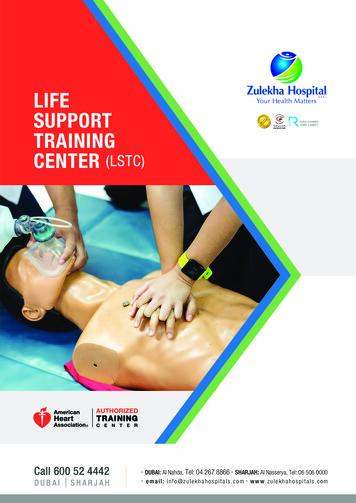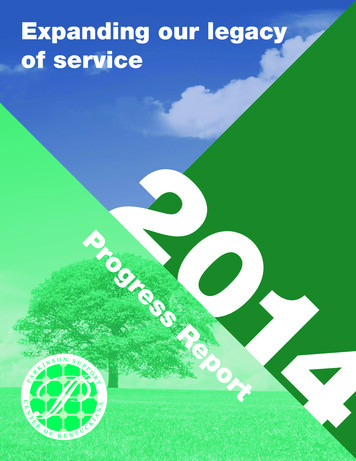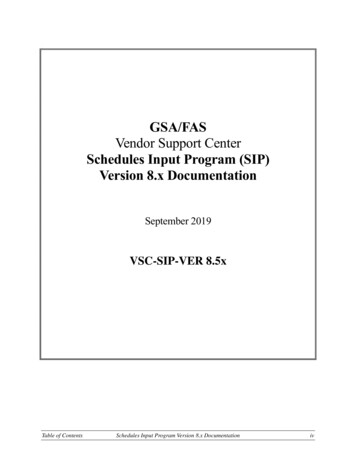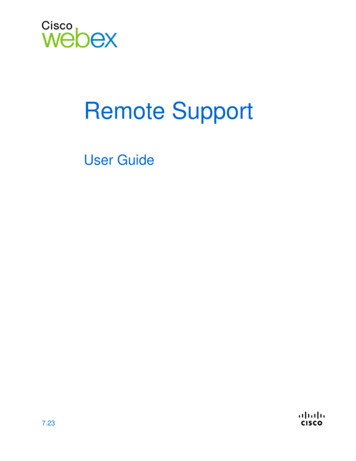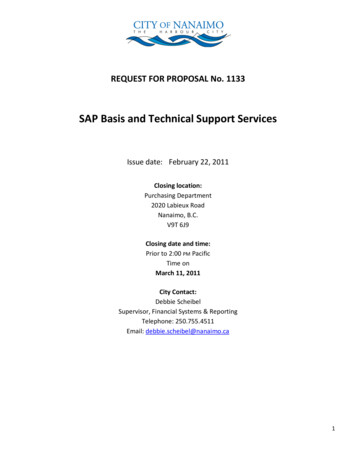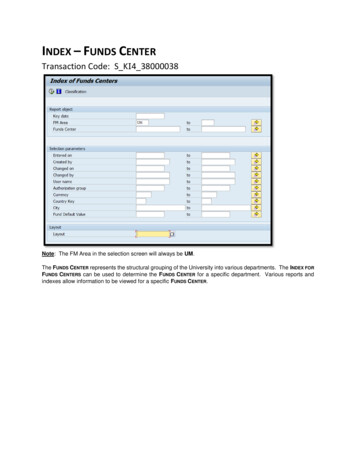
Transcription
INDEX – FUNDS CENTERTransaction Code: S KI4 38000038Note: The FM Area in the selection screen will always be UM.The FUNDS CENTER represents the structural grouping of the University into various departments. The INDEX FORFUNDS CENTERS can be used to determine the FUNDS CENTER for a specific department. Various reports andindexes allow information to be viewed for a specific FUNDS CENTER.
MASTER DATA INDEX – SPONSORED CLASSTransaction Code: S ALN 01000160The SPONSORED CLASS represents expense and revenue classifications. It is used to group expense and revenuegeneral ledger accounts for viewing and reporting needs. The MASTER DATA INDEX FOR SPONSORED CLASSES canbe used to view applicable sponsored classes for a specific grant.Example: A user could verify whether a particular type of expense (foreign travel, postage, etc.) was availablefor posting to a grant utilizing this transaction.Menu PathThe indexes are located under Accounting Public Sector Management Grants Management – GranteeManagement Information System Master Data Indexes
MASTER DATA INDEX – GRANT SPONSORTransaction Code: S ALN 01000161Note: The Sponsor number range for Grants Management is 3000000 to 3999999.Tip: Find a Sponsor using names or search terms within the look-up box to the right of the Sponsor field.The MASTER DATA INDEX FOR GRANT SPONSORS can be used to display a listing of award sponsors and theirrespective numbers. It can also be used to determine the sponsor for a particular grant. Once executed, userscan display Sponsor master data such as address, telephone number, etc. through double-clicking theunderlined Sponsor #.Menu PathThe indexes are located under Accounting Public Sector Management Grants Management – GranteeManagement Information System Master Data Indexes
MASTER DATA INDEX - SPONSORED PROGRAMTransaction Code: S ALN 01000159A SPONSORED PROGRAM is the Grants Management cost object and is the same number as the Profit Center orInternal Order account number. The SPONSORED PROGRAM allows the allocation of award and cost share budgetsamong various departments and/or faculty as indicated in the award proposal.The MASTER DATA INDEX FOR SPONSORED PROGRAMS can be used to identify all SPONSORED PROGRAMS by Grantor by PI or Co-PI. To generate a listing for a PI or Co-PI, enter the following selection criteria:oooResponsibility Type – PI, COPIHR Planning Object Type – P (Person)Object ID – Personnel # of PI or Co-PIOnce executed, users can display SPONSORED PROGRAM master data through double-clicking the underlinedSPONSORED PROGRAM number.Menu PathThe indexes are located under Accounting Public Sector Management Grants Management – GranteeManagement Information System Master Data Indexes
MASTER DATA INDEX – GRANTTransaction Code: S ALN 01000079Note: The Company Code in the selection screen will always be 1.Each award is assigned a unique GRANT number in Grants Management. The GRANT is further divided intoSPONSORED PROGRAMS (internal order accounts) for purposes of allocating award and cost share budgets amongvarious departments and/or faculty as indicated in the award proposal.The MASTER DATA INDEX FOR GRANTS can be used to identify all GRANTS by a Sponsor, PI or Co-PI. To generatea listing for a PI or Co-PI, enter the following selection criteria:oooResponsibility Type – PI or COPIHR Planning Object Type – P (Person)Object ID – Personnel # of PI or Co-PIOnce executed, users can display GRANT master data through double-clicking the underlined GRANT number.Menu PathThe indexes are located under Accounting Public Sector Management Grants Management – GranteeManagement Information System Master Data Indexes
Through double-clicking on the underlined Grant # in the MASTER DATA INDEX FOR GRANT, master data for theselected grant can be viewed such as Sponsor, Grant Value, Grant Validity Dates, Award History, etc.
GRANTS MANAGEMENT (GM) REPORTSTransaction Code: ZGM REPORTSNote: The Selection Values should always be the current fiscal year and Period 16.This transaction presents the following reports for awards on a life-to-date basis: Current Budget, Commitments, Actuals and Available BudgetOriginal Budget, Supplement, Transfer, Return and Total BudgetThese reports are summarized by Sponsored Class, Sponsored Program, Fund and Grant. The functionality ofthis report is similar to the current YDEV reports allowing detailed data to be viewed by drilling into the respectivevalue fields.To move between reports, select either GM Bdgt vs Comm-Act or GM Budget in the Reports navigational paneon the left side of the screen. The navigational pane can be hidden or shown by selecting the Navigation On/Officon in the upper left-hand corner.
Tip: Save selection criteria for future use utilizing a Variant. Variants could be created to view awards for specificgrants, by a PI or group of PIs, etc.After entering desired selection criteria, from the Goto drop-down menu, select Variants Save as Variant.Enter a descriptive name for the variant and select the diskette icon to save.To populate the selection criteria saved as a variant, from the Goto drop-down menu, select Variants Get andselect the desired variant from the pop-up screen.
A/R AGING REPORTTransaction Code: ZGM AR AGINGNote: When exiting the ACCOUNTS RECEIVABLE AGING REPORT, an Error Report screen will be shown. If thereare any errors presented, please send a screen shot of the information to accounting@olemiss.edu.The ACCOUNTS RECEIVABLE AGING REPORT categorizes the University’s accounts receivable for awards accordingto the length of time an invoice has been outstanding. The top selection screen allows the report to be generatedfor specific criteria (Funds Center, PI, etc.). The bottom selection screen provides options to sort the datapresented.The ACCOUNTS RECEIVABLE AGING REPORT will provide the date, original amount, last payment date and lastpayment amount per invoice. Remaining invoice balances will be categorized as Current, Over 30 days, Over60 days or Over 90 days. Additionally, each invoice presented will reflect the corresponding PI, Funds Centerand Sponsor for the respective Grant.
MASTER DATA INDEX - SPONSORED PROGRAM Transaction Code: S_ALN_01000159 A SPONSORED PROGRAM is the Grants Management cost object and is the same number as the Profit Center or Internal Order account number. The SPONSORED PROGRAM allows the allocation of award and cost share budgets among various depar