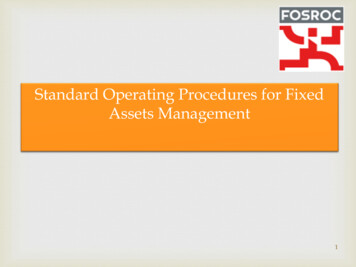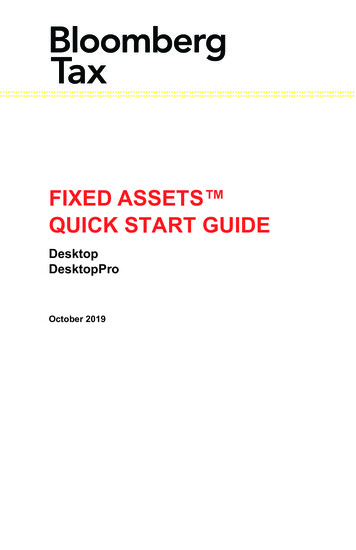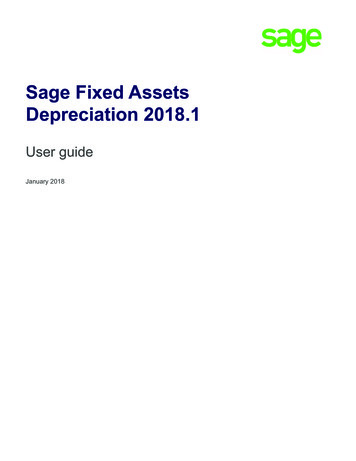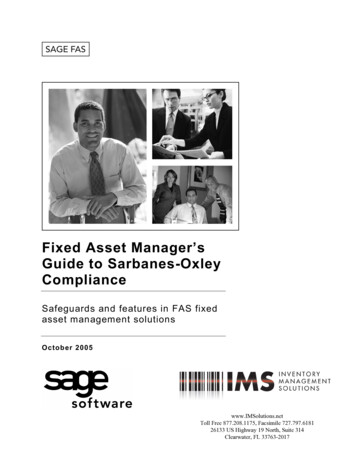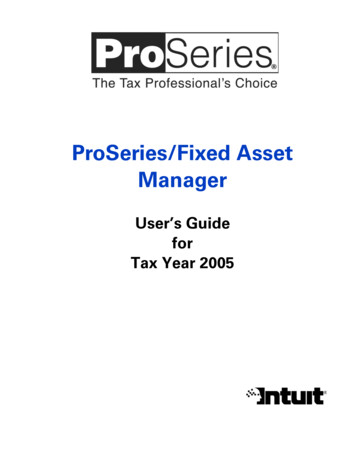Transcription
Asset Management/Fixed AssetsSAP Glossary of TermsThe University of MississippiEnd User Documentation – ERP 20056/2009SAP Support: 662.915.5222SAPTerminologyAsset NumberE-Mail: sap@olemiss.eduFormer UMTerminologyInventory NumberAsset ClassDepartmental TransferTransferTransferAsset Capitalization orAcquisitionAsset Super NumberCapital LeaseMajor, Intermediate, MinorCodesLease PurchaseState Addition & DeletionReportsDept. Addition & DeletionReportsLocationDefinitionThe asset main number, incombination with the companycode, uniquely identifies an assetin the system. The University isnot using sub-numbers.Each asset master record must beallocated to one asset class.Refer to list on Page 3 and 4.This refers to transfers ofequipment between twoUniversity departments.SAP transaction that transfersvalue of one asset to anotherasset. This is also used to movean asset from one asset class toanother.The process of applyingmonetary value to an asset.This is a combination of thethree fields, separated byhyphens. Except for vehicles,the first two digits are alwayszero.e.g., 00-0071-632All capital leases are in AssetClass 330.These reports are sorted bydescription.These reports are sorted byinventory number and includethe location code, room numberand personnel number.BuildingPlantThis distinguishes the Universitycampuses.1
SAPTerminologyFormer UMTerminologyCompany CodeBusiness AreaFundCost CenterFund 10, 20, 40, 50, and 70departmental accountsInternal OrderFund 25, 30 and 60departmental accountsGeneral Ledger AccountCombination of Gen Num andObject CodeGoods Receipt (GR)Receiving ReportInvoice Receipt (IR)VoucherSAPDefinitionA company code is anindependent accounting entity.It is the smallest organizationalunit for which a complete selfcontained set of accounts can bedrawn up. The company codefor The University of Mississippiis “1”.Business areas are used forinternal purposes to createbalance sheet and incomestatements. All assets are inBusiness Area 66, Plant –Investment in Plant.Cost centers are used in SAP torecord costs by fiscal yearperiods for Business Areas 1023, 40-54, and 70.e.g., 100644007AInternal orders are used SAP torecord costs by fiscal yearperiods for Business Areas 25,30, and 60-66.e.g., 250644007ABalance sheet and incomestatement accounts.e.g., 40-8290 is now 58290Systems, Applications, &Products in Data Processing2
Asset Management – Fixed ClassesThe University of MississippiEnd User Documentation – ERP 200503/2006SAP Support: 662.915.5556E-Mail: sap@olemiss.eduSAP Web Sitewww.olemiss.edu/projects/sapCurrentSAPClass #UsefulLifeAsset 30303030301015105310528010330335340350*LandLand ImprovementsBuildings - HousingBuildings - Academic/ AdministrationBuildings - ServiceBuilding Improvements - HousingBuilding Improvements - Academic/AdministrationBuilding Improvements - ServiceLibrary BooksFurniture & Equipment - 15 YearsFurniture & Equipment - 10 YearsFurniture & Equipment - 5 YearsPC – Hardware (All Computer Equipment)Heavy/Outdoor Equipment.Trucks/Automobiles/Passenger Vans - Includes vehicles usedfor instructional & administrative purposes.Buses, Airplane, & Other TransportationCapital LeaseInventory AssetsNon-inventory AssetsAssets Under ConstructionUBIT Assets - Further grouping of class, still yet to bedetermined.30* Use appropriate asset classNOTE: Currently software is not inventoried separately from hardware. When a computer ispurchased, cost of the manufactured installed software is capitalized as part of the totalcomputer's costs. If the software is purchased later, the cost is expensed as a contractualservice3
Asset Management/Fixed Assets(Property Control)The University of MississippiEnd User Documentation – ERP 20056/2009SAP Support: 662.915.5556E-Mail: sap@olemiss.eduSAP Web Sitewww.olemiss.edu/projects/sapDisplay Asset Master RecordR/3 PathTransactionCodeAssetEnterDisplay InfoLong TextNOTE:Asset Value Accounting Financial Accounting Fixed Assets Asset Display Asset [double-click]AS03Enter Asset number or use search button.Press enter or left click on Enter icon.Tab through the folders. Left click on the tab you areinterested in viewing.If the long text icon is highlighted, additional text can beviewed by left clicking on the “Long Text” icon.Remember you are in “Display”, therefore you cannotchange any data. To change data go to the “ChangeAsset Master Record”.To view asset values, left click on the Asset Value icon.Change Asset Master RecordR/3 PathTransactionCodeAsset Accounting Financial Accounting Fixed Assets Asset Change Asset [double-click]AS02Enter Asset number or use search button.Press enter or left click on Enter icon.EnterNOTE:Departments will be allowed to change Plant, Location,Room, and Personnel Number only.Time-dependentTo make changes left click on the Time-dependentfolder.PlantOxford, Tupelo, Southaven, etc.LocationBuildingRoomRoom numberPersonnel number Individual associated with item4
Enter changesEnterVerify dataRemember to use search button if you do not know theexact codes.Press enter or left click on Enter icon.Make sure information entered is correct.Left click on save icon.SAVEAsset Explorer (Asset Value Display)R/3 t Accounting Financial Accounting Fixed Assets Asset Asset Explorer [double-click]AW01NEnter Asset number or use search button.Press enter or left click on Enter icon.Make sure you have the correct fiscal year that you wishto view.To display financial document, double left click ontransaction.Departmental Inventory ReportR/3 PathApplication TreeReport SelectionAsset AccountingVariantFind Variant:InventoryProgramselectionsExecuteNote:UM Report Tree 470 by area Asset Accounting Ole Miss Custom Reports Dept. Addition Report Dept. Additions [double-click]Left click on the “Get Variant” Icon.Delete any data from fields and then left-click onexecute icon.Double left click on InventoryEnter appropriate departmental code in EvaluationGroup 2 (you may need to scroll down).Left Click on Execute buttonThis report will include only active records5
Asset Management/Fixed AssetsDisplay Asset Master RecordSAP Screen ShotsThe University of MississippiEnd User Documentation – ERP 20056/2009SAP Support: 662.915.5556E-Mail: sap@olemiss.eduSAP Web Sitewww.olemiss.edu/projects/sapR/3 Path - Accounting Financial Accounting Fixed Assets Asset Display Asset [double-click] Accounting Financial Accounting Fixed Assets Asset Display Asset [double-click]OR use Transaction Code: AS03Transaction Code6
Asset – Enter asset number or use search button.Enter – Press enter or left click on Enter icon.Display data on an asset by moving through the folders.Long TextIconTab through the folders.Left click on the tab youare interested inviewing.Long Text – If the “Long Text” Icon is highlighted, additional text can beviewed by left clicking on the “Long Text” icon.7
Time-dependent –Plant – Oxford, Tupelo, Southaven, etc.Location – BuildingRoom – room numberPersonnel number – The person associate with item.Asset values iconNOTE: Remember you are in “Display”, therefore you cannot change anydata. To change data go to “Change Asset Master Record”.Asset values – To view asset values, left click on Asset Values icon.8
Asset Management/Fixed AssetsChange Asset Master RecordSAP Screen ShotsThe University of MississippiEnd User Documentation – ERP 20056/2009SAP Support: 662.915.5556E-Mail: sap@olemiss.eduSAP Web Sitewww.olemiss.edu/projects/sapR/3 Path - Accounting Financial Accounting Fixed Assets Asset Change Asset [double-click] Accounting Financial Accounting Fixed Assets Asset Change Asset [double-click]Or use Transaction Code: AS029
Asset – Enter asset number or use search button.Enter – Press enter or left click on Enter icon.NOTE: Departments will be allowed to change Plant, Location, Room, andPersonnel number.Time-dependent – Left click on the Time-dependent folder.Plant – Oxford, Tupelo, Southaven, etc.Location – BuildingRoom – room numberPersonnel number – Individual associated with item10
Enter changes – remember to use search button if you do not know theexact codes.Enter – Press enter or left click on enter icon.Verify data – Make sure information entered is correct.Save – Left click on save icon.11
Asset Management/Fixed AssetsAsset Explorer (Asset Value Display)SAP Screen ShotsThe University of MississippiEnd User Documentation – ERP 20054/2009SAP Support: 662.915.5556E-Mail: sap@olemiss.eduSAP Web Sitewww.olemiss.edu/projects/sapR/3 Path - Accounting Financial Accounting Fixed Assets Asset Asset Explorer [double-click]Or use Transaction Code: AWO1N Accounting Financial Accounting Fixed Assets Asset Asset Explorer[double-click]12
Asset - Enter number or use search buttonEnter – press enter or left click on Enter icon.Asset #Fiscal yearNOTE: Transaction will show for selected fiscal year.Financial Document – To view the financial document, double left click onthe transaction.13
Asset Management/Fixed AssetsDepartmental Inventory ReportSAP Screen ShotsThe University of MississippiEnd User DocumentationERP 20053/2006SAP Support: 662.915.5556E-Mail: sap@olemiss.eduSAP Web Sitewww.olemiss.edu/projects/sapR/3 Path: UM Report Tree by Area (470) Asset Accounting (old ART0) Ole Miss Custom Reports Dept. Addition Report Y DEV 28000099 Dept Additions [double-click]Variants: Left click on “Get Variant Icon”Left click onVariant icon14
Find Variant: Delete any data from fields and then left-click on executeicon.Inventory: Double left click on Inventory.15
Program selections: Evaluation group 2: (You may need to scroll down)Enter the appropriate departmental code.Execute – Left click on Execute button.Note: This report will include only active records.Dynamic selectionsicon (*)Enter appropriatedepartmental code.16
Example of Report17
SAP Glossary of Terms The University of Mississippi End User Documentation – ERP 2005 6/2009 SAP Support: 662.915.5222 E-Mail: sap@olemiss.edu SAP Terminology Former UM Terminology Definition Asset Number Inventory Number The asset main number, in combination with the company .