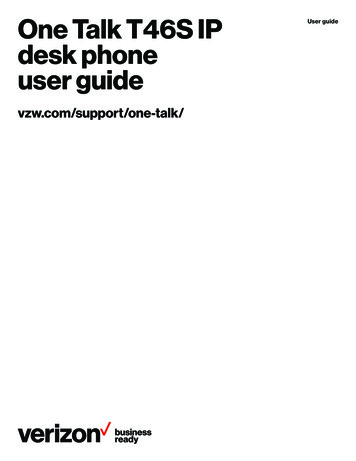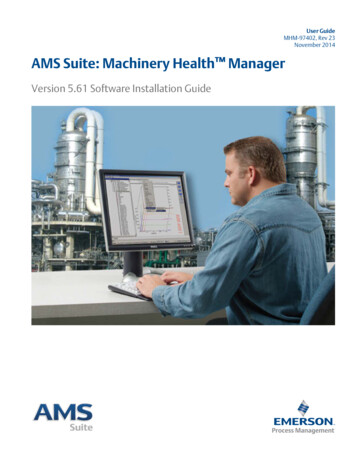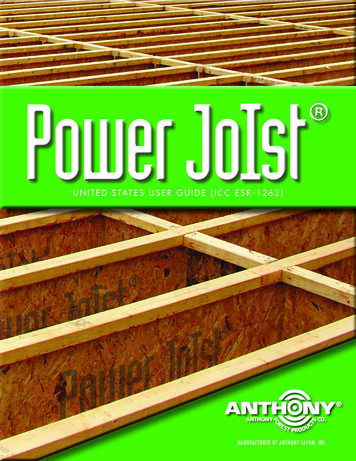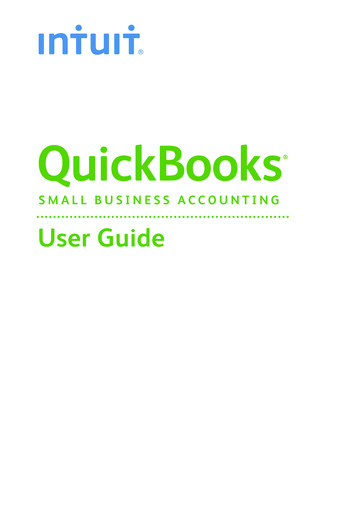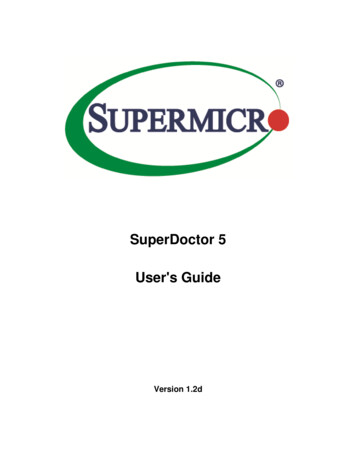
Transcription
SuperDoctor 5User's GuideVersion 1.2d
The information in this USER’S MANUAL has been carefully reviewed and is believed to be accurate. Thevendor assumes no responsibility for any inaccuracies that may be contained in this document, makesno commitment to update or to keep current the information in this manual, or to notify any personorganization of the updates. Please Note: For the most up-to-date version of this manual, please see ourweb site at www.supermicro.com.Super Micro Computer, Inc. (“Supermicro”) reserves the right to make changes to the product describedin this manual at any time and without notice. This product, including software, if any, anddocumentation may not, in whole or in part, be copied, photocopied, reproduced, translated or reducedto any medium or machine without prior written consent.IN NO EVENT WILL SUPERMICRO BE LIABLE FOR DIRECT, INDIRECT, SPECIAL, INCIDENTAL, SPECULATIVEOR CONSEQUENTIAL DAMAGES ARISING FROM THE USE OR INABILITY TO USETHIS PRODUCT ORDOCUMENTATION, EVEN IF ADVISED OF THE POSSIBILITY OF SUCHDAMAGES. IN PARTICULAR,SUPERMICRO SHALL NOT HAVE LIABILITY FOR ANY HARDWARE,SOFTWARE, OR DATA STORED OR USEDWITH THE PRODUCT, INCLUDING THE COSTS OFREPAIRING, REPLACING, INTEGRATING, INSTALLING ORRECOVERING SUCH HARDWARE,SOFTWARE, OR DATA.Any disputes arising between manufacturer and customer shall be governed by the laws of Santa ClaraCounty in the State of California, USA. The State of California, County of Santa Clara shall be theexclusive venue for the resolution of any such disputes. Super Micro's total liability for all claims will notexceed the price paid for the hardware product.FCC Statement: This equipment has been tested and found to comply with the limits for a Class A digitaldevice pursuant to Part 15 of the FCC Rules. These limits are designed to provide reasonable protectionagainst harmful interference when the equipment is operated in a commercial environment. Thisequipment generates, uses, and can radiate radio frequency energy and, if not installed and used inaccordance with the manufacturer’s instruction manual, may cause harmful interference with radiocommunications. Operation of this equipment in a residential area is likely to cause harmful interference,in which case you will be required to correct the interference at your own expense.California Best Management Practices Regulations for Perchlorate Materials: This Perchlorate warningapplies only to products containing CR (Manganese Dioxide) Lithium coin cells. Perchlorate Materialspecial handling may apply. See http://www.dtsc.ca.gov/hazardouswaste/perchlorate/ for furtherdetails.Manual Revision 1.2dRelease Date: September 1, 2014Unless you request and receive written permission from Super Micro Computer, Inc., you may not copyany part of this document.Supermicro SuperDoctor 5 User’s Guide2
Information in this document is subject to change without notice. Other products and companiesreferred to herein are trademarks or registered trademarks of their respective companies or markholders.Copyright 2014 by Super Micro Computer, Inc.All rights reserved.Printed in the United States of AmericaSupermicro SuperDoctor 5 User’s Guide3
Revision HistoryDateRevDescriptionJul-18-20131.01. Initial document.Aug-23-20131.11. Fixed typos.2. Added more system information types.3. Added power control functions.4. Added BIOS flashing functions.5. Added system tray support on system desktop.Nov-15-20131.21. Added user-defined threshold functions.2. Added support for completing SD5 installation without restartingthe Windows operating system.3. Changed default install folder.4. Changed variables in the silent mode installation file.Feb-7-20141.2a1. Changed some figures.Mar-7-20141.2b1.2.3.4.Apr-14-20141.2c1. Changed document layout and Supermicro logo.Sep-1-20141.2d1.2.3.4.Added “Appendix C Updating Configuration”.Changed SD5 system requirements.Changed default user name and password.Changed some figures.Changed SSM full name to Supermicro Server Manager.Changed mail title in E-mail Alert.Added RHEL 7 into SD5 system requirements.Added more system information types.Supermicro SuperDoctor 5 User’s Guide4
Supermicro SuperDoctor 5 User’s Guide5
ContentsPart 112SuperDoctor 5 Overview . 111.1Key Features. 111.2Minimum System Requirements . 131.3Default TCP/UDP Ports. 13Setting Up SD5 . 142.1Installing SD5. 142.1.1Windows Installation . 142.1.2Linux Installation . 202.1.3Silent Mode Installation . 262.1.4Tips for Deploying a Large Number of SD5s . 302.2Verifying the Installation . 312.3Manually Controlling SD5 Service . 312.4Uninstalling SD5 . 322.4.1Uninstalling in Windows . 322.4.2Uninstalling in Linux . 352.4.3Silent Mode Uninstall. 36Part 23Background . 10SuperDoctor 5 . 37SuperDoctor 5 Configurations . 383.1Working Concept . 383.2Connection Modes . 393.3Configuration Overview . 443.3.1Agent Object Definition . 453.3.2Acceptor Object Definition . 463.3.3Keystore Object Definition. 473.3.4Plug-in Object Definition. 483.3.5Action Object Definition . 493.4Built-in Plug-ins and Actions . 503.4.1admin plug-in (admin plugin). 503.4.2echo plug-in (echo plugin) . 573.4.3executable plug-in (executable plugin). 58Supermicro SuperDoctor 5 User’s Guide6
453.4.4healthinfo plug-in (healthinfo plugin). 593.4.5power plug-in (power plugin) . 653.4.6systeminfo plug-in (systeminfo plugin) . 673.4.7smart plug-in (smart plugin) . 713.4.8bios log plug-in (bios log plugin) . 733.4.9memory plug-in (memory health plugin) . 743.4.10storage plug-in (storage health plugin) . 763.4.11LSI RAID plug-in (lsiraid plugin) . 773.4.12notification plug-in (notification plugin) . 79SD5 Web. 824.1SD5 Web Login . 824.2Health Information . 834.3System Information. 874.4Report . 884.5SD5 Web Configuration. 894.5.1Alert Configuration . 894.5.2Monitored Item. 914.5.3Password Setting. 934.5.4Flash BIOS . 954.6RAID. 974.7Power Control . 101SNMP Extension . 1035.1Setting Up the SNMP Service on Windows . 1035.1.1Preparation . 1035.1.2Configuring the SNMP Service . 1045.1.3Verifying the SNMP Service . 1055.2Setting Up the SNMP Service on Linux. 1055.2.1Preparation . 1055.2.2Configuring the SNMP Service . 1055.2.3Verifying the SNMP Service . 1065.3Supermicro MIB . 107Supermicro SuperDoctor 5 User’s Guide7
6SuperDoctor 5 Command Line Program . 1096.17SDC Commands . 1096.1.1–h: Display sdc command arguments . 1096.1.2–d: Dump SNMP messages . 1096.1.3–e: Display all monitored items and their status . 1106.1.4–f: Write SNMP messages to a specified file . 1116.1.5–i: Display all monitored items and their status repeatedly. 1126.1.6–ia: Import alert configuration . 1136.1.7–r: Reset the chassis intrusion . 1146.1.8–rd: Detect the monitored items again . 1146.1.9–v: Display sdc version information . 1146.1.10–reboot: Reboot the System . 1166.1.11–shutdown: Shutdown the System . 1166.1.12–abort: About the shutdown or reboot command . 1166.1.13–dt: Delay seconds to run power command. 1176.1.14–flash: Flash BIOS . 1176.1.15–flashlog: Show flash history . 1186.1.16–et: Export threshold configuration . 1196.1.17–it: Import threshold configuration . 1206.1.18–rt: Reset threshold to default settings . 121SD5 Tray . 1227.1Verifying SD5 Tray on Windows . 1227.2Manually Controlling SD5 Tray . 123Part 3Advanced Topics . 12489SSM Utilities . 1258.1Using ChangeJVM to Change a Java VM . 1258.2Using Change cert pwd to Change Certificate Password. 127SSM Certification. 128Part 4Appendices. 129ALog Settings . 130BThird-Party Software . 131Supermicro SuperDoctor 5 User’s Guide8
CUpdating Configurations . 132Contacting Supermicro . 133Supermicro SuperDoctor 5 User’s Guide9
Part 1 BackgroundSupermicro SuperDoctor 5 User’s Guide10
1 SuperDoctor 5 OverviewSuperDoctor 5 (SD5) is an agent system that runs on monitored hosts designed by Supermicro to providelocal system health and information. SD5 supports a Web-based interface program and a command lineinterface program for server management.1.1 Key Features Supports monitoring, control, and management functions.o Hardware Monitoring: fan speed, temperature, voltage, chassis intrusion, redundant powerfailure, power consumption, disk health, raid health, and memory health.o 21 Types of system information: BIOS, Baseboard, Chassis, Computer System, Disk Drives,FRU, Memory, Network, Printer, Processor, System Slot, IPMI, Power Supply, Account,Operating System, Process, Service, Share, Time Zone, OEM Strings, and System Cfg Options.Provides SNMP extensions for network management system.Easy to use Web-based and command line interfaces.Notifications sent via email and SNMP traps.Easy to customize:o Pluggable hardware and software monitoring plug-ins.o Compatible with Nagios plug-ins.Supports Windows and Linux platforms.Figure 1-1: SD5 Web-based ConsoleSupermicro SuperDoctor 5 User’s Guide11
Notes:1. Monitoring memory health by SuperDoctor 5 is only available on Linux platforms. Thisfunction is not available on Supermicro desktop motherboards. Besides, not allSupermicro servers support the function of monitoring memory health. Please refer tothe Supermicro web site for an up-to-date list of supported products.2. Monitoring SMART health supports non-RAID internal hard disks and does not supportUSB hard disks and flash disks. To use this function, install the smartctl utility programfirst.3. Monitoring RAID health is available on LSI MegaRAID 2108 and 2208 controllers. LSIMegaRAID 2008, LSI Fusion-MPT based and Intel Rapid Storage Technology controllersare not supported.4. The system information is platform dependent. Types include Desktop Monitor, Floppy,Keyboard, Port Connector, Parallel Port, Pointing Device, Serial Port, ComputerSummary, Startup Command, and Video Controller, which are supported on Windowsplatforms only.5. BIOS flashing is supported on Windows platforms only. This function is available onSupermicro motherboards newer than H8, X8, and X9 series. Please refer to theSupermicro web site for an up-to-date list of supported products.6. The system tray function is supported on Windows platforms only.Supermicro SuperDoctor 5 User’s Guide12
1.2 Minimum System Requirements Hardwareo Supermicro serverso 200 MB free disk spaceo 64 MB available RAMo An Ethernet network interface cardOperating Systemo Red Hat Enterprise Linux Server 5.xo Red Hat Enterprise Linux Server 6.xo Red Hat Enterprise Linux Server 7.xo SUSE Linux Enterprise 11.xo Windows 2008 Server R2o Windows 2012 Server R2Note that SuperDoctor 5 might be run on the operating systems not in the support list butnot fully validated by Supermicro. Browsero Internet Explorer 8.xo Firefox 3.xScreen resolutiono 1024 x 7681.3 Default TCP/UDP Ports Binds TCP port 8181 for HTTPBinds TCP port 8444 for HTTPSBinds TCP ports 5333, 5666, and 5999 for NRPE (See 3.2 Connection Mod
Supermicro SuperDoctor 5 User’s Guide 12 Notes: 1. Monitoring memory health by SuperDoctor 5 is only available on Linux platforms. This function is not available on Supermicro desktop motherboards. Besides, not all Supermicro servers support