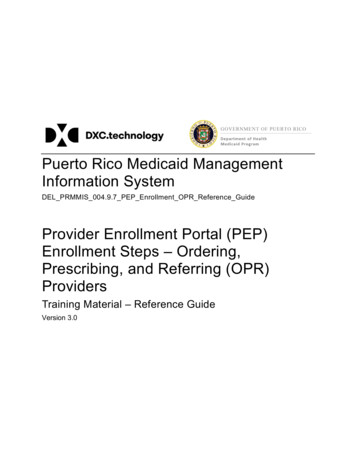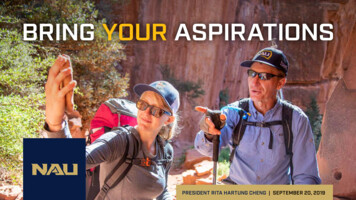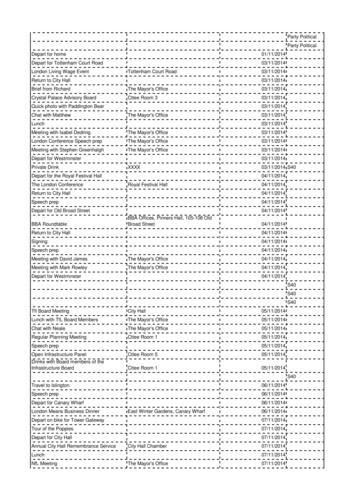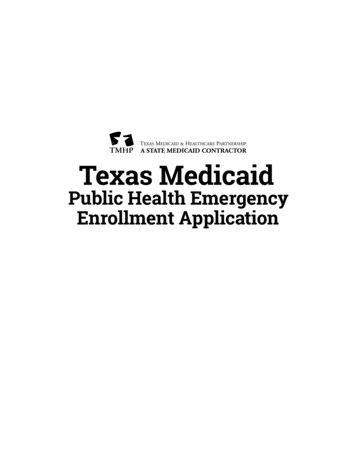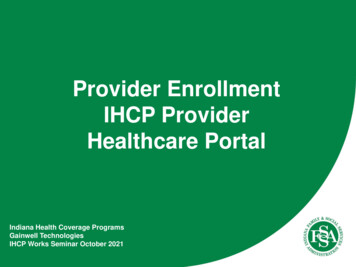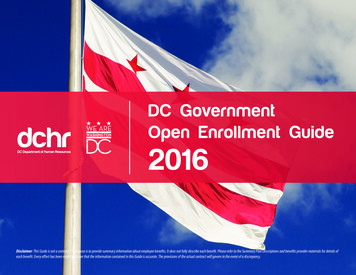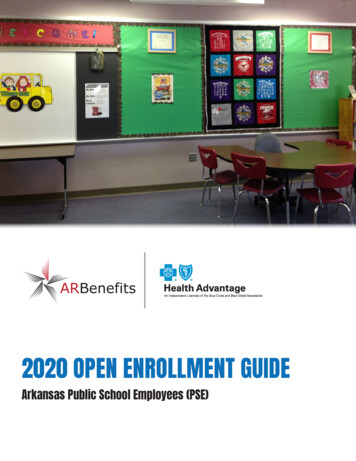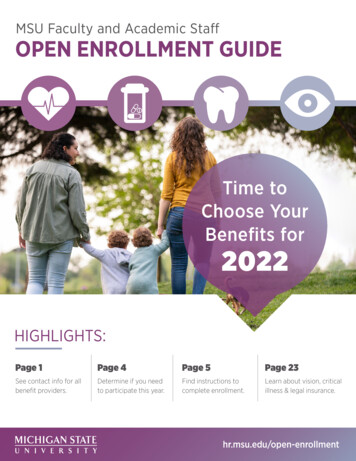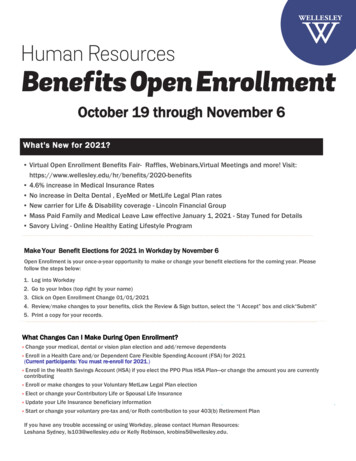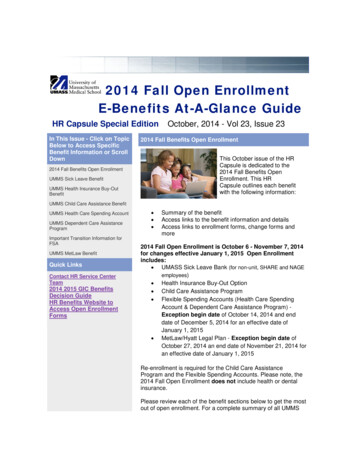
Transcription
2014 Fall Open EnrollmentE-Benefits At-A-Glance GuideHR Capsule Special EditionIn This Issue - Click on TopicBelow to Access SpecificBenefit Information or ScrollDownOctober, 2014 - Vol 23, Issue 232014 Fall Benefits Open EnrollmentThis October issue of the HRCapsule is dedicated to the2014 Fall Benefits OpenEnrollment. This HRCapsule outlines each benefitwith the following information:2014 Fall Benefits Open EnrollmentUMMS Sick Leave BenefitUMMS Health Insurance Buy-OutBenefitUMMS Child Care Assistance BenefitUMMS Health Care Spending AccountUMMS Dependent Care AssistanceProgramImportant Transition Information forFSAUMMS MetLaw BenefitQuick LinksContact HR Service CenterTeam2014 2015 GIC BenefitsDecision GuideHR Benefits Website toAccess Open EnrollmentForms Summary of the benefitAccess links to the benefit information and detailsAccess links to enrollment forms, change forms andmore2014 Fall Open Enrollment is October 6 - November 7, 2014for changes effective January 1, 2015 Open Enrollmentincludes: UMASS Sick Leave Bank (for non-unit, SHARE and NAGEemployees) Health Insurance Buy-Out Option Child Care Assistance Program Flexible Spending Accounts (Health Care SpendingAccount & Dependent Care Assistance Program) Exception begin date of October 14, 2014 and enddate of December 5, 2014 for an effective date ofJanuary 1, 2015 MetLaw/Hyatt Legal Plan - Exception begin date ofOctober 27, 2014 an end date of November 21, 2014 foran effective date of January 1, 2015Re-enrollment is required for the Child Care AssistanceProgram and the Flexible Spending Accounts. Please note, the2014 Fall Open Enrollment does not include health or dentalinsurance.Please review each of the benefit sections below to get the mostout of open enrollment. For a complete summary of all UMMS
benefits, click on designated UMMS Benefits SummarydocumentForm Instructions GIC Forms (Flexible Spending Accounts, HealthInsurance Buy-Out Forms) - All GIC plan forms requirean original ink signature. When forms are complete,please fax or mail to UMMS Benefits Department. Clickthe Benefits Department contacts link for contactdetails. Also, please read forms carefully and submit allother requested documents, such as an enrollmentconfirmation form, and send to the UMMS Benefitsdepartment. All Other Forms (Sick Leave Bank, Child CareAssistance, and MetLaw/Hyatt Legal Plan) - All otherforms include instructions within the form for how tocomplete.UMMS Sick Leave Bank BenefitSummary - At UMass Medical School, we offer the Sick Leave Bank program for non-unit,SHARE, and NAGE employees. UMMS does not provide a short term disability plan. However,UMMS offers the Sick Leave Bank program, you may enroll by donating some of your own sick timeto the bank.Access Plan InformationTo learn more about your Sick Leave program:- Click on the Sick Leave Bank Information Sheet for a summary of the Sick Leave Bank program- Click on the Sick Leave Bank Policy for details of the Sick Leave Bank programAccess Sick Leave Bank Form To EnrollNew EnrolleesFor new enrollees to enroll in the Sick Leave Bank program:- Click on the HR Benefits Website and then access the UMMS Sick Leave Bank EnrollmentForm
UMMS Health Insurance Buy-Out BenefitSummary - At UMass Medical School, our health insurance buy-out option is offered throughthe GIC. The buy-out option allows UMass Medical School employees who are covered by the GICto "opt out", enroll in another group health plan other than the state or through a spouse's healthplan, and receive reimbursement from the GIC.Access Plan InformationTo learn more about your health buy-out option:- Click on 2014 2015 GIC Benefits Decision Guide and go to page 26 for details of the buy-outoptionAccess Health Insurance Buy-Out Forms To EnrollExisting Plan ParticipantsFor existing employees to elect to participate in the Buy-Out Program:- Click HR Website and click on the GIC Buyout Election FormUMMS Child Care Assistance BenefitSummary - At UMass Medical School, our Child Care Assistance program pays for a portionof child care expenses at licensed day care centers and in licensed family child care homes. Theamount of assistance provided is determined by your adjusted gross family income. There is not anautomatic re-enrollment in the Child Care Assistance program. You need to complete an applicationeach year even if you had been enrolled during the previous year.Access Plan InformationTo learn more about your child care assistance option:- Access the HR Website and click on the Child Care Assistance Program Handbook andEnrollment FormsAccess Child Care Assistance Forms To Enroll and/or Re-EnrollNew EnrolleesFor new employees to elect to participate in the Child Care Assistance program:- Access the HR Website and click on the Child Care Assistance Program Handbook andEnrollment Forms
Existing Plan ParticipantsTo Re-EnrollFor existing employees to elect to participate in the Child Care Assistance program:- Access the HR Website and click on the Care Assistance Program Handbook and EnrollmentFormsUMMS Health Care Spending AccountSummary - At UMass Medical School, we offer GIC's Health Care Spending Account Programthat allows you to pay eligible health care expenses with pre-tax dollars. Your taxable income isreduced by the amount you contribute. GIC has contracted with a new vendor to administer theHealth Care Spending Account, ASIFlex, based in Columbia, Missouri. You may defer 250(new lower minimum) - 2,500 per year (monthly fee decreased to 2.50) on a pre-tax basis touse for co-pays, deductibles, and non-covered expenses. Re-enrollment is required for the HealthCare Spending Account Program.Access Plan InformationTo learn more about your Health Care Spending Account:- Click on 2014 2015 GIC Benefits Decision Guide and go to page 27 for details of the Health CareSpending AccountAccess Health Care Spending Form To Enroll/Re-Enroll/To Make ChangesNew EnrolleesFor new enrollees to enroll in the Health Care Spending Account:- Click on the HR Website to access the Flexible Spending Account Enrollment Form and completethe paper form (if enrolling for the first time, please submit your enrollment confirmation form toUMMS Benefits Department at Benefits.UMMS@umassmed.edu or fax to 508-856-4049).- New debit cards for the Health Care Spending Account will be mailed out to employees in a plain,white envelope. Please be sure to look for this in your mail toward the end of December.Existing Plan Participants (see "Important Transition Information" article below)To Re-Enroll/To Make Changes- You will receive an email from ASIFlex to re-enroll online on the ASIFlex website. (after reenrolling online, please submit your enrollment confirmation form to UMMS Benefits Department atBenefits.UMMS@umassmed.edu or fax to 508-856-4049)
UMMS Dependent Care Assistance ProgramSummary - At UMass Medical School, we offer GIC's Dependent Care Assistance Programthat allows you to pay eligible dependent care expenses with pre-tax dollars. An "eligibledependent" must be under age 13. Your taxable income is reduced by the amount youcontribute. GIC has contracted with a new vendor to administer the Dependent CareAssistance Program, ASIFlex, based in Columbia, Missouri. You may defer up to 5000 peryear on a pre-tax basis to use for child and elder care costs, after school programs, anddaycare. Re-enrollment is required for the Dependent Care Assistance Program.Access Plan InformationTo learn more about your Dependent Care Assistance Program:- Click on 2014 2015 GIC Benefits Decision Guide and go to page 27 for details of the DependentCare Assistance ProgramAccess Dependent Care Assistance Form To Enroll/Re-Enroll/To Make ChangesNew EnrolleesFor new enrollees to enroll in the Dependent Care Assistance Program:- Click on the HR Website to access the Flexible Spending Account Enrollment Form andcomplete the paper form (if enrolling for the first time, please submit your enrollment confirmationform to UMMS Benefits Department at Benefits.UMMS@umassmed.edu or fax to 508-856-4049).Existing Plan Participants (see "Important Transition Information" article below)To Re-Enroll/To Make Changes- You will receive an email from ASIFlex to re-enroll online on the ASIFlex website. (after reenrolling online, please submit your enrollment confirmation form to UMMS Benefits Department atBenefits.UMMS@umassmed.edu or fax to 508-856-4049)Important Transition Information - Flexible Spending Account ParticipantsIf you are a current Flexible Spending Account (FSA) Plan participant, enrolled in the Health CareSpending Account (HCSA) and/or Dependent Care Assistance Program (DCAP), below isimportant information for you to know: 2014 FSA benefits will continue to be administered by Benefit Strategies through Monday,December 22, 2014. Contact Benefit Strategies through December 22nd at 1-877-353-9442if you have questions about 2014 claims. Your Benefit Strategies debit card can be used for any eligible HCSA expenses throughMonday, December 22, 2014, if you have a sufficient account balance to cover the
expense.The deadline for 2014 paper claims through Benefit Strategies is Friday, December 19,2014. There will not be any 2014 claims processed through the end of the year after thesetwo cutoff dates (December 22nd for the debit card and December 19th for paperclaims). Beginning January 1, 2015, if you have a remaining balance in your 2014 FSA account,submit claims to ASIFlex using the ASIFlex Claim Form. You can use your new ASIFlexdebit card for eligible HCSA expenses beginning January 1, 2015, and any 2014 balancesremaining will be used first before your 2015 election balance. If you participate in the Comptroller's pretax transportation plan, continue to useBenefit Strategies' Visa debit card ("Benefits Card" and the Benefit Strategies logoare on the card).For additional information and assistance, contact ASIFlex at 1-800-659-3035. UMMS MetLaw BenefitSummary - At UMass Medical School, we offer the MetLaw program. MetLaw is a voluntarybenefit that provides employees with access to a network of attorneys. It is made available by HyattLegal Plans, a MetLife company.Access Plan InformationTo learn more about your MetLaw program:- Visit www.metlife.com/mybenefits for details of the MetLaw programAccess MetLaw Form To Enroll/To Cancel1) New EnrolleesFor new enrollees to enroll in the MetLaw program (exception: open enrollment is extended toNovember 21st):- call 1-855-564-6638- or, visit www.metlife.com/mybenefits2) Existing Plan Participantsa) Canceling CoverageFor employees already in the MetLaw program that wish to cancel:- call 1-855-564-6638 - or, visit www.metlife.com/mybenefitsBuilding a High Performing, Engaged and Inclusive Work Environment
UMass Medical SchoolDepartment of Human Resources,HR Phone: 508-856-5260HR Website: umassmed.edu/hrHR Communications Email: hr.communications@umassmed.eduForward this emailThis email was sent to hr.communications@umassmed.edu by hr.communications@umassmed.edu Update Profile/Email Address Rapid removal with SafeUnsubscribe Privacy Policy.UMass Medical School - Human Resources Department 333 South Street Shrewsbury MA 01545
2014 Fall Open Enrollment E-Benefits At-A-Glance Guide HR Capsule Special Edition October, 2014 - Vol 23, Issue 23 In This Issue - Click on Topic Below to Access Specific Benefit Information or Scroll Down 2014 Fall Benefits Open Enrollment UMMS Sick Leave Benefit.