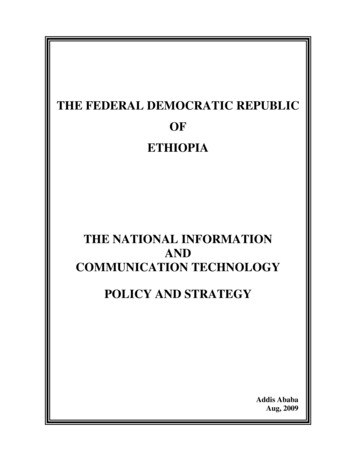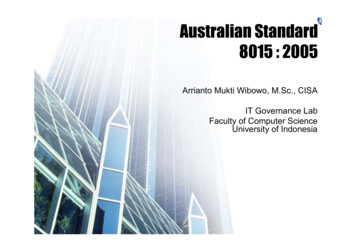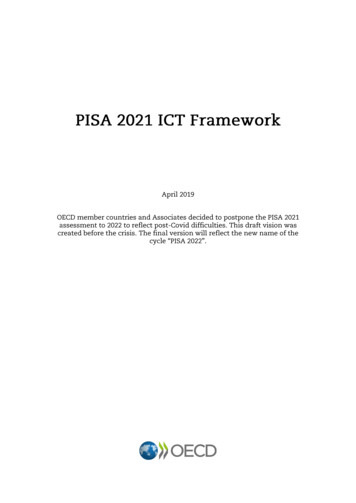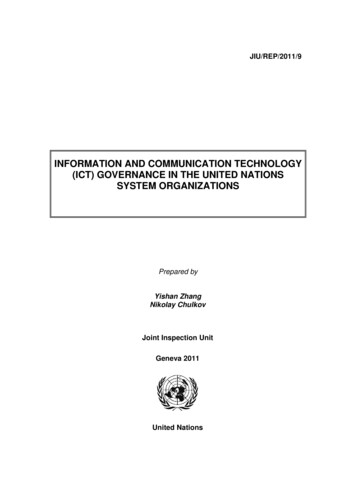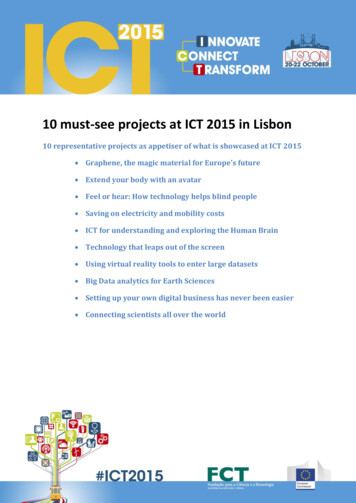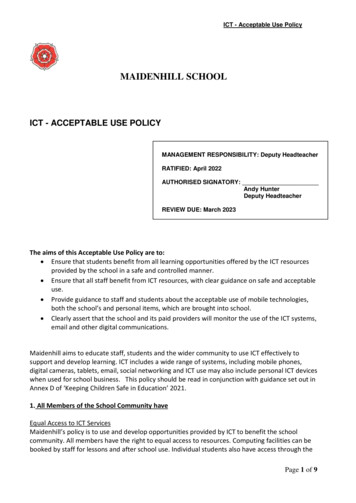
Transcription
ICT - Acceptable Use PolicyMAIDENHILL SCHOOLICT - ACCEPTABLE USE POLICYMANAGEMENT RESPONSIBILITY: Deputy HeadteacherRATIFIED: April 2022AUTHORISED SIGNATORY:Andy HunterDeputy HeadteacherREVIEW DUE: March 2023The aims of this Acceptable Use Policy are to: Ensure that students benefit from all learning opportunities offered by the ICT resourcesprovided by the school in a safe and controlled manner. Ensure that all staff benefit from ICT resources, with clear guidance on safe and acceptableuse. Provide guidance to staff and students about the acceptable use of mobile technologies,both the school’s and personal items, which are brought into school. Clearly assert that the school and its paid providers will monitor the use of the ICT systems,email and other digital communications.Maidenhill aims to educate staff, students and the wider community to use ICT effectively tosupport and develop learning. ICT includes a wide range of systems, including mobile phones,digital cameras, tablets, email, social networking and ICT use may also include personal ICT deviceswhen used for school business. This policy should be read in conjunction with guidance set out inAnnex D of ‘Keeping Children Safe in Education’ 2021.1. All Members of the School Community haveEqual Access to ICT ServicesMaidenhill’s policy is to use and develop opportunities provided by ICT to benefit the schoolcommunity. All members have the right to equal access to resources. Computing facilities can bebooked by staff for lessons and after school use. Individual students also have access through thePage 1 of 9
ICT - Acceptable Use Policyschool library. Uses such as approved class work/independent study have priority over other uses,such as personal browsing of the internet. Students may be asked to remove files if total systemstorage space becomes low. It is each individual’s responsibility to organise their user area and tomake private files secure.The Right to Privacy in Electronic Communication and WorkFiles may be accessed by the Network Manager as part of normal maintenance. This maintenancemay include spot checks to ensure that inappropriate or copyrighted materials are not being keptin private folders. Electronic logs are kept continuously of aspects of system use. Personal filesand e-mails will be accessed if there is a legitimate reason to do so.Safety from HarassmentIf a person feels harassed or threatened by somebody on the school network or internet, theyshould bring it to the attention of a member of staff or their line manager immediately. Misuse ofthe e-mail system can result in an e-mail ban as well as further action being taken.Intellectual FreedomViewpoints will not normally be restricted on the network, however use of unacceptable languageor inappropriate content will be identified by our monitoring system and action will be taken.2. Responsibilities of UsersNever share a password with anyoneAccess to the school network requires entry of a User ID which is unique to the individual and apassword which is chosen by the user. All users have full responsibility for the use of theiraccount, and will be held responsible for any policy violations that are traced to their User ID. Ifthe user feels that their password has been compromised or someone else may have access totheir password, it is their responsibility to arrange for it to be changed immediately via theNetwork Manager.Under the Computer Misuse Act 1990 it is illegal to either obtain or use someone else’s passwordto gain access to their user area or e-mail without their permission or knowledge. It is also illegalunder this Act to access areas of computers or networks for which you have no authority.Use of equipmentUsers should take due care when using IT equipment to ensure that no damage is caused. Whilstit is recognised that some wear and tear to the equipment will occur, wilful damage to any schoolequipment. (E.g. damage, moving, disconnecting mice or keyboards) will involve sanctions such asreimbursement.Use of the NetworkUsers should not knowingly interfere with the performance of the network and thereforeelectronic chain letters; large graphics and downloaded software are prohibited for this reason.Circumventing the school network by use of proxy sites or unsecured local networks is prohibited.Uploading of third party data or software onto the school network is not allowed unless previouslyPage 2 of 9
ICT - Acceptable Use Policyagreed with the network manager. This is to maintain the integrity of the network and to preventany viruses being brought into the school system.Respecting Copyright LawOwnership of text, music, software and other media is protected to the full extent of the law. Nocopying of protected work is allowed on the school network. It is the user’s responsibility tocomply with the Copyright Law. Accreditation should always be given for use of any third partycontent.Behaviour on the Network/Internet AccessUnder no circumstance should material which is likely to be unsuitable for use within the schoolbe viewed, uploaded or downloaded. Using the internet to download, send, print, display or gainaccess to materials that are unlawful, obscene or abusive is not permitted. The use of socialmessaging and chat rooms is prohibited.PrintingPrint facilities are provided throughout the school for school related work. Documents should beprinted in black and white unless printing in colour has been specifically instructed by teachingstaff. These facilities should not be used for printing for private use. Print credits are allocated ona weekly basisLoaned laptopsLaptops loaned by the school as either purchased by the school or given as part of a government‘access to IT’ scheme are available to students who otherwise are lacking access to IT at home.These laptops must be looked after and it is the responsibility of the parent to ensure the laptop iskept safe and used in accordance with this policy. On issuing a laptop, a ‘Laptop Loan Agreement’document should be signed by a parent/carer and this outlines the conditions of the laptop loan.3. Communicating the School’s AUPInforming StudentsStudents are informed that their Internet use is monitored and are given instructions andguidance on the safe and responsible use of the Internet. Acceptable use of the school ICT facilitiesis published in the student planner.Informing StaffAll staff have a copy of the Schools Acceptable Use Policy. Internet use is monitored and can betraced to an individual user. Staff may have access to the monitoring systems which allow them tomonitor student use in lessons. Online safety training for staff is considered part of the school’soverarching safeguarding approach.Informing Parents/carersParents attention will be drawn to the AUP by way of the Home School agreement, the Parents’Handbook and also be available as part of the Policies suite on the School website.Page 3 of 9
ICT - Acceptable Use PolicySecurityThe school network is protected by anti virus software and a firewall. The anti-virus softwareupdates weekly. School network data and individual data shares are backed up daily. Internetcontent is monitored by South West Grid for Learning web filtering software. This includes theschool’s PREVENT duty, keeping students safe from terrorist and extremist material whenaccessing the internet. Impero monitoring software logs all usage of the internet and anyviolations. Network and email access can be blocked as a sanction. Individual computers can belocked down, preventing access to selected programmes. Computers lock after a period ofinactivity. All access is by password only.Appendix AStaff Code of Conduct for ICTThis document aims to ensure that all members of staff accept and meet their professionalresponsibilities when using information systems and when communicating with students. All teaching staff are issued with a laptop computer and these remain the property of MaidenhillSchool and must be returned when staff leave employment at the school. Staff are responsible for thelaptop and will be charged for any damage that is not ‘wear and tear’. ICT includes a wide range of systems, including mobile phones, digital cameras, email, socialnetworking and ICT use may also include personal ICT devices when used for school business. School information management systems (SIMS) may not be used for private purposes withoutspecific permission from the Headteacher. Access to SIMS via the school network is available to all staff. Staff must ensure this managementdata is not accessed in a public place. If the computer is left unattended, users must log off or lock thecomputer. The use of school information systems, Internet and email may be monitored and recorded toensure compliance with this Code of Conduct. Staff must recognise the need for security of school systems and not disclose any password orsecurity information to anyone other than an authorised system manager. Although network shares are backed up daily, the user of a laptop is responsible for all personalfiles installed on the computer hard drive itself. It is strongly recommended that these files be backedup regularly. Personal data must at all times be stored securely and used appropriately, whether in school,taken off the school premises or accessed remotely.Page 4 of 9
ICT - Acceptable Use Policy Copyright and intellectual property rights should be respected. Any incidents of concern regarding children’s safety should be reported to the DesignatedSafeguarding Lead or Head teacher. Electronic communications with students must be compatible with the member of staff’sprofessional role. Staff should not store student’s mobile phone numbers on their personal phones,neither should students have access to staff’s personal phone numbers. School mobile phones areprovided for visits out of school. Staff should ensure that the privacy settings for social networking sites they belong to are set athigh and that students are not privy to the information contained therein. Staff should use school cameras or school tablets when taking photographs for school purposes.These may not be stored on private computers. Mobile phones must not be used for taking studentphotographs. Staff should only use their school email address to communicate with students. Private e-mailaddresses should not be passed to students. E-safety for students in your care should be promoted at all times and will help them to develop aresponsible attitude to system use, communications and publishing. Staff are expected to store school ICT equipment securely and to take reasonable care againstdamage when being used. Staff are expected to take responsibility for computer rooms and equipment when accessing themwith students. Students are not allowed to access computer rooms without staff supervisionThe school may exercise its right to monitor the use of the school’s information systems and Internet access, tointercept e-mail and to delete inappropriate materials where it believes unauthorised use of the school’s informationsystem may be taking place, or the system may be being used for criminal purposes or for storing unauthorised orunlawful text, imagery or sound.This code of conduct is designed to protect staff and students in line with current safeguardingguidanceFurther information can be found on the South West Gridwww.swgfl.org.uk/services/refpack/safety and security/internetaup.pdfforLearningsitePage 5 of 9
ICT - Acceptable Use PolicyAppendix BStudent Code of Conduct for ICT Never share a password with anyone – not even your best friend. If you suspect thatsomeone knows it, see the Network manager (Mrs Blizzard) as soon as possible.Never allow anyone access to your user area – email files to a friend or home as anattachment.Always log off before leaving a computer – not just switch off.Keep safe - Never give a stranger any information about yourself or details of where youlive.Use appropriate language – school devices and systems, and e-mails are monitored.Don’t suffer bullying – report to a teacher and forward any email or other material thatoffends you.Do not attempt to download or install software – use only the software provided.Avoid the spreading of computer viruses by using systems responsibly.Always give credit for information or pictures obtained from the internet – observecopyright law.Do not eat or drink close to any computer equipment or peripherals.Use your printing credits with care – extra print credits in any one week can only beobtained through the permission of a teacher whose work you need to print.The use of the internet at school must be in support of learning. Unauthorised use ofsocial networking sites is prohibited.All internet access and activity is monitored.Students should not knowingly interfere with the performance of the network. It isillegal under the Computer Misuse Act 1990 to access areas of computers or networks forwhich you have no authority.Page 6 of 9
ICT - Acceptable Use PolicyAppendix CMaidenhill Wi-Fi (Staff Personal Device) AUP1. School information systems, including Wi-Fi, must be used lawfully and in line with the ComputerMisuse Act 1990 which makes the following criminal offences:a. To gain unauthorised access to computer material;b. To gain unauthorised access to computer material with intent to commit or facilitatecommission of further offences.c. To modify computer material without authorisation.2. Staff should take all practical steps necessary to make sure that any equipment connected to theschools network is adequately secure (such as up-to-date anti-virus software, systems updates).3. Use of the school’s wireless service is done so at the owner’s own risk.4. The school accepts no responsibility for any software downloaded and/or installed, e-mail opened,or sites accessed via the school’s wireless service’s connection to the Internet. Any damage done toequipment for any reason including, but not limited to, viruses, identity theft, spyware, plug-ins orother Internet-borne programs is their sole responsibility.5. The school accepts no responsibility regarding the ability of equipment owned by staff, to connectto the school’s wireless service.6. Staff will respect system security and not disclose any password or related security informationgiven.7. To prevent unauthorised access to systems or personal data, staff will not leave any informationsystem unattended without first logging out or locking their login as appropriate.8. Staff will not attempt to bypass any of the schools security and filtering systems or download anyunauthorised software or applications.9. Staff will guarantee their use of the school Wi-Fi will be safe and responsible and will always be inaccordance with the school ICT AUP and the Law, including copyright and intellectual propertyrights. This includes the use of email, text, social media, social networking, gaming, webpublications and any other devices or websites.10. Staff will not upload, download, access or forward any material which is illegal or inappropriate ormay cause harm, distress or offence to any other person, or anything which could bring the schoolinto disrepute.11. Staff should report any online safety (e-Safety) concerns, filtering breaches or receipt ofinappropriate materials to the Designated Safeguarding Lead or Network Manager as applicable.12. Use of the internet via the schools Wi-Fi will be monitored to ensure policy compliance inaccordance with privacy and data protection legislation. If the school suspects that unauthorisedand/or inappropriate use or unacceptable or inappropriate behaviour may be taking place, thenthe school have the right to terminate or restrict usage.Page 7 of 9
ICT - Acceptable Use Policy13. If the school suspects that the system may be being used for criminal purposes then the matter willbe brought to the attention of the relevant law enforcement organisation.Page 8 of 9
ICT - Acceptable Use PolicyStudent Laptop Loan AgreementName of Student: group: Laptop Serial Number: .Name: TutorLaptopThis ‘Student Laptop Loan Agreement” exists between Maidenhill School and the named adult whohas signed this Student Laptop Loan Agreement.The laptop is the property of Maidenhill School and should be used appropriately and kept in goodcondition.The laptop should be returned to Maidenhill in good working order following the above namedstudent’s return to school.The Internet must be used appropriately to support learning.Only software provided by the school must be downloaded onto the laptop. Unlicensed programsmust not be used on the laptop.The laptop must be kept in a safe place when not being used. Food and liquids must be kept awayfrom the laptop to avoid the risk of damaging the laptop.All technical support and maintenance must go through Maidenhill School.Maidenhill School is not responsible for any damage to a person or property resulting from thelaptop. The school is not responsible for any costs resulting from the use of the laptop and theconnectivity equipment, including electricity, printer cartridges, paper or any cost occurring froman internet service not provided by the school.All personal data should be removed from the laptop before it is returned to school.I, the parent/carer, have read and understand the terms and conditions in the Student LaptopLoan Agreement. I understand that by breaching the conditions, the loan of the laptop maybe withdrawn by the school. I agree to return it when the above named student returns toschool.Signed Parent/Carer: . Printed Name: Date: I, the student, understand and agree to abide by the terms and conditions in the StudentLaptop Loan Agreement. I agree to use the laptop in a responsible way and to keep it safe.Signed Student: . Date: On return of the laptop:Date laptop returned: Returned in good condition:Yes/NoSigned by on behalf of Maidenhill School onreturn of the laptop.Page 9 of 9
accessing the internet. Impero monitoring software logs all usage of the internet and any violations. Network and email access can be blocked as a sanction. Individual computers can be locked down, preventing access to selected programmes. Computers lock after a period of inactivity. All access is by password only. Appendix A


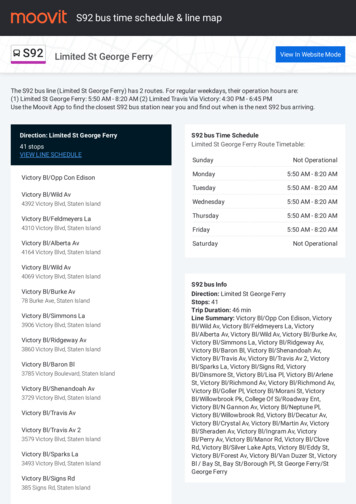
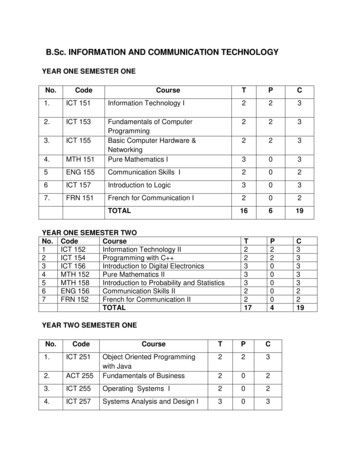
![Index [beckassets.blob.core.windows ]](/img/66/30639857-1119689333-14.jpg)