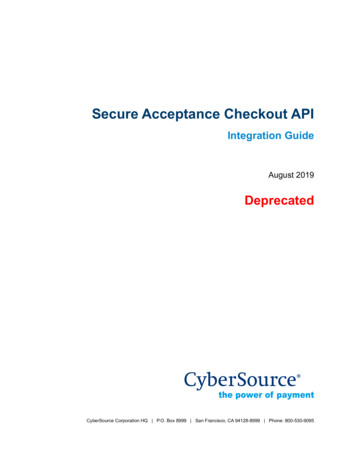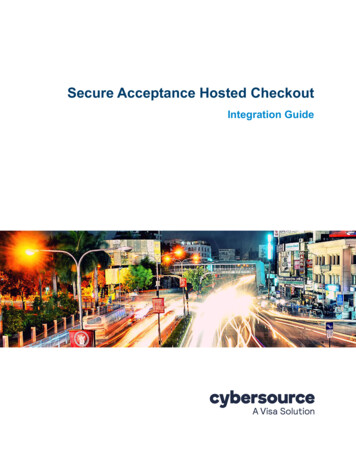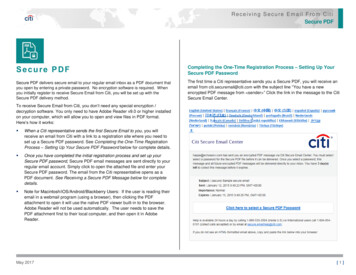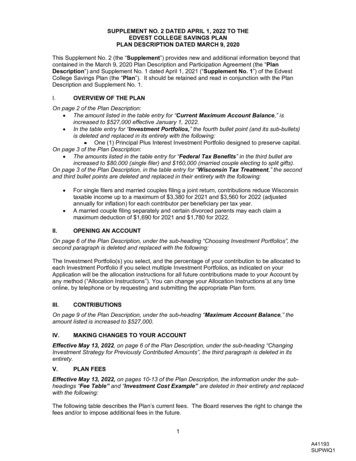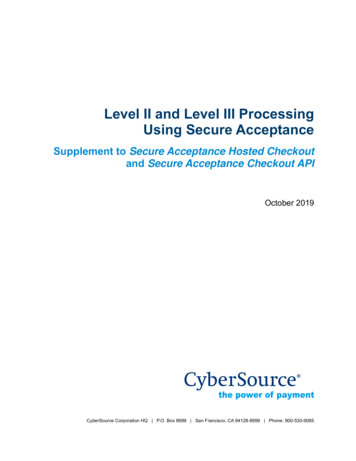
Transcription
Title PageLevel II and Level III ProcessingUsing Secure AcceptanceSupplement to Secure Acceptance Hosted Checkoutand Secure Acceptance Checkout APIOctober 2019CyberSource Corporation HQ P.O. Box 8999 San Francisco, CA 94128-8999 Phone: 800-530-9095
CyberSource Contact InformationFor general information about our company, products, and services, go tohttp://www.cybersource.com.For sales questions about any CyberSource Service, email sales@cybersource.com orcall 650-432-7350 or 888-330-2300 (toll free in the United States).Copyright 2019 CyberSource Corporation. All rights reserved. CyberSource Corporation ("CyberSource") furnishes thisdocument and the software described in this document under the applicable agreement between the reader ofthis document ("You") and CyberSource ("Agreement"). You may use this document and/or software only inaccordance with the terms of the Agreement. Except as expressly set forth in the Agreement, the informationcontained in this document is subject to change without notice and therefore should not be interpreted in any wayas a guarantee or warranty by CyberSource. CyberSource assumes no responsibility or liability for any errorsthat may appear in this document. The copyrighted software that accompanies this document is licensed to Youfor use only in strict accordance with the Agreement. You should read the Agreement carefully before using thesoftware. Except as permitted by the Agreement, You may not reproduce any part of this document, store thisdocument in a retrieval system, or transmit this document, in any form or by any means, electronic, mechanical,recording, or otherwise, without the prior written consent of CyberSource.Restricted Rights LegendsFor Government or defense agencies. Use, duplication, or disclosure by the Government or defense agenciesis subject to restrictions as set forth the Rights in Technical Data and Computer Software clause at DFARS252.227-7013 and in similar clauses in the FAR and NASA FAR Supplement.For civilian agencies. Use, reproduction, or disclosure is subject to restrictions set forth in subparagraphs (a)through (d) of the Commercial Computer Software Restricted Rights clause at 52.227-19 and the limitations setforth in CyberSource Corporation's standard commercial agreement for this software. Unpublished rightsreserved under the copyright laws of the United States.TrademarksAuthorize.Net, eCheck.Net, and The Power of Payment are registered trademarks of CyberSource Corporation.CyberSource, CyberSource Payment Manager, CyberSource Risk Manager, CyberSource Decision Manager,and CyberSource Connect are trademarks and/or service marks of CyberSource Corporation.All other brands and product names are trademarks or registered trademarks of their respective owners.2
CONTENTSContentsRecent Revisions to This DocumentAbout This Guide7Audience and PurposeConventions77Related DocumentationCustomer SupportChapter 1688Introduction to Level II and Level III ProcessingPrerequisites9Supported Processors and Card TypesAbout Level II and Level III Data1011CyberSource Level II and Level III Data ProcessingRequesting a Sale with Level II and Level III DataRequesting a Credit with Level II and Level III DataUsing Decimals and StringsChapter 2Item-Level Fields11121313American Express Direct: Level IIOrder-Level FieldsChapter 39141416Chase Paymentech Solutions: Level II and Level IIIProcessor Specification UsedOrder-Level FieldsItem-Level Fields17171822Level II and Level III Processing Using Secure Acceptance October 20193
ContentsChapter 4CyberSource through VisaNet: Level II and Level IIISupported AcquirersOrder-Level FieldsItem-Level FieldsChapter 5262733FDC Compass: Level II and Level IIIProcessor Specification UsedOrder-Level FieldsItem-Level FieldsChapter 6Item-Level Fields41Item-Level FieldsItem-Level FieldsChapter 94652585962Processor SpecificationItem-Level FieldsChapter 1059GPN: Level II and Level IIIOrder-Level Fields5757FDMS South: Level IIOrder-Level Fields63636367OmniPay Direct: Level II and Level IIIProcessor SpecificationOrder-Level FieldsItem-Level Fields4545FDMS Nashville: Level IIOrder-Level FieldsChapter 83737Processor SpecificationChapter 737FDC Nashville Global: Level II and Level IIIOrder-Level Fields2670707176Level II and Level III Processing Using Secure Acceptance October 20194
ContentsChapter 11RBS WorldPay Atlanta: Level II and Level IIIProcessor SpecificationOrder-Level FieldsItem-Level FieldsChapter 12818186TSYS Acquiring Solutions: Level II and Level IIIProcessor SpecificationOrder-Level FieldsItem-Level FieldsChapter 1381899095Worldpay VAP: Level II and Level IIIOrder-Level FieldsItem-Level Fields8999100104Appendix A Codes for Units of Measurement108Level II and Level III Processing Using Secure Acceptance October 20195
ReleaseChangesOctober 2019This revision contains only editorial changes and no technical updates.October 2018CyberSource through VisaNet: Added Level III data. See Chapter 4, "CyberSource through VisaNet:Level II and Level III," on page 26. Updated the description for the merchant vat registration number andpurchaser vat registration number fields. See "Order-Level Fields,"page 27.September 2018CyberSource through VisaNet: updated the list of supported acquirers. See"Supported Acquirers," page 26.July 2018Changed the following product names:June 2018 Secure Acceptance Web/Mobile to Secure Acceptance Hosted Checkout. Secure Acceptance Silent Order POST to Secure Acceptance CheckoutAPI.REVISIONSRecent Revisions to ThisDocumentGPN: updated descriptions for the following fields, which are listed inChapter 9, "GPN: Level II and Level III," on page 63: discount amount item # commodity code item # discount amount summary commodity codeLitle: changed processor name to Worldpay VAP.February 2017CyberSource through VisaNet: updated the section "Supported Acquirers,"page 26.Level II and Level III Processing Using Secure Acceptance October 20196
ABOUT GUIDEAbout This GuideAudience and PurposeThis guide is written for application developers who want to integrate credit cardprocessing with Level II or Level III data into Secure Acceptance Hosted Checkout orSecure Acceptance Checkout API.Implementing Secure Acceptance Hosted Checkout or Secure Acceptance Checkout APIrequires minimal scripting skills. You must create a security script and modify your HTMLform to invoke Secure Acceptance. You will also use the Business Center to review andmanage orders.ConventionsThe following special statements are used in this document:A Note contains helpful suggestions or references to material not contained inthis document.NoteAn Important statement contains information essential to successfullycompleting a task or learning a concept.ImportantThe following text conventions are used in this document:ConventionMeaningbold Field and service names in text; for example:Include the amount field.screen text Text that you enter in an API environment; for example:Set the tax indicator field to Y.Level II and Level III Processing Using Secure Acceptance October 20197
About This GuideRelated Documentation Secure Acceptance Checkout API Integration Guide (PDF HTML)—describes how tocreate a Secure Acceptance profile for processing transactions. Secure Acceptance Hosted Checkout Integration Guide (PDF HTML)—describeshow to create a Secure Acceptance profile and integrate seamlessly with SecureAcceptance Hosted Checkout for processing transactions. Credit Card Services Using the Simple Order API (PDF HTML)—describes how tointegrate CyberSource payment processing services into your business using theSimple Order API. Credit Card Services Using the SCMP API (PDF HTML)—describes how to integrateCyberSource payment processing services into your business using the SCMP API. Level II and Level III Processing Using the SCMP API (PDF HTML)—describes howto integrate credit card processing with Level II or Level III data. Level II and Level III Processing Using the Simple Order API (PDF HTML)—describes how to integrate credit card processing with Level II or Level III data.Refer to the Support Center for complete CyberSource technical documentation:http://www.cybersource.com/support center/support documentationCustomer SupportFor support information about any CyberSource service, visit the Support Center:http://www.cybersource.com/supportLevel II and Level III Processing Using Secure Acceptance October 20198
CHAPTERIntroduction to Level II andLevel III Processing1This addendum to the Secure Acceptance Checkout API Integration Guide and theSecure Acceptance Hosted Checkout Integration Guide describes: Level II processing for American Express, Visa, and MasterCard Level III processing for Visa and MasterCardAfter this introductory chapter, there is a chapter for each processor that supports Level IIor Level III.ImportantThis CyberSource document provides guidelines based on industryinformation that indicates which fields are needed to obtain the bestinterchange rates. CyberSource recommends that you contact your acquirerfor the most current information because the card associations can changetheir requirements at any time.PrerequisitesPrerequisites for Level II Processing: to activate Level II processing for AmericanExpress, contact American Express and CyberSource Customer Support.Prerequisites for Level III Processing: check with your processor to determine whetheryou need to add Level III processing to your contract or account setup.When you are ready to go live with Level III processing, contact CyberSource CustomerSupport to have your account configured to process Level III data. If your account is notenabled, and you try to send live Level III transactions, you will receive an error for invaliddata.Level II and Level III Processing Using Secure Acceptance October 20199
Chapter 1Introduction to Level II and Level III ProcessingSupported Processors and Card TypesTable 1Supported Processors and Card TypesProcessorLevel II CardTypes SupportedLevel III CardTypes SupportedAmerican Express DirectAmerican Express—Chase Paymentech SolutionsVisaMasterCardAmerican ExpressVisaMasterCardCyberSource through VisaNetVisaMasterCardAmerican ExpressVisaMasterCardFDC CompassVisaMasterCardAmerican ExpressVisaMasterCardFDC Nashville GlobalVisaMasterCardAmerican ExpressVisaMasterCardFDMS NashvilleVisaMasterCard—FDMS ardOmniPay DirectVisaMasterCardVisaMasterCardRBS WorldPay AtlantaVisaMasterCardVisaMasterCardTSYS Acquiring SolutionsVisaMasterCardVisaMasterCardWorldpay VAPVisaMasterCardAmerican ExpressVisaMasterCardWorldpay VAP was previously calledLitle. Litle was purchased by Vantiv,which was then purchased byWorldpay VAP. If you have anyquestions about this situation, contactyour account manager at WorldpayVAP.Level II and Level III Processing Using Secure Acceptance October 201910
Chapter 1Introduction to Level II and Level III ProcessingAbout Level II and Level III DataLevel II cards, which are also called Type II cards, provide customers with additionalinformation on their credit card statements about their purchases. Level II cards enablecustomers to easily track the amount of sales tax they pay and to reconcile transactionswith a unique customer code. There are two categories of Level II cards: Business/corporate cards are given by businesses to employees for business-relatedexpenses such as travel and entertainment or for corporate supplies and services. Purchase/procurement cards are used by businesses for expenses such as suppliesand services. These cards are often used as replacements for purchase orders.Level III data can be provided for purchase cards, which are special credit cards thatemployees use to make purchases for their company. You provide additional detailedinformation—the Level III data—about the purchase card order during the settlementprocess. The Level III data is forwarded to the company that made the purchase, and itenables the company to manage its purchasing activities.ImportantCyberSource recommends submitting level II data for only purchase/procurement cards and level III data for only business/corporate cards.Submitting level II and level III data for all card types can result in errors fromyour processor.CyberSource Level II and Level III DataProcessingCyberSource does not store the Level II and Level III data. Instead, it functions as a passthrough service for the data. If you request multiple partial captures for a particular order,you must supply the Level II and Level III data in each request. CyberSource enforcesonly the minimal level of field validation to avoid interfering with the business policiesbetween you and any company that purchases your services.NoteCyberSource temporarily disables your account’s Level III processingcapability and contacts you if your Level III transactions produce batchingerrors when the information is sent to the processor. Your request is notrejected, but you receive a field in the reply indicating that the Level IIIinformation in the request has been ignored and not sent to the processor.The reply field is level 3 indicator.The possible values for the reply field are: Y: the Level III data was included in the request to the processor. N: the Level III data was not included in the request to the processor.Level II and Level III Processing Using Secure Acceptance October 201911
Chapter 1Introduction to Level II and Level III ProcessingRequesting a Sale with Level II andLevel III DataImportantIf you omit required Level II fields from a request, the transaction does not resultin an error. Instead, it is processed as a regular non-Level II transaction.However, your processor could charge you penalties or increase your fees.Contact your processor to ensure you understand your processor’s specificrequirements for Level II transactions.Level II and Level III data is required only for a capture. The transaction type sale is abundled authorization and capture.To include Level II data in a sale request:Step 1Step 2Depending on the transaction you are processing, set the transaction type field to oneof the following: sale sale,create payment token sale,update payment tokenInclude the following information in the sale request: Level II data: see the chapter in this document for the processor you are using. Alsosee "Using Decimals and Strings," page 13. Required API fields for a sale request. See the Secure Acceptance Checkout APIIntegration Guide or the Secure Acceptance Hosted Checkout Integration Guide.Level II and Level III Processing Using Secure Acceptance October 201912
Chapter 1Introduction to Level II and Level III ProcessingRequesting a Credit with Level II andLevel III DataRequesting a credit with Level II and Level III data is not available with SecureAcceptance. To include Level II data in a credit request you must use the CyberSourceAPI.Include the following information in the credit request: Basic API fields required for every capture request. For more information see CreditCard Services Using the SCMP API or Credit Card Services Using the Simple OrderAPI. Level II data: depending on which API you are using see Level II and Level IIIProcessing Using the SCMP API or Level II and Level III Processing Using the SimpleOrder API for the processor you are using.Using Decimals and StringsCyberSource uses decimal points in all amount and tax rate fields; CyberSource does notuse implied decimal points. For example, if the amount of the product being purchased is29.95, set that field to 29.95.For tax rates used with Level III transactions, you need to include a decimal point in thevalue. For example, if a tax rate is 1%, you should set that field to 0.01.For many of the fields described in this document, Visa and MasterCard permit differentlengths for alphanumeric (string) input. CyberSource accepts any length you provide. Ifthe value you provide is longer than the card association permits, CyberSource truncatesthe value, keeping the left-most portion of the value. If the value you provide is shorterthan the card association requires, CyberSource pads the field before sending it to theprocessor.Level II and Level III Processing Using Secure Acceptance October 201913
CHAPTERAmerican Express Direct:Level II2On American Express Direct, Level II data is supported only for merchants inthe U.S. who are doing business in U.S. dollars.NoteImportantThis document provides guidelines based on industry information that indicateswhich fields are needed to obtain the best interchange rates. CyberSourcerecommends that you contact your acquirer for the most current informationbecause the card associations can change their requirements at any time.Fields for amounts and tax rates use a string data type. However, you should include onlynumbers and a decimal point in those fields.Order-Level FieldsTable 2Order-Level Fields for American Express DirectSecureAcceptanceField NameAmericanExpressDirectField NameDescriptionUsed By:Required (R) orOptional (O)Data Type& Lengthamex data taa1ChargeDescription 1Four Transaction Advice Addendumfields. These fields are used to displaydescriptive information about atransaction on your customer’sAmerican Express card statement. If youare sending any TAA fields, start withamex data taa1, then .taa2, and soon. Skipping a TAA field causessubsequent TAA fields to be ignored.Level IIString (40)amex data taa2amex data taa3amex data taa4ChargeDescription 2ChargeDescription 3ChargeDescription 4 AmericanExpress (O butrecommended)Contact CyberSource Customer Supportif you plan to use these fields so thatyour account can be configuredappropriately.Level II and Level III Processing Using Secure Acceptance October 201914
Chapter 2Table 2American Express Direct: Level IIOrder-Level Fields for American Express Direct (Continued)SecureAcceptanceField NameAmericanExpressDirectField NameDescriptionUsed By:Required (R) orOptional (O)Data Type& Lengthbill to forenameRequestorNameRequestor’s first name. Include thisvalue when the card member is not theperson who ordered or purchased theproduct or service.Level IIString (Seedescription) AmericanExpress (O)This field and bill to surname togethershould not exceed 37 characters.bill to surnameRequestorNameRequestor’s last name. Include thisvalue when the card member is not theperson who ordered or purchased theproduct or service.Level II AmericanExpress (O)String (Seedescription)This field and bill to forenametogether should not exceed 37characters.ship frompostal codeShip-to PostalCodePostal code for the shipping address.The postal code must consist of 5 to 9digits.Level II The postal code is required. You canprovide the postal code by includingship from postal code in the requestor by making sure the postal code is setfor your CyberSource account.String (10)AmericanExpress (Seedescription)If the shipping country is the U.S., the 9digit postal code must follow this format:[5 digits][dash][4 digits]Example 12345-6789If the shipping country is Canada, the 6digit postal code must follow this ha][numeric]Example A1B 2C4user poCard memberReferenceNumberValue used by your customer to identifythe order. This value is typically apurchase order number, cost center, orproject number.Level II and Level III Processing Using Secure Acceptance October 2019Level II String (17)AmericanExpress (O)15
Chapter 2American Express Direct: Level IIItem-Level FieldsImportantTable 3When you include the item-level fields in your request, you must include theline item count field (string 3). The total number of line items that SecureAcceptance supports is 200. This number may be different depending on whichprocessor you are using. You must populate the amount field to equal the totalcost of each line item, including the tax amount.Item-Level Fields for American Express DirectSecureAcceptanceField NameAmericanExpressDirectField NameDescriptionUsed By:Required (R) orOptional (O)Data Type& Lengthitem # invoicenumberNocorrespondingAmericanExpress DirectfieldField to support an invoice number for atransaction.You must specify thenumber of line items that will include aninvoice number. By default, the first lineitem will include an invoice number field.The invoice number field can beincluded for up to 10 line items.Level IIString (23)item # quantityCharge ItemQuantity 1Quantity of the product beingpurchased. The default value is 1.Level IITotal TaxAmountTotal tax to apply to the product.CyberSource adds all the item # taxamount values to calculate the Total TaxAmount that is sent to the processor.Level IIitem # taxamount AmericanExpress (O)AmericanExpress (O butrecommended)Nonnegativeinteger (3)Integer (12)AmericanExpress (R)The item # tax amount value cannotbe negative. This field is additive. Forexample, if you send one item with unitprice of 10.00 and taxAmount of 0.80,and you send another item with unitprice of 20.00 and tax amount of 1.60,the total amount authorized will be for32.40, not 30.00 with 2.40 of taxincluded. The item # tax amount andthe item # unit price values must bein the same currency.item # unit priceCharge ItemAmount 1Per-item price of the product. This valuecannot be negative. You can include adecimal point (.) in this field, but youcannot include any other specialcharacters. The amount will betruncated at the request level to thecorrect number of decimal places.Level II and Level III Processing Using Secure Acceptance October 2019Level II Integer (12)AmericanExpress (O butrecommended)16
ImportantCHAPTERChase PaymentechSolutions: Level II andLevel III3This document provides guidelines based on industry information that indicateswhich fields are needed to obtain the best interchange rates. CyberSourcerecommends that you contact your acquirer for the most current informationbecause the card associations can change their requirements at any time.Fields for amounts and tax rates use a string data type. However, you should include onlynumbers and a decimal point in those fields.Processor Specification UsedThe specifications that CyberSource used to implement Level III processing for ChasePaymentech Solutions are: Paymentech’s 120-Byte Technical Specification, Rev 2.0.0, December 8, 2003 Paymentech’s 96-Byte and 120-Byte Batch Technical Specification Addendum,Rev. 2.0.0, April 1, 2004The records referenced are: Procurement Level 3—Visa: Order Level Record, Record #1, Record #2 Procurement Level 3—MasterCard: Order Level Record, Record #1, Record #2Level II and Level III Processing Using Secure Acceptance October 201917
Chapter 3Chase Paymentech Solutions: Level II and Level IIIOrder-Level FieldsTable 4Order-Level Fields for Chase Paymentech SolutionsSecureAcceptanceField NameChasePaymentechSolutionsField NameDescriptionUsed By:Required (R) orOptional (O)Data Type& Lengthalternate taxamountAlternate TaxAmountTotal amount of alternate tax for theorder.Level IIIString (10)alternate tax idAlternate TaxIDYour tax ID number to use for thealternate tax amount. Required if you setAlternate Tax Amount to any value,including zero. You may send this fieldwithout sending Alternate Tax Amount.Level IIIamex data taa1TAA1Level IIamex data taa2TAA2amex data taa3TAA3amex data taa4TAA4Four Transaction Advice Addendumfields. These fields are used to displaydescriptive information about atransaction on your customer’sAmerican Express card statement. If youare sending any TAA fields, start withamex data taa1, then .taa2, and soon. Skipping a TAA field causessubsequent TAA fields to be ignored. MasterCard (O)String (15)MasterCard (Seedescription)String (40)AmericanExpress (Seedescription)Contact CyberSource Customer Supportif you plan to use these fields so thatyour account can be configuredappropriately.The amex data taa1 field is requiredfor Level II transactions for AmericanExpress cards for Chase PaymentechSolutions, but the other TAA fields areoptional.amountdiscount amountNocorrespondingChasePaymentechSolutions fieldGrand total for the entire capture orcredit request.DiscountAmountApplied toOrderTotal discount applied to the order. Forexample: a 20.00 discount off the ordertotal.Level II and Level III Processing Using Secure Acceptance October 2019Level III Visa (R) MasterCard (R)Level III String (15)String (13)Visa (R for LevelIII interchange)18
Chapter 3Table 4Chase Paymentech Solutions: Level II and Level IIIOrder-Level Fields for Chase Paymentech Solutions (Continued)SecureAcceptanceField NameChasePaymentechSolutionsField NameDescriptionUsed By:Required (R) orOptional (O)Data Type& Lengthduty amountDuty AmountTotal charges for any import or exportduties included in the order.Level IIIVisa: String(13) freight amountFreightAmountTotal freight or shipping and handlingcharges for the order. When you includethis field in your request, you must alsoinclude the amount field.ship from postalcodeNocorrespondingChasePaymentechSolutions fieldShip From ZIP/Postal CodeFlag that indicates the sale request is forLevel III processing. Set to 3.Postal code for the address from whichthe goods are shipped, which is used todetermine nexus. The default is thepostal code associated with yourCyberSource account. The postal codemust consist of 5 to 9 digits.If the billing country is the U.S., the 9digit postal code must follow this format:[5 digits][dash][4 digits]MasterCard (Rfor Level IIIinterchange)Level III purchasing levelVisa (R for LevelIII interchange)Visa (R for LevelIII interchange)MasterCard (Rfor Level IIIinterchange)Level III Visa (R forcaptures; notused for credits) MasterCard (Rfor captures; notused for credits)Level III Visa (O) MasterCard (Rfor best rate. Donot use all zerosor nines.)MasterCard: String (10)Visa: String(13)MasterCard: String (10)String (1)String (10)Example 12345-6789If the billing country is Canada, the 6digit postal code must follow this ha][numeric]Example A1B 2C4Level II and Level III Processing Using Secure Acceptance October 201919
Chapter 3Table 4Chase Paymentech Solutions: Level II and Level IIIOrder-Level Fields for Chase Paymentech Solutions (Continued)SecureAcceptanceField NameChasePaymentechSolutionsField NameDescriptionUsed By:Required (R) orOptional (O)Data Type& Lengthship to addresscountryDestinationCountry CodeCountry to ship the product to. Use thetwo-character ISO Standard CountryCodes.Level IIIString (2)ship to addresspostal codeDestinationZIP/PostalCodePostal code for the shipping address.This is the same as ship from postalcode when your customer takespossession of the items at your location.The postal code must consist of 5 to 9digits.If the shipping country is the U.S., the 9digit postal code must follow this format:[5 digits][dash][4 digits] Visa (R for bestrate) MasterCard (Obutrecommended)Level III Visa (R for bestrate) MasterCard (Rfor best rate. Donot use all zerosor nines.)String (10)Example 12345-6789If the shipping country is Canada, the 6digit postal code must follow this ha][numeric]Example A1B 2C4Level II and Level III Processing Using Secure Acceptance October 201920
Chapter 3Table 4Chase Paymentech Solutions: Level II and Level IIIOrder-Level Fields for Chase Paymentech Solutions (Continued)SecureAcceptanceField NameChasePaymentechSolutionsField NameDescriptionUsed By:Required (R) orOptional (O)Data Type& Lengthuser poCustomerReferenceNumberValue used by your customer to identifythe order. This value is typically apurchase order number. CyberSourcerecommends that you do not populatethe field with all zeros or nines.Level IIString (25) Visa (R forpurchase/procurementcards; otherwiseO) MasterCard (Rfor purchase/procurementcards; otherwiseO) AmericanExpress (R forpurchase/procurementcards; otherwiseO)Level IIIvat tax amountvat tax rate Visa (R forpurchase/procurementcards; otherwiseO) MasterCard (Rfor purchase/procurementcards; otherwiseO)VAT/TaxAmountTotal amount of VAT or other taxincluded in the order.Level IIIVAT/Tax RateRate of VAT or other tax for the order.Level IIIExample 0.040 ( 4%) String (13)Visa (O)String (4)Visa (O)Valid range: 0.01 to 0.99 (1% to 99%,with only whole percentage valuesaccepted; values with additional decimalplaces will be truncated)Level II and Level III Processing Using Secure Acceptance October 201921
Chapter 3Chase Paymentech Solutions: Level II and Level IIIItem-Level FieldsImportantTable 5When you include the item-level fields in your request, you must include theline item count field (string 3). The total number of line items you can have ina Level III Chase Paymentech Solutions transaction is 98. If the number ofitems exceeds 98, Chase Paymentech Solutions rejects the batch. You mustpopulate the amount field to equal the total cost of each line item, including thetax amount.Item-Level Fields for Chase Paymentech SolutionsSecure AcceptanceField NameChasePaymentechSolutionsField NameDescriptionUsed By:Required (R) orOptional (O)Data Type& Lengthitem # commoditycodeItemCommodityCodeCommodity code used to classifythe item.Level IIIString (12)item # discountamountVisa: DiscountAmount forLine ItemDiscount applied to the item.Level III MasterCard:DiscountAmountitem # discountindicatorDiscountIndicator Flag that indicates whether theamount is discounted. Possiblevalues: Y: amount is discounted N: amount is not discountedVisa (R for LevelIII interchange)Visa (R for LevelIII interchange)MasterCard (Rfor Level IIIinterchange)Level III Visa: String(13)MasterCard:String (10)String (1)MasterCard (Rfor Level IIIinterchange)If you do not provide a value butyou set Discount Amount to avalue greater than zero, thenCyberSource sets this field to Y.item # gross netindicatorGross/NetIndicatorFlag that indicates whether thetax amount is included in the LineItem Total. Possible values: Y: item amount in
Secure Acceptance Web/Mobile to Secure Acceptance Hosted Checkout. Secure Acceptance Silent Order POST to Secure Acceptance Checkout API. June 2018 GPN: updated descriptions for the following fields, which are listed in Chapter9, "GPN: LevelII and LevelIII," on page63: discount_amount item_#_commodity_code item_#_discount_amount