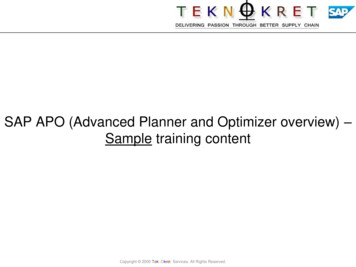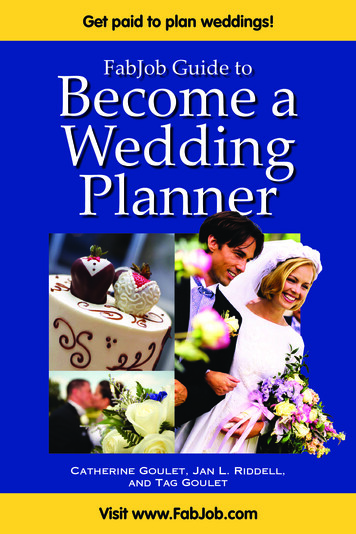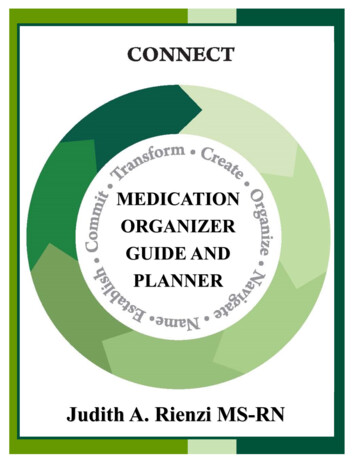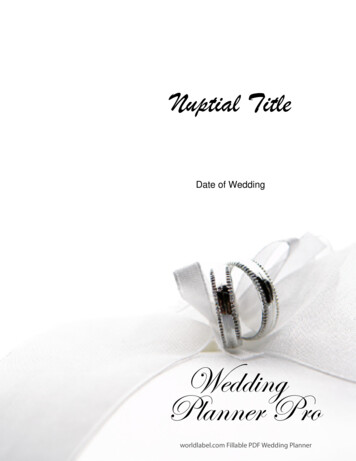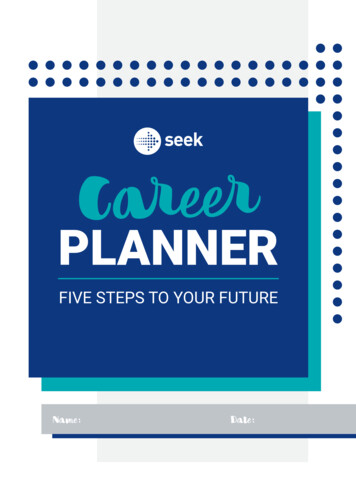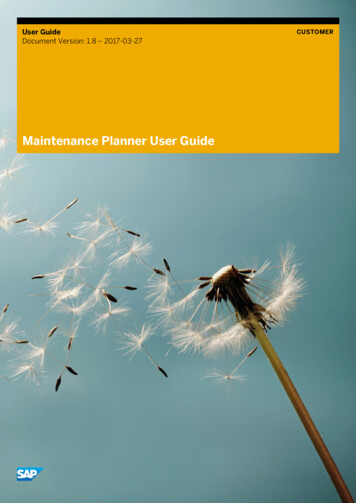
Transcription
User GuideDocument Version: 1.8 – 2017-03-27Maintenance Planner User GuideCUSTOMER
Typographic ConventionsType StyleDescriptionExampleWords or characters quoted from the screen. These include field names, screen titles,pushbuttons labels, menu names, menu paths, and menu options.Textual cross-references to other documents.ExampleEmphasized words or expressions.EXAMPLETechnical names of system objects. These include report names, program names,transaction codes, table names, and key concepts of a programming language when theyare surrounded by body text, for example, SELECT and INCLUDE.ExampleOutput on the screen. This includes file and directory names and their paths, messages,names of variables and parameters, source text, and names of installation, upgrade anddatabase tools.ExampleExact user entry. These are words or characters that you enter in the system exactly asthey appear in the documentation. Example Variable user entry. Angle brackets indicate that you replace these words and characterswith appropriate entries to make entries in the system.EXAMPLEKeys on the keyboard, for example, F 2 or E N T E R .Small pieces of useful information provided as tips.2CUSTOMER 2017 SAP SE or an SAP affiliate company. All rights reserved.Maintenance Planner User GuideGetting Started
Document HistoryNote:Before you proceed with the steps provided in the user guide, make sure you have the latest version ofthis document. Click here for the latest version.VersionDateChange1.02015-07-10Initial version1.12015-08-19System verification enhancement and other minor updates1.22015-11-12New features: Personalization, delete transaction, and others1.32016-01-10Minor enhancements1.42016-02-18Explore system, Java system Installation, user menu, and otherenhancements1.52016-07-08Planning an SAP S/4HANA system and other enhancements1.62016-09-11Uninstall add-ons not supported during SAP S/4HANA conversion1.72016-12-06New features: Generate side-effects report, generate stack XML copy, andSAP BW/4HANA system - New installation and conversion1.82017-03-27View SAP security notes for associated support packages, downloading ofJava patchesMaintenance Planner User GuideGetting StartedCUSTOMER 2017 SAP SE or an SAP affiliate company. All rights reserved.3
Table of Contents11.11.21.31.41.51.61.71.81.922.1Getting Started . 6Overview . 6Intended Audience. 6Runtime Prerequisites. 6Limitations . 6Prerequisites and Initial Setup . 61.5.1Authorizations. 71.5.2Uploading landscape data into SAP Support Portal . 7Maintenance Process Architecture . 8Launching the Maintenance Planner . 9Introducing Maintenance Planner . 9Technical Advantages of Maintenance Planner . 102.112.12Working with Systems . 11Exploring the systems in your landscape . 112.1.1Detailed System Information .12Planning a New System Installation .122.2.1Procedure to Install a New ABAP system. 132.2.2Procedure to Install a New Java System .152.2.3Consuming the Stack XML files Using SWPM .17Planning an SAP S/4HANA System.172.3.1Installing a New SAP S/4HANA System .172.3.2Converting an Existing System to SAP S/4HANA System . 192.3.3Uninstall Add-Ons Not Supported during SAP S/4HANA Conversion . 20Working with SAP BW/4HANA system.212.4.1Planning a New Installation of SAP BW/4HANA System .212.4.2Converting an Existing SAP NetWeaver System to SAP BW/4HANA .21Product Maintenance Dependency . 222.5.1Defining a Product Maintenance Dependency . 232.5.2Activating the dependency changes to SAP Support Portal. 242.5.3View and Modify an Existing Maintenance Dependency . 24Verifying an Erroneous System. 242.6.1Why is the System Erroneous?. 252.6.2Identifying an Erroneous System . 252.6.3Verifying an Erroneous System . 252.6.4Implementing the Correction to Verify Your System . 27Planning a System Update or Upgrade . 27Downloading Java Patches without Updating the System . 29Iterative Planning. 30Implementing the Landscape Change . 302.10.1Implementing a New System Installation using SWPM . 312.10.2Implementing a System Change Using SUM . 31Synchronize a System . 32Deleting a System. 3233.13.2Working with System Tracks .34What is a System Track? . 34Planning a System Track . 342.22.32.42.52.62.72.82.92.104CUSTOMER 2017 SAP SE or an SAP affiliate company. All rights reserved.Maintenance Planner User GuideGetting Started
3.33.43.5Creating and Modifying a System Track . 343.3.1Activating system track changes to SAP Support Portal . 35Deleting a System Track. 35Verifying a System Track. 3644.14.24.34.44.54.6Maintenance Planner-Based SAP Fiori Installation and Upgrade. 37Launching Maintenance Planner for SAP Fiori Apps . 37System Overview . 37Select Systems . 38Impacted Systems. 38Installing Additional Software. 38Select and Download Installation Media . 3955.1APPENDIX. 40Working with Transactions .405.1.1Viewing a Transaction .405.1.2Modifying a Transaction .405.1.3Deleting a Transaction .405.1.4Generating a Stack XML Copy . 41Support . 425.2Maintenance Planner User GuideGetting StartedCUSTOMER 2017 SAP SE or an SAP affiliate company. All rights reserved.5
1Getting Started1.1OverviewSAP Solution Manager’s cloud-based Maintenance Planner is the successor of Maintenance Optimizer,Landscape Planner and Product System Editor. Maintenance planner helps you plan and maintain systems in yourlandscape.You can plan complex activities like installing a new system or updating existing systems. All changes can bescheduled to be deployed at a convenient time, to minimize downtime.It simplifies the maintenance process by consolidating critical tasks such as definition of product maintenancedependencies, implementing changes by generating stack configuration, downloading archives, and so on, in onetool.1.2Intended AudienceThis guide is intended for technology consultants, system administrators, and IT architects.1.3Runtime PrerequisitesYou have Google Chrome, Mozilla Firefox or Internet Explorer (version 10 and above) browser in yoursystem.Your SAP Solution Manager system has release 7.1 SP5 or above.SAP Solution Manager 7.01 SP 23 or above is supported, provided, you have installed SAP Note 1646604.Please note that SAP Solution Manager 7.0 / 7.01 status is “In customer-specific maintenance”1.4LimitationsPlease refer SAP Note 2174410 for the list of Maintenance Planner limitations that is regularly updated.1.5Prerequisites and Initial SetupThe following prerequisites must be fulfilled before you can use Maintenance Planner:6CUSTOMER 2017 SAP SE or an SAP affiliate company. All rights reserved.Maintenance Planner User GuideGetting Started
1.5.1Authorizations1.Ensure that you have an s-user for the SAP Service Marketplace (SMP).2.Your user in SAP Solution Manager must be assigned to your s-user for the SAP Service Marketplace.For more information, see SAP Note 18222021.5.21.Uploading landscape data into SAP Support PortalYou can get started by completing the activity Connecting LMDB to System Landscape Directory (SLD).If you are updating from a release below SAP Solution Manager 7.1 SP05, ensure that you have migratedsystem information from transaction SMSY to LMDB.Apply SAP Note 1646604: On applying this note on the lower releases of Solution Manager, data isreplicated to the customer profile as part of the regular sync job from SMSY.TipsoSee this Blog about initial setup activities.oFor more information, see Migrating System Information from SMSY to LMDB.2.Installation number and system number are known in both the LMDB and SAP Support Portal.3.Synchronize your technical systems from SAP Solution Manager to SAP Support Portal, in the TechnicalSystem Editor in SAP Solution Manager.System Information from LMDB is mapped to Maintenance Planner in the following ways: Periodic update: Starting Solution Manager 7.1 SP 9, the landscape data is uploaded every day, or at aregular interval configured on LMDB based on the landscape fetch job. If you are using an earlier version ofSolution Manager, applying SAP Note 2002546 is strongly recommended. Direct upload: To manually upload the landscape data from Solution Manager to the customer profile, youcan choose the button Upload to SAP Support PortalNote:oWith Solution Manager 7.1, you do not have to create product systems on LMDB before you chooseUpload to SAP Support Portal. You can crea
SAP Solution Manager 7.01 SP 23 or above is supported, provided, you have installed SAP Note 1646604. Please note that SAP Solution Manager 7.0 / 7.01 status is “In customer-specific maintenance” 1.4 Limitations Please refer SAP Note 2174410 for the list of Maintenance Planner limitations that is regularly updated.