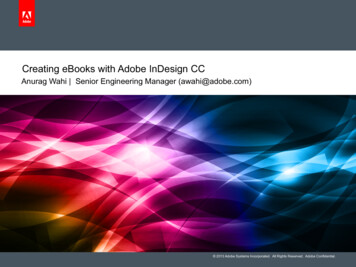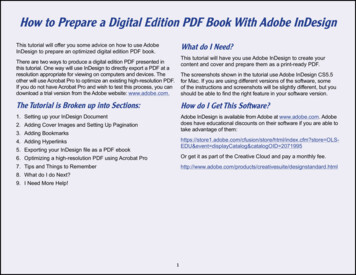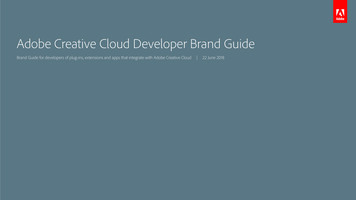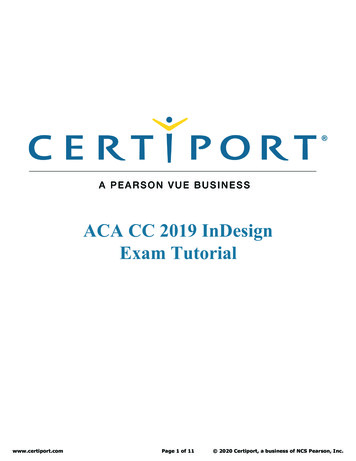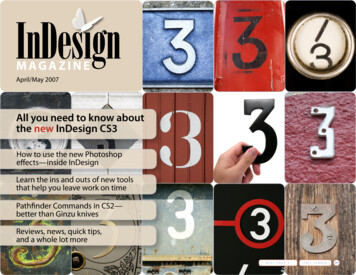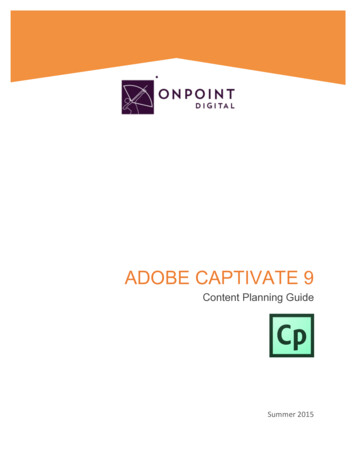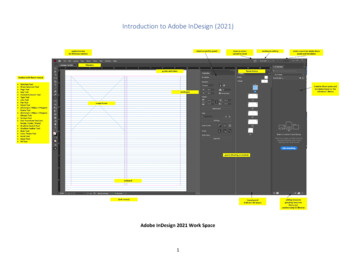
Transcription
Introduction to Adobe InDesign (2021)1
Adobe InDesign 2021 is the premiere layout tool for a variety of exports: print publications (paper books, catalogs,posters, brochures, ), digital contents (graphical userFigure 1. A Screenshot of Some Available Templates from Adobe Stockinterfaces, digital publications, animations, drawings,(some free, some w/ cost)interactive PDFs ), and others (bus wraps, van decals,billboards ). It has sophisticated layout and imageediting (and image animation) capabilities. InDesignenables high level control of layouts (typography, font),still visuals (imagery), multimedia (art, video, audio,interactivity, animated characters), and other elements.Also, Adobe offers a range of free and paid templates forvarious file formats (through Adobe Stock). [Read thefine print on the licensure! Stay legal! Stay legit!]This technology is linked to the Adobe Creative Cloudlibrary objects. It is conceptualized as a design tool to be used in a connected way to the WWW and Internet, so thereare sharing capabilities (with built-in critique capabilities), and there are ways to publish to the cloud with randomlygenerated links to view and experience the contents. The online versions of publications can feature more interactivecontents than the stand-alone interactive PDF.Some newer aspects of Adobe InDesign 2021 (rolled out in October 2020) include the following: automatic inclusion of unique font families in templates that are licensed to the user;built-in abilities to edit OpenType fonts (such as their line weight, width, and slant, among others);the use of scalable vector graphics (SVG) or .svg visuals;ability to apply column rules in text frames;ability to use varying page sizes and orientations in one .indd document;and other advances.Getting started. The Essentials workspace is the simplest (especially for those who get distracted by having too manyoptions available). In-tool creation: You can create contents on-the-fly by starting up InDesign, setting up the parameters of a file,getting your master set up, and creating contents.Building off a template: Or you can open a template and start building from that (and replacing placeholdervisuals and text).Artworks, videos, audio, animations, texts, data visualizations : And you can pre-create digital artworks(visuals, video, audio, animations) and texts and place these objects into your file (or you can create theartworks and texts simultaneously to the layout design).There are numerous right ways to start, continue, and complete the work. People all have their own workflows thatwork for them.General ScheduleHour 1:Introduction to the Adobe InDesign workspaces (and selection of the types) Start screen and workspaceSetting up preferences [Edit - Preferences]2
Finding templates online through Adobe Stock (from within the app)Starting a new file (for print, web, mobile, and tablet) Sizing of files [iPad Pro at 2732 x 2048 px; web 1920 at 1920 x 1080 px; letter size 8.5 x 11”; artwork; tabloidformat for student newspapers, and others]o The measures are in pixels, points, picas (1/6 of an inch as a typographic unit), inches, millimeters,centimeters, ciceros, agates, and pixels (to enable precision and familiarity based on your preferences) oSetting up the master file [purpose of a master, recurring objects, pagination, A-master, blank, B-master] [Type Insert Special Character - Markers - Current Page Number] [Ctrl shift click to unlock text frames made inthe master]o Go to the Pages panel to the right. Expand to view the A-Master.oUsing layout grids, using pull-out guidesUsing the frame tool (as placeholders): rectangle, ellipse, polygon (and free-form shaping); fitting images in differentways (to the frame with a right-click on the image, dragged within the frame using the direct select tool, and others)3
Placing content (File - Place; Drag and Drop; placing with the placement gun; moving with the content grabber; fittingvisual content to frame; using auto text-flow among linked frames OR using the “placement gun” to drop in otherlocales) Imagery (every digital type possible except .raw) and videoo Anchoring an object frame in a location in a text frame through inline placement (to move with the texteven with variant and “reflowable” output) Can have an object anchored now outside a text (so it is not dependent on the spatial relationship to the text);can use the blue handle to anchor object outside of the text and in the columnar whitespace [Object - Anchored Object - Options]o Image frames: handles to scale, blue box for inline graphic, yellow box to activate live corners (shift keyand can edit corner separate from other three corners)o AI (artificial intelligence) and content-aware fit Text (serif and sans serif font families)o Overset text and flowing text across frameso Text sizing (ctrl shift ; ctrl shift )o Text wrappingo Viewing linked text frames [View - Extras - Show Text Threads] Locking and unlocking itemsProperties panels (context-sensitive to the activated object)Using rules (for layout and positioning)Aligning multiple objectsSetting up smart objects (and their capabilities in the object panels)User-based libraries across Adobe Creative Cloud applications4
Hour 2:Figure 2. An Image of “Footprints”Easter Egg in the Path ToolOptional Topics as Time Allows: Layers and how these generally work Special effects (fx) related to imageryo Object-based stylesheet to apply styles to other objectso fx drag and droppableo Window - effectsoTinting a grayscale imageoEyedroppers to copy effects Gridifying an image (using a masking approach)o Paste an image in a frameo Drawing a shape and up arrow key will give you more in rows; use right-arrow key to draw in columnso Object Path - Make Compound Path - CTRL Alt Vo Ctrl x to hide object (photo in background) Using clipping maskso [Create outlines (CTRL shift O)] or [Type Menu - Create Outlines]o Paths / held together as compound paths; can break apart by releasingo Applying effects to the respective visual (masks about showing and hiding)o Can use words and shapes and such as custom frames (and showing portions of an image in thebackground) Outputting book (created from Workspace - Book) Customized stylesheets to enable changes throughout similar objects with one change (cells, character, object,paragraph, table) [Window - Styles]; nested styles Fillable PDF forms [Window - Interactive - Buttons & Forms, enabling text fields on click] Defining the Color Space (CMYK, RGB)o Color theme tool / image color swatchingo Eyedropper tool “Preflight” (test) of project file (.indd) and proofing a document for output (and link checks) (Tip: Do not changethe names of your images or their locations in respective folders. If sharing an InDesign project with others,send the whole zipped folder of everything in order so that the connections hold and the quality of theeditable project document is preserved.)o A less formal test involves selecting all and making sure that there are not stray objects on theartboard or the pasteboard (off to the side) although these latter draft / work objects do not usuallyexport out Publishing online (html5)o Page transitions5
Social sharing for review in-toolHistory of document (CTRL About InDesign)What does a general work pipeline look like with InDesign?6
There are many other ways to work and other work pipelines, though, and some start from InDesign and create fromthere. What works for you is the right way / are the right ways.It is helpful to think of Adobe InDesign as part of a work path. As such, it can take as imports various files and can thenexport the layouts into various formats. Please see the table below.Importable Files (for Placement)Exportable FilesPlace AsExport AsSave As / Save a Copy.indd (project file)Online HTML5 filesAbout learningThe digital workspace has various nuances and complexities. The best way I can think of in learning in this space is tolearn the basics and then acquire the learning piece-by-piece through watching videos, reading, and trying new things.This is a very safe space to explore (at least outside of actual projects).Note the importance of testing for spelling, for grammar, for branching logic, for interactivity, and so on.Presenter:Dr. Shalin Hai-JewInstructional DesignerAcademic and Student Technology Services, ITSshalin@ksu.eduUpdated:June 20217
Adobe InDesign 2021 is the premiere layout tool for a variety of exports: print publications (paper books, catalogs, posters, brochures, ), digital contents (graphical user interfaces, digital publications, animations, drawings, interactive PDFs ), and others (bus wraps, van dec