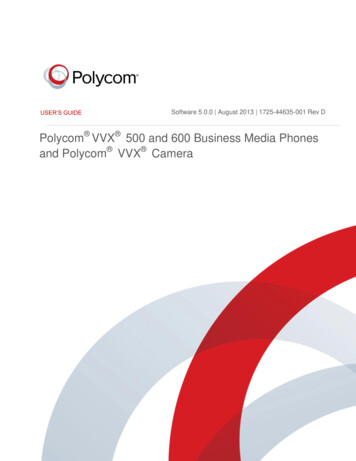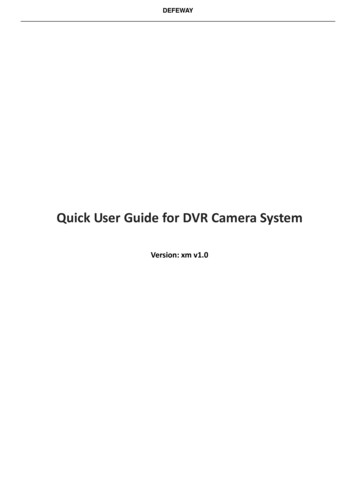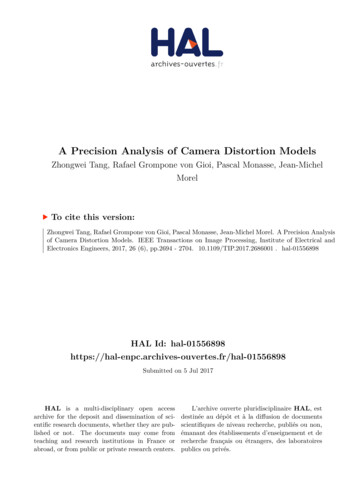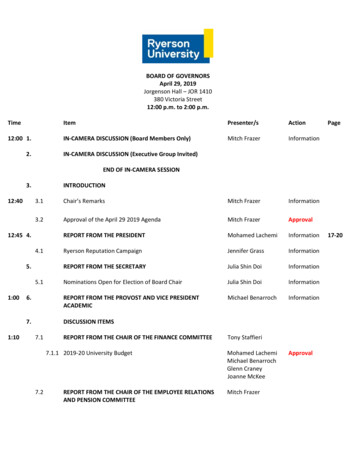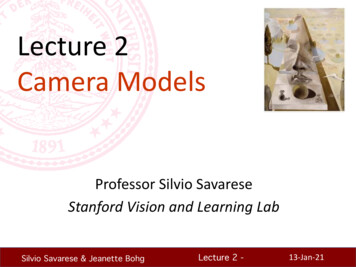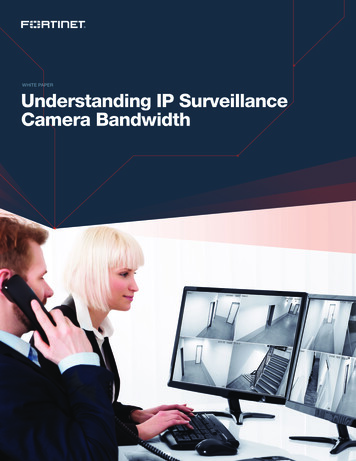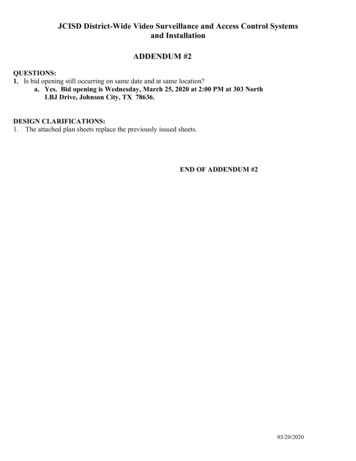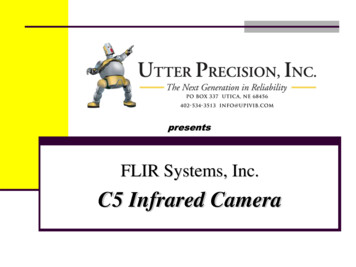Transcription
ALIBI IP CameraSoftware User ManualProducts: ALI-IPU Series, ALI-IPV Series, ALI-IPZ5030 Series camerasPLEASE READ THIS MANUAL BEFORE USING YOUR CAMERAS, and always follow the instructions for safetyand proper use. Save this manual for future reference.ALI-IPU-V30xxR CM7/30/14
CAUTIONNOTEFCC Caution: To assure continued compliance, use only shielded interface cables when connecting to computer orperipheral devices. Any changes or modifications not expressly approved by the party responsible for compliance couldvoid the user’s authority to operate this equipment.This equipment has been tested and found to comply with the limits for a Class “A” digital device, pursuant to Part 15of the FCC Rules. These limits are designed to provide reasonable protection against harmful interference when theequipment is operated in a commercial environment. This equipment generates, uses, and can radiate radio frequencyenergy and, if not installed and used in accordance with the instruction manual, may cause harmful interference to radiocommunications.LEGAL NOTICEObservint Technologies (Observint) products are designed to meet safety and performance standards with the use ofspecific Observint authorized accessories. Observint disclaims liability associated with the use of non-Observintauthorized accessories.The recording, transmission, or broadcast of any person’s voice without their consent or a court order is strictlyprohibited by law.Observint makes no representations concerning the legality of certain product applications such as the making,transmission, or recording of video and/or audio signals of others without their knowledge and/or consent. Weencourage you to check and comply with all applicable local, state, and federal laws and regulations beforeengaging in any form of surveillance or any transmission of radio frequencies.Alibi and the Alibi logo are trademarks of Observint.Microsoft, Windows, and Internet Explorer are either registered trademarks or trademarks of Microsoft Corporation inthe United States and/or other countries. Android is a trademark of Google Inc. Use of this trademark is subject toGoogle Permissions. Apple, iPhone, iPod touch, and iPad are registered trademarks of Apple Inc.Other trademarks and trade names may be used in this document to refer to either the entities claiming the marksand names or their products. Observint disclaims any proprietary interest in trademarks and trade names other thanits own.No part of this document may be reproduced or distributed in any form or by any means without the express writtenpermission of Observint, Inc. 2014 by Observint Technologies. All Rights Reserved.11000 N. Mopac Expressway, Building 300, Austin, TX 78759For Sales and Support, contact your distributor.ii
SAFETY INSTRUCTIONSRegulatory informationFCC informationFCC compliance: This equipment has been tested and found to comply with the limits for a digital device, pursuant to part 15 of theFCC Rules. These limits are designed to provide reasonable protection against harmful interference when the equipment is operatedin a commercial environment. This equipment generates, uses, and can radiate radio frequency energy and, if not installed and usedin accordance with the instruction manual, may cause harmful interference to radio communications. Operation of this equipmentin a residential area is likely to cause harmful interference in which case the user will be required to correct the interference at hisown expense.FCC conditionsThis device complies with part 15 of the FCC Rules. Operation is subject to the following two conditions:1. This device may not cause harmful interference.2. This device must accept any interference received, including interference that may cause undesired operation.Preventive and Cautionary TipsBefore connecting and operating your cameras, please be advised of the following: Ensure environmental conditions meet factory specifications.Major shocks or jolts to the unit as a result of dropping it may cause damage to the sensitive electronics within the unit.Use the device in conjunction with an UPS if possible.Safety InstructionsRead these instructions and keep them in a safe place for future reference. Please refer all work related to the installation of this product to qualified service personnel or system installers.Do not operate the appliance outside of its specified temperature, humidity or power source ratings.Install the unit away from heat sources such as radiators, heat registers and stoves.Installation of the unit near consumer electronics devices, such as stereo receiver/amplifiers and televisions, is permitted aslong as the air surrounding the terminal does not exceed the above mentioned temperature range.Handle the camera with care. Do not drop or shake, as this may damage it.Do not use strong or abrasive detergents when cleaning the surfaces of this product. When dirt is hard to remove, use a milddetergent and wipe gently.Save your system configuration.Distributing, copying, disassembling, reverse compiling, reverse engineering, and exporting, in violation of export laws, thesoftware provided with this product is expressly prohibited.ALIBI IP Camera Software User Manualiii
TABLE OF CONTENTSTable of ContentsSECTION 1SECTION 2SECTION 3SECTION 4ivOverview . . . . . . . . . . . . . . . . . . . . . . . . . . . . . . . . . . . . . . . . . . . . . . . . . . . . . . . . . . . . . . . . . . . . . . . . . . . i1.1 Typical application configurations. . . . . . . . . . . . . . . . . . . . . . . . . . . . . . . . . . . . . . . . . . . . . . . . . . . . . . . i1.1.1 Camera is managed by an NVR . . . . . . . . . . . . . . . . . . . . . . . . . . . . . . . . . . . . . . . . . . . . . . . . . . . . 21.1.2 Camera uses network device for video storage. . . . . . . . . . . . . . . . . . . . . . . . . . . . . . . . . . . . . . . 21.1.3 Camera is managed by a VMS . . . . . . . . . . . . . . . . . . . . . . . . . . . . . . . . . . . . . . . . . . . . . . . . . . . . . 31.2 PC requirements. . . . . . . . . . . . . . . . . . . . . . . . . . . . . . . . . . . . . . . . . . . . . . . . . . . . . . . . . . . . . . . . . . . . . 3Network Connection. . . . . . . . . . . . . . . . . . . . . . . . . . . . . . . . . . . . . . . . . . . . . . . . . . . . . . . . . . . . . . . . . . 42.1 Locating cameras on the network - using Alibi Discover. . . . . . . . . . . . . . . . . . . . . . . . . . . . . . . . . . . . 42.1.1 Restore Default Password. . . . . . . . . . . . . . . . . . . . . . . . . . . . . . . . . . . . . . . . . . . . . . . . . . . . . . . . . 6Remote Access. . . . . . . . . . . . . . . . . . . . . . . . . . . . . . . . . . . . . . . . . . . . . . . . . . . . . . . . . . . . . . . . . . . . . . . 73.1 Remote login. . . . . . . . . . . . . . . . . . . . . . . . . . . . . . . . . . . . . . . . . . . . . . . . . . . . . . . . . . . . . . . . . . . . . . . . 73.2 Remote Live View screen. . . . . . . . . . . . . . . . . . . . . . . . . . . . . . . . . . . . . . . . . . . . . . . . . . . . . . . . . . . . . 113.3 Playback screen. . . . . . . . . . . . . . . . . . . . . . . . . . . . . . . . . . . . . . . . . . . . . . . . . . . . . . . . . . . . . . . . . . . . . 133.4 Remote Log screen. . . . . . . . . . . . . . . . . . . . . . . . . . . . . . . . . . . . . . . . . . . . . . . . . . . . . . . . . . . . . . . . . . 163.5 Remote SETUP screen. . . . . . . . . . . . . . . . . . . . . . . . . . . . . . . . . . . . . . . . . . . . . . . . . . . . . . . . . . . . . . . . 173.5.1 Local Setup menu . . . . . . . . . . . . . . . . . . . . . . . . . . . . . . . . . . . . . . . . . . . . . . . . . . . . . . . . . . . . . . 173.5.2 Camera Setup menus . . . . . . . . . . . . . . . . . . . . . . . . . . . . . . . . . . . . . . . . . . . . . . . . . . . . . . . . . . . 18Camera Setup Menus. . . . . . . . . . . . . . . . . . . . . . . . . . . . . . . . . . . . . . . . . . . . . . . . . . . . . . . . . . . . . . . . 194.1 System Setup menus. . . . . . . . . . . . . . . . . . . . . . . . . . . . . . . . . . . . . . . . . . . . . . . . . . . . . . . . . . . . . . . . 204.1.1 Device Information . . . . . . . . . . . . . . . . . . . . . . . . . . . . . . . . . . . . . . . . . . . . . . . . . . . . . . . . . . . . . 204.1.2 Time Settings . . . . . . . . . . . . . . . . . . . . . . . . . . . . . . . . . . . . . . . . . . . . . . . . . . . . . . . . . . . . . . . . . . 204.1.3 Maintenance. . . . . . . . . . . . . . . . . . . . . . . . . . . . . . . . . . . . . . . . . . . . . . . . . . . . . . . . . . . . . . . . . . . 224.1.4 DST (Daylight Savings Time) . . . . . . . . . . . . . . . . . . . . . . . . . . . . . . . . . . . . . . . . . . . . . . . . . . . . . 244.1.5 Service . . . . . . . . . . . . . . . . . . . . . . . . . . . . . . . . . . . . . . . . . . . . . . . . . . . . . . . . . . . . . . . . . . . . . . . 244.2 Network menus. . . . . . . . . . . . . . . . . . . . . . . . . . . . . . . . . . . . . . . . . . . . . . . . . . . . . . . . . . . . . . . . . . . . .254.2.1 TCP/IP . . . . . . . . . . . . . . . . . . . . . . . . . . . . . . . . . . . . . . . . . . . . . . . . . . . . . . . . . . . . . . . . . . . . . . . . 254.2.2 Port . . . . . . . . . . . . . . . . . . . . . . . . . . . . . . . . . . . . . . . . . . . . . . . . . . . . . . . . . . . . . . . . . . . . . . . . . . 264.2.3 DDNS. . . . . . . . . . . . . . . . . . . . . . . . . . . . . . . . . . . . . . . . . . . . . . . . . . . . . . . . . . . . . . . . . . . . . . . . . 274.2.4 SNMP. . . . . . . . . . . . . . . . . . . . . . . . . . . . . . . . . . . . . . . . . . . . . . . . . . . . . . . . . . . . . . . . . . . . . . . . . 294.2.5 802.1X . . . . . . . . . . . . . . . . . . . . . . . . . . . . . . . . . . . . . . . . . . . . . . . . . . . . . . . . . . . . . . . . . . . . . . . 304.2.6 QoS . . . . . . . . . . . . . . . . . . . . . . . . . . . . . . . . . . . . . . . . . . . . . . . . . . . . . . . . . . . . . . . . . . . . . . . . . . 314.2.7 FTP . . . . . . . . . . . . . . . . . . . . . . . . . . . . . . . . . . . . . . . . . . . . . . . . . . . . . . . . . . . . . . . . . . . . . . . . . . 324.2.8 UPnP . . . . . . . . . . . . . . . . . . . . . . . . . . . . . . . . . . . . . . . . . . . . . . . . . . . . . . . . . . . . . . . . . . . . . . . 33
TABLE OF CONTENTS4.2.9 Email . . . . . . . . . . . . . . . . . . . . . . . . . . . . . . . . . . . . . . . . . . . . . . . . . . . . . . . . . . . . . . . . . . . . . . . . . 334.2.10 NAT . . . . . . . . . . . . . . . . . . . . . . . . . . . . . . . . . . . . . . . . . . . . . . . . . . . . . . . . . . . . . . . . . . . . . . . . . . 354.3 Video/Audio menus. . . . . . . . . . . . . . . . . . . . . . . . . . . . . . . . . . . . . . . . . . . . . . . . . . . . . . . . . . . . . . . . . 354.3.1 Video . . . . . . . . . . . . . . . . . . . . . . . . . . . . . . . . . . . . . . . . . . . . . . . . . . . . . . . . . . . . . . . . . . . . . . . . . 354.3.2 ROI. . . . . . . . . . . . . . . . . . . . . . . . . . . . . . . . . . . . . . . . . . . . . . . . . . . . . . . . . . . . . . . . . . . . . . . . . . . 364.4 PTZ menus. . . . . . . . . . . . . . . . . . . . . . . . . . . . . . . . . . . . . . . . . . . . . . . . . . . . . . . . . . . . . . . . . . . . . . . . . 384.4.1 Basic menu. . . . . . . . . . . . . . . . . . . . . . . . . . . . . . . . . . . . . . . . . . . . . . . . . . . . . . . . . . . . . . . . . . . . 384.4.2 Limit menu. . . . . . . . . . . . . . . . . . . . . . . . . . . . . . . . . . . . . . . . . . . . . . . . . . . . . . . . . . . . . . . . . . . . 394.4.3 Initial Position menu. . . . . . . . . . . . . . . . . . . . . . . . . . . . . . . . . . . . . . . . . . . . . . . . . . . . . . . . . . . . 404.4.4 Park Action menu. . . . . . . . . . . . . . . . . . . . . . . . . . . . . . . . . . . . . . . . . . . . . . . . . . . . . . . . . . . . . . .414.4.5 Privacy Mask menu. . . . . . . . . . . . . . . . . . . . . . . . . . . . . . . . . . . . . . . . . . . . . . . . . . . . . . . . . . . . . 414.4.6 Scheduled Tasks menu . . . . . . . . . . . . . . . . . . . . . . . . . . . . . . . . . . . . . . . . . . . . . . . . . . . . . . . . . . 424.4.7 Clear Config menu. . . . . . . . . . . . . . . . . . . . . . . . . . . . . . . . . . . . . . . . . . . . . . . . . . . . . . . . . . . . . . 444.4.8 Smart Tracking menu . . . . . . . . . . . . . . . . . . . . . . . . . . . . . . . . . . . . . . . . . . . . . . . . . . . . . . . . . . . 454.4.9 Prioritize PTZ menu. . . . . . . . . . . . . . . . . . . . . . . . . . . . . . . . . . . . . . . . . . . . . . . . . . . . . . . . . . . . . 464.5 Image menus . . . . . . . . . . . . . . . . . . . . . . . . . . . . . . . . . . . . . . . . . . . . . . . . . . . . . . . . . . . . . . . . . . . . . . 474.5.1 Display Settings . . . . . . . . . . . . . . . . . . . . . . . . . . . . . . . . . . . . . . . . . . . . . . . . . . . . . . . . . . . . . . . . 474.5.2 OSD Settings. . . . . . . . . . . . . . . . . . . . . . . . . . . . . . . . . . . . . . . . . . . . . . . . . . . . . . . . . . . . . . . . . . . 494.5.3 Text Overlay . . . . . . . . . . . . . . . . . . . . . . . . . . . . . . . . . . . . . . . . . . . . . . . . . . . . . . . . . . . . . . . . . . . 494.5.4 Privacy Mask. . . . . . . . . . . . . . . . . . . . . . . . . . . . . . . . . . . . . . . . . . . . . . . . . . . . . . . . . . . . . . . . . . . 504.6 Security menus. . . . . . . . . . . . . . . . . . . . . . . . . . . . . . . . . . . . . . . . . . . . . . . . . . . . . . . . . . . . . . . . . . . . . 514.6.1 User . . . . . . . . . . . . . . . . . . . . . . . . . . . . . . . . . . . . . . . . . . . . . . . . . . . . . . . . . . . . . . . . . . . . . . . . . . 514.6.2 RTSP Authentication. . . . . . . . . . . . . . . . . . . . . . . . . . . . . . . . . . . . . . . . . . . . . . . . . . . . . . . . . . . . 534.6.3 Anonymous Visit . . . . . . . . . . . . . . . . . . . . . . . . . . . . . . . . . . . . . . . . . . . . . . . . . . . . . . . . . . . . . . . 534.6.4 IP Address Filter. . . . . . . . . . . . . . . . . . . . . . . . . . . . . . . . . . . . . . . . . . . . . . . . . . . . . . . . . . . . . . . . 544.7 Events menus . . . . . . . . . . . . . . . . . . . . . . . . . . . . . . . . . . . . . . . . . . . . . . . . . . . . . . . . . . . . . . . . . . . . . . 554.7.1 Motion Detection. . . . . . . . . . . . . . . . . . . . . . . . . . . . . . . . . . . . . . . . . . . . . . . . . . . . . . . . . . . . . . . 554.7.2 Video Tampering . . . . . . . . . . . . . . . . . . . . . . . . . . . . . . . . . . . . . . . . . . . . . . . . . . . . . . . . . . . . . . . 584.7.3 Alarm Input . . . . . . . . . . . . . . . . . . . . . . . . . . . . . . . . . . . . . . . . . . . . . . . . . . . . . . . . . . . . . . . . . . . 604.7.4 Alarm Output . . . . . . . . . . . . . . . . . . . . . . . . . . . . . . . . . . . . . . . . . . . . . . . . . . . . . . . . . . . . . . . . . . 624.7.5 Exception . . . . . . . . . . . . . . . . . . . . . . . . . . . . . . . . . . . . . . . . . . . . . . . . . . . . . . . . . . . . . . . . . . . . . 654.8 Storage menus . . . . . . . . . . . . . . . . . . . . . . . . . . . . . . . . . . . . . . . . . . . . . . . . . . . . . . . . . . . . . . . . . . . . . 664.8.1 Record Schedule. . . . . . . . . . . . . . . . . . . . . . . . . . . . . . . . . . . . . . . . . . . . . . . . . . . . . . . . . . . . . . . . 664.8.2 Storage Management. . . . . . . . . . . . . . . . . . . . . . . . . . . . . . . . . . . . . . . . . . . . . . . . . . . . . . . . . . . 684.8.3 NAS . . . . . . . . . . . . . . . . . . . . . . . . . . . . . . . . . . . . . . . . . . . . . . . . . . . . . . . . . . . . . . . . . . . . . . . . . . 694.8.4 Snapshot. . . . . . . . . . . . . . . . . . . . . . . . . . . . . . . . . . . . . . . . . . . . . . . . . . . . . . . . . . . . . . . . . . . . . . 71ALIBI IP Camera Software User Manualv
vi
SECTION 1: OVERVIEWSECTION 1OverviewCongratulations on purchasing your new ALIBI IP camera! Your camera includes the following key features:General Megapixel CMOS progressive scan sensorHigh definition video streamingDual-stream video supportVideo stream compression using H.264 standard.3D-DNR noise reductionWide dynamic range (WDR)Backlight compensationIR sensors for night visionDual power capable - Power over Ethernet (PoE) or 12 VdcWeatherproof IP66 ratedVandal proofMobile surveillancePTZ functionality (ALI-IPZ models only)1.1 Typical application configurationsYour Alibi IP can function well in many different network configurations. The most common configurations are: Camera is installed on an IP network and managed by a Network Video Recorder (NVR)Camera is installed on an IP network and uses a network based storage device, such as a NAS or SMB/CIFS server, to archiverecorded video and screen captures. The camera is managed by a PC with an Internet browser.Camera is installed on an IP network and connected directly by a PC with a Video Management System (VMS).Since the Alibi camera is an IP based device, several other application configurations are also possible.Important considerations Alibi cameras do not contain internal storage for video recording. Therefore, storage for this data must be in an external devicesuch as an Network video Recorder (NVR), a Network Attached Storage device (NAS or SMB/CIFS device), or a PC with a VideoManagement System (VMS) that stores recorded video.Security devices on your network should be configured with static (fixed) IP addresses whenever possible. Using fixed IPaddresses for these devices greatly simplifies the communication between the components of your security system.Alibi cameras include a web interface that enables remote access to the camera through an Internet browser such asMicrosoft Internet Explorer , Mozilla Firefox , Google Chrome , and Apple Safari . With this interface, you can watch livevideo and perform all camera configuration functions. You can also play back recorded video, download recordings, performscreen captures, and other functions. This document uses the web interface to show all functions of the camera.ALIBI IP Camera Software User Manuali
SECTION 1: OVERVIEW1.1.1 Camera is managed by an NVRThe most typical application for the camera is to be installed with a compatible NVR. With the NVR, the camera can be installedanywhere on a LAN that is accessible to the NVR. With the Alibi ALI-NVR30 Series NVRs, the camera can be either installed on theLAN, or connected directly to the NVR’s built-in Ethernet switch and be configured automatically.RouterLANCameraNVRrLAN1.1.2 Camera uses network device for video storageCameras that do not include internal data storage can be installed on an IP network and configured to store recorded video anetwork based storage device, such as a Network Attached Storage (NAS) device, or a device using Server Message Block (SMB)or Common Internet File System (CIFS) protocol. With this configuration, the camera is managed through a PC with an Internetbrowser and access to the LAN where the camera is installed, and recorded video can be played back either through the camera, orby direct access to the recorded video files on the storage device.RouterLANCameraLANLANIENFS orSMB/CIFSStorage2PC with browser
SECTION 1: OVERVIEW1.1.3 Camera is managed by a VMSCameras installed on a network can be managed through a PC with Video Management System (VMS) software. In thisconfiguration, storage of recorded video usually occurs internally in the PC. VMS software is not provided with your camera.RouterCameraLANVMSLANPC with VMS1.2 PC requirementsThe PC you use to connect to your camera with an Internet browser should meet the following requirements: Operating System: Microsoft Windows XP SP1 and above, Windows Vista, 7, Server 2003, Server 2008 (32 bit)CPU: Intel Pentium IV 3.0 GHz or fasterRAM: 1GB or moreDisplay: 1024 768 resolution or higherInternet Browser: Microsoft Interne
Jul 30, 2014 · Alibi cameras include a web interface that enables remote access to the camera through an