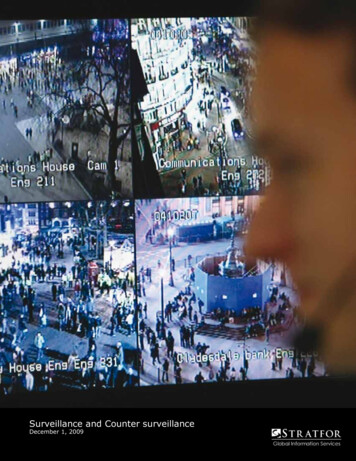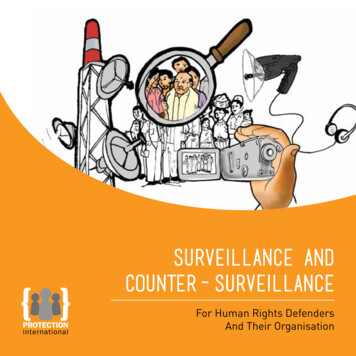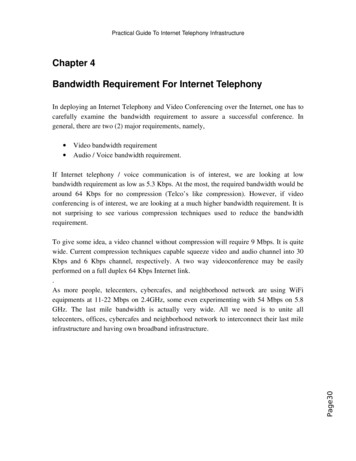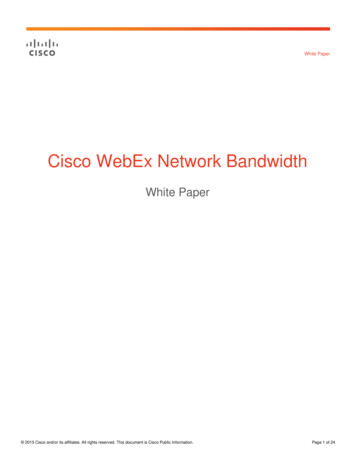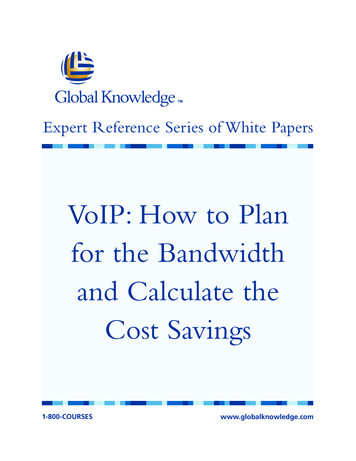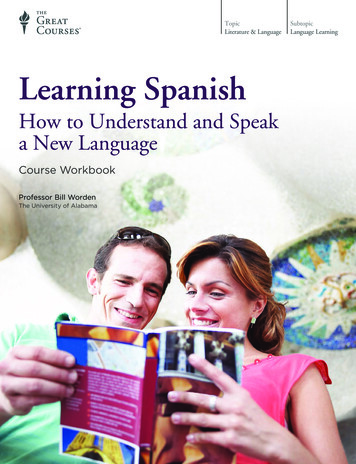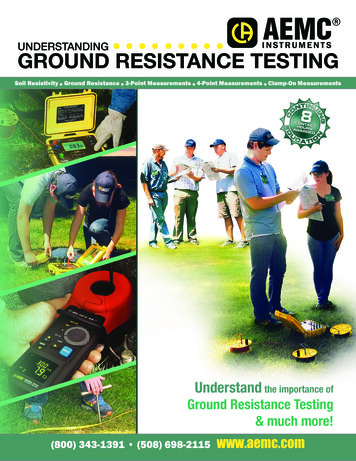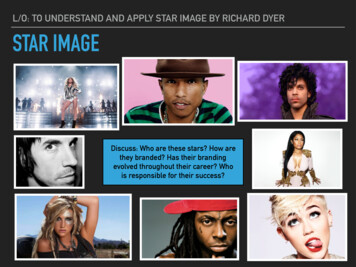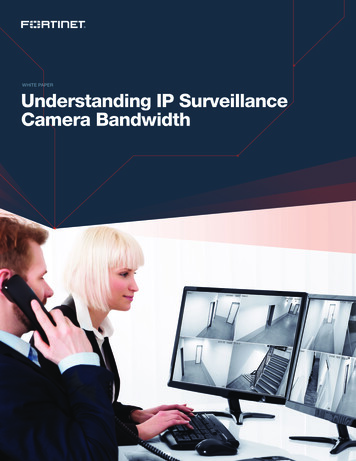
Transcription
WHITE PAPERUnderstanding IP SurveillanceCamera Bandwidth
WHITE PAPER Understanding IP Surveillance Camera BandwidthTable of ContentsIntroduction . . . . . . . . . . . . . . . . . . . . . . . . . . . . . . . . . . . . . . . . . . . . . . . 4What Is Bandwidth? . . . . . . . . . . . . . . . . . . . . . . . . . . . . . . . . . . . . . . . . 4Video Compression . . . . . . . . . . . . . . . . . . . . . . . . . . . . . . . . . . . . . . . . . 4Motion JPEG . . . . . . . . . . . . . . . . . . . . . . . . . . . . . . . . . . . . . . . . . . . . 5H.264 . . . . . . . . . . . . . . . . . . . . . . . . . . . . . . . . . . . . . . . . . . . . . . . . . 5H.265 . . . . . . . . . . . . . . . . . . . . . . . . . . . . . . . . . . . . . . . . . . . . . . . . . . 5Variable bitrate (VBR) . . . . . . . . . . . . . . . . . . . . . . . . . . . . . . . . . . . . . 5Constant bitrate (CBR) . . . . . . . . . . . . . . . . . . . . . . . . . . . . . . . . . . . . 5Digital noise reduction (DNR) . . . . . . . . . . . . . . . . . . . . . . . . . . . . . . . 5Image Quality Level . . . . . . . . . . . . . . . . . . . . . . . . . . . . . . . . . . . . . . . . 6Complexity of the Scene . . . . . . . . . . . . . . . . . . . . . . . . . . . . . . . . . . . . 7Complex scene . . . . . . . . . . . . . . . . . . . . . . . . . . . . . . . . . . . . . . . . . . 7Simple scene . . . . . . . . . . . . . . . . . . . . . . . . . . . . . . . . . . . . . . . . . . . . 8Video Resolution . . . . . . . . . . . . . . . . . . . . . . . . . . . . . . . . . . . . . . . . . . 9What do I need to know about resolution? . . . . . . . . . . . . . . . . . . . . . 9Common resolutions in IP surveillance cameras . . . . . . . . . . . . . . . . 10Frame Rate . . . . . . . . . . . . . . . . . . . . . . . . . . . . . . . . . . . . . . . . . . . . . . 10Number of Cameras and Clients . . . . . . . . . . . . . . . . . . . . . . . . . . . . . 10Number of viewing clients . . . . . . . . . . . . . . . . . . . . . . . . . . . . . . . . . 10Continuous recording versus event-based recording . . . . . . . . . . . . 112
WHITE PAPER Understanding IP Surveillance Camera BandwidthBandwidth Bottlenecks . . . . . . . . . . . . . . . . . . . . . . . . . . . . . . . . . . . . 11Local-area network (LAN) . . . . . . . . . . . . . . . . . . . . . . . . . . . . . . . . . 11Wide-area network (WAN) or internet . . . . . . . . . . . . . . . . . . . . . . . . 12Surveillance System Network Best Practices . . . . . . . . . . . . . . . . . . . 12Independent switch . . . . . . . . . . . . . . . . . . . . . . . . . . . . . . . . . . . . . 13Switch selection . . . . . . . . . . . . . . . . . . . . . . . . . . . . . . . . . . . . . . . . 13Configurations on FortiRecorder That Affect Bandwidth . . . . . . . . . . . 14Video profile setting . . . . . . . . . . . . . . . . . . . . . . . . . . . . . . . . . . . . . . 14Camera profile setting . . . . . . . . . . . . . . . . . . . . . . . . . . . . . . . . . . . . 15Digital noise reduction (DNR) setting . . . . . . . . . . . . . . . . . . . . . . . . 17DNR schedule setting . . . . . . . . . . . . . . . . . . . . . . . . . . . . . . . . . . . . 18FortiRecorder Statistic . . . . . . . . . . . . . . . . . . . . . . . . . . . . . . . . . . . . . 19Configurations in FortiCentral That Affect Bandwidth . . . . . . . . . . . . . 21Analyzing Bottlenecks with FortiCentral Performance Statistic (Gauge) . 23FortiCamera Calculator . . . . . . . . . . . . . . . . . . . . . . . . . . . . . . . . . . . . 24Summary . . . . . . . . . . . . . . . . . . . . . . . . . . . . . . . . . . . . . . . . . . . . . . . 253
IntroductionPlanning the bandwidth requirements of an IP video surveillance project is among the most critical design steps, similar inimportance to placing the cameras. Without careful planning ahead of time, the surveillance system might end up with abandwidth bottleneck. This not only causes video packet loss, delay, or jitter but also degrades video quality, or even worse,inhibits recording of critical incidents. Bandwidth also determines the storage capacity requirements for a given retention period.Understanding video bandwidth takes in-depth knowledge of several fields. This white paper is intended to provide a fundamentalknowledge of what affects video surveillance performance. In general, there are six factors that influence an IP security camera’s bandwidth:nnVideocompressionnnImagequality levelnnComplexitynnVideoof the sceneresolutionnnFramerate per secondnnNumberof cameras and viewing clientsThe first half of this white paper will discuss the importance of these six factors. Based on this, the second half of the paper relatesthese six factors to FortiRecorder and FortiCentral software configuration. A brief introduction to the FortiCamera bandwidth calculatorwill also be given.What Is Bandwidth?IP video is transmitted as a stream of data that contains the image, audio, and control data of the camera. The amount of data that hasto be transmitted per second is called bandwidth. It is commonly measured in Mbit/s, which makes it easy to compare to the bitratecapacity of an Ethernet link. For example, 10 Mbit/s is called Ethernet, 100 Mbit/s is Fast Ethernet, and 1,000 Mbit/s is Gigabit Ethernet.Another measuring unit is MByte/s, equal to 1/8th of the bitrate because there are 8 bits in a byte.1 Mbit/s 1,000 Kbit/s 125 KByte/s1 Gbit/s 1,000 Mbit/s 125 MByte/sA 1920 x 1080 HD resolution camera roughly generates raw video data at 1.49 Gbit/s (30 x 1920 x 1080 x 24) for 30 FPS video. That is178 MByte/s of data and the reason video compression is required.Video CompressionThere are two categories of compression: lossless and lossy. Lossless compression uses an algorithm that can reconstruct thecompressed data to its original. For lossy compression, the compressed data can only approximately be restored to its originalinformation. The difference creates visual artifacts. Examples of lossless compression are .zip for data and .gif for picture compression.Lossy compression formats are JPEG for pictures and MP3 for audio as well as Motion JPEG (MJPEG), H.264, and H.265, all of whichare described in more detail below.Similar to audio compression, video compression is used to pack the visual information in as little data as possible while keeping asmuch human relevant image quality. There are two purposes for utilizing video compression: faster transmission and less storagerequired. In modern IP surveillance cameras, MJPEG, H.264, and H.265 are the most commonly used video compression. Next, a moredetailed explanation about how each video compression works will be provided.4
WHITE PAPER Understanding IP Surveillance Camera BandwidthMotion JPEGBy putting multiple pictures in a series, you get a motion picture or video. Did you ever draw a stick man on the border of a book, soeach page has a little movement from the previous one? When you flip the pages very fast, you get a motion picture.MJPEG is a frame-by-frame compression of such an image sequence. Each frame is compressed individually like a static JPEG image.This makes it easy to decode the stream, and every frame is independent of the other. But MJPEG will result in much higher bandwidthusage than, for example, H.264 compression. MJPEG video being 10x the size of an H.264 is reasonable.H.264H.264, which is also called MPEG-4 AVC, is a compression standard that was introduced in 2003 and is the prevalent standard used invideo surveillance cameras and many commercial media applications.In contrast to the frame-by-frame approach of MJPEG, H.264 stores the full frame only at intervals of, for example, once a second andencodes the rest of the frames only with the differences caused by motion in the video. Full frames are called I-frame (also index frame orintra-frame) and the partial ones containing only the difference to the previous frame are called P-frame (also predicted frame or interframe). P-frames are smaller and more numerous than I-frames. There is also a B-frame (bidirectional frame), which refers both ways toprevious and subsequent frames for changes. The recurring pattern of I-P-B frames is called a group of picture (GOP). The time intervalfor I-frames varies and can range from multiple times a second to nearly a minute. The more I-frames are transmitted, the larger thevideo stream will be, but it makes restarting decoding of a stream easier since this can only happen at an I-frame.H.265H.265, also called High Efficiency Video Coding (HEVC), was developed as the successor to AVC H.264. This latest video compressionstandard in the MPEG family offers a 25% to 50% higher compression efficiency. H.265 allows streaming video at lower frame rateswhile maintaining the same video quality compared to H.264. The improvements make compression more complex, requiring newerhardware, but the decompression complexity is similar to AVC.As H.265 is more efficient than other codecs, it takes up less bandwidth and much less storage space on a hard drive while maintaining thesame video quality. You’ll be able to store much more surveillance video in less space, with clearer images and video at the same time.Variable bitrate (VBR)The strength of each compression method can be adjusted. In general, higher compression causes more artifacts, so there are differentstrategies to achieve a desired behavior.When VBR compression is used, the size of the compressed stream is allowed to vary to maintain consistent image quality. Thus, VBRcan be more suitable when there is motion in the scene and it tends not to be constant. The disadvantage is that the bandwidth can,to a certain extent, vary depending on the situation. So storage may be used up earlier than planned or transmission bottlenecks canappear when cameras suddenly require more bandwidth.In VBR, there is no firm cap being placed on the bitrate. The user sets a certain target bitrate or image quality level.Constant bitrate (CBR)When configuring a camera for CBR, the camera is set to have constant bandwidth consumption. The amount of compression appliedincreases as more changes are occurring. This can add compression artifacts to the image and degrade image quality. With CBR, imagequality will be sacrificed to meet the bandwidth target. If the target is reasonably set, this degradation may be hardly noticeable and itgives a stable basis for calculating storage and planning the network.For IP surveillance cameras installed in a local-area network (LAN) with low network utilization or when storage space is abundant, VBRis recommended to maintain best image quality, whereas CBR can help control bandwidth-restricted environments.Digital noise reduction (DNR)Just as a high-complexity scene makes it harder to compress, so does the presence of noise. This is a particular concern for low-lightscenes that tend to show increased visual noise like speckles and graininess. Left uncontrolled, the video will either increase to a veryhigh bandwidth or the image will show a lot of compression artifacts, occluding important details.5
WHITE PAPER Understanding IP Surveillance Camera BandwidthDNR can help reduce the noise; however, since too much DNR will increase blurring and remove image detail, a balanced setting is needed.If the image is very different between day and night, a scheduled or automatic DNR setting can help adjust to both light situations.Most FortiCamera models are equipped with DNR or 3DNR (filtering in time and space), with some models offering manual settingsranging from 1 to 10. Learn more from Configurations on FortiRecorder about how a DNR setting could affect bandwidth.Image Quality LevelIn this section, you will see examples about compression artifacts and how the same scene appears in video with different levels ofcompression.The VBR compression level can be set to Extra High, High, Normal, Low, and Extra Low in FortiRecorder systems. Pictures 1 and 2show the results of using “Extra High” and “Extra Low,” respectively. The difference in video bandwidth and image quality can be seen;higher image quality needs more bandwidth. While minimizing the bandwidth, the image shows clear artifacts and a loss of detail inPicture 2.Picture 1: Video quality Extra High, average bandwidth is 1.5 Mbit/s.Picture 2: Video quality Extra Low, average bandwidth is 0.5 Mbit/s.6
WHITE PAPER Understanding IP Surveillance Camera BandwidthComplexity of the SceneThe complexity of a scene also affects the bandwidth a video camera generates. Generally, the more complex the scene is, the morebandwidth will be required to achieve a certain image quality. For example, scenes that have tree leaves, wire fencing, or randomtextures like popcorn ceilings increase the complexity of the scene. Others, like a normal, plain color painted wall or little detail, areconsidered a simple scene. Similarly, motion or movement increases complexity. People walking by, cars driving across, or tree leaves ina breeze are examples.Complex sceneWe will use some sample pictures to show how H.264 compression works on different complexity scenes. Pictures 3 to 5 below showa frame from HD video with the same complex scene content. The difference is the Mbit/s video stream. The zoomed-in patches showthe tree pattern, the car, the hedge, and the wire fence. The sample image in Picture 3 shows that streaming with a bitrate of 1 Mbit/sfor this complex scene results in lack of detail. When the video bitrate is increased, the image quality of a complex scene is generallyimproved. The result yields decent image quality with 3 Mbit/s, whereas 5 Mbit/s in Picture 5 does not increase the image quality muchmore from Picture 4.Picture 3: Complex scene—video bitrate at 1 Mbit/s.Picture 4: Complex scene—video bitrate at 3 Mbit/s.7
WHITE PAPER Understanding IP Surveillance Camera BandwidthPicture 5: Complex scene—video bitrate at 5 Mbit/s.Simple sceneFor a simpler scene with far less detail, using a higher video bitrate might not be necessary, which can save storage space. Pictures 6and 7 present the results of a frame from HD video streaming at 1 Mbit/s and 3 Mbit/s, respectively. The zoomed patches of the flowerand chart show no obvious differences between each picture. This is because the scene is simple for the H.264 algorithm to encode. 1Mbit/s is good enough to encode this scene with decent image quality.Picture 6: Simple scene—video bitrate at 1 Mbit/s.8
WHITE PAPER Understanding IP Surveillance Camera BandwidthPicture 7: Simple scene—video bitrate at 3 Mbit/s.When comparing the complex and simple scene samples, it is obvious that different scenes require different bitrates or bandwidth to showan image at a desired quality level. Lowering the bitrate below such a level will result in loss of detail, while going much higher will eventuallynot show an improvement. Choosing the right bitrate for the scene is important in order to keep details while not wasting bandwidth.Video ResolutionWhat do I need to know about resolution?Every camera has an image sensor. The available pixels from left to right provide the horizontal resolution, while the pixels from top tobottom provide the vertical resolution. Multiply the two numbers for the total resolution (divide by 1,000,000 to get megapixels) of thisimage sensor.What does resolution have to do with the bandwidth?Assuming 24 bits for the RGB color values of a pixel:640(H) x 480(V) 307,200 pixels 0.3 MP x 24 bits 7.2 Mbit/s1920(H) x 1080(V) 2,073,600 pixels 2.0 MP x 24 bits 48 Mbit/sTherefore, 1920 x 1080 takes more bandwidth since it contains more pixels, or simply saying, more data. But it gives clearer, sharperpictures when needed to identify a subject, a face, or a car model and its color or license plate. Vice versa, lower resolution generatesless bandwidth, but the trade-off is a less clear, blurrier image. Lower resolution usually gives surveillance operators situationalawareness—seeing what is going on rather than detail.Resolution is not the only thing that determines the clarity of an image. Optical performance of the lens, focal length (optical zoom),distance to the object, lighting conditions, dirt, and weather are also critical factors.Most FortiCamera IP cameras support dual streaming functionality, which means there is one higher and one lower resolution streamavailable concurrently. FortiCentral software allows the user to select the lower or higher resolution for monitoring purposes. Learn morefrom Configurations in FortiCentral That Affect Bandwidth.9
WHITE PAPER Understanding IP Surveillance Camera BandwidthCommon resolutions in IP surveillance camerasTable 1 is a list of common resolutions available in many IP surveillance cameras. High definition (HD) IP cameras with resolutionsabove 1280 x 720 offer superior image quality compared to traditional analog systems (CCTV) that are roughly equivalent to 640 x 480standard definition (SD). Nowadays 2 MP and 4 MP are the most common resolutions in a surveillance camera system because they willsatisfy a majority of monitoring requirements.FormatResolution (pixels)Aspect ratioQVGA320 x 2404:3VGA640 x 4804:3SVGA800 x 6004:31 MP/720P1280 x 72016:92 MP/1080P/Full HD1920 x 108016:93 MP QXGA2048 x 15364:34 MP WQHD2560 x 144016:95 MP QSXGA2560 x 19204:34K Ultra HD4096 x 216016:9Table 1: Common IP surveillance camera resolutions.Frame RateFrame rate is measured in frames per second (FPS), which means the number of pictures being produced in a second. The higher theframe rate, the smoother the subject moves in the video. The lower the frame rate, the more jerky movements become up to the pointwhere subjects jump from position to position with a loss of anything in between. Bandwidth increases with frame rate. Half the framerate usually does not quite reduce bandwidth by half, though, because the encoding efficiency suffers. Modern surveillance cameras cangenerate up to 60 FPS. However, CPU limitations will sometimes restrict the FPS to a lower value when resolutions are set too high.Finding the optimal FPS setting for a scene is a compromise between objectives: capture all the relevant information without essentialdetails being lost between frames versus bandwidth considerations.If a camera is monitoring a quiet overview, there is no need to go up to 30 FPS. A setting of 5 to 15 FPS is sufficient. As a rule of thumb,the more rapid change occurs or the faster subject movement is anticipated, the higher the FPS should be set. Adjust the FPS aftercameras are installed and monitor whether the smoothness of the video is acceptable or not.Number of Cameras and ClientsObviously the number of cameras influences the bandwidth requirements for a system. If all cameras are the same, then twice the cameranumbers will d
A brief introduction to the FortiCamera bandwidth calculator will also be given. What Is Bandwidth? IP video is transmitted as a stream of data that contains the image, audio, and control data of the camera. The amount of data that has to be transmitted per second is called bandwidth. It i