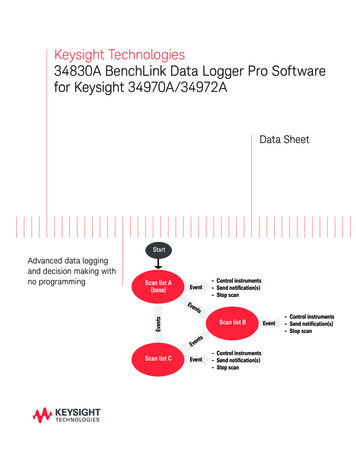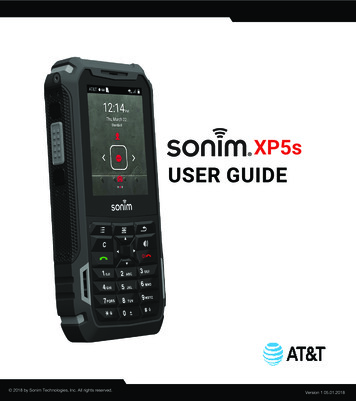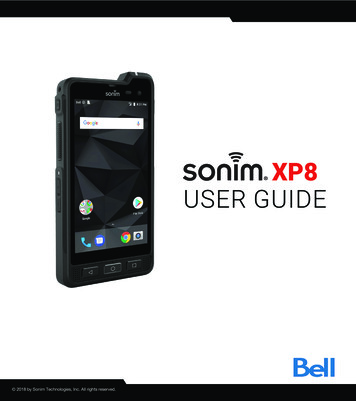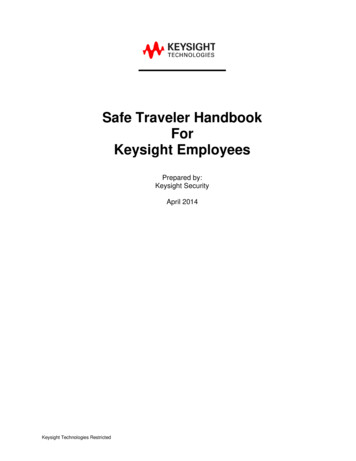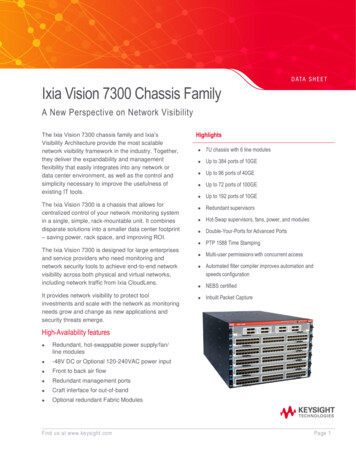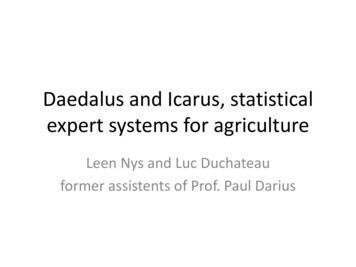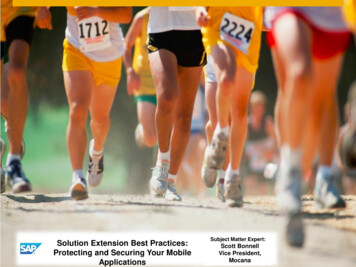Transcription
Keysight TechnologiesCommand ExpertData SheetKeysight’s Command Expert is a FREE software application thatprovides fast and easy instrument control in many PC applicationenvironments!All your instrument control in one interface!
IntroductionControlling instruments has become more complicated as I/O options have increased and instrumentshave become more capable. PC applications typically do not offer assistance in finding the right instrumentcommands, setting the correct parameters, and passing data and variables.Command Expert combines instrument commands, documentation, syntax checking and commandexecution all in one simple interface. Command Expert works with instruments that use StandardCommands for Programmable Instrumentation (SCPI), IVI-C, or IVI-COM drivers.–– Find instrument commands–– View complete command documentation–– Verify command syntax–– Build instrument command sequences–– Execute instrument command sequences–– Integrate sequences into PC application environments
03 Keysight Command Expert - Data SheetFaster StartupConnect to instruments that have beendiscovered by Keysight IO Libraries Suite.Quickly scan for instruments and configurethem as Command Expert instruments.Search capability displays a list ofcommands ranked by relevance. Theresults are displayed and can be selectedto view the detailed documentation.Examples provide sequences of commandsthat can be used directly in CommandExpert and the PC application. Theseexamples provide the building blocksfor developing the sequences for thespecific needs of each user. Simply enterthe search term(s) and see the list ofassociated examples. Filters can narrowdown the list by instrument, applicationand/or command type. SCPI, IVI-C, andIVI-COM examples are included.
04 Keysight Command Expert - Data SheetFaster Time to MeasurementsPrototype command sequences withease. Connect to the instruments throughany I/O interface, and begin executingsequences of commands. Verify thesequence of commands before integratinginto other programs.Work in Simulation Mode if hardware isnot available. An IO Monitor log file canbe used as a data source for instrumentsimulation. Once hardware is available,run the commands and confirm the actualresults.Import Commands into Command Expertto create a sequence using an importedfile. The two types of files that can beimported are:1.2.A text file (.txt) that contains SCPIcommands. The SCPI commandscan also be imported from adocument or an instrument webpage.An IO Monitor log file (.xml createdby Keysight IO Monitor. Keysight IOMonitor is part of the Keysight IOLibraries Suite).
05 Keysight Command Expert - Data SheetExport Sequences to Popular Programming LanguagesOnce a sequence has been created anddebugged in Command Expert, easilyexport the full command sequence.Exporting the sequence will createworking code in a variety of differentlanguages allowing for simple copy/pasteof the text into your favorite developmentenvironment.Supported Export Formats–– SCPI–– C# with calls to SCPI.NET Drivers–– VB.NET with calls to SCPI.NETDrivers–– Python with calls to PyVISA–– C/C with calls to VISA FormattedI/O–– MATLAB with calls to InstrumentControl Toolbox–– Comma-separate values (for Excel)BenchVue Test Flow IntegrationImport Command Expert sequencesdirectly into Keysight’s BenchVue TestFlow application which enables testautomation without needing to write asingle line of code. Together BenchVueTest Flow and Command Expert allowusers to automate, loop, and export resultsof simple to complex tests with hundredsof different types of instruments.The Command Expert Block inside ofBenchVue Test Flow enables users toimport previously developed CommandExpert Sequences or to generate newsequences immediately. Use Test Flowto control the flow of your test, andCommand Expert to get the exactinstrument setup for demanding testneeds.
06 Keysight Command Expert - Data SheetMATLAB Add-OnThe Command Expert MATLAB Add-onis a set of MATLAB functions that runCommand Expert sequences in MATLAB.Run an entire sequence in a singleline of MATLAB code. The instrumentcontrol sequence can be developedin the Command Expert graphicalenvironment that shows full instrumentdocumentation and enables the abilityto rapidly find, perform, and sequenceinstrument commands. The sequence cancontain a mix of SCPI, IVI-C and IVI-COMcommands.Command Expert can also generateMATLAB code for a sequence of SCPIcommands. The generated code usesMATLAB and Instrument Control Toolbox.Each SCPI command in the sequenceis translated into one or more lines ofMATLAB code.Excel Add-InWhen Command Expert is installed, a newCommand Expert tab in the Excel ribbon isavailable. Select “Create/Add Sequence”in the Command Expert Task Pane tobring up Command Expert and build aninstrument command sequence.Run the sequence directly from Excel. Thesequence can transfer settings data fromthe Excel workbook to the instrument,and retrieve measurement data fromthe instrument directly into the Excelworkbook.Share workbooks with other users.
07 Keysight Command Expert - Data SheetPython Add-OnThe Python Add-on is a set of Pythonfunctions that let you run CommandExpert sequences in Python. Theentire sequence can be run in a singleline of Python code. The instrumentcontrol sequence can be developedin the Command Expert graphicalenvironment that displays full instrumentdocumentation and enables the ability torapidly find, perform and sequence theinstrument commands. The sequence cancontain a mix of SCPI, IVI-C and IVI-COMcommands. Use with PyVISA in Python.Integration with Graphical Programming EnvironmentsIn Keysight VEE, Command Expertis a new add-on that provides a VEEobject called the Command ExpertSequence object. Each Command ExpertSequence object contains a sequenceof instrument commands. Double-clickon the sequence and Command Expertwill open up on the screen. Add differentparameters and commands then savethe sequence. Additional parametersbecome new terminals to the CommandExpert Sequence object once updated inCommand Expert.In LabVIEW, Command Expert is a newadd-on that provides a LabVIEW ExpressVI called the Sequence block. Double-clickon the sequence block and CommandExpert will open up on the screen. Adddifferent parameters and commands thenclick OK to update the sequence. Sequenceparameters become terminals on theSequence object in LabVIEW.
08 Keysight Command Expert - Data SheetEasily Control Instruments in Visual Studio ProgramsCommand Expert automatically generatesSCPI.NET drivers for the instrumentsthat include a SCPI command set. Thisprovides access to all of the instrumentSCPI commands in .NET.SCPI.NET drivers provide an efficient wayto add instrument control steps withoutleaving the Visual Studio environmentwhile making use of standard Visual Studioproductivity aids such as Intellisense andcompile-time type checking. It is evenpossible to view full documentation forSCPI commands within Visual Studio.In addition, the SCPI.NET drivers performdata translation between native .NETdata types and instrument commandsand responses. This can be particularlyuseful with block data commands such asretrieving waveforms.PC operating requirements for Command Expert 1.6Operating systemMicrosoft Windows 7: 32-bit or 64-bit–– Editions: Starter, Home Basic, Home Premium, Professional,Ultimate, EnterpriseMicrosoft Windows 8 or 8.1: 32-bit or 64-bit–– Editions: Base, Professional, EnterpriseMicrosoft Windows 10: 32-bit or 64-bit–– Editions: Home, Pro, Enterprise, EducationDiskAt least 1 GB free disk spaceKeysight IO Libraries SuiteVersion 15.0 or above www.keysight.com/find/iosuiteMonitorAt least 1024x768 monitor resolutionBrowserAny supported version of Microsoft Internet ExplorerThe current list of instrument SCPI Command Sets can be found at:www.keysight.com/find/commandsetlistApplication development environment requirements for Command ExpertMATLABMATLAB R2009a through R2016aSystemVueSystemVue 2013.07 and aboveVisual studioVisual studio 2005, 2008, 2010, 2013, or 2015PythonPython 2.5, 2.6, 2.7, 3.2, 3.3, 3.4, or 3.5 (32-bit or 64-bit)Python must be installed for all users (not “just for me”).LabVIEWLabVIEW 8.2.1 through 2015VEEVEE Pro 9.22 or 9.32 of VEE Pro or VEE RuntimeExcelExcel 2007, 2010, 2013, or 2016Download Command Expert now at:www.keysight.com/find/commandexpert
09 Keysight Command Expert - Data SheetDownload your next insightKeysight software is downloadableexpertise. From first simulation throughfirst customer shipment, we deliver thetools your team needs to accelerate fromdata to information to actionable insight.–– Electronic design automation (EDA)software–– Application software–– Programming environments–– Productivity softwareLearn more atwww.keysight.com/find/softwareStart with a 30-day free trial.www.keysight.com/find/free trialsEvolvingOur unique combination of hardware, software, support, and people can helpyou reach your next breakthrough. We are unlocking the future of technology.From Hewlett-Packard to Agilent to KeysightFor more information on KeysightTechnologies’ products, applications orservices, please contact your local Keysightoffice. The complete list is available azilMexicoUnited States(877) 894 441455 11 3351 7010001 800 254 2440(800) 829 4444Asia PacificAustraliaChinaHong KongIndiaJapanKoreaMalaysiaSingaporeTaiwanOther AP Countries1 800 629 485800 810 0189800 938 6931 800 11 26260120 (421) 345080 769 08001 800 888 8481 800 375 81000800 047 866(65) 6375 8100Europe & Middle rlandUnited KingdommyKeysightwww.keysight.com/find/mykeysightA personalized view into the information most relevant to you.0800 0011220800 585800800 5232520805 9803330800 62709991800 8327001 809 343051800 599100 32 800 585800800 02332008800 5009286800 0001540200 8822550800 805353Opt. 1 (DE)Opt. 2 (FR)Opt. 3 (IT)0800 0260637For other unlisted -16)This information is subject to change without notice. Keysight Technologies, 2011 - 2016Published in USA, August 10, 20165990-9362ENwww.keysight.com
Aug 10, 2016 · Download your next insight Keysight software is downloadable expertise. From first simulation through first customer shipment, we deliver the tools your team needs to accelerate from data to information to actionable insight. – Electronic design automation (EDA) software – Application softwa