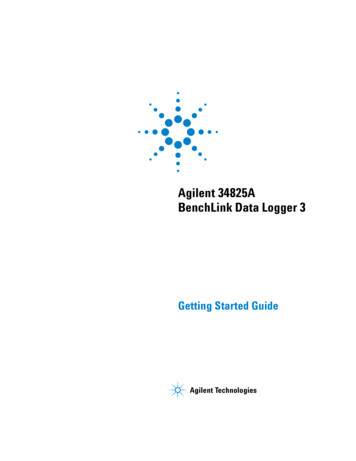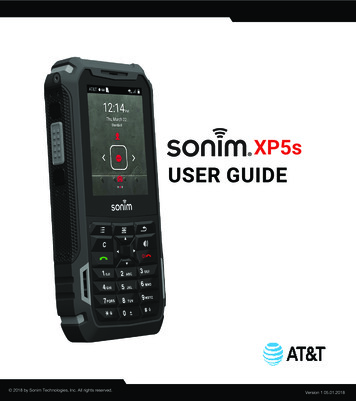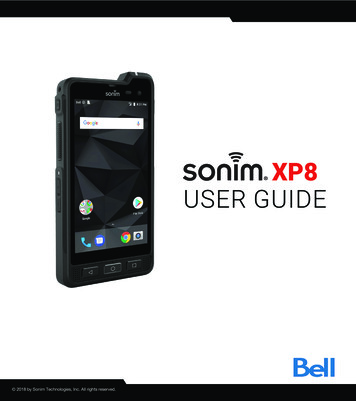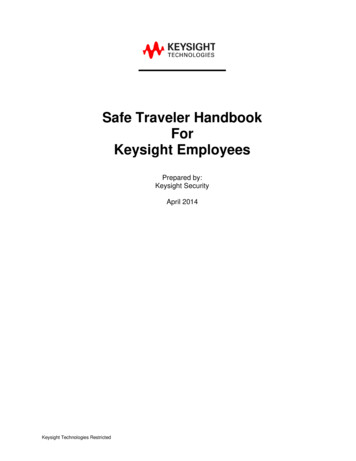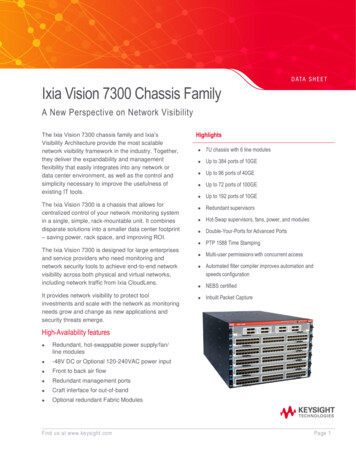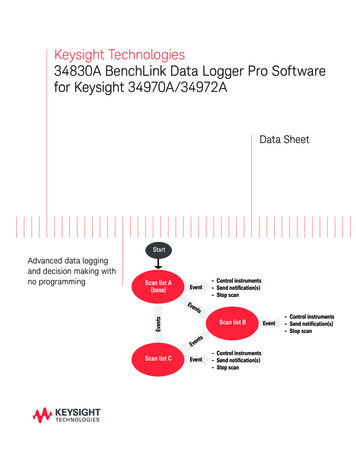
Transcription
Keysight Technologies34830A BenchLink Data Logger Pro Softwarefor Keysight 34970A/34972AData SheetStartScan list A(base)Event– Control instruments– Send notification(s)– Stop scanEventsEventsAdvanced data loggingand decision making withno programmingScan list BtsenEvScan list CEvent– Control instruments– Send notification(s)– Stop scanEvent– Control instruments– Send notification(s)– Stop scan
IntroductionKey features–– Quick test setup and execution–– Create multiple scan lists–– Execute different events based on predefined limits–– Use advanced math functions–– Collect, monitor and manage data–– Present data on a single or multiple graphs–– Export data to other applications for presentation and analysisThe Keysight Technologies, Inc. BenchLink Data Logger Pro software provides a convenient way tocollect and analyze your data. This software is a Windows-based application that uses a familiarspreadsheet environment to define measurement data to be collected. The tab-based format makesit easy to set up multiple scanlists and initiate scans based on predefined limits. Simply identify themeasurements you want to acquire, define limits and actions to be performed, and then initiate theprocess. Your data is then collected, acted on real-time and displayed in table and graphical formats.With the BenchLink Data Logger Pro software you get advanced data logging and decision makingcapabilities without spending hours programming.2
BenchLink Data Logger 3Your 34970A/34972A Data Acquistion Unit comes standard with theBenchLink Data Logger 3 Software.This software gives you all the basicdata logger capabilities including:–– Easy connection to the PC–– Set up measurements and scanlists–– Computed channels and alarms–– Collection, graphing and export ofyour dataThe BenchLink Data Logger Prosoftware adds advanced data loggingand decision making with no programming required. See Table 1 for a list ofstandard features in both products.Multiple scan listsWith BenchLink Data Logger Pro youcan identify multiple scan lists to beexecuted based on different limitsspecified in your configuration.Setting limits and eventsSet limits to identity when to startother tasks. For out of limit conditions,you can specify for different events tobe completed.Scripts can be used to close switchesor send DIO within the data acquisitionunit, or SCPI commands can be sentto other instruments connected tothe PC. For example, when an ovenreaches the desired temperature limit,you can start a script. The script cansend a SCPI command to the powersupply to change the input power toyour device under test and switch to afaster scan rate to collect the desiredmeasurements.For out of limit conditions othernotifications such as an audio beep,log events or run an external programcan also be performed. See Figure 1.Table 1. Comparing BenchLink Data Logger 3 and BenchLink Data Logger ProFeatureEasy set up and configurationIdentify measurement for each channelSet up and execute scansSet up alarms conditionsMath functions including mx bView real-time and historical dataSupport of multiple graphsLog data to diskSave and export dataLimit checking and decision makingSupport of multiple scan listsCustomizable scriptsRun external programs based on alarms andeventsConditional control other instruments via SCPIState diagram documentationAdvanced math and formula supportData reduction rulesSimulation modeFigure 1. Configuring events for out of limit conditions3BenchLinkData Logger 3 BenchLinkData Logger Pro
The state diagram feature graphicallyshows the limits and the order ofexecution for scan lists, scripts andother notifications. See Figure 2.The data reduction features allowyou to filter the data begin graphedor exported so that you only view orcollect the data of interest.Computed channelsThe raw data is saved in Commaseparated variable format (.CSV) andcan be easily imported into standardMicrosoft applications such asMicrosoft Word and Excel for furtheranalysis and documentation. Whethermonitoring incoming data or reviewinghistorical data, you can use one ofthe many analog or digital options todisplay your data.Statistical calculations can be addedto analyze unique data points. Createcomputed channels for mathematicalrelationships with , –. *, /, dB, dBm,dBV, x2, SRT, full, ½ or 1/4 bridgestrain. BenchLink Data Logger Proadds a calculator function for additional math functions such as Sin,Cos, Tan and Log. Formulas can alsobe used for more complex equationsincluding polynomial equations.Graphing and exporting dataGraph your data, save it to disk, orexport it to other applications forfurther analysis.Use the quick graph tab to monitordata real time. You can specifymultiple channels per graph, or sendcollected data to multiple graphs.Use strip charts with markers andalarm indication, or histograms withstatistics. The data can be displayedwith the auto scale or centered on acommon reference point.Data management is vital for datalogging applications. The BenchLinkdata logger software features a datamanager that allows you to easilymanage all configurations and datasetfiles. Use this feature to copy instrument settings, find related data logs,rename files, edit comments, exportdata logs to .CSV format or just deleteunwanted data.The Windows user interface is alsolocalized into multiple languages anincludes context sensitive help.Figure 2. Oven control state diagramStartscan1. At start of scan (A1)Oven warm-upTestDUT2. On singlechannel limit(A2- B2- C2)2. At end of scan(A2- B2- C2)DonescanningFigure 3. Graphing your data43. At end of scan (A3)
SpecificationsSystem requirementsSupported instrumentsOperating system:Controller: Recommend Pentium 4,800 MHz or greater, min. Pentium III,500 MHz34970A or 34972A Data AcquisitionUnits with DMM and any of theplug-in modules. Supports up tofour 34970A/34972A instruments ina single configuration. If you have a34832A license as well, then you canconfigure up to two 34970A/34972Asand one 34980A into a singleconfiguration.RAM: Recommend 256 MB or greater,min. 128 MBSupported interfacesWindows 7/Windows Vista ProEnterprise and Ultimate(32 bit and 64 bit); XP SP1, SP2, SP3.(Does not support any Home edition)Disk space: Recommend 200 MB,min. 100 MBDisplay: 1024 x 768 resolution, 256colorsAdobe Acrobat Reader V5.0 or higher(to view documentation)Included run-time softwarecomponents–– IEEE-488 GPIB, RS-232 (at9600 baud rate)LocalizationGUI fully localized with contextsensitive help in English, SimplifiedChinese, Japanese, Korean, French,and German.–– Microsoft .NET V2.0–– Microsoft Data accesscomponents V2.8 SP1–– Microsoft Internet Explorer V6.0–– Keysight IO Libraries Version 14.1or later (included on a separateCD)5Ordering and licensinginformationThe BenchLink Data Logger 3software ships for free with every34970A that has the internal DMM.The BenchLink Data Logger Pro(34830A) software can be found onthe same CD-ROM and can be usedfor 30 days with no obligation. After30 days a software license is requiredto continue to use this software. EachPC requires a separate license.Go to www.keysight.com/find/34830Afor purchasing information.Related literature34970A/34972A Data Acquisition Unit,Data Sheet 5965-5290EN
06 Keysight 34830A BenchLink Data Logger Pro Software for Keysight 34970A/34972A – Data SheetEvolving Since 1939Our unique combination of hardware, software, services, and people can help youreach your next breakthrough. We are unlocking the future of technology.From Hewlett-Packard to Agilent to tA personalized view into the information most relevant to you.http://www.keysight.com/find/emt product registrationRegister your products to get up-to-date product information andfind warranty information.Keysight Serviceswww.keysight.com/find/serviceKeysight Services can help from acquisition to renewal across yourinstrument’s lifecycle. Our comprehensive service offerings—onestop calibration, repair, asset management, technology refresh,consulting, training and more—helps you improve product qualityand lower costs.Keysight Assurance Planswww.keysight.com/find/AssurancePlansUp to ten years of protection and no budgetary surprises to ensureyour instruments are operating to specification, so you can rely onaccurate measurements.Keysight Channel Partnerswww.keysight.com/find/channelpartnersGet the best of both worlds: Keysight’s measurement expertise andproduct breadth, combined with channel partner convenience.For more information on KeysightTechnologies’ products, applications orservices, please contact your local Keysightoffice. The complete list is available azilMexicoUnited States(877) 894 441455 11 3351 7010001 800 254 2440(800) 829 4444Asia PacificAustraliaChinaHong KongIndiaJapanKoreaMalaysiaSingaporeTaiwanOther AP Countries1 800 629 485800 810 0189800 938 6931 800 11 26260120 (421) 345080 769 08001 800 888 8481 800 375 81000800 047 866(65) 6375 8100Europe & Middle rlandUnited Kingdom0800 0011220800 585800800 5232520805 9803330800 62709991800 8327001 809 343051800 599100 32 800 585800800 02332008800 5009286800 0001540200 8822550800 805353Opt. 1 (DE)Opt. 2 (FR)Opt. 3 (IT)0800 0260637For other unlisted 7)DEKRA CertifiedISO9001 Quality Management Systemwww.keysight.com/go/qualityKeysight Technologies, Inc.DEKRA Certified ISO 9001:2015Quality Management SystemThis information is subject to change without notice. Keysight Technologies, 2017Published in USA, December 2, 20175989-7622ENwww.keysight.com
Dec 02, 2017 · BenchLink Data Logger 3 Software. This software gives you all the basic data logger capabilities including: – Easy connection to the PC – Set up measurements and scan lists – Computed channels and alarms – Table 1. Comparing BenchLink Data Logger 3 and BenchLink Data Logger ProColle