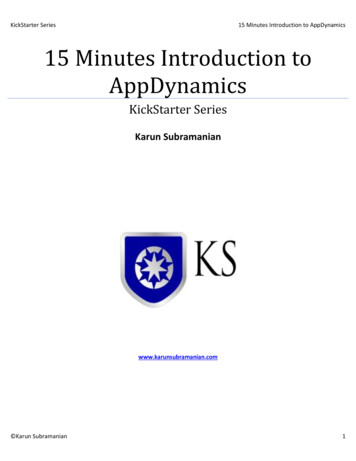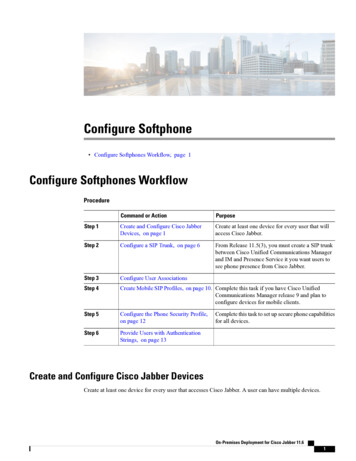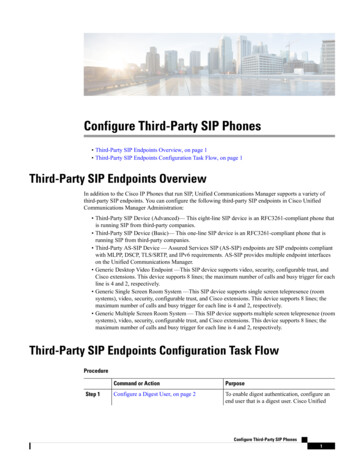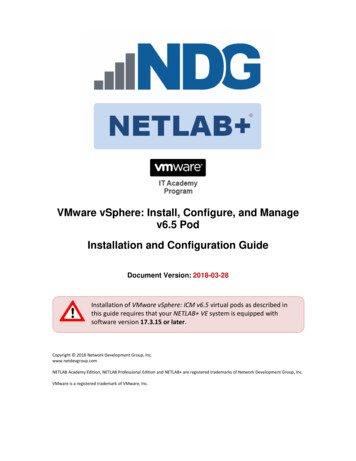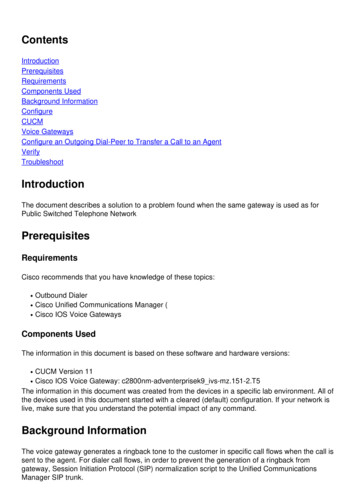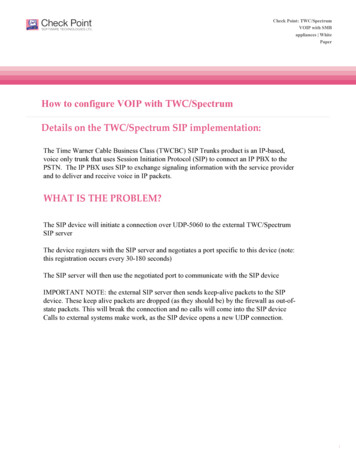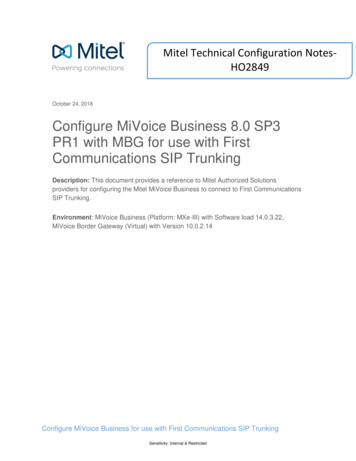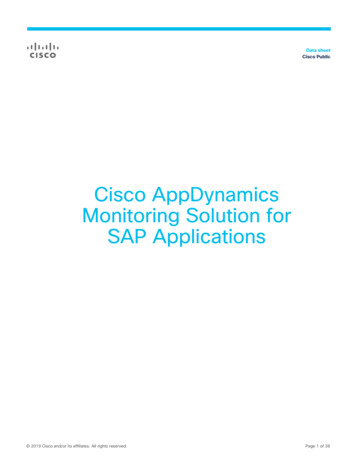
Transcription
Data sheetCisco PublicCisco AppDynamicsMonitoring Solution forSAP Applications 2019 Cisco and/or its affiliates. All rights reserved.Page 1 of 38
ContentsExecutive summary3Solution overview3Deploying Cisco AppDynamics software6Conclusion38For more information38 2019 Cisco and/or its affiliates. All rights reserved.Page 2 of 38
Executive summaryFor modern applications with complex distributed data, traditional application performance management(APM) is not sufficient. As digital transformation proceeds, IT organizations must deliver applications andservices faster and more efficiently. Operations teams need to support existing applications whilemanaging next-generation applications and workloads that require computing at the edge, in branchoffices, and in public and private cloud environments as well in the data center. This requirement toimplement distributed applications supported by distributed computing is creating a growing gap betweenthe requirements of these environments and the expertise, processes, and tools that organizations have tosupport them. The complexity of the application stack has continued to increase over the past few years,putting organizations at risk as they now find they are unable to manage and sustain such a fast-moving,complex environment.Cisco AppDynamics software provides application performance management that helps customersproactively solve application performance issues across the enterprise. AppDynamics, a Cisco company,benefits enterprises by deploying an APM solution and creating additional value for customers using theCisco Unified Computing System (Cisco UCS ), Cisco HyperFlex systems, and Cisco ApplicationCentric Infrastructure (Cisco ACI ), and providing fully programmable infrastructure. AppDynamics canquickly map infrastructure, in particular on Cisco devices, as well as digital processes across the enterpriseto identify application issues so that they can be resolved before they negatively affect users. WithAppDynamics, application development and support teams can eliminate multiple cycles of debugging andproblem resolution, and IT organizations can be proactive in their approachesThe integration of AppDynamics software with Cisco technology enhances the breadth of monitoring andmanagement coverage while collapsing the overall view into a single consolidated source. As correlateddata is introduced from the full environment, models become more comprehensive and allow operatorsfrom all IT segments to monitor them and act more effectively.AppDynamics is an APM platform that helps you understand and optimize the performance of yourbusiness, from its software to its infrastructure to your business journeys.The AppDynamics APM platform enables you to monitor and manage your entire application-deliveryecosystem, from the mobile app or browser client request through your network, back-end databases andapplication servers, and more. AppDynamics APM gives you a single view across your applicationlandscape, letting you quickly navigate from the global perspective of your distributed applications down tothe call graphs and exception reports generated on individual hosts.AppDynamics has an agent-based architecture. After AppDynamics agents are installed, you have adynamic flow map or topography of your application. AppDynamics uses the concept of traffic lights toindicate the health of your application (green means good, yellow means slow, and red indicates potentialproblems), with dynamic baselining. AppDynamics measures application performance based on businesstransactions, which essentially are the key functionality of the application. When the application deviatesfrom the baseline, AppDynamics captures and provides deeper diagnostic information to help organizationsbe more proactive in troubleshooting and reduce the mean time to resolution (MTTR).Solution overviewIntroductionCisco AppDynamics has a unique Advanced Business Application Programming (ABAP) agent formonitoring SAP ABAP systems. We have comprehensive coverage of the SAP landscape with our ABAP, 2019 Cisco and/or its affiliates. All rights reserved.Page 3 of 38
Java, .NET, and machine agents. In addition, Datavard Insights extends the AppDynamics for SAP solutionwith system-level monitoring of the overall SAP system and SAP HANA databases. Whereas AppDynamicsagents provide transaction-level visibility, Datavard Insights collects performance metrics, logs, andevents, including processes outside the user business transactions, such as background jobs and IDocsprocessing.The complex and proprietary nature of SAP applications makes diagnosing problems difficult.AppDynamics allows enterprises to monitor performance and understand the root cause of performancebottlenecks.AudienceThe intended audience for this document includes sales engineers, field consultants, professional servicesstaff, IT managers, partner engineers, and customers deploying the Cisco AppDynamics SAP monitoringsolution for SAP HANA. External references are provided wherever applicable, but readers are expected tobe familiar with the technology, infrastructure, and database security policies of the customer installation.Purpose of this documentThis document describes the steps required to configure the Cisco AppDynamics SAP monitoring solutionfor SAP HANA. This document focuses on one of the variants of Cisco’s solution for SAP HANA. Althoughreaders of this document are expected to have the knowledge needed to install and configure the productsused, configuration details that are important to the deployment of this solution are provided in thisdocument.Solution summaryIndustry trends indicate a vast data center transformation toward shared infrastructure and cloudcomputing. Business agility requires application agility, so IT teams must provision applications quickly, andresources must scale up and out as needed. This section describes Cisco’s data center infrastructuresolutions for SAP applications.AppDynamics integration with Cisco UCS and ACI platforms provides consolidated software-driven toolsets to manage both the hardware and software stacks, helping simplify IT management. Cisco is a leaderin the infrastructure sector, and AppDynamics is a leader in application performance management. Theintegration of the two technologies provides additive benefits for the management of both sectors.AppDynamics’ real-time data platform will be correlated with Cisco’s data platforms over time and providecustomers with a deeper and broader end-to-end visibility into the locations of issues across the whole ITspectrum. Businesses can expect improved remediation and automation efforts and the capability to makesmarter business decisions. Network monitoring tools, remediation processes, and application monitoringtools will also be consolidated, blending human roles and creating a more effective IT workforce that canprevent most blackouts and brownoutsFlexPod Datacenter is built on NetApp All-Flash FAS (AFF) enterprise storage, Cisco UCS, and CiscoNexus Family switches. These components combine to create management synergy across a business’sIT infrastructure. FlexPod Datacenter has been proven to be the optimal platform for a wide variety ofworkloads, including those running on bare-metal and virtualized systems, which enables enterprises tostandardize their IT infrastructure.For more information, please seehttps://www.cisco.com/c/en/us/td/docs/unified computing/ucs/UCS CVDs/flexpod datacenter sap netappaffa design.html 2019 Cisco and/or its affiliates. All rights reserved.Page 4 of 38
The FlashStack platform is a flexible, integrated infrastructure solution that delivers prevalidated storage,networking, and server technologies. Cisco and Pure Storage have carefully validated and verified theFlashStack architecture and its many use cases and have created a portfolio of detailed documentation,information, and references to help customers transform their data centers to this shared infrastructuremodel.For more information, please visithttp://www.cisco.com/c/en/us/td/docs/unified computing/ucs/UCS CVDs/ucs flashstack saptdi.html.Cisco and Hitachi are working together to deliver a converged infrastructure solution that helps enterprisesmeet the challenges of today and position themselves for the future. Building on decades of industryexpertise and superior technology, this Cisco Validated Design offers a resilient, agile, and flexiblefoundation for today’s businesses. In addition, the Cisco and Hitachi partnership extends beyond a singlesolution, enabling businesses to benefit from their ambitious roadmap of evolving technologies such asadvanced analytics, Internet of Things (IoT), cloud, and edge capabilities.For more information, please visithttps://www.cisco.com/c/en/us/td/docs/unified computing/ucs/UCS CVDs/cisco hitachi adaptivesolutions ci sap.html.With the Cisco HyperFlex system, Cisco offers a low-cost, easy-to-deploy, high-performancehyperconverged virtual server platform that is an excellent solution for both SAP HANA databases and SAPlandscapes. You can use this Cisco HyperFlex solution to deploy SAP application servers, fully virtualizedSAP HANA servers, and other non-HANA virtual servers on the same hyperconverged infrastructure.For more information, please pdf.The Cisco solution for SAP HANA with Cisco UCS C-Series M5 rack-mount servers provides a robustplatform for SAP HANA workloads in a single node. For detailed deployment guidance, see the followingdocuments: Cisco UCS Scale-Up Solution for SAP HANA on Cisco UCS M5 Rack Servers with Red Hat EnterpriseLinux for SAP Applications (white paper) Cisco UCS Scale-Up Solution for SAP HANA on Cisco UCS M5 Rack Servers with SUSE LinuxEnterprise Server 15 for SAP Applications (white paper) Cisco UCS Scale-Up Solution for SAP HANA on Cisco UCS M5 Rack Servers with SUSE LinuxEnterprise Server for SAP Applications (white paper) 2019 Cisco and/or its affiliates. All rights reserved.Page 5 of 38
Deploying Cisco AppDynamics softwareThe AppDynamics architecture consists of two main types of components (Figure 1): Software-based agents Consist of agent binaries installed on application servers Collect transactional diagnostic data and metrics Send collected data to the controller over one-way HTTP/HTTPS connection Software-based controller Single centralized management server Repository for data collected by the agents Secure web-based user interface Software-as-a- service (SaaS) and on-premise options (SaaS controller is used during the proof-ofvalue trial)Figure 1.Two main types of AppDynamics componentsGet started with Cisco AppDynamicsAppDynamics has several types of agents to monitor applications written in different languages to track theuser experience and the infrastructure. Agents are installed based on the SAP landscape and theunderlying technology of the SAP systems.The most frequently installed agents are: Java agent: For Java-based SAP systems ABAP agent: For ABAP-based SAP systems Machine agent: For monitoring hardware metrics and service availability 2019 Cisco and/or its affiliates. All rights reserved.Page 6 of 38
Register for a free trialYou can install a free trial deployment before you fully implement the AppDynamics solution.1. Connect to https://www.appdynamics.com/free-trial/.2. Provide the requested details to sign up for a free trial using an AppDynamics SaaS controller.After the AppDynamics SaaS controller has been provisioned, you will receive an email with theinformation you need to log in to the controller.3. You can download the Java agent and the machine agent directly from the controller. 2019 Cisco and/or its affiliates. All rights reserved.Page 7 of 38
4. Use the email and password you provided to sign up for the trial to log in to the agent download siteat the URL listed here to download the ABAP agent: https://download.appdynamics.com.Cisco AppDynamics controller and agent propertiesNote:This document discusses only SaaS agent properties, not on-premises agent properties.You need to configure several properties for the different agents. Many of these properties can be foundon the AppDynamics controller.The values for each of these properties will be unique based on the instance of the AppDynamics controllerin use and the SAP system for which the AppDynamics agent is configured.The sample values used in the instructions and screenshots for the configuration instructions in thefollowing sections are for reference only. Please follow the steps described in this section to obtain theactual property values specific to your environment. controller-host This property specifies the fully qualified host name of the controller. This is the same host that you useto access the AppDynamics browser-based user interface. Here is an example: mycompany.saas.appdynamics.com. For more information about SaaS hosts, seehttps://docs.appdynamics.com/display/PAA/SaaS Domains and IP Ranges. controller-port This property specifies the HTTP/HTTPS port of the AppDynamics controller. This is the same port thatyou use to access the AppDynamics browser-based user interface. If controller-ssl-enabled (the next property listed here) is set to true, you must specify the HTTPSport of the controller; otherwise, specify the HTTP port. If you are using a SaaS controller, you must use port 443 and set the controller-ssl-enabled propertyto true. For more information about port values, seehttps://docs.appdynamics.com/display/PRO45/Port Settings. 2019 Cisco and/or its affiliates. All rights reserved.Page 8 of 38
controller-ssl-enabled This property specifies whether the AppDynamics agent should use SSL (HTTPS) to connect to thecontroller. If you set this property to true, you should set the controller-port property (above) to theHTTPS port of the controller. If you are using a SaaS controller, you must use port 443 and set the controller-ssl-enabled propertyto true. account-name If the AppDynamics controller is running in multi-tenant mode, or if you are using the AppDynamicsSaaS controller, you must specify the account name for the agent to authenticate with the controller. See the next section, “Find agent properties in the controller,” for more information about obtaining thisproperty value. account-access-key This key is generated by the controller and can be found by viewing the license information in thecontroller settings. See the next section, “Find agent properties in the controller,” for more information about obtaining thisproperty value. global-account-name This key is generated by the controller and can be found by viewing the license information in thecontroller settings. See the next section, “Find agent properties in the controller,” for more information about obtaining thisproperty value. analytics-events-service-host This property specifies the fully qualified host name of the Analytics Events Service If you are using a SaaS controller, then you should use one of the following Analytics Events Servicehosts, depending on your geo-location:Americas: analytics.api.appdynamics.comEurope, Middle East, and Africa (EMEA): fra-ana-api.saas.appdynamics.comAsia-Pacific (APAC): syd-ana-api.saas.appdynamics.com For more information about SaaS hosts seehttps://docs.appdynamics.com/display/PAA/SaaS Domains and IP Ranges analytics-events-service-port If you are using a SaaS Analytics Events Service, the default values are 80 for HTTP and 443 forHTTPS.Follow these steps to find agent properties in the controller.1. Log in to the controller.2. Click the gear icon located at the top right of the screen. 2019 Cisco and/or its affiliates. All rights reserved.Page 9 of 38
3. In the drop-down menu, choose the License option.4. Click the Account tab.5. You can see the account-name, global-account-name, and account-access-key properties.Agent directory structuresOn the machines on which you are going to install AppDynamics agents, the use of the /usr/sap/appdyndirectory is recommended; however, an alternative directory can be used. This directory will be the parentdirectory in which all the agents will be installed.The following directory paths are suggested as the permanent installation locations for the different agenttypes: Java agent (for Java servers): /usr/sap/appdyn/app ABAP agent (for ABAP servers): /usr/sap/appdyn/appdhttpsdMachine agent (for all Java and ABAP servers): /usr/sap/appdyn/machineThe binary for each agent type (that is, the zip file) will need to be downloaded to a temporary directory onthe appropriate servers and then unzipped and copied to the permanent directory. Be sure that you are logged in as the appropriate SID adm or SAPService SID OS user when creatingdirectories, unzipping agent files, and copying them to other directories.Provide the OS user, SID adm or SAPService SID , with full permission (CHMOD 775) on the temporaryand permanent directories (including all agent subdirectories) in which the agents are placed on eachapplication server node. 2019 Cisco and/or its affiliates. All rights reserved.Page 10 of 38
Create the agent directoryOn the machines on which you are going to install AppDynamics agents, create the appdyn directory, which willbe the location in which all the agents will be installed.1. Become the sidadm user. For example, if the server is an SAP application server, then you wouldrun the following commands:cd. ./.profile2. Create the appdyn directory as a subdirectory under /usr/sap:cd /usr/sapmkdir appdyn3. Set the permissions to 775 on the new directory:chmod u rwx,g rwx,o rx appdyn4. Create the app, machine, and appdhttpsdk directories within the appdyn directory:cd appdynmkdir app(only for Java stack)mkdir appdhttpsdkmkdir machine(only for ABAP stack)(for machine agent)5. Set the permissions to 775 on all the directories created in step 4:chmod u rwx,g rwx,o rx ./*Install the Java agentThe Java agent must be installed on SAP Java application servers (for example, SAP Enterprise Portal andProcess Orchestration application servers). The agent binary zip file will be named something like this:AppServerAgent-4.5.7.24863.zip.1. Download the Java agent from the location mentioned earlier in this document.See the section “Register for a free trial” - step 32. Save the agent zip file to a temporary location on the server, such as /sap/nobackup/AppDynamics.Be sure to give the sidadm user full read, write, and execute access to this directory. 2019 Cisco and/or its affiliates. All rights reserved.Page 11 of 38
You should log in as the sidadm user and then create the directory so that the sidadm user becomesthe owner of the directory.3. Unzip the Java agent zip file in the /usr/sap/appdyn/app directory:unzip AppServerAgent-4.5.7.24863.zip -d /usr/sap/appdyn/app4. For Java applications that communicate with SAP systems using the SAP JCo library (for example,SAP Process Orchestration application servers), you also need to copy a jar file from the ABAPagent installation directory. For more information, see Configuring AppDynamics Java Agent in SAP.5. Change the permissions on the contents of the /usr/sap/appdyn/app directory to give full read andwrite privileges at the owner and group levels:cd /usr/sap/appdyn/appchmod -R u rw,g rw,o-w ./* 2019 Cisco and/or its affiliates. All rights reserved.Page 12 of 38
Edit the versioned controller-info.xml file located in the /usr/sap/appdyn/app/ver4.5.7.24863/conf directory.The name of the fifth directory in the file path will depend on the Java agent version downloaded. Set theelements in the XML file as shown in Table 1.Table 1.Java agent propertiesProperty nameActual property valueSample propertyvaluecontroller-hostRefer to “Cisco AppDynamics controller and agentproperties” earlier in this document.myco
The integration of AppDynamics software with Cisco technology enhances the breadth of monitoring and manag