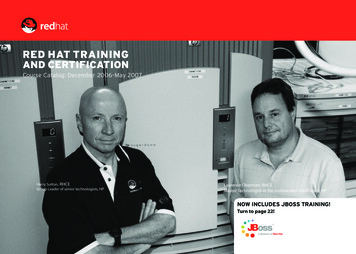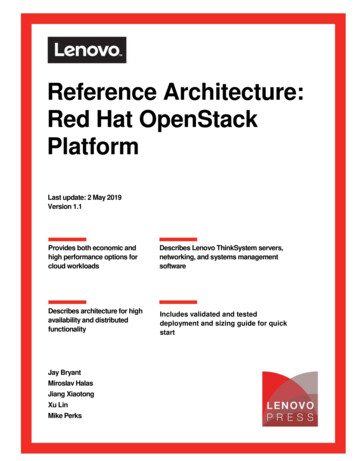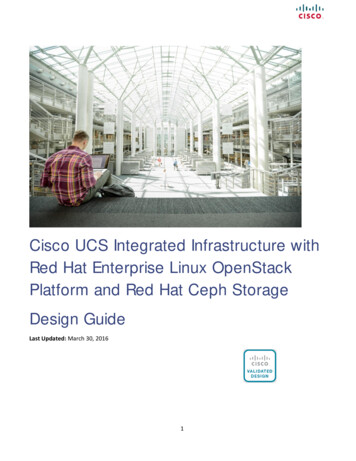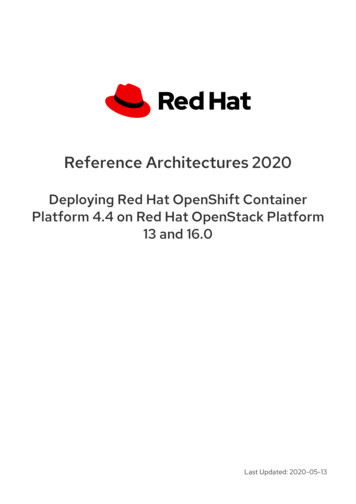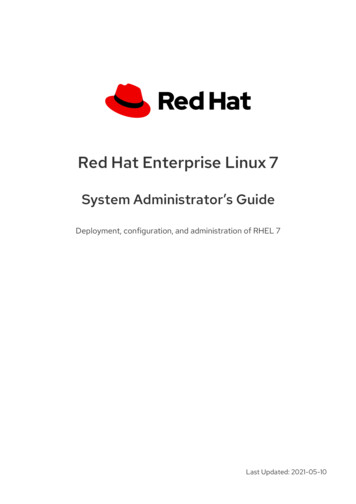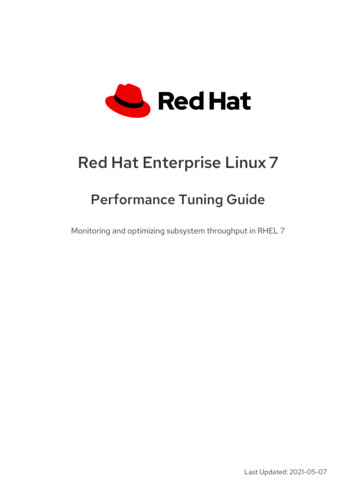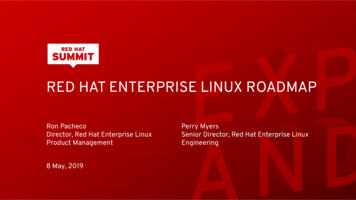Transcription
Red Hat Cloud FoundationsDeploying Private IaaS CloudsScott Collier, RHCAPrincipal Software EngineerVersion 2.0April 2011refarch-feedback@redhat.com
1801 Varsity Drive Raleigh NC 27606-2072 USAPhone: 1 919 754 3700Phone: 888 733 4281Fax: 1 919 754 3701PO Box 13588Research Triangle Park NC 27709 USAThe following terms used in this publication are trademarks of other companies as follows: Linux is a registered trademark of Linus Torvalds.Red Hat, Red Hat Enterprise Virtualization, JBoss, Red Hat Enterprise Linux and the Red Hat"Shadowman" logo are registered trademarks of Red Hat, Inc. in the United States and othercountries.Microsoft, Hyper-V, Windows are U.S. registered trademarks of Microsoft Corporation.UNIX is a registered trademark of The Open Group.Intel, the Intel logo and Xeon are registered trademarks of Intel Corporation or its subsidiariesin the United States and other countries.IBM BladeCenter, WebSphere are trademarks of International Business Machines CorporationVMware is a registered trademark of VMware IncorporatedAmazon and Amazon EC2 are registered Amazon trademarksAll other trademarks referenced herein are the property of their respective owners. 2011 by Red Hat, Inc. This material may be distributed only subject to the terms and conditions setforth in the Open Publication License, V1.0 or later (the latest version is presently available athttp://www.opencontent.org/openpub/).The information contained herein is subject to change without notice. Red Hat, Inc. shall not be liablefor technical or editorial errors or omissions contained herein.Distribution of modified versions of this document is prohibited without the explicit permission of RedHat Inc.Distribution of this work or derivative of this work in any standard (paper) book form for commercialpurposes is prohibited unless prior permission is obtained from Red Hat Inc.The GPG fingerprint of the security@redhat.com key is:CA 20 86 86 2B D6 9D FC 65 F6 EC C4 21 91 80 CD DB 42 A6 0Ewww.redhat.com2
Table of Contents1 Executive Summary. 62 Cloud Computing Standards. 82.1 Cloud Provider – Service Models.93 Red Hat and Cloud Computing. 133.1 A Phased Approach to Cloud Computing. 133.2 Unlocking the Value of the Cloud.143.3 Redefining the Cloud.154 Red Hat Cloud Foundations Components. 164.1 Red Hat Enterprise Linux 5. 164.2 Red Hat Enterprise Linux 6. 164.3 Red Hat Enterprise Virtualization (RHEV) for Servers.174.4 Red Hat Network (RHN) Satellite.184.5 JBoss Enterprise Middleware.184.5.1 JBoss Enterprise Application Platform (EAP).194.5.2 JBoss Operations Network (JON). 204.5.3 Red Hat Enterprise MRG Grid.215 RHCF Proof of Concept Configuration . 225.1 Operating Systems.245.1.1 Applications and Tools.255.2 Hardware. 265.2.1 Servers.265.2.2 Storage . 276 Deploying Red Hat Cloud Foundations – Infrastructure Services .286.1 Overview.286.2 Download Software. 296.2.1 Download Scripts.306.3 Deploy mgmt1 and Configure.316.3.1 Set up the Logical Volumes for the Virtual Machines.356.4 Deploy Satellite Virtual Machine and Install Satellite.353www.redhat.com
6.4.1 Deploy the Satellite Virtual Machine.356.4.2 Configure Iptables .376.5 Create Kickstart Profiles and Activation Keys.396.5.1 Create Activation Keys. 396.5.2 Create Kickstart Profiles.406.6 Deploy DHCP / DNS Virtual Machine. 436.6.1 Configure DHCP. 436.6.2 Configure DNS.446.7 Deploy Red Hat Enterprise Virtualization Platform. 456.7.1 Deploy RHEV-M Virtual Machine. 456.7.2 Install Red Hat Enterprise Virtualization Manager Software. 546.7.2.1 Prepare the Microsoft Windows 2008 R2 server for RHEV.546.7.2.2 Disable “Internet Explorer Enhanced Security Configuration”.556.7.2.3 Install Red Hat Enterprise Virtualization Manager.556.8 Deploy the Red Hat Enterprise Virtualization Hypervisor. 556.8.1 Prepare the Environment to Deploy a RHEV Hypervisor .556.8.2 Deploy the RHEV Hypervisor. 576.8.3 Approve RHEV Hypervisor.576.9 Deploy the RHEL KVM Hypervisor. 576.9.1 Deploy Red Hat Enterprise Linux 5.6 Server with KVM . 576.10 Add the RHEV KVM Hypervisor in RHEV-M.576.11 Configure RHEV Datacenter, Cluster, and Storage Domain . 596.12 Configure ISO Domain . 617 Deploy Tenant Virtual Machines. 657.1 Overview.657.2 Deploy Red Hat Enterprise Linux 5.6 on RHEV VM Via PXE.657.3 Deploy Red Hat Enterprise Linux 5.6 on RHEV VM Via ISO.667.4 Deploy Red Hat Enterprise Linux 5.6 on RHEV via Template .677.5 Deploy Microsoft Windows 2008 R2 VM Via ISO. 677.5.1 Sysprep Microsoft Windows VM and Create a Template.698 Configure High Availability Environment. 708.1 Install Luci Virtual Machine.708.2 Install Cluster nodes.728.2.1 Install mgmt2, Configure Networking on mgmt2, Register mgmt1 with Satellite .728.2.2 Set up the Cluster.748.3 Cluster Virtual Machines. 77www.redhat.com4
9 Deploy and Scale Applications. 799.1 Deploy Java Application. 799.1.1 Configure GPG and Sign the javaApp package.809.1.2 Set up Software Channel on Satellite Server .819.1.3 Upload Application .819.1.4 Create RHN Activation Key for Custom Channel.829.1.5 Create a New Kickstart Profile.829.1.6 Deploy Virtual Machine with javaApp via PXE. 839.1.7 Create a Template from the javaApp Virtual Machine.849.1.8 Scale the javaApp Virtual Machine.849.2 Deploy and Scale JBoss EAP Application . 849.2.1 Provision JBoss ON Server on RHEV.869.3 Deploy JBoss Enterprise Application Platform.889.3.1 Scale JBoss Deployment.919.4 Deploy and Scale Applications – MRG Manager.9310 Summary. 10311 Appendix A. 10511.1 Configuration Files. 10512 Appendix B Scripts. 1115www.redhat.com
1 Executive SummaryCloud computing is quickly becoming the platform of choice for users and businesses thatwant to reduce operating expenses and be able to scale resources rapidly. There are severalother advantages of moving resources to the cloud such as eased automation, flexibility,mobility, resiliency, and redundancy.Even though cloud computing is in the early stages, there are different types of cloudsolutions available to businesses today. Private clouds allow businesses to take advantage ofcloud technologies while remaining on a private network. Public clouds allow businesses toleverage pay-as-you-go external resources. In addition to that, using a public cloud reducesthe need to evaluate new hardware, deploy the infrastructure or support it. Hybrid cloudsallow the best of both public and private cloud computing models because it allowsreallocation of traffic to public clouds when it makes sense to do so.Cloud computing provides several different services such as Infrastructure as a Service(Iaas), Platform as a Service (PaaS) and Software as a Service (SaaS). These standards aredefined by NIST (National Institute for Standards and Technology) i and are discussed in detailwithin this paper.Red Hat Cloud Foundations (RHCF) provide the software infrastructure required to buildpublic, private and hybrid clouds by utilizing open source technologies that are availabletoday. Some of the key technologies that RHCF utilizes are Red Hat Enterprise Linux (RHEL),Red Hat Enterprise Virtualization (RHEV) which serves as the foundation of the virtualizedhosts and Messaging, Realtime and Grid (MRG) which provides a framework for distributingworkloads in a high speed, efficient manner. RHCF also utilizes Red Hat Network Satellitetechnologies to manage parts of the infrastructure and components of the JBoss suite as amiddleware platform used for scaling applications. RHCF utilizes many other technologiesthat are going to be discussed in greater detail in the following sections.Figure 1.1: CloudFormsRed Hat CloudForms, currently in beta, brings a wide range of additional capabilities toorganizations building private and hybrid IaaS clouds. Red Hat CloudForms providesadvanced features such as Self Service, R
Red Hat Cloud Foundations Deploying Private IaaS Clouds Scott Collier, RHCA Principal Software Engineer Version 2.0 April 2011 refarch-feedback@redhat.com