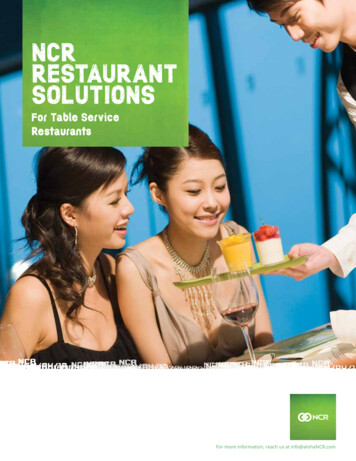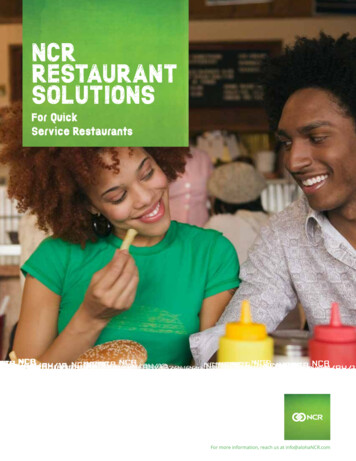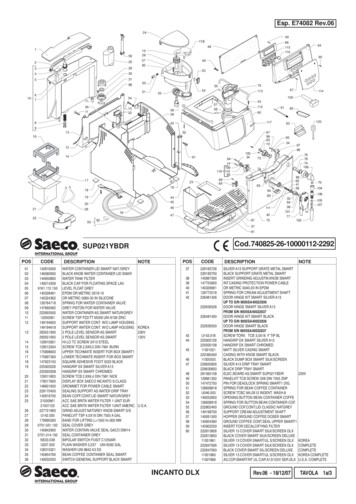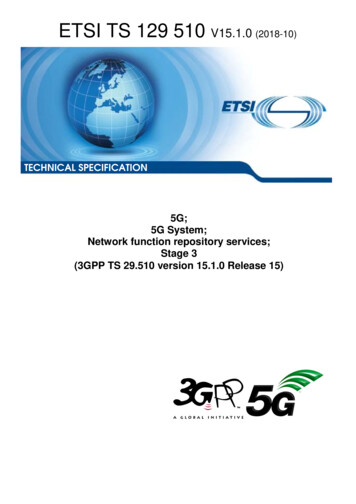Transcription
Aloha POS v15.1 Highlights– Day 1Dan Hinkson
15.1 Highlights & DiscussionOverview 15.1 Updates & Highlights What the Changes Mean to You? PCI, Least Privilege, RAL, Permissions,and more Solution Prerequisites Solution Upgrade Process Aloha Suite Installer, Troubleshooting Best Practices Planning, Tools, Utilities,Documentation & Services Q&A
Aloha 15.1 Updates &Highlights
Aloha POS v15.1 in General ReleaseAloha 15.1 SolutionReleaseAloha POS v15.1 moved to general release (GR) onMay 26th, 2017 and represents manyenhancements to support PCI 3.1 standards,regional enhancements and improved suitedeployment options.While this is a global GR announcement, wealways recommend customers may want tofurther test regional localizations and customerspecific solutions prior to deploying into a livelocation.
15.1 HighlightsAloha 15.1 SolutionRelease Aloha POS v6.7 is officially EOL as of August 2017 October 2016 – PCI PA-DSS 3.1 mandate – all newcustomers must implement Aloha 15.1 if usingEDC Existing customers can continue to deploy POS12.3, 14.1 to maintain PCI 2.0 compliance Move the market to the Aloha 15.1 Solution Higher quality, better interoperability, easier tounderstand and install for all future POS releases
New Controlled DeploymentMetrics in 15.1Test Together FirstMajor Account LabAccess Before GRPCI Audit Before CD3rd Party Partner LabTesting Before GRTargeted CustomerSolution Stacks50 Customer SitesBefore GR
At the End of September 2018 wehave over 3600 sites installed Major Accounts in use Service mode mix: 80% TS 20% QS Strong Product Mix
ComplianceUpdates SHA2 (Secure Hash Algorithm) TLS 1.2 (Transport Layer Security) MC2 – (Pattern Key Multi segment)
Aloha 15.1: Why should youupgrade?
The Current State Of Aloha POS v6.7 was EOL in August 2017 30,000 sites on 6.7 or lower Negative perceptions due to old software inthe market It’s time to reengage our customer base andhelp them see the value of our newer releases
Why Upgrade?Network StabilityNew UI for Aloha POSSecurity and ComplianceUnlocks newer innovations and capabilitiesHundreds of New FeaturesSimplifies the ability to upgrade and install otherkey components of our solutionReengage your customersand create new salesopportunities
CUSTOMERS SHOULD PLAN TOMOVE TO V15.1Possible Exceptions: Hardware minimumrequirements Third-Party Integrations Translation
Highlights of Aloha POS v15.1 Most heavily tested release in our history at this point in releasecycleAchieved PCI 3.1 certification prior to first field installationFirst Controlled Deployment site – July, 2016Currently 3600 installs Attention to unique solutions sets Number of new live sites is increasing each week Utilizes Aloha Suite Installer
What We’ve Done:Automated TestingInteroperability Testing30%12,00086,000automated testsautomated testsreduction in defectbacklog since thebeginning of 2016
Aloha 15.1: What's in it?
6.9What’s newin 15.1(Since 6.7) Supporting FOH Customizable Reports Displaying the Change Due on Next DollarButton Resending an Item to the Kitchen Supporting Surcharges by Tender Supporting Item Availability in Quick Service7.0 Supporting Print Designer Supporting Aloha Communications Layer Supporting Special Currency ForReconciliation Functions Suppressing Checkout and Clockout ChitPrinting at EOD Placing Orders Without Cash DrawerAssignment
12.1 Supporting Inside Speed of Service Metrics14.1What’s newin 15.1(Since 6.7) Printing 2D QR Codes on Guest Check Expanding Maximum Number of Modifiers to 350 Supporting Live Refresh Updates for BOHChanges Supporting Dashboard Reporting on FOH Adjusting Price Change Event Times from FOH Retiring Aloha Video Solution That Uses VideoMX Supporting Native Thai Printing Supporting Chit Printing and NCR Sticky Media Displaying Vehicle Pictures for Drive-Thrus in POS
14.2 Building Expressions in Custom FOH ReportsWhat’s newin 15.1(Since 6.7)15.1 Supporting Multiple Aloha Loyalty MemberAssignments Supporting PCI-DSS Requirements
In summary If customers are current on software maintenance the good news is theupgrade to 15.1 is free from NCR The actual upgrade and testing and planning are services you can position tosell your customer or include if applicable as part of your contracts withthem If customers aren’t current on software maintenance please speak to yourchannel account manager to hear options to get current How long does the upgrade process take? In general an upgrade should take no longer than a few days as long asyou plan properly and have customer buy in for testing What are we covering tomorrow? Tomorrow we will go deeper inside what an upgrade would look like andthe technical requirements as well as the tools available you to besuccessful and the advantages to upgrading.See you then!
Thank You!Questions?
Aloha Suite Installer, Troubleshooting Best Practices Planning, Tools, Utilities, Documentation & Services Q&A. Aloha 15.1 Updates & Highlights. Aloha 15.1 Solution Release Aloha POS v15.1 moved to general release (GR) on May 26th, 2017 and represents many enhancements to support PCI 3.1 standards, regional enhancements and improved suite deployment options. While this is a global .