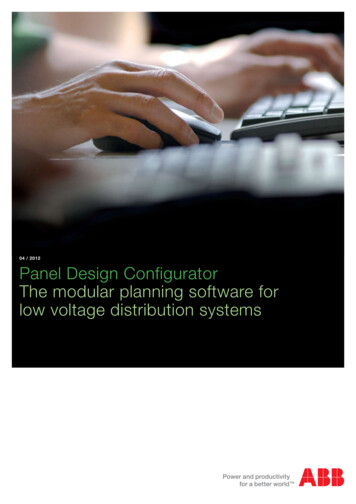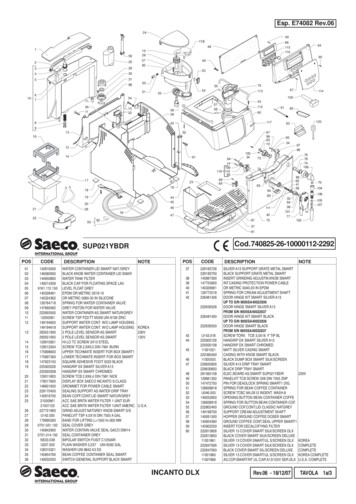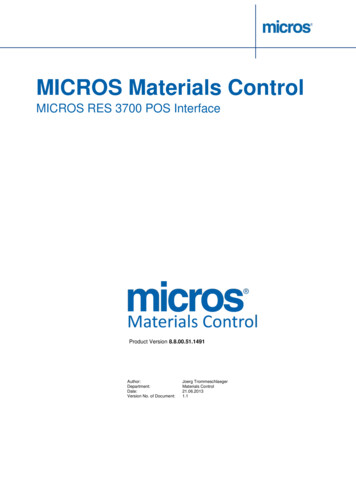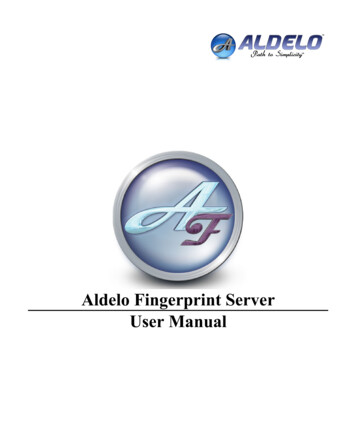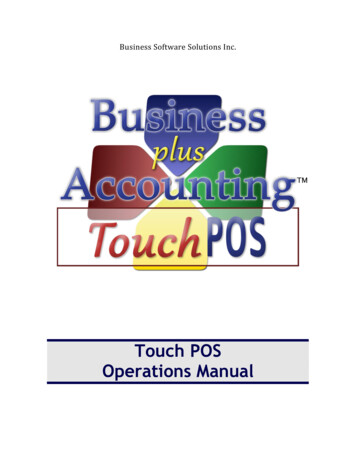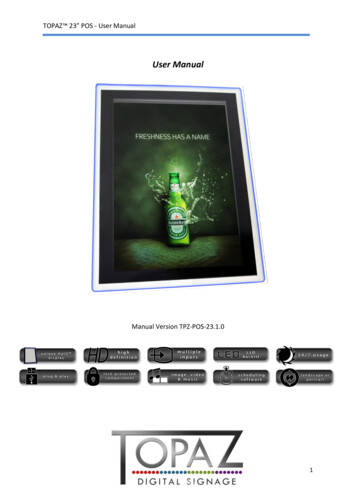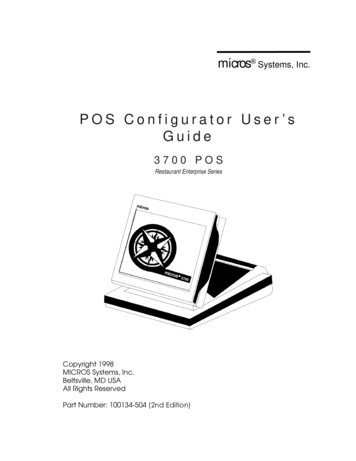
Transcription
micros Systems, Inc.POS Configurator User’sGuide3700 POSRestaurant Enterprise SeriesCopyright 1998MICROS Systems, Inc.Beltsville, MD USAAll Rights ReservedPart Number: 100134-504 QG (GLWLRQ
DeclarationsDeclarationsWarrantiesAlthough the best efforts are made to ensure that the information in this manual iscomplete and correct, MICROS Systems, Inc. makes no warranty of any kind withregard to this material, including but not limited to the implied warranties ofmarketability and fitness for a particular purpose. Information in this manual issubject to change without notice. No part of this manual may be reproduced ortransmitted in any form or by any means, electronic or mechanical, includingphotocopying, recording, or information recording and retrieval systems, for anypurpose other than for personal use, without the express written permission ofMICROS Systems, Inc.MICROS Systems, Inc. shall not be liable for errors contained herein or forincidental or consequential damages in connection with the furnishing,performance, or use of this manual.TrademarksCorelDraw is a registered trademark of Corel Corporation.FrameMaker is a registered trademark of Adobe Corporation.Visio is a registered trademark of Visio Corporation.SQL Server is a registered trademark of Microsoft in the U.S. and other countries.Sybase SQL Anywhere is a registered trademark of Sybase, Inc.Microsoft, Win32, Windows, and Windows NT, Windows 95 are either registered trademarks ortrademarks of Microsoft Corporation in the U.S. and/or other countries.Design and ProductionThis manual was written with FrameMaker 5.0 for Windows. Some illustrationsand diagrams were designed in CorelDraw and/or Visio.Printing HistoryNew editions of this manual incorporate new and changed material since theprevious edition. Minor corrections and updates may be incorporated into reprintsof the current edition without changing the publication date or the edition number.iiEditionMonthYearSoftware Version1stSeptember19961.002ndApril19982.00
Table of ContentsTable of ContentsPrefaceWelcome to the POS Configurator User’s Guide . viiiConventions and Symbols. xiWhat’s New? . xiiReader Response . xiiiChapter 1: The 3700 System DatabaseOverview . 1-2Introducing the Database . 1-3Types of Database Tables . 1-5How Forms are Related to Tables . 1-10Chapter 2: Creating a DatabaseOverview . 2-2Database Sources . 2-3Programming Methods . 2-5Suggested Programming Order. 2-7POS Configurator Folders and Forms . 2-9Wrapping Up . 2-10Chapter 3: Using POS ConfiguratorOverview . 3-2The Control Panel . 3-3Opening POS Configurator. 3-5The Main Window . 3-7The Toolbar. 3-11Quick Reference to POS Configurator Tools . 3-12Working with Forms . 3-14Adding Records. 3-18Copying and Pasting Single Records. 3-19Block Copying and Pasting Records. 3-20Finding a Record . 3-21Editing a Record . 3-22Deleting Single Records . 3-23Block Deleting Records . 3-24Saving Changes . 3-25Printing Employee and Menu Item Definitions . 3-26Using Touchscreen Designer . 3-283700 POS Configurator User’siii
Table of ContentsChapter 4: DevicesOverview . 4-2Network Node. 4-3Devices . 4-5Order Devices . 4-8User Workstations. 4-11Interfaces . 4-18CA/EDC Drivers . 4-20Touchscreens . 4-24Touchscreen Designer . 4-27Chapter 5: SystemOverview . 5-2Restaurant . 5-3Order Types . 5-6Information Screens . 5-7Reasons . 5-9Periods . 5-11Serving Periods. 5-12Time Periods . 5-13Macros. 5-14External Programs . 5-15Licensing. 5-16Chapter 6: SalesOverview . 6-2Tax Rates . 6-3Tax Classes . 6-7Print Classes. 6-8Menu Levels. 6-10Discount/Service . 6-13Tender/Media. 6-16Currency . 6-26Courses. 6-27Descriptors. 6-31Condiments. 6-36Menu Item Classes . 6-39Menu Items. 6-43iv
Table of ContentsChapter 7: Revenue CentersOverview . 7-2RVC Credit Cards . 7-3RVC Discount / Service . 7-7RVC Display Design. 7-8RVC Posting . 7-9RVC Printing . 7-11RVC Print Design. 7-13RVC Interfaces . 7-18RVC Seats. 7-20RVC Table Seating . 7-21RVC Taxes . 7-22RVC Touchscreens . 7-25RVC Transactions . 7-28Chapter 8: EmployeesOverview . 8-2Employee Classes . 8-3Configurator Access . 8-11Jobs . 8-12Employees. 8-14Time and Attendance . 8-18Time Clock Schedule . 8-22Chapter 9: ReportingOverview . 9-2Report Templates . 9-3Report Classes . 9-5Report Date Range . 9-6Schedule Classes . 9-7Cashier Totals . 9-9Historical Totals . 9-10Report Groups . 9-12Tracking Groups. 9-15Autosequences . 9-17Autosequence Steps . 9-18Appendix A: For 2700 UsersWhat Happened to . A-2Index3700 POS Configurator User’sv
Table of Contentsvi
POS ConfiguratorPrefaceRefer to the preface if you have any questions about theorganization, conventions, or contents of this manual.In this chapterWelcome to the POS Configurator User’s Guide . viiiConventions and Symbols. xiWhat’s New? .xiiReader Response . -xiii3700 POS Configurator User’svii
PrefaceWelcome to the POS Configurator User’s GuideWelcome to the POS Configurator User’s GuideThe purpose of this manual is to provide MICROS installersand customers with an overview of the POS Configuratormodule. RZ 7KLV 0DQXDO LV 2UJDQL]HGChapter 1: Understanding the 3700 System DatabaseThis chapter contains an introduction to the structure andcontents of a 3700 database.Chapter 2: Creating a New DatabaseThis chapter describes the methods for creating a new database.Chapter 3: Using POS ConfiguratorThis chapter introduces the POS Configurator interface anddescribes the steps to performing basic operations.Chapter 4: DevicesThis chapter describes the forms in the Devices folder which areused to configure hardware devices. It includes a description ofthe forms for programming user workstations, printers, andtouchscreens.Chapter 5: SystemThis chapter describes the forms in the System folder, which areused to enter basic information about a restaurant. It includesforms for programming the name, local currency, tablearrangement, and time periods.Chapter 6: SalesThis chapter describes the forms in the Sales folder. It includesforms for programming menu items, and condiments, as well asthe discounts, and taxes that apply to sales.Chapter 7: R
The purpose of this manual is to provide MICROS installers and customers with an overview of the POS Configurator module. RZ7KLV0DQXDOLV2UJDQL]HG Chapter 1: Understanding the 3700 System Database This chapter contains an introduction to the structure and contents of a 3700 database. Chapter 2: Creating a New Database This chapter describes the methods for creating a new File Size: 2MBPage Count: 252